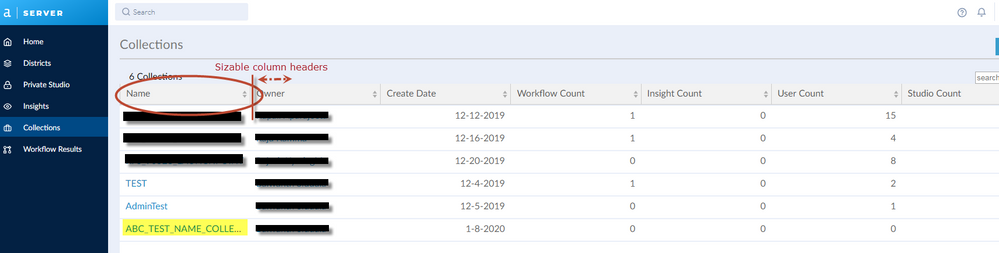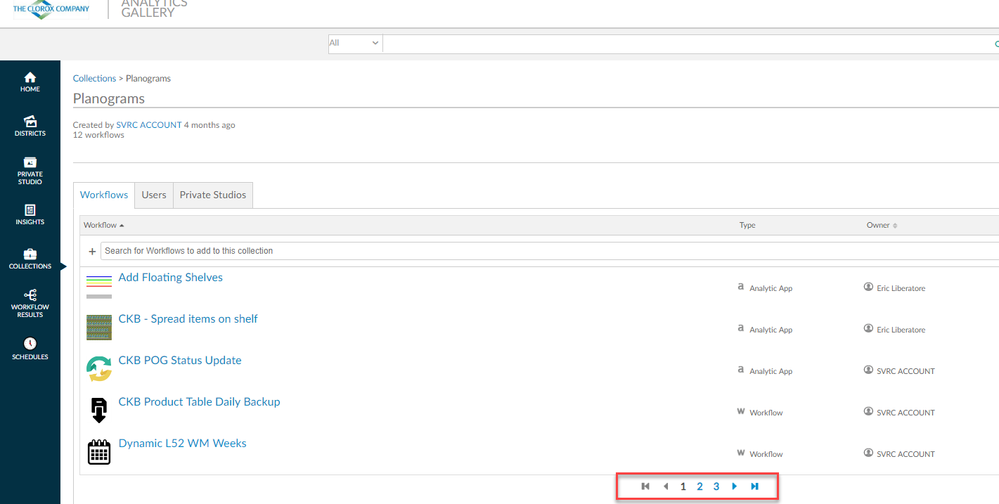Alteryx Server Ideas
Share your Server product ideas - we're listening!Submitting an Idea?
Be sure to review our Idea Submission Guidelines for more information!
Submission Guidelines- Community
- :
- Community
- :
- Participate
- :
- Ideas
- :
- Server: New Ideas
Featured Ideas
Hello all,
This may be a little controversial. As of today, when you buy an Alteryx Server, the basic package covers up to 4 cores :
https://community.alteryx.com/t5/Alteryx-Server-Knowledge-Base/How-Alteryx-defines-cores-for-licensing-our-products/ta-p/158030
I have always known that. But these last years, the technology, the world has evolved. Especially the number of cores in a server. As an example, AMD Epyc CPU for server begin at 8 cores :
https://www.amd.com/en/processors/epyc-7002-series
So the idea is to update the number of cores in initial package for 8 or even 16 cores. It would :
-make Alteryx more competitive
-cost only very few money
-end some user frustration
Moreover, Alteryx Server Additional Capacity license should be 4 cores.
Best regards,
Simon
When scheduling workflows in the gallery that are recurring, it would be beneficial to have start and end times also. For example, when setting the frequency to hourly, if there is an option to run between 9 AM and 5 PM that would be great. This would prevent us to schedule workflows for all 24 hours and take up systemic resources when other important workflows could run instead
It would be beneficial to be able to add a description to collections to explain the purpose of the collection, i.e. the types of content contained within or even a waiver stating "use of the contents in this collection is at your own risk, please ensure you validate the results are accurate" sort of thing.
Given some jobs are scheduled / can take a while to run it would be useful if Server provided the option to notify the submitting user when it has been completed, which a link to the results.
If you look at post: Re: How do I extract Server Job Run ID at runtime - Alteryx Community amongs others you can see there have been various attempts to create workarounds for this using a combination of API's & Mongo DB calls to build up the information to provide a URL in an email at the end of the flow. However, it feels like this should be an out of the box notification that can be enabled/disabled at the flow level with Alteryx Server.
It would be useful there was the concept of a description for Alteryx content, which was displayed within Gallery, as even with logical folders, naming conventions & tags when there are several hundred items available this additional metadata would be highly beneficial to users to know what the content they can see actually does. The ability to search this description would also be highly useful.
We want to share direct links to analytics apps with our users. However this does not work with our current SAML login. This the use case.
1. User clicks on direct link URL for the app
2. User is required to click log-in button
3. After login user is taking to the gallery home page not to the app
The end effect is that we cannot share links to apps with our casual users, instead we have to instruct them to go to the gallery log in and then search all public workflows for the specific app they are looking for. Not a great user experience, especially because we did not have this issue before single sign on support.
personally I think this is bug more than a feature request, but was asked to create it as a request by support
Currently, failed job results stay in the Mongo DB forever. Please either make it adhere to the same coding in the Server Settings for "Delete queue and results after (days)" setting, or make it a separate option for failed jobs.
Open Custom Group management internal API's for Curators (or those with Admin Secret/Keys)
- GET .../gallery/api/usergroups/ --> Get all Groups
- POST .../gallery/api/usergroups/ --> Add new custom group
- POST .../gallery/api/usergroups/<GroupID>/members/ --> Add a group member
- Get .../gallery/api//usergroups/<GroupID>/ --> Get Group Details
If your server is on SAML, you can't leverage any AD group for granting access to resources. The new custom group feature is a help, but still requires you to manually add groups and member users, so it doesn't scale for large organizations (too much management overhead).
Having the internal APIs exposed would allow me to do my own group sync tool, synching members between Custom and AD groups of the same name.
As a server Admin, I'd like to be able to do via APIs all that I can do via the Server Admin UI. This other idea was recently accepted for opening the collections APIs for Admin, it would be great if both Collections and Groups management were opened on the same upcoming release.
Currently, to allow a user to schedule jobs, prioritize jobs, assign jobs, create collections, or have API access, toggles must be set at the user level.
As a server administrator, I want to configure these toggles at the group level, so that a) I don't have to modify a large number of users individually to grant them such permissions, b) I ensure consistency across groups of users that doesn't rely on humans clicking all the right things for each of the relevant people, and c) I can easily change these settings for multiple people, if needed.
Issue: When Workflow names have similar beginnings on server a user cannot distinguish between them because the columns on this GUI are not expandable as would be expected. A user has to make their browser larger and all columns open proportionately.
Solution: Change column settings so users can drag column widths to make changes. A bonus would be to allow a user to set a default along with an option to always auto expand all.
The publishing endpoint, a POST to api/admin/v1/workflows/, is useless whenever workflows, apps, or macros contain Gallery Data Connections. The workflow will get published but valid Gallery Data Connections are ignored and the apps will not run.
Please add the same dependency checks against Gallery Data Connections as is performed when a workflow or app is manually published from Designer.
This might be considered a subset of the Idea Server API to extract / submit workflows.
Thank you for your consideration.
Sincerely,
David
*This is an idea from @cneivam from the Portuguese Community*
- Being able to control the workload in Alteryx Server (for example, making sure that a workflow can run only when another set of workflows finish running)
2019.4+ Server now prompts users to select an Encoding Type when downloading a csv on the gallery. Unfortunately there is no way to disable the prompt of which encoding option to utilize or an ability to select a system default. Please provide these server options as this is causing confusion across departments.

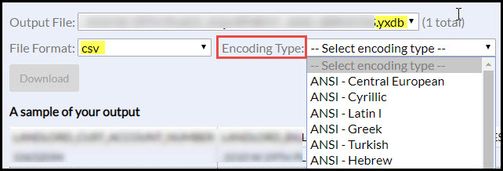
(many users like the preview provided by yxdb but want excel download)
During development in Designer, when the workflow is configured to output to csv it already has the encoding configured, please provide the option to at least default this at output on the gallery:
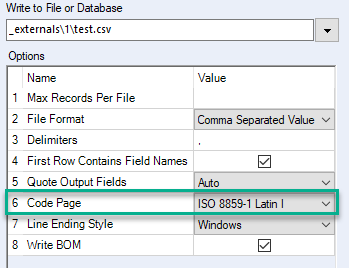
The only alternative at this time is to republish all workbooks configured to output .csv or .yxdb to be .xlsx. This is not ideal.
Note: Scheduled jobs are not affected - I tested a scheduled run and csv files were successfully written out to a file share on the server. Content format appears to not be impacted.
Thanks!
It would be good to have these table headers sizable, so that it can be expanded to display complete Name (and other fields).
With Alteryx Server 2019.4, new users cannot create Collections by default.
As Alteryx Server admin this causes much manual effort on my side, because I need to configure new users manually.
Alteryx claims to be a tool for automatization and I do not see how this new feature fits into Alteryx's vision.
I wish that there were tools, which allow me to automatize the management of users on the Alteryx Server.
With a growing number of users on the Alteryx Gallery, manual user management is not an option!
I wish there was a way to create custom roles on the Gallery and assign them to AD groups, similar to "Permissions".
Those custom roles could include the privilege to create Collections, schedule Jobs, etc.
I would also love, if there was a way to give granular access to the Data Connection menu to users.
I have already addressed this topic to the Alteryx product manager in Q1 2019 and I hope this feature will be implemented in the future.
I would like to have the ability to configure my company's Gallery to display more than five applications/workflows to a page. This is a waste of screen space and creates unnecessary clicks for browsing.
Our company has workflows where we use the Gallery API to kick off executions on server. The user kicking off the workflow has setup API access using his account, but when he kicks off his jobs, it does not show up under his Gallery so he is unable to view the results. In the admin panel, it shows the owner as (None) so it does not appear that workflows kicked off via the API get assigned to the user tied to the API key.
Conversations with Alteryx support revealed that these results are available via an API call, but not within the Gallery web UI. It would be great if the user tied to the API key were added to the workflow execution so they could see results within the Gallery rather than going back through the API.
For whatever reason a schedule is disabled, whether a Studio expires, or for any other legitimate reason, a notification email should be sent to the Admin and the one that created the schedule in advance of it being disabled. When a scheduled workflow is not executed, it leaves us scrambling for answers. A sudden disablement of the schedule is disappointing to discover after all other stones have been turned. Notify us in advance of a schedule being disabled.
As we continue to build Alteryx Workflows for the business, there is a continued need for an organizational structure for saving and storing Alteryx Workflows within the Alteryx Gallery. Organizing the workflow repository through a "folder hierarchy" will allow users to quickly navigate and find the appropriate workflow. Currently, the workflows are listed in alphabetical order and requires the user to remember the Alteryx Workflow name and click to the proper page.
Any enhancements to the Alteryx Gallery organization structure would be greatly appreciated!
Thank you,
KK
From a security standpoint, it is important that all users are authenticated when accesing the Gallery on Alteryx Server and using local accounts. There shgould be an option available to force user to the login page rather than the public Gallery. Users going to the Alteryx server URL should be presented with the login page by default before being taken to the Gallery, rather than seeing the public Gallery and needing to click Sign-in in the upper right corner.
One of the issues that we have with Alteryx jobs in prod (and also Tableau, coincidentally) is that often a canvas is built to serve a need at the time, but after a while it's no-longer needed but it continues to run and consume server resources.
Can we add the option to our server environment to request recertification that a particular job is still needed every X months.
This will achieve 2 useful purposes:
- if the job is no-longer needed then the user hits "No thank you" and it's then taken off the scheduler which reduces server loads
- Alternatively - the user may realize that this should have been handed over to a new team or owner, and they can then make this change based on the recertification prompt.
I'm pretty certain that this would help to manage the inevitable build-up that happens on server environments where jobs build up until the server starts thrashing and the admin team then need to go out to all the users to do this recert process manually.
CC: @rijuthav; @jithinmony; @HengHe; @RajK; @ydmuley; @revathi; @Deeksha; @MPistone; @Ari_Fuller; @Arianna_Fuller; @JoshKushner; @samN; @avinashbonu; @Sunder_Sriram; @Rahul_Thakur; @Rahul_Singh
- New Idea 386
- Comments Requested 4
- Under Review 73
- Accepted 32
- Ongoing 2
- Coming Soon 1
- Implemented 75
- Not Planned 46
- Revisit 16
- Partner Dependent 0
- Inactive 65
-
Admin UI
35 -
Administration
68 -
AdminUI
7 -
ALS
1 -
Alteryx License Server
8 -
AMP Engine
1 -
API
46 -
API SDK
1 -
Apps
20 -
Category Data Investigation
1 -
Collections
22 -
Common Use Cases
11 -
Configuration
32 -
Data Connection Manager
13 -
Database
18 -
Documentation
8 -
Engine
9 -
Enhancement
196 -
Feature Request
3 -
Gallery
235 -
General
71 -
General Suggestion
1 -
Installation
12 -
Licensing
3 -
New Request
132 -
Permissions
22 -
Persistence
3 -
Public Gallery
10 -
Publish
10 -
Scaling
29 -
Schedule
1 -
Scheduler
72 -
Server
557 -
Settings
114 -
Sharing
16 -
Tool Improvement
1 -
User Interface
31 -
User Settings
1 -
UX
89
- « Previous
- Next »
-
gawa on: Improve Customisability of Workflow Validation Run...
-
TheOC on: Read All Button for Notification
- seven on: BUG: Server API for workbook versions always downl...
-
TheOC on: Deletion of Logs files from Engine, Service and Ga...
- yuriy on: Option to notify users when schedule fails
- moinuddin on: Enable Multi tenancy by Installing Multiple Altery...
- simonaubert_bd on: Expand the v3/jobs API endpoint
-
TheOC on: Favorite Workflows
-
Kenda on: Display Commas in Gallery for Numeric Up Down
- Poge on: Ability to increase the default for 'Rows Per Page...
| User | Likes Count |
|---|---|
| 3 | |
| 1 | |
| 1 | |
| 1 | |
| 1 |