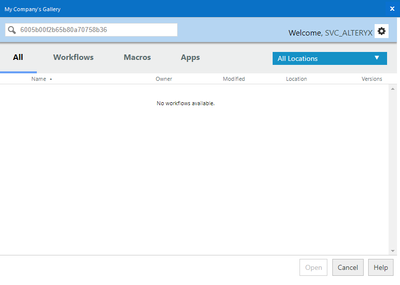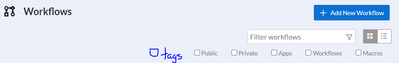Alteryx Server Ideas
Share your Server product ideas - we're listening!Submitting an Idea?
Be sure to review our Idea Submission Guidelines for more information!
Submission Guidelines- Community
- :
- Community
- :
- Participate
- :
- Ideas
- :
- Server: New Ideas
Featured Ideas
Hello all,
This may be a little controversial. As of today, when you buy an Alteryx Server, the basic package covers up to 4 cores :
https://community.alteryx.com/t5/Alteryx-Server-Knowledge-Base/How-Alteryx-defines-cores-for-licensing-our-products/ta-p/158030
I have always known that. But these last years, the technology, the world has evolved. Especially the number of cores in a server. As an example, AMD Epyc CPU for server begin at 8 cores :
https://www.amd.com/en/processors/epyc-7002-series
So the idea is to update the number of cores in initial package for 8 or even 16 cores. It would :
-make Alteryx more competitive
-cost only very few money
-end some user frustration
Moreover, Alteryx Server Additional Capacity license should be 4 cores.
Best regards,
Simon
I have a lot of workflows in my Company's private gallery. Many are duplicates. I'm able to pull out a list of all the duplicate workflows with their name and ID. Currently, we can search by name, but even that isn't always accurate. If I just copy and paste a name with underscores, it generally won't be able to find the workflow - I'll need to use parts of the workflow to be able to search for it. Secondly, if I narrow down to the duplicates in the search, I can't tell which one is which. Being able to search by the ID would be an easy way to find the workflow immediately without worrying if the search will be able to accurately find the workflow name. I've posted a screenshot below of me searching for an App ID that ideally would be able to pull up the workflow I need.
With a majority of our Alteryx users working via VPN, our Firewall systems are detecting a brute force attack if a user tries to open another Alteryx tab within 60 seconds. We would like to request to reduce the amount of authentications attempts on the Alteryx Gallery site when launched, so there isn't 100+ 401 unauthorized errors to trigger the Firewall system to disconnect the session.
Apologies for posting this in the community ideas forum - couldn't find a better location.
There are a rich collection of Alteryx Tools which are housed in the public Gallery - and a sub-set of these are created by and certified by Alteryx. Could we provide a mechanism to filter to only show these Alteryx Certified assets so that we can see which have the high level of trust?
Many thanks
I thought that in our previous version of Gallery (2018.3) the list of available data connections in the Admin page of the same name used to fill the entire depth of my browser window?
In 2020.4 in uses only about half the depth and presents a scroll bar to view the additional records whilst there is additional white space unused at the bottom of the window.
I suggest that this changed to make full use of the available browser window space.
I note that the data connections page uses a scrolling list as opposed to the paged list which is used in most other pages in the UI. However I would be resistant to changing this as a solution since with the scroll bar view any sorting applies to the entire list as opposed to the current displayed page (c.f. Users)
Without a doubt, Schedule Forecast is a great feature. I feel Schedule Forecast feature should be enabled for Artisans as well who usually create new schedules on Alteryx Server. Artisans can look up the existing schedule details at a specific time and decide if it is best time for their workflow to run. It will be counter productive otherwise in my opinion as curators have to inform the artisan to move their schedule to some other time as there are several other workflows running at the exact time and impact execution time.
I would like to be able to view all schedule results from all users in my Gallery. Currently, I can see the "Workflow Results" for any schedules I create. But I cannot see them for users unless they share them. As admin, I want an option on the Gallery Admin screen just like there is on the Gallery user screen to see "Workflow Results" for every schedule that is in the Scheduler Database, regardless of who the user shared it with.
Currently, the only way to accomplish this is to go to Designer, View Schedules, connect to the Controller, and go to the Results tab. This should be built into the Admin screen in the Gallery.
Hi Team,
Earlier when we are in 2020.2 version we used to have "Company field" option when we are creating New Private Studio in the Subscription tab . Now we have Upgraded to 2020.4 version and we no longer see that option .
We have used Company Field to Tag the Solutions with certain specifications that would help us with the cost recovery mechanism.
So we need to have Option in our Use Case again. If could you please include "Company Field" option in Subscription tab or if Subscription is deprecated then in Collection tab for coming versions it will help us a lot.
Currently , once a user have SetPriority access ,he can select from Low, Medium, High or Critical priority levels to ensure certain jobs always take priority over others.
This feature can be misused as users can upgrade their priority levels to jump up the queue and later downgrade the levels. It's difficult to justify and ask each others when you have 1000+ jobs running in a day and it makes administration tough and gives unbiased Gallery to all end users.
It would be nice to have on Admin console, global option to set max priority level so that no user can jump up level beyond this.
Hello,
One of the frustrations we have faced in using Alteryx Gallery is the question "How do we set up many users with their respective collections easily?".
If we take for an example, the scenario where a company has 300 potential users of the gallery, who are all going to login and generate a report based on their department.
In order for them not to be able to generate the reports on other departments, the report generation workflows are put into collections. The current solution to this (atleast on SAML Authentication), is for a user to sign up, and then a Curator to assign them to their given collection. This is fine for small scale solutions, but the purpose of server is allowing for large scale deployment and automation of tasks, and this is far from ideal for a larger company.
If the server is setup on Windows Authentication, the users are able to be categorised within the Windows Active Directory, and then these groups (which may pre-exist) are able to be added to the gallery straight from the AD (see here), however this is not a feature within SAML Authentication.
From my knowledge, SAML Authentication should easily allow for this functionality, and it works very similar to Windows Active Directory. I mentioned this on a call with a Customer Support Engineer, and he explained that this wasn't part of his known roadmap for the Alteryx Gallery.
I do believe this to be an extension of a current post on the Alteryx forum, however, this details opening the API to allow for this on an API level, however I would also suggest for this to be integrated within Alteryx Gallery, as not all users are experienced with using, or building tools around, the API.
Cheers,
TheOC
Currently you can only view the workflow results / history for other users workflows that are scheduled and the schedule is shared in the collection.
A lot of our workflows are set up to run on-demand, some as analytical apps and some as standard workflows.
The first point of reference when a user experiences an issue should be to view the workflow results, but currently this is not possible and just gives an error "Access Denied" even when the tick box is selected within Workflow settings.
My suggestion is that you should be able to see the workflow results of any workflow that is shared with you (regardless of whether it is scheduled or run on-demand) as this would make fault finding and user support much easier.
Thanks
Rob
Open Custom Group management internal API's for Curators (or those with Admin Secret/Keys)
- GET .../gallery/api/usergroups/ --> Get all Groups
- POST .../gallery/api/usergroups/ --> Add new custom group
- POST .../gallery/api/usergroups/<GroupID>/members/ --> Add a group member
- Get .../gallery/api//usergroups/<GroupID>/ --> Get Group Details
If your server is on SAML, you can't leverage any AD group for granting access to resources. The new custom group feature is a help, but still requires you to manually add groups and member users, so it doesn't scale for large organizations (too much management overhead).
Having the internal APIs exposed would allow me to do my own group sync tool, synching members between Custom and AD groups of the same name.
As a server Admin, I'd like to be able to do via APIs all that I can do via the Server Admin UI. This other idea was recently accepted for opening the collections APIs for Admin, it would be great if both Collections and Groups management were opened on the same upcoming release.
Currently, to allow a user to schedule jobs, prioritize jobs, assign jobs, create collections, or have API access, toggles must be set at the user level.
As a server administrator, I want to configure these toggles at the group level, so that a) I don't have to modify a large number of users individually to grant them such permissions, b) I ensure consistency across groups of users that doesn't rely on humans clicking all the right things for each of the relevant people, and c) I can easily change these settings for multiple people, if needed.
As a large company we have many controls we have to adhere to. One of those being Python libraries we are allowed to use internally. We are requesting that Alteryx document all Python libraries within the tool as well as if they are fundamental to running Alteryx Server (Or Designer as most time these are same) and even what functionality they may play in the tool. This way, we would be able to remove these unallowed libraries from our Server if needed or at least know functionality and if it is needed.
As an Alteryx Admin, we have too many users to maintain the Data Connections for every connection that every user has. A nice add to the collections ability is to create and share Data Connections among users of only that Collection. Managed by the Collection Admin(s), they would be able to manage their own credentials and connection strings for their team and project.
If two users sit in the same studio and have multiple scheduled workflows in that studio, both users can see the results of those schedules under "Workflow Results" -> "My Jobs"/"Jobs Shared with Me"
It gives both users in the studio good visibility of all the workflow results they have access to.
Now if we move to a 1 studio-1 user environment and share workflows and schedules via collections, this "Workflow Results" -> "Jobs Shared with Me" functionality is empty. Instead users have to go to each schedule individually to see the results from them there.
So if you're in a 1 studio-many users environment, there is a single place to go to see all workflow results. But if you're in a 1 studio-1 user environment and sharing via collections, you have to go to infinitely many places to see the results of all the schedules shared with you.
So my idea is to have results from schedules shared via collections appear in Workflow Results.
As Alteryx Admin, we want to understand what our users are doing in their workflows as much as possible to ensure best user experience. In order to do this we would like to scan through User workflow XML in order to breakdown everything going on. We understand that their are many posts on workflows already doing a lot of this but:
Our Ask: is to release XML DTD or similar documentation that can help us breakdown workflows at individual tool levels (as well as differences between tool versions)
This would allow us to further build out solutions to admin visibility of user workflows.
The Pop up window for Browser tool currently is working in the App environment but not working in the Gallery environment. It is essential when you want to show user the immediate results. there will be too much efforts for user to see the results if I use output/render tool.
We would like Gallery admins to be able to add any workflow to a collection - not just the workflows they authored.
The purpose is to have one collection where we have a set of workflows that were reviewed and approved for audits.
Only the reviewer could add to this collection
Please add a TAGS filter for workflows filter
Currently, only Gallery administrators can create credentials on the Gallery. But this doesn't seem to make sense because publishing users may need to embed their credentials in workflows. And they would benefit from managing these on server so that password changes don't require re-publishing large numbers of workflows. Please allow any user to create and manage credentials on the Gallery.
- New Idea 365
- Comments Requested 4
- Under Review 64
- Accepted 37
- Ongoing 2
- Coming Soon 2
- Implemented 66
- Not Planned 50
- Revisit 19
- Partner Dependent 0
- Inactive 65
-
Admin UI
33 -
Administration
68 -
AdminUI
7 -
Alteryx License Server
8 -
AMP Engine
1 -
API
42 -
API SDK
1 -
Apps
20 -
Category Data Investigation
1 -
Collections
21 -
Common Use Cases
11 -
Configuration
32 -
Data Connection Manager
13 -
Database
16 -
Documentation
7 -
Engine
7 -
Enhancement
180 -
Feature Request
3 -
Gallery
235 -
General
71 -
General Suggestion
1 -
Installation
11 -
Licensing
3 -
New Request
120 -
Permissions
20 -
Persistence
3 -
Public Gallery
10 -
Publish
10 -
Scaling
24 -
Schedule
1 -
Scheduler
71 -
Server
531 -
Settings
106 -
Sharing
16 -
Tool Improvement
1 -
User Interface
31 -
User Settings
1 -
UX
85
- « Previous
- Next »
-
Kenda on: Display Commas in Gallery for Numeric Up Down
- tristank on: Alteryx to support Delinea as a DCM external vault
- mbaerend on: Alteryx Server Scheduling
- hroderick-thr on: DCME key disaster recovery
- MJ on: Allow Folders within Collections and Workspaces fo...
- simonaubert_bd on: Alteryx Server API : Postman Collection
-
laineayx on: Add a tick box selector for downloading multiple o...
- MNewt9 on: Schedule server workflows recur every X week
- mbaerend on: Search by owner and Filter on user UI
- MJ on: Ability to add a description to collections
| User | Likes Count |
|---|---|
| 5 | |
| 2 | |
| 2 | |
| 2 | |
| 2 |