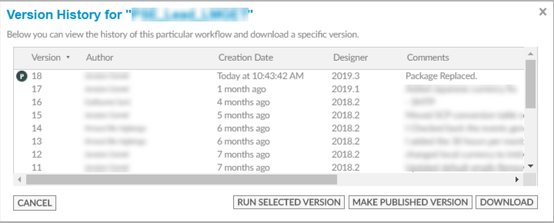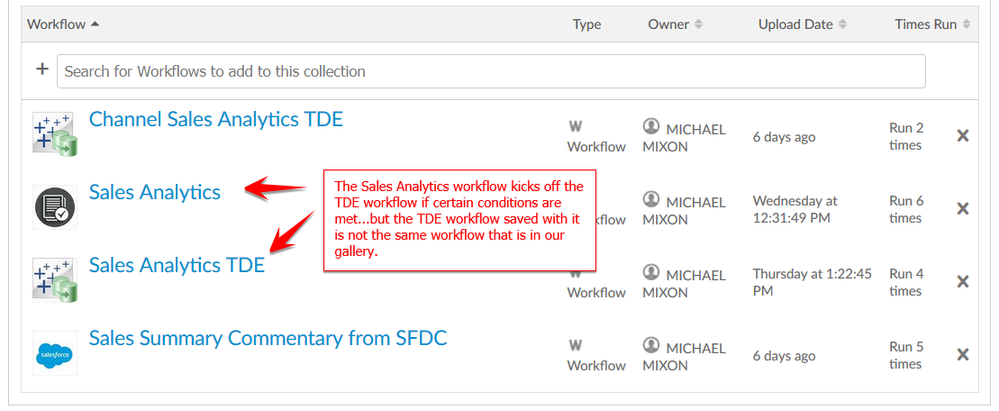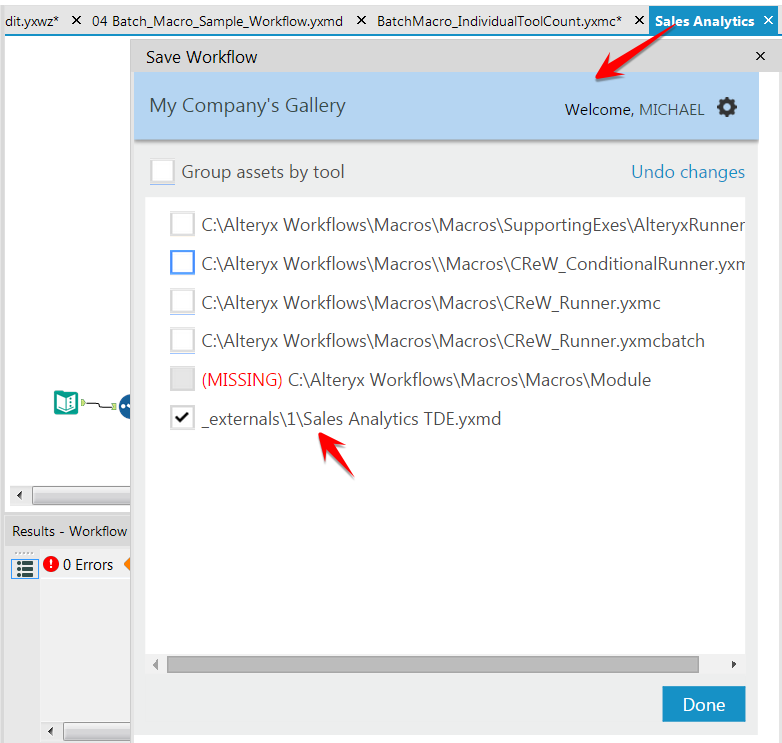Alteryx Server Ideas
Share your Server product ideas - we're listening!Submitting an Idea?
Be sure to review our Idea Submission Guidelines for more information!
Submission Guidelines- Community
- :
- Community
- :
- Participate
- :
- Ideas
- :
- Server: Hot Ideas
Featured Ideas
Hello all,
This may be a little controversial. As of today, when you buy an Alteryx Server, the basic package covers up to 4 cores :
https://community.alteryx.com/t5/Alteryx-Server-Knowledge-Base/How-Alteryx-defines-cores-for-licensing-our-products/ta-p/158030
I have always known that. But these last years, the technology, the world has evolved. Especially the number of cores in a server. As an example, AMD Epyc CPU for server begin at 8 cores :
https://www.amd.com/en/processors/epyc-7002-series
So the idea is to update the number of cores in initial package for 8 or even 16 cores. It would :
-make Alteryx more competitive
-cost only very few money
-end some user frustration
Moreover, Alteryx Server Additional Capacity license should be 4 cores.
Best regards,
Simon
Hi all, Per this thread, it would be helpful if we could have finer control of scheduled jobs in Alteryx Server: https://community.alteryx.com/t5/Publishing-Gallery/Resource-control-on-scheduled-jobs/m-p/61016/hig...
Specifically:
- Dependancies (one job should run after another in a chain)
- lower priority (some jobs should go down the priority queue to allow for others so that high priority jobs are not blocked by other less important ones)
Thank you Sean
In the gallery you have the ability to replace a workflow with another, however when doing so the version history only indicates "Package Replaced" (see image below)
Would it be possible to change the default text and input something more meaningful, since in my case I use this field for version control/auditing so it would be good to know what changes came with the replaced version.
Second ask, but maybe not as important as the first.
Sometimes the package we are replacing with itself might have several versions, but these are completely lost when the files are combined.
Would it be possible to keep that version history when the package is replaced.
Eg. Original File is at Version 10. This will be replaced by a package that is at Version 3.
Possible solution would be to have the new version be Version 13 which includes the 10 versions from the original file and the 3 from the new.
Thanks!
I have Designer Apps that work really well using the Browse tool to provide the outputs to display and download in the Apps.
This does not work when I push the Apps to Server.
I find this very restricting and would like to suggest that the Browse Tool be enable to generate its outputs in Server Apps.
I would like the Browser outputs to be enabled for download into Excel, PDF, etc as well so the Server Apps behave in a similar way to the same Apps in Designer.
When a workflow is run manually in the gallery the user is able to enter input parameters. However when using the schedule functionality this option is not available and a separate workflow needs to be developed to dynamically derive input parameters. Effectively two separate versions of the workflow need to be created and maintained.
If this functionality could be built into a future version of Alteryx this would be of significant benefit.
It would be nice having the ability to alter the timeout of the file upload on Alteryx Analytic Apps uploading to the Gallery. Having it restrained by time and not file size makes it so that users with poorer internet speeds will not even be able to upload moderate sized files.
In the Alteryx Gallery UI, it's possible to set up workflow credentials so that a workflow published to the gallery runs as a specific user.
Unfortunately when that workflow is run from the Alteryx Gallery API, it appears to only ever run as the Alteryx Server Run-As account.
Our developers in working with this figured out that if they called the (undocumented) API that runs the actual Alteryx Gallery directly, they can achieve what they want, but it seems a risky strategy.
The idea would be:
-Either unify the APIs so that the Gallery itself uses the same API to run workflows as what you present as the "Gallery API" (the eat your own dogfood way)
-Alter the Gallery API to enable us to run as a different workflow credential
Without this, we're forced to permission the run-as account to access anything that uses this method, which in turn then becomes a bit of a security hole (any workflow run will have access to everything that the run-as account uses)
Hi,
@patrick_digan pointed out to me today that in my ignorance I thought that the "On Success - Show Results to User" option in Interface Designer did something on Alteryx Gallery, like it does when run locally. I tried to prove him wrong (I've been manually checking off what outputs I want since day 1! How could it not have been doing anything?!) and failed miserably. As far as we can tell, this functionality is simply non-existent within Gallery.
Please add this functionality so that we can suppress files (without reverting to hacky tricks like changing the output location so the Gallery can't see the output) with a simple check box.
Link to my shame, where I very openly explained exactly how I thought I had been solving this problem the whole time, and how after testing and review, it looks like I hadn't done anything with this configuration.

We have several workflows that call other workflows (i.e. via the Conditional Runner macro) but are running into some versioning challenges since we moved to storing all of our workflows in our gallery. When I publish a workflow that references another workflow, I can bundle it up with the workflow when I save it, but then Alteryx places that workflow into the /externals directory, which is obvioulsy not the same as the workflow that we've saved to our gallery. An example:
I have two workflows in our gallery...one that generates a TDE and one that calls that one if certain file availability and time conditions are met. The "master" version of each is in the gallery, which is what we want...
...but when I load or save the Sales Analytics workflow in Designer, I have to bundle the TDE workflow with the main workflow in order for it to run from Gallery. But now I've created a disconnected version of the TDE workflow and if I forget to update it when I update the version in the Gallery, I'll be running the wrong version. I know I could store these workflows in a network directory, but that seems to defeat the purpose of the Gallery.
If I'm not missing something insanely obvious, I think this would be a very important feature enhancement, namely the ability to pull in a Gallery workflow into another workflow.
It would be nice to have workflow version information on the Workflow Results page for every running status.
The reason for that is after workflow was scheduled and then the published version has been changed, there is no way to follow versions.
In regulated environments, like banks, there is a requirement to fully segment Alteryx Jobs so that people on either side of a Regulatory Wall cannot access each other's canvasses or results.
As an example:
- Public vs. private side in Broker/Dealer banks
- Compliance or HR or Finance need to be segmented from all other areas in most banks
What is needed here is for any canvasses belonging to each of these walled-off areas to be controlled so that they cannot be shared across the wall, and results cannot be viewed across these areas. This also means that the Gallery Environment needs to be capable of being segmented fully within 1 installed environment.
CC: @rijuthav @jithinmony @HengHe @RajK @ydmuley @revathi @Deeksha @MPistone @Ari_Fuller @Arianna_Fuller @JoshKushner @samnelson @avinashbonu @Sunder_Sriram @Rahul_Thakur @Rahul_Singh
Our Organization uses a Password Manager to automate the update of service account credentials used in Windows Services.
Would like to request the ability to leverage that functionality with the Run As user inside of Alteryx Server Settings used with Workflows.
This would increase application security, while ensuring the process is automated, thereby limiting issues from human interaction.
Examples of these types of application are ERPM(Enterprise Random Password Manager), Thycotic Secret Server, and I am sure there are others.
Apparently I click too fast sometimes when saving a project, but there are a number of times where the workflow name hasn't populated when saving to the gallery and it ends up saving a blank file name. This is a pain because I can't do anything with the one in the gallery because there is nowhere to click on it, so I can't use the replace function and have to re-save it and re-add it back into any collections that it was in.
I realize that I just need to slow down, but I do this frequently enough where it absolutely drives me crazy. Being able to change file names in the gallery would be a big plus instead of just using the replace option.
The job timeout function is a perinate issue on the the Alteryx server because scheduling workflows on the server that overlap with another workflow can cause bottleneck issues. Depending on the number of workers and the other workflows, the workflow in question could fail to run or not complete running at the desired date and time. I recommend a view option of the Schedule Forecast feature for all users, so as to allow all users to effectively schedule workflows on the Alteryx server that do no conflict with other workflows.
We have situations where some workflows that are scheduled end up having intermittent connection issues to other databases that result in the workflow running to timeout. The timeout settings are set in the server, but it would be nice if you could set an override value for a lesser timeout in the runtime settings for individual workflows and basically use the server setting as a not to exceed value. We have a multi-node environment with multiple worker nodes and about 250 artisans. We have some regularly scheduled workflows taking the full amount of time in the timeout setting and obviously if a couple of normally quick running workflows ran to timeout that causes issues with the queue.
We really like the idea of the Server Usage Report. But the PDF is somewhat limited and we use Power BI instead of Tableau. It would be great if the Workflow had an option for outputting to Power BI.
Currently, this is completely manual with whoever is assuming the schedule creating it under their profile and then the old schedule being deleted.
This can happen often in organization where a user leaves the company or assumes a new role requiring some else to maintain those schedules. It would be convenient if there was an option to reassign the owner of a schedule to simply this process.
Currently when running an Alteryx Workflow from the gallery via the API, it doesn't get logged in the user interface in the same way that running it interactively in the gallery GUI does - a shame as it then becomes harder to know the traffic and performance of a workflow run in this way.
When rerunning a failed manual job, the same Priority is used, but the Optional Job Name is not and cannot be re-entered on submit. User has to go to Workflow results page and Edit to add the Optional Job Name for a rerun.
I suggest the Optional Job Name text box be added to the rerun submit page.
Prefill using the original job's value if one exists.
Thanks,
MJ
As we look at upgrading Alteryx Server - one of the challenges is that it's an all-or-nothing approach; and there doesn't seem to be a guided wizard approach to upgrading.
The upgrade process would be much less intimidating if we could create a Migration tool which can work across versions - similar to Microsoft SQL Server which has the. This would allow us to:
- Migrate a subset of assets up or down versions
- Migrate across servers to do consolidation or to split loads into different servers for the purpose of segregation
- Progressively migrate over time to limit the risk.
cc: @JohnPelletier
- New Idea 386
- Comments Requested 4
- Under Review 73
- Accepted 32
- Ongoing 2
- Coming Soon 1
- Implemented 75
- Not Planned 46
- Revisit 16
- Partner Dependent 0
- Inactive 65
-
Admin UI
35 -
Administration
68 -
AdminUI
7 -
ALS
1 -
Alteryx License Server
8 -
AMP Engine
1 -
API
46 -
API SDK
1 -
Apps
20 -
Category Data Investigation
1 -
Collections
22 -
Common Use Cases
11 -
Configuration
32 -
Data Connection Manager
13 -
Database
18 -
Documentation
8 -
Engine
9 -
Enhancement
196 -
Feature Request
3 -
Gallery
235 -
General
71 -
General Suggestion
1 -
Installation
12 -
Licensing
3 -
New Request
132 -
Permissions
22 -
Persistence
3 -
Public Gallery
10 -
Publish
10 -
Scaling
29 -
Schedule
1 -
Scheduler
72 -
Server
557 -
Settings
114 -
Sharing
16 -
Tool Improvement
1 -
User Interface
31 -
User Settings
1 -
UX
89
- « Previous
- Next »
-
gawa on: Improve Customisability of Workflow Validation Run...
-
TheOC on: Read All Button for Notification
- seven on: BUG: Server API for workbook versions always downl...
-
TheOC on: Deletion of Logs files from Engine, Service and Ga...
- yuriy on: Option to notify users when schedule fails
- moinuddin on: Enable Multi tenancy by Installing Multiple Altery...
- simonaubert_bd on: Expand the v3/jobs API endpoint
-
TheOC on: Favorite Workflows
-
Kenda on: Display Commas in Gallery for Numeric Up Down
- Poge on: Ability to increase the default for 'Rows Per Page...
| User | Likes Count |
|---|---|
| 1 | |
| 1 | |
| 1 | |
| 1 | |
| 1 |