Alteryx Server Ideas
Share your Server product ideas - we're listening!Submitting an Idea?
Be sure to review our Idea Submission Guidelines for more information!
Submission Guidelines- Community
- :
- Community
- :
- Participate
- :
- Ideas
- :
- Server: Top Ideas
Featured Ideas
Hello all,
This may be a little controversial. As of today, when you buy an Alteryx Server, the basic package covers up to 4 cores :
https://community.alteryx.com/t5/Alteryx-Server-Knowledge-Base/How-Alteryx-defines-cores-for-licensing-our-products/ta-p/158030
I have always known that. But these last years, the technology, the world has evolved. Especially the number of cores in a server. As an example, AMD Epyc CPU for server begin at 8 cores :
https://www.amd.com/en/processors/epyc-7002-series
So the idea is to update the number of cores in initial package for 8 or even 16 cores. It would :
-make Alteryx more competitive
-cost only very few money
-end some user frustration
Moreover, Alteryx Server Additional Capacity license should be 4 cores.
Best regards,
Simon
I would like to set a retry count when scheduling a job, and also to specify to duration in between retries, e.g. job fails, but then will retry to run 3 times with a 5 minute wait in between each retry.
Also would like a radio button next to all workflow results, so when you get a list of failed jobs you can click all the jobs and then hit rerun. This should be complimented with select all functionality. This will prevent me from having to go into each job and rerunning, i.e. save me loadsa clicks!
Many people maintain valuable information in Excel files, and many organizations, like ours, also use SharePoint to store and share structured and unstructured information. We see most user-generated and maintained data in Excel files in SharePoint document libraries, and one of the great benefits of Alteryx is the ability to join that Excel data with other data sources. Unfortunately, the v11.0 Scheduler cannot resolve the UNC-style ( \\server@ssl\DavWWWRoot\site-name\document-library\filename ) addresses, so workflows that access this valuable SharePoint Excel data must be run manually. The SharePoint List Input tool can read the list-style metadata for Document Library files, but does not access the file content.
The Scheduler should be enhanced so that scheduled workflows can read Excel data stored in SharePoint Document Libraries.
Currently, failed job results stay in the Mongo DB forever. Please either make it adhere to the same coding in the Server Settings for "Delete queue and results after (days)" setting, or make it a separate option for failed jobs.
I would like to be able to view all schedule results from all users in my Gallery. Currently, I can see the "Workflow Results" for any schedules I create. But I cannot see them for users unless they share them. As admin, I want an option on the Gallery Admin screen just like there is on the Gallery user screen to see "Workflow Results" for every schedule that is in the Scheduler Database, regardless of who the user shared it with.
Currently, the only way to accomplish this is to go to Designer, View Schedules, connect to the Controller, and go to the Results tab. This should be built into the Admin screen in the Gallery.
We leverage Active Directory groups to manage user permissions to most of our company's resources like databases, file shares, applications, etc. This idea is for the ability to manage a Gallery Data Connection via an Active Directory group. In many cases, our AD group membership actually dictates what permissions a gallery connection should have, but we must manually add/remove users to the Alteryx connection to keep it synched with AD.
I think there are several ways Alteryx could be enhanced to support this; i.e. the AD group could be specified on the connection itself or it could be inherited from a Studio where the subscription is enhanced to support assigning AD groups to it (which could benefit other areas of Alteryx).
I'm told by Alteryx support that this functionality is unsupported but to post the idea here. If anyone knows of workarounds to this limitation I'd certainly be interested!
As a server administrator, I would like to have more control over collections. I have a user who is in charge of a collection out of office, and we have some users who need to get to be added to the collection to run workflows. As admin of the server, I would like to be able to add users to this collection, modify permissions, modify workflows, etc. This would be necessary both for when users are temporarily out of the office as well as if someone were to leave the company.
Hello all,
Nowadays, chatting, commenting, having a discussion on assets that are published on a server is a very common feature, and a useful one !
Here an example on Tableau :
Collaboration is not a luxury item !
Best regards,
Simon
Wanted to grab some attention here regarding the Alteryx gallery search engine (which also bleeds over into searching for schedules and jobs when troubleshooting).
Since a picture is worth a thousand words, I'm pasting two pictures (one attachment) of searching our gallery for the word "Contour" and the word "Signal". Both of these words are in the title of a single workflow - when I search for the word "Contour", the workflow pops up. When I use the first word in the workflow, which is "Signal", it doesn't pop up.
I appreciate all that Alteryx does, but I wouldn't think this should be a difficult issue to fix, and I would imagine there are other frustrations with the functionality here.
Along with setting a schedule for an app in the gallery, the user should also be able to set the different interface values for each schedule he/she makes.
My main use case is regarding having generic templates for ETL processes, that have multiple different types of runs based on configuration values, but I'm sure there are plenty others.
Best,
dK
Currently when scheduling workflows, there is an option to schedule based on the calendar day but not on business day. For example, if I want to run a workflow on Business Day 1 of every month, it is not necessarily the first day of every Month. For the month of June 2019, Business Day 1 is June 3rd, since the 1st and 2nd fall on the weekend. Many departments run their processes on Business Days rather than Calendar days. Also factoring Holidays into consideration would be a plus since January 1st for example is a Holiday, Business Day 1 would fall on the 2nd.
I was reading a post on the Community (http://community.alteryx.com/t5/Publishing-Gallery/Macro-sharing-Best-practice/m-p/38330) which reminded me of an idea that I had.
It would be really nice if a Gallery location could be used as a "Macro Search Path" so that macros don't need to be downloaded from the Gallery and saved locally to be used in a workflow.
So in addition to going to Options>User Settings>Edit User Settings>Macros and adding a local/network path, you could add your internal gallery information...
This idea has been touted in different flavours over the years (but not implemented), but I'd like to push it a little further:
1. Create the ability to collaboratively edit an Alteryx workflow - e.g. like you can edit Microsoft documents collaboratively. If the front-end is primarily an XML interface, this should in theory be possible?
2. Version control (not version tracking) - i.e. automatically state the differences in scripts between versions and allow for checking in and checking out of code
3. Power BI & Tableau Prep have the ability to see exactly what changes were made and to reverse steps to get back to a specific stage of development: it would be great to have a panel that tracks all the edits you've made since you started editing the workflow
In simple terms, a modern, interactive way for multiple developers to work together, but also to encourage the use of Server to "check in" your application and to avoid developers saving the same file over & over again locally.
A nice to have is a connector for Microsoft Flow to trigger workflows. With Microsoft Flow, users can automate processes, or set conditions that can trigger services across many different providers.
Having the ability to use a Microsoft Flow can enable alteryx users to run workflows and feed in data that could be used by Microsoft Flow to feed into other processes.
This would be a game changer for many users.
When restoring an Alteryx Gallery instance to a second box for test & dev it's highly likely that you don't want all your workflows scheduled from your production instance to run in your secondary instance.
However there doesn't currently seem to be a kill switch that you can implement up front to stop your scheduled workflows from running. The only way to disable scheduled workflows in your test gallery is to manually delete them all, which is annoying when you have hundreds.
It would be great to have a config flag to disable scheduled workflows before the service is started.
So - one of the biggest challenges that we have with the MongoDB used by Alteryx Server is that we continually have issues with locking (where our admins have to go in and undo locks)
Additionally - the current implementation of MongoDB connectivity does not support full Kerberos authentication which means that we're on a non-compliant install (which in a large enterprise is an uncomfortable place).
Given that a very large amount of what the server does is transactional - it would make sense to have an option to use a large-scale SQL server instead of using Mongo. For large enterprise customers, there must be flexibility to allow the databases that they have large supported instances of (my strong preference would be MS SQL 2016).
MS SQL natively supports XML so all the canvasses can be stored in native format. Additionally, MS SQL allows very fast query across XML, and given the clustering and reporting capabilities in MS SQL, this would dramatically increase our ability to self-manage our infra.
Given that Alteryx is looking more and more at large Enterprise customers - a move to a large-scale clustered SQL env as the back-end would be a very positive move.
NOTE: as we consider DB options for a SQL backend - please consider your large-scale enterprise customers. For example - MS SQL or Oracle or DB2 are all much more prevalent in enterprises than databases like Postgres - so it's important to focus on the enterprise support for the DB that you choose.
+ @Deeksha @avinashbonu @revathi @BenBu
I'd like to request the ability for the Curators to change the priority on Apps in the Gallery.
Today we have a system where users are not allowed to set the priority on workflows. The Curators change the priority of scheduled workflows based on workflow runtime/ business need by going to Gallery Admin> Jobs> Scheduled Workflows, and then editing the schedule priority.
The problem that that we have a numbers of Gallery Members/ Viewers that run Apps through the day that are very fast to run, but depending on how big is the queue they can several minutes/ hour until a spot is free to run.
If would be very helpful to get a better UX if the curator can choose which apps should have a higher priority to run.
Thanks,
Mauricio Estevez
currently, there isn't any way to fully delete (safely) a user from the gallery. So if there is a previous client or previous employee in gallery, we cannot clean up the gallery settings - only "disable". It would be great to have a "trash can" symbol next to the users where we can remove them from the server and keep all of the users clean.
2019.4+ Server now prompts users to select an Encoding Type when downloading a csv on the gallery. Unfortunately there is no way to disable the prompt of which encoding option to utilize or an ability to select a system default. Please provide these server options as this is causing confusion across departments.

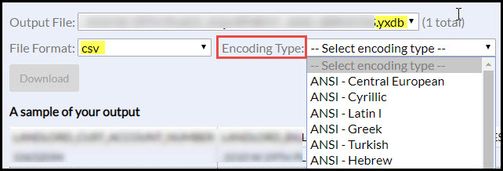
(many users like the preview provided by yxdb but want excel download)
During development in Designer, when the workflow is configured to output to csv it already has the encoding configured, please provide the option to at least default this at output on the gallery:
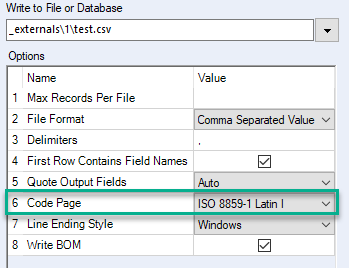
The only alternative at this time is to republish all workbooks configured to output .csv or .yxdb to be .xlsx. This is not ideal.
Note: Scheduled jobs are not affected - I tested a scheduled run and csv files were successfully written out to a file share on the server. Content format appears to not be impacted.
Thanks!
See following article for background reference: https://community.alteryx.com/t5/Alteryx-Server-Discussions/workflow-exceeded-maximum-runtime-of-30-...
I have a support case (#00278355) advising unsupported changes to the alteryx.config file, involving an undocumented setting for chainedTimeout, as in:
<engine enableAutoLicensing="true" useServiceLayerComposer="true" chainedTimeout="10800"
This setting should be documented, supported, and made user-configurable through the System Settings GUI.
Given the security requirements of our company collections need to be created centrally, which is fine for sub-organizations that only require one collection. However, the large sub-orgs require more than 1 collection, ideally we would create the top-level collection and give the sub-org the access to create their own sub-collection within that collection, but not the ability to create collections at the top-level.
- New Idea 384
- Comments Requested 4
- Under Review 72
- Accepted 32
- Ongoing 2
- Coming Soon 1
- Implemented 75
- Not Planned 46
- Revisit 16
- Partner Dependent 0
- Inactive 65
-
Admin UI
35 -
Administration
68 -
AdminUI
7 -
Alteryx License Server
8 -
AMP Engine
1 -
API
46 -
API SDK
1 -
Apps
20 -
Category Data Investigation
1 -
Collections
22 -
Common Use Cases
11 -
Configuration
32 -
Data Connection Manager
13 -
Database
18 -
Documentation
8 -
Engine
9 -
Enhancement
194 -
Feature Request
3 -
Gallery
235 -
General
71 -
General Suggestion
1 -
Installation
12 -
Licensing
3 -
New Request
131 -
Permissions
22 -
Persistence
3 -
Public Gallery
10 -
Publish
10 -
Scaling
29 -
Schedule
1 -
Scheduler
72 -
Server
554 -
Settings
113 -
Sharing
16 -
Tool Improvement
1 -
User Interface
31 -
User Settings
1 -
UX
88
- « Previous
- Next »
-
gawa on: Improve Customisability of Workflow Validation Run...
-
TheOC on: Read All Button for Notification
- seven on: BUG: Server API for workbook versions always downl...
-
TheOC on: Deletion of Logs files from Engine, Service and Ga...
- jrlindem on: Option to notify users when schedule fails
- moinuddin on: Enable Multi tenancy by Installing Multiple Altery...
- simonaubert_bd on: Expand the v3/jobs API endpoint
-
TheOC on: Favorite Workflows
-
Kenda on: Display Commas in Gallery for Numeric Up Down
-
TheOC on: Ability to increase the default for 'Rows Per Page...
| User | Likes Count |
|---|---|
| 3 | |
| 2 | |
| 1 | |
| 1 | |
| 1 |

