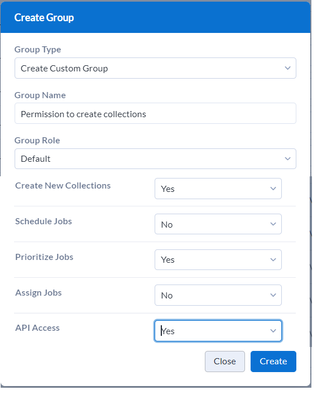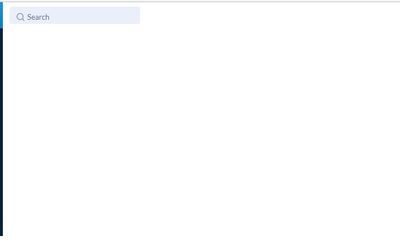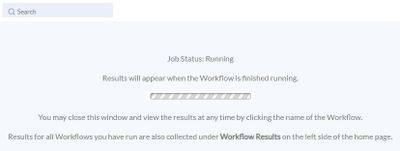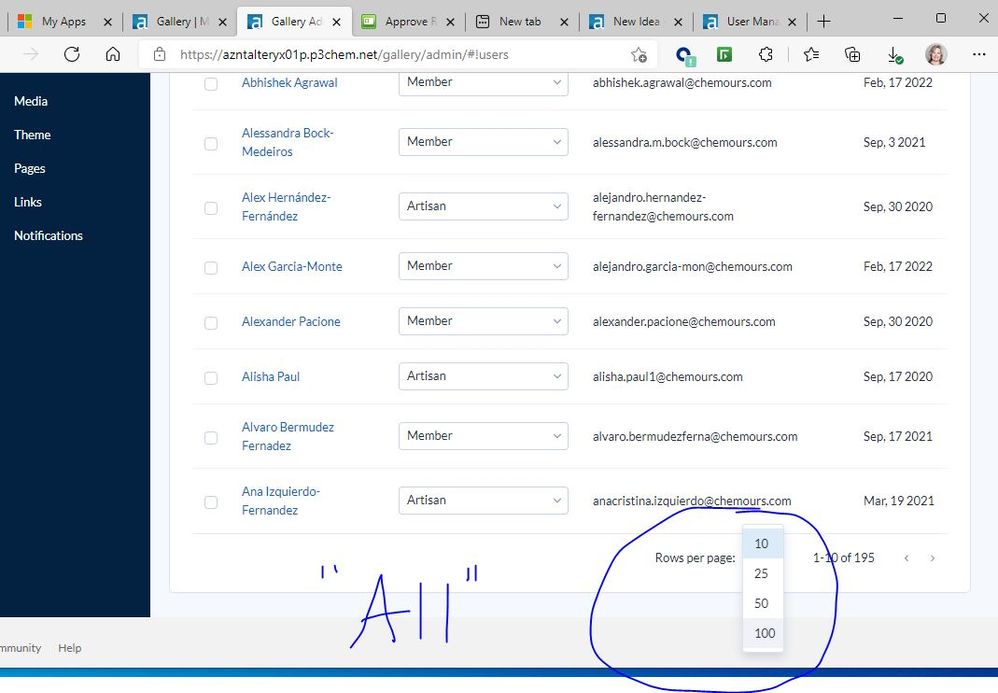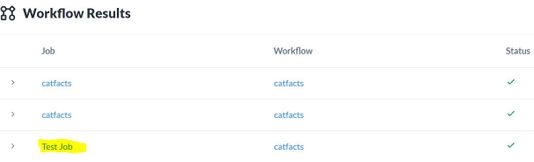Alteryx Server Ideas
Share your Server product ideas - we're listening!Submitting an Idea?
Be sure to review our Idea Submission Guidelines for more information!
Submission Guidelines- Community
- :
- Community
- :
- Participate
- :
- Ideas
- :
- Server: Hot Ideas
Featured Ideas
Hello all,
This may be a little controversial. As of today, when you buy an Alteryx Server, the basic package covers up to 4 cores :
https://community.alteryx.com/t5/Alteryx-Server-Knowledge-Base/How-Alteryx-defines-cores-for-licensing-our-products/ta-p/158030
I have always known that. But these last years, the technology, the world has evolved. Especially the number of cores in a server. As an example, AMD Epyc CPU for server begin at 8 cores :
https://www.amd.com/en/processors/epyc-7002-series
So the idea is to update the number of cores in initial package for 8 or even 16 cores. It would :
-make Alteryx more competitive
-cost only very few money
-end some user frustration
Moreover, Alteryx Server Additional Capacity license should be 4 cores.
Best regards,
Simon
Given the need for administrators to be able to perform analysis and monitoring on server performance; user usage etc - it is necessary to provide full documentation for both the API and the database underlying the server so that admins can use this to good effect.
Although very limited documentation is available on the server API (https://gallery.alteryx.com/api-docs) what we're looking for is a much more fully formed and navigable experience like some of the examples below.
- https://onlinehelp.tableau.com/current/server/en-us/data_dictionary.html
- https://onlinehelp.tableau.com/current/api/rest_api/en-us/help.htm#REST/rest_api.htm%3FTocPath%3D___...
- https://community.lithium.com/t5/Developer-Documentation/bd-p/dev-doc-portal?section=commv2
This will make building helper processes substantially easier; as well as allow admins to fully manage their environment.
Many thanks
S
cc: @HeatherMHarris @revathi @AshwiniChezhiyan @LizaNemchynova
A nice to have is a connector for Microsoft Flow to trigger workflows. With Microsoft Flow, users can automate processes, or set conditions that can trigger services across many different providers.
Having the ability to use a Microsoft Flow can enable alteryx users to run workflows and feed in data that could be used by Microsoft Flow to feed into other processes.
This would be a game changer for many users.
In prior versions, Gallery Admins could easily and quickly reactivate users that were deactivated (e.g., and employee leaves the company so we inactivate their Gallery account, but then they come back to the company in a few months with the same name and email).
Now, the only way to do this is to edit the Mongo page.
We need a way via the UI to reactivate users, like we did in the old UI.
I suggest adding an option in the current User List/Grid to be able to filter for Inactive users.
Hello Alteryx Server Admins,
It would be fantastic to manage users' permissions with user groups. This would help manage all users with permission to create collections and schedules from a centralized page.
Something like this:
Best,
Fernando Vizcaino
My team has started using an Alteryx Gallery 2022.1 instance and we have workflows that take a few minutes to run. Whenever we run a workflow, we are presented with a blank screen instead of the progress bar that we are used to in previous versions of the Gallery. I was wondering if there is a way of enabling the progress bar or at least setting up a load screen to notify the user that the workflow is in progress to avoid them wanting to re-run the application because “nothing is happening”.
This is what we are seeing:
This is what we are used to and would want to see when running our applications:
As an admin - would like to have the following features on the Gallery
1. add summary cards to TOP of user page that show same summary as diagnostics page
2. "export to excel" icon
3. ability to filter date
4. allow selection of ALL
5. allow me to default my settings choice so its always "all" - screen shot below
The ability to select a workflow or app within the Gallery web interface and change its name. This would maintain its historical run data, version control revisions, placement in collections, etc.
Use case: As a workflow or app continues to be developed over time, the name may need a revision to continue reflecting the workflow's function.
Best regards,
Ryan
2019.4+ Server now prompts users to select an Encoding Type when downloading a csv on the gallery. Unfortunately there is no way to disable the prompt of which encoding option to utilize or an ability to select a system default. Please provide these server options as this is causing confusion across departments.

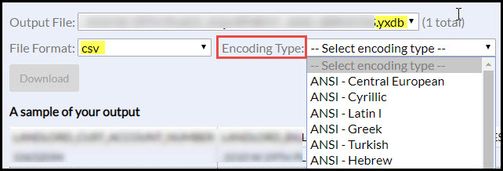
(many users like the preview provided by yxdb but want excel download)
During development in Designer, when the workflow is configured to output to csv it already has the encoding configured, please provide the option to at least default this at output on the gallery:
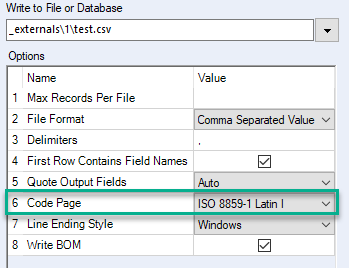
The only alternative at this time is to republish all workbooks configured to output .csv or .yxdb to be .xlsx. This is not ideal.
Note: Scheduled jobs are not affected - I tested a scheduled run and csv files were successfully written out to a file share on the server. Content format appears to not be impacted.
Thanks!
Currently when scheduling workflows, there is an option to schedule based on the calendar day but not on business day. For example, if I want to run a workflow on Business Day 1 of every month, it is not necessarily the first day of every Month. For the month of June 2019, Business Day 1 is June 3rd, since the 1st and 2nd fall on the weekend. Many departments run their processes on Business Days rather than Calendar days. Also factoring Holidays into consideration would be a plus since January 1st for example is a Holiday, Business Day 1 would fall on the 2nd.
I might be missing something here but as far as I know there is no feature (user or admin) providing a list of data connections being used by a specific workflow. And conversely, which workflows use a given data connection. This should work for both 'Standard' Data Connections as well as the DCM.
I would like to propose a number of small enhancements to the Gallery:
- Time format. The 12-hour time format (
) is confusing to everybody except Americans. Please add support for a 24-hour format. This could be done either by extending the Locale settings or by a separate check box. Please make sure that this time format is used everywhere in the Gallery (last update, last run, schedule, etc.). - Date format. Even though using English as GUI language, I prefer the time format according to ISO 8601-1, namely "YYYY-MM-DD". Please add support for this format, independent of selected language.
- Number of Rows per Page in My Workspace: Each time I open My Workspace, the number of listed workflows per page is set back to 10. Please add support to set the default number of workflows in the user settings or at least preserve the chosen number within the same session.
- Fully utilize the screen in My Workspace: Even after switching to more than 10 rows per page, nearly half of my screen stays empty. Please add function to utilize the screen completely.
Hello all,
According to https://openlineage.io/
An open framework for data lineage collection and analysis
Data lineage is the foundation for a new generation of powerful, context-aware data tools and best practices. OpenLineage enables consistent collection of lineage metadata, creating a deeper understanding of how data is produced and used.
This is typically the open standards needed for lineage analysis and I think it will become more and more a differenciator with your competitors. As of today, DBT or Apache Airflow already supports it (as producer), Egeria or Marquez already support it (as consumer) and guys from Datahub are working on it (as consumers)https://feature-requests.datahubproject.io/p/openlineage
So I think Alteryx should implement this standard API as a producer, it's the next big thing in Data Governance and you don't want to stay behind !
Best regards,
Simon
I would like to be able to see which collection(s) a Workflow is in since in future users will access the majority of workflows via a Collection - so if a user asks me about access to a certain workflow I can find out how they would get access to it i.e. which Collection(s) it was available in and who owns those.
We would like to have an option to make the sessions more browser oriented like a "keep me signed".
Ex:
- Opening a new tab
- Going to the gallery through a published app link
My gallery have more than 100+ notifications. it hard to click one by one.
Want to have mark all as read button for this.
if possible split message to 2 type, admin and system, where:
1. admin (for communication)
2. system (grant user access, share workflow and etc.)
It would be good to have a new field with the owner of the data connection, when users asks to be part of a data connection, we should know who is the identified owner to contact and ask for approval.
Thanks.
Regards
Joana Santos
Currently, the API V3 endpoints does not have anything for Data Connection Manager (DCM). Create an endpoint to allow users to add/delete/update and list data sources, credentials, and users of DCM data sources. Also include an "admin" endpoint that can list all of the above for the entire server.
The admin screen of Alteryx gallery does not have an admin function for DCM sources, its users, and credentials. This can cause visibility issues during audits of the gallery. An API endpoint can alleviate this issue until it is added to the UI.
I would like to set a retry count when scheduling a job, and also to specify to duration in between retries, e.g. job fails, but then will retry to run 3 times with a 5 minute wait in between each retry.
Also would like a radio button next to all workflow results, so when you get a list of failed jobs you can click all the jobs and then hit rerun. This should be complimented with select all functionality. This will prevent me from having to go into each job and rerunning, i.e. save me loadsa clicks!
When adding jobs to the queue via API call, you currently cannot specify the name of the job.
Running the job directly from gallery allows this as in the picture below, but there is no setting to do so in the API.
When a workflow is used in many different situations, being able to specify a name for the individual run will make tracking and troubleshooting easier.
Maintaining multiple workers (five currently, soon, six) with identical setups is challenging when dealing with In-Database (InDb) connections. I must log in to each worker, start Alteryx Designer, go to In-Db settings, and create the connection. This also becomes tedious when trying to update passwords, which occurs every 90 days in my company.
The suggestion is to set up an In-Db connection on one worker and have it propagate to the other workers.
 |
Propagates to other workers → |  |
This would save time maintaining workers in the gallery and help prevent errors during setup on each worker (e.g., typing in the wrong password).
As an "extra credit" mission, expose In-Db connections through an API that can list, create, update, or delete an In-Db connection.
- New Idea 386
- Comments Requested 4
- Under Review 73
- Accepted 32
- Ongoing 2
- Coming Soon 1
- Implemented 75
- Not Planned 46
- Revisit 16
- Partner Dependent 0
- Inactive 65
-
Admin UI
35 -
Administration
68 -
AdminUI
7 -
ALS
1 -
Alteryx License Server
8 -
AMP Engine
1 -
API
46 -
API SDK
1 -
Apps
20 -
Category Data Investigation
1 -
Collections
22 -
Common Use Cases
11 -
Configuration
32 -
Data Connection Manager
13 -
Database
18 -
Documentation
8 -
Engine
9 -
Enhancement
196 -
Feature Request
3 -
Gallery
235 -
General
71 -
General Suggestion
1 -
Installation
12 -
Licensing
3 -
New Request
132 -
Permissions
22 -
Persistence
3 -
Public Gallery
10 -
Publish
10 -
Scaling
29 -
Schedule
1 -
Scheduler
72 -
Server
557 -
Settings
114 -
Sharing
16 -
Tool Improvement
1 -
User Interface
31 -
User Settings
1 -
UX
89
- « Previous
- Next »
-
gawa on: Improve Customisability of Workflow Validation Run...
-
TheOC on: Read All Button for Notification
- seven on: BUG: Server API for workbook versions always downl...
-
TheOC on: Deletion of Logs files from Engine, Service and Ga...
- yuriy on: Option to notify users when schedule fails
- moinuddin on: Enable Multi tenancy by Installing Multiple Altery...
- simonaubert_bd on: Expand the v3/jobs API endpoint
-
TheOC on: Favorite Workflows
-
Kenda on: Display Commas in Gallery for Numeric Up Down
- Poge on: Ability to increase the default for 'Rows Per Page...
| User | Likes Count |
|---|---|
| 2 | |
| 1 | |
| 1 | |
| 1 | |
| 1 |