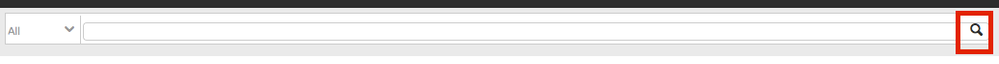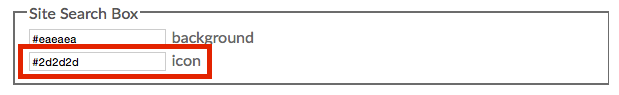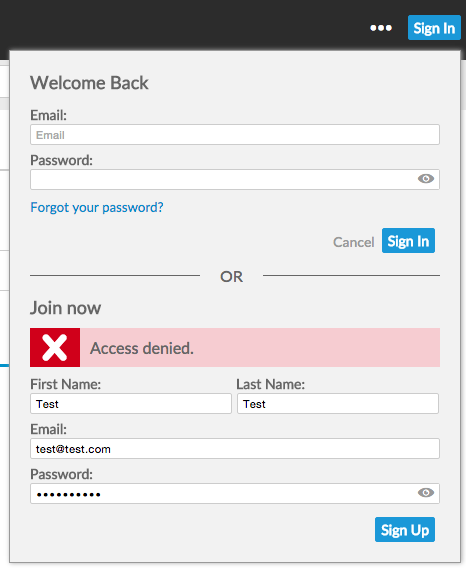Alteryx Server Ideas
Share your Server product ideas - we're listening!Submitting an Idea?
Be sure to review our Idea Submission Guidelines for more information!
Submission Guidelines- Community
- :
- Community
- :
- Participate
- :
- Ideas
- :
- Server: New Ideas
Featured Ideas
Hello all,
This may be a little controversial. As of today, when you buy an Alteryx Server, the basic package covers up to 4 cores :
https://community.alteryx.com/t5/Alteryx-Server-Knowledge-Base/How-Alteryx-defines-cores-for-licensing-our-products/ta-p/158030
I have always known that. But these last years, the technology, the world has evolved. Especially the number of cores in a server. As an example, AMD Epyc CPU for server begin at 8 cores :
https://www.amd.com/en/processors/epyc-7002-series
So the idea is to update the number of cores in initial package for 8 or even 16 cores. It would :
-make Alteryx more competitive
-cost only very few money
-end some user frustration
Moreover, Alteryx Server Additional Capacity license should be 4 cores.
Best regards,
Simon
When setting custom "Theme" settings for a private gallery, the filter icon seems to be missing. Other similar UI elements are color themable such as the search icon:
Via the setting here:
But the filter icon doesn't have a section to set its color to something besides the stock teal:
Can we please have this icon be color themable? My customized theme has all of the teal removed, except for this icon.
Thanks,
Ryan
It would be useful if the Admin of a Private Gallery (in house server) could delete studios and/or members. Also, it's confusing that a member who's added also gets a Studio automatically set up. Members (for my purposes) are only supposed to be able to run apps in collections that I grant them access to. They should not get their own studio. Even if they can't use the studio (or even know that they have a studio), it's not very efficient to have all these studios show up on the subscriptions screen.
I was trying to embed the javascript share embed source or an <iframe> tag from our Tableau server into the Pages functionality of Alteryx Gallery Server admin section. What I like to do is be able to show inside the Gallery pages the Gallery Usage and Scheduler setup, usage and results from a Tableau workbook we built of the MongoDB. In this way our Alteryx server users can view their usage and Admins/developers can see what is scheduled and results over time.
In general embedding webpages besides a link as iframe or javascript embedding would be a nice feature. We have an Alteryx Community page internal with various collaterol pages we can embed and share for training purpose directly on the server if that could be enabled.
Currently the BODY element of the editor does not allow for javascript or the <iframe> html tag.
Hi,
We need a way to figure out at which tool alteryx workflow is currently at (i.e., workflow execution progress log) when the workflow is running on the alteryx server scheduler.
This is very useful especially if you have analytical workflows that take long time to run (say 4-6 hours) and at the moment there is NO WAY to figure out at which stage the execution is at from the scheduler.
We can't open the log file on the server as the workflow is IN PROGRESS (we get the standard The process cannot access the file because it is being used by another process) . We can't see the underlying progress log under Scheduler Queue tab either.
It will be useful to capture that information in MongoDB or somewhere so that we can read the In progress log in the real time..
Thanks,
Sandeep.
It would be great if there was a way to turn-off the validation processes associated with saving applications to a private gallery. Alteryx is an amazing workbench because it allows users to build a variety of correct solutions. However, we cannot publish several of our quite correct solutions because they don't pass the, as we see it unnecessary, validation requirements for saving to our private gallery. The issue, if unresolved, will be a roadblock in our application development and deployment process.
A couple examples..
- An application that is SQL code with parameter strings that need to be replaced by users selection from application interface. Cannot publish because syntax errors before parameters are replaced.
- Application appending In-DB SQL queries from multiple connections inside of container tools. Union tool has error because it does not see inputs from closed containers.
It would be nice to connect multiple Databases from different servers, without configuration of Linked Servers
There is Alteryx Designer, Alteryx Server and now why not an "Alteryx Cluster"?
- I've seen some vendors merging the self-service analytics tools with Hadoop
- I presume they believe the business unit needs to create a data lake for a specific purpose for a specific time span (like a dedicated analytics project etc.), not so frequently but yes they do.
- And these vendors too want this without a need for full stack IT developers or having to invest in huge bare metal databases...
Does it sound attractive to you to build a Alteryx Server+Hortonworks bundle or package that you may set it on 2 or more machines and your compute cluster is ready to go?!
As far as I know Alteryx Server has MongoDB installed on it
guess not to create a data lake but to store gallery macros and version history...
Best
Idea:
To create an IoT district for the Alteryx Gallery...
Rationale:
Many vendors are now focusing on the IoT wave,
having some examples on IoT use cases would be a nice resource for many...
- Please star the idea if you like it,
- Comments are more than welcome
Best
So there are freemium apps in the gallery and
server customers have their own apps published in their private galleries...
What if one want's to sell apps like in iOS app store,
Provide insights from the app as a service either prepetually, annually or monthly so that the locked apps can be used
- on a basis of pay per monthly subscription model or
- pay per transaction model etc.
possibly payments being handled over Alteryx Public Gallery.
Does the Alteryx roadmap include such a business model in the future?
Best
It would be really useful to be able to obtain the user name of some one running an app in the Gallery. This could be used for instance in row level security for people running an app that produces a report and that data is considered sensitive
I'm really enjoying the new Save As functionality to push to the gallery, but had a request that would make it even more useful for me.
I saw that you can open workflows directly from the Gallery and edit them with version control, but it would be nice if it was possible to do a Save As on a local workflow and point it at an existing copy on the server. I need to maintain a local copy of my workflow for dev/prod separation, but currently my way to push to prod is to do a Save As to my Private Gallery, remove the existing copy from the company gallery, and then share my newly created workflow into the company gallery. This causes some headaches like no version control, switching out icons everytime, and overall just a messy way to push to prod.
It would be helpful if there was a way to overwrite an existing workflow in the gallery rather than editing it directly.
In larger organizations or organizations with global coverage, it is possible for users to be in different time zones from each other and the Alteryx server.
WIth our implementation of Alteryx server, we have the server time zone set to that of our data warehouse, but this time zone is different than my own by -2 hours. In the case of scheduling a workflow in the future, I normally correct for this by setting the scheule in the time zone of the server and things work alright.
Problem 1:
It falls apart is when I want to schedule something in the future, but it is within the timespan between my time zone and the server time zone. For example: It is 6PM my time, and 4PM server time. I want to schedule a workflow to run at 5PM server time (7PM my time). When I try to set this up with the Version 10 scheduler built into Alteryx desktop, it overides the date field upon saving to run the following day instead of today as it thinks im trying to schedule the run at a time that has already passed (which it has in my timezone, but not in the server time zone). Upon trying to edit this schedule to reset the date to today, it again reverts upon saving.
The only way I have found to get around this is to reset the time zone of my computer to match the server time zone, then set the schedule, then reset the time zone of my machine back to local time again. This is not the best experience, and will likely be required more frequently for users as their time zone difference increases.
Problem 2:
When wanting to run something server side immediately (I do this in cases where the runtime will be long, or im mobile and on a machine with a lower amount of processing resources) the "Once" option can be used in scheduler to push something to server and run it. In my case, due to the timezone difference, the default time set when trying to do this is the current time in my time zone, but 2 hours ahead of the current server time.
I have two proposed resolutions:
1) Transmit Server time zone information to the local scheduler to have everything involving scheduling in Server time. Also for any timestamp fields, include the time zone designation so its clear to the user.
2) Use information from the user's machine and information from the server to do timezone conversions behind the scenes so whenever scheduling or viewing schedules, all timestamps are in local time to the user. I feel this is the prefered solution for the best user experience, but would also be the more complex to implement.
Thanks,
Ryan
In Gallery 10, List Boxes (that are within a Radio Button) have their contents sorted horizontally. Previously (Gallery 9.5) the contents of List Boxes was sorted vertically. This new orientation makes it very difficult to find specific items within the list. The problem is particularly severe for long lists, when it becomes common for the check box and associated text to become separated on two different lines.
With Version 10 of Alteryx Server Gallery, if new user signup is disabled, people see the following when clicking the sign in button:
If someone tries to fill out the "Join Now" section they then get:
In Alteryx Server Version 9.5, when new user sign up was disabled, the join now section of the prompt was not present. This is our prefered behavior. Another option would be to change the "Access denied" message to something more descriptive such as "New user sign up disabled."
Thanks,
Ryan
It would be great if i as a developer could create a DB alias connection and for it then to be available to other developers and distributed via the server.
Collaborative working like the above does seem rather limited at the moment.
It might be helpful to be able to use an API to call and pass parameters to/from an Alteryx App or Workflow on an Alteryx Server. Then a user could use a browser or another application to call an Alteryx app/workflow.
As a system admin, I need a simple, reliable way to back up the Alteryx Server without shutting it down first. A hot-backup (and restore) utility that includes a consistent copy of MongoDB plus any other server config files would allow me to do this.
It would be great if the admin could change some default settings on the Alteryx Gallery page. For example, where we have the list of apps, show Detail view and sort by App name ascending by default.
Allow the artisan to turn off the ability of a member to download app results. Some of the information is highly confidential, and we don't want them to be able to easily print out a list of this information and have that list "floating around". Or take sensitive client data with them to another job if they leave us and use that to profit their new employer.
When replacing an app in the gallery, it appears that you always see the original upload date (which is good to have), and then simply a version number. It would be great if you could add an additoinal field that shows the most recent replace date. That way you would know that "SampleApp v4" is the 4th replacment, and that 4th replacement happened on date mm/dd/yyyy. Also, while it's replacing, there is no indication that it is doing the replace. An hour glass or some indicator telling you to sit tight would be nice.
- New Idea 372
- Comments Requested 4
- Under Review 66
- Accepted 34
- Ongoing 2
- Coming Soon 1
- Implemented 75
- Not Planned 48
- Revisit 16
- Partner Dependent 0
- Inactive 65
-
Admin UI
35 -
Administration
68 -
AdminUI
7 -
Alteryx License Server
8 -
AMP Engine
1 -
API
44 -
API SDK
1 -
Apps
20 -
Category Data Investigation
1 -
Collections
21 -
Common Use Cases
11 -
Configuration
32 -
Data Connection Manager
13 -
Database
16 -
Documentation
8 -
Engine
8 -
Enhancement
185 -
Feature Request
3 -
Gallery
235 -
General
71 -
General Suggestion
1 -
Installation
11 -
Licensing
3 -
New Request
125 -
Permissions
20 -
Persistence
3 -
Public Gallery
10 -
Publish
10 -
Scaling
25 -
Schedule
1 -
Scheduler
71 -
Server
540 -
Settings
108 -
Sharing
16 -
Tool Improvement
1 -
User Interface
31 -
User Settings
1 -
UX
86
- « Previous
- Next »
- moinuddin on: Enable Multi tenancy by Installing Multiple Altery...
- Sunit125 on: Expand the v3/jobs API endpoint
-
Kenda on: Display Commas in Gallery for Numeric Up Down
- TheCoffeeDude on: Ability to increase the default for 'Rows Per Page...
- Julie_7wayek on: Allow Changing \Alteryx\ErrorLogs Path
- tristank on: Alteryx to support Delinea as a DCM external vault
- mbaerend on: Alteryx Server Scheduling
-
patrick_digan on: Expand dcm admin apis
- hroderick-thr on: DCME key disaster recovery
- MJ on: Allow Folders within Collections and Workspaces fo...
| User | Likes Count |
|---|---|
| 2 | |
| 1 | |
| 1 | |
| 1 | |
| 1 |