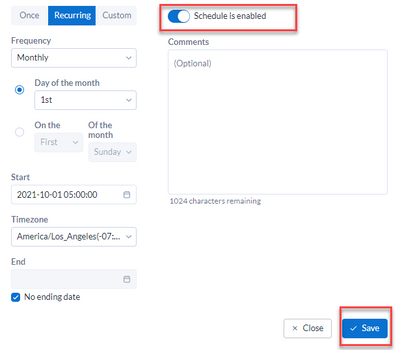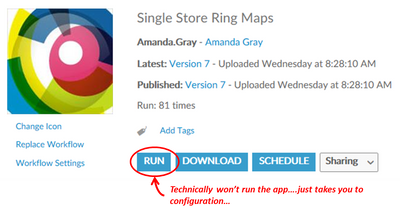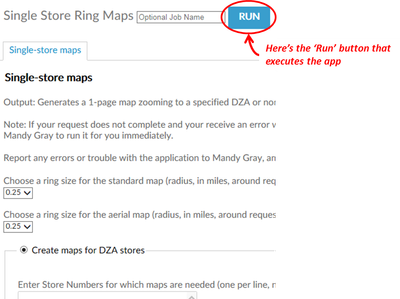Alteryx Server Ideas
Share your Server product ideas - we're listening!Submitting an Idea?
Be sure to review our Idea Submission Guidelines for more information!
Submission Guidelines- Community
- :
- Community
- :
- Participate
- :
- Ideas
- :
- Server
Featured Ideas
Hello all,
This may be a little controversial. As of today, when you buy an Alteryx Server, the basic package covers up to 4 cores :
https://community.alteryx.com/t5/Alteryx-Server-Knowledge-Base/How-Alteryx-defines-cores-for-licensing-our-products/ta-p/158030
I have always known that. But these last years, the technology, the world has evolved. Especially the number of cores in a server. As an example, AMD Epyc CPU for server begin at 8 cores :
https://www.amd.com/en/processors/epyc-7002-series
So the idea is to update the number of cores in initial package for 8 or even 16 cores. It would :
-make Alteryx more competitive
-cost only very few money
-end some user frustration
Moreover, Alteryx Server Additional Capacity license should be 4 cores.
Best regards,
Simon
Sometimes a schedule is enabled that we want to disable. We edit the schedule, click the button to disable the schedule, click "Save". Then refresh the page and it's enabled still. The schedule will not disable in some cases. In the cases where it does get disabled, clicking the "Save" button appears to have no action. There's no confirmation and the screen stays static. Two suggestions:
- Have some UI response confirming that the changes have been saved.
- Provide an error message with explanation when the changes can't be saved (or just fix the bug)
Special characters cannot be accommodated when searching usernames or workflows in the Gallery and Admin UI pages.
Currently, Alteryx Server has a setting for how many days to keep Results from scheduled workflows, which prevents your Results log from getting too large.
Unfortunately, this setting is universal to all workflows, regardless of schedule. If you have monthly jobs sharing a server with jobs that run every 5 minutes (which we currently do), and you set your limit to 30 days, you get at most 1 result from monthly jobs, but 8,640 results from your 5-minute jobs!
A better option would be to keep the most recent X results from any schedule (where X is user-configurable).
Hi there,
Please can we extend the support for MongoDB to include MongoDB Enterprise latest versions, and certify at latest version within 3 months of release (both with the connector components, and the server infra)?
Given the deep dependence that Alteryx server has on MongoDB, being current with the latest version is critical (since many enterprises have a policy of moving to the latest version within 6 months, and shutting off old after 12.
https://docs.mongodb.com/manual/release-notes/3.4/
https://docs.mongodb.com/manual/release-notes/3.2/
Mongo 3.2 has been out since Sept 2015, and my understanding is that Alteryx Server is not yet certified for 3.2 - so it may be worth skipping to 3.4 (released 11 Sept 2017).
Many thanks
Sean
Alteryx Server seems to natively support MicrosoftSQL and Oracle connections on Alteryx Server. It would be helpful to natively support (i.e., a non-ODBC connection) for Cloudera Hadoop as well.
Today the v3 api requires curator access. V3 has Getters that should work for users with API permission. The Getter should return the objects that user has access to. Example: GetCredentials for a normal user with API access should return credentials that the user has access to. Today they get a 401 auth error.
We don't want to make these users curators just to let them access the V3 api.
As a Curator, I need Artisans to be able to create & maintain their own Gallery connections (rather than only Curators)
- My Artisans use their own credentials in their connections
- Their credentials are subject to a periodic reset policy, so they need a self-service capability to update their connection credentials (and sharing settings)
I would like the ability to add Groups to a collection as well as individual users. This would make things a lot easier for situations where large sets of users needed to be added to a collection at once, or removed at once.
Right now, with LSS, the only thing you can query who has taken seats on licenses (you get user's email and host name). This is OK, but it would be great if we could get more information than that. Primarily
- What was the date/time that the user first grabbed that license
- When was the last date/time the user connected to the license
As you know, there is no way to forcefully remove a license from the LLS (you either have to have user deactivate from Designer, or wait 7 days). Knowing this information would help admin's know who is actually using the licenses and if someone leaves the company, you can get a countdown until that license is released.
For historical tracking and auditing, I would also like to setup an Alteryx Workflow that puts licensed user information into a table or DB so we have a log of who is using the licenses.
Please consider adding this feature to the Alteryx PRIVATE Galleries. This is a feature of the Alteryx Gallery and would be useful for our clients too.
Thanks,
Mark
I'd love the ability to have one schedule for a workflow at specific times.
Currently you have to create 4 different schedules if you'd like a workflow to run at 10 am, 3 pm, 5:30 pm and 11:30 pm and doing this makes the "Scheduled Workflow" section of the server not only cluttered, but a lot more difficult to manage. (like spotting accidentally duplicated schedules- which also happens more often than i'd like :)
Thanks!
We've noticed on our Server Gallery that users must click 'Run' two separate times when running an app. The first time they see 'Run', its really taking them to a configuration screen, rather than actually executing the tool. What if that first 'Run' button was changed to 'Configure'? We've seen that users hesitate to run apps because they aren't sure what they're getting when they click 'Run' the first time.
Within the Mongo database on the Alteryx Server, when using WinAuth, if you use AD Groups for Permssioning, there is no direct way within the Mongo database to go from the AD Group to the User table. This is important if you need to report on who, base upon their AD group membership with their associated role is a user. Example. AD Group 'Example-AD -Group' is assigned Permission Curator. The AD Group contains user 'Jay Smith'. 'Jay Smith' is on the user Collection. activeDirectoryPermssions Collection contains the Ad Groups and permissions. But, in order to connect the two collections, you will need to go externally to define the AD Group memebership to join these two collections together.
In any large IT environment - you will have multiple systems which each use different nomenclature to describe the same thing
This relates to products; currencies; customers; suppliers; trade types; etc.
At present - our users are bridging this gap either by:
a) creating a bunch of excel spreadsheets with "Magic Code Translation Tables" - which is unfortunate because these become unmaintainable very quickly and live on people's desktops (and are not reusable assets) or
b) creating a whole morass of one-way-translation tables to translate from each input source to the normalized format - these are all hand-rolled translation tables; with hand-rolled ways of adding translations etc.
What would be very useful is to allow Alteryx users to specify these kinds of domain concepts on the Alteryx server, with a flexible way of adding synonyms. For example - our master customer list is kept on the server with a master customer ID (call it MID for Master). If I'm dealing with a new system that uses a different customer ID (call it NsID for New SystemID), then I can map the NsID to the MID centrally so that anyone who wants to do analytics on this data can just drag in a converter from NsID to MID; and also drag in the master customer list with the MIDs.
This would allow all these Magic Translation Tables to become an enterprise asset rather than isolated data islands, and act as an accelerator for every other team using this data.
Having the option to disable schedules within the Designer application would be advantageous for we support staff. Especially when multiple service restarts or server reboots are required. When we perform migrations or restores or even upgrades or when conducting server maintenance actions. As we know starting of the Alteryx service immediately queues up workflows to be run based against there schedule times. When maintenance is being performed we do not want workflows to run, and/or having to wait for completions or have the user to rerun the workflow. The option to temporarily disable schedules globally with a click of a button is far better then changing the parameters of the schedule or even deleting it. To go a step further = an internal mongodb administration command to disable/enable schedules would also be helpful at the database level
Allow the artisan to turn off the ability of a member to download app results. Some of the information is highly confidential, and we don't want them to be able to easily print out a list of this information and have that list "floating around". Or take sensitive client data with them to another job if they leave us and use that to profit their new employer.
Hello!
Currently when administrating the Alteryx Server, within the 'users' page, I can see that new users will be setup as 'default'.
This will display as 'default', which can be confusing, as I need to navigate to the configuration page to remind myself what the default role is. Additionally, they may be part of a group, either in AD or within the server, that upgrades their default rank, for instance if they are part of a group set to be curators. They will still always display as 'default'.
I would like to suggest the following:
This would allow me to see much more clearly who is set as what rank on the Server, but also which users are set to different ranks as part of an AD group.
*This is an idea from @riverotoledo_21 from the Portuguese Community*
- How to bring user’s variables/information that we want to use within the workflow that will be published in the Analytic App in the Gallery (For example, I believe that all “non-sensitive” information from MongoDB related to the Gallery actual session should become variables)
In the example given, there are four scheduled jobs running in the server at the moment and one manual job is being triggered by the user and is in a queued state for more than 30 minutes to start running. However, in MongoDB, when a job is triggered, that time is captured as the start time (not considering the queue time). If we consider the start time of As_Queue in our workflow, we ended up with a mess. Since that manual job is queued for 30 minutes and running for only 3.30 hours, it is being killed by our workflow. It should only be killed after 4 hours.
- How did we determine the total queue time & the execution start time for the running/queued jobs?
- How do I kill this job automatically after four hours while taking queue time into consideration?
- Is there any other way to kill the manual jobs after four hours? Please note that scheduled jobs will be killed automatically by the system after four hours.
My question is, is there a way to see after a job is executed how much memory it consumed in total? Today we have monitoring set at server level that records memory consumption over time but it doesn’t tell which job caused the spike unless we manually go and check list of jobs executed around that time frame. Even with that we cannot know for sure which job is causing the spike.
Today there is no realtime inbuilt job monitoring tool that can answer questions like above.
- New Idea 386
- Comments Requested 4
- Under Review 73
- Accepted 32
- Ongoing 2
- Coming Soon 1
- Implemented 75
- Not Planned 46
- Revisit 16
- Partner Dependent 0
- Inactive 65
-
Admin UI
35 -
Administration
68 -
AdminUI
7 -
ALS
1 -
Alteryx License Server
8 -
AMP Engine
1 -
API
46 -
API SDK
1 -
Apps
20 -
Category Data Investigation
1 -
Collections
22 -
Common Use Cases
11 -
Configuration
32 -
Data Connection Manager
13 -
Database
18 -
Documentation
8 -
Engine
9 -
Enhancement
196 -
Feature Request
3 -
Gallery
235 -
General
71 -
General Suggestion
1 -
Installation
12 -
Licensing
3 -
New Request
132 -
Permissions
22 -
Persistence
3 -
Public Gallery
10 -
Publish
10 -
Scaling
29 -
Schedule
1 -
Scheduler
72 -
Server
557 -
Settings
114 -
Sharing
16 -
Tool Improvement
1 -
User Interface
31 -
User Settings
1 -
UX
89
- « Previous
- Next »
-
gawa on: Improve Customisability of Workflow Validation Run...
-
TheOC on: Read All Button for Notification
- seven on: BUG: Server API for workbook versions always downl...
-
TheOC on: Deletion of Logs files from Engine, Service and Ga...
- yuriy on: Option to notify users when schedule fails
- moinuddin on: Enable Multi tenancy by Installing Multiple Altery...
- simonaubert_bd on: Expand the v3/jobs API endpoint
-
TheOC on: Favorite Workflows
-
Kenda on: Display Commas in Gallery for Numeric Up Down
- Poge on: Ability to increase the default for 'Rows Per Page...
| User | Likes Count |
|---|---|
| 2 | |
| 2 | |
| 1 | |
| 1 | |
| 1 |