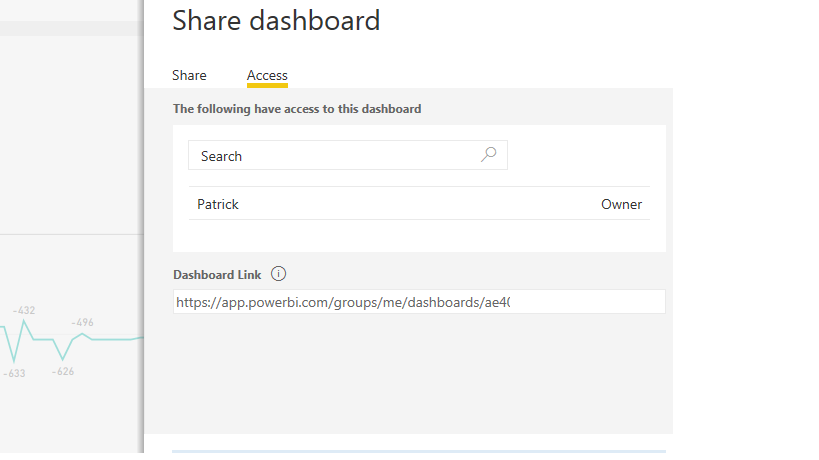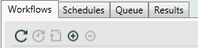Alteryx Server Ideas
Share your Server product ideas - we're listening!Submitting an Idea?
Be sure to review our Idea Submission Guidelines for more information!
Submission Guidelines- Community
- :
- Community
- :
- Participate
- :
- Ideas
- :
- Server : Ideas activas
Featured Ideas
Hello all,
This may be a little controversial. As of today, when you buy an Alteryx Server, the basic package covers up to 4 cores :
https://community.alteryx.com/t5/Alteryx-Server-Knowledge-Base/How-Alteryx-defines-cores-for-licensing-our-products/ta-p/158030
I have always known that. But these last years, the technology, the world has evolved. Especially the number of cores in a server. As an example, AMD Epyc CPU for server begin at 8 cores :
https://www.amd.com/en/processors/epyc-7002-series
So the idea is to update the number of cores in initial package for 8 or even 16 cores. It would :
-make Alteryx more competitive
-cost only very few money
-end some user frustration
Moreover, Alteryx Server Additional Capacity license should be 4 cores.
Best regards,
Simon
As a system admin, I need a simple, reliable way to back up the Alteryx Server without shutting it down first. A hot-backup (and restore) utility that includes a consistent copy of MongoDB plus any other server config files would allow me to do this.
Alteryx has the power (no pun intended), and Power BI has the visualizations.
But, why use two interfaces when you could use one?
A concept we started kicking around was embedding a PowerBI.com visualization into the Alteryx Gallery.
In theory this should work, but we're interested to hear if anyone else has tried it or has a best practice for embedding links into Gallery reports.
It should be possible to take the dashboard link:
Then, drop that into a text input tool to have it embedded in the output.
The idea is that certain dashboards would be linked to certain report results to allow an end user to drill into the output of the Gallery report specific to each result output, thus creating an interactive drill down in one interface.
Thoughts? Ideas?
When sending an app to the Gallery, in the Asset Management window, it would be nice to have a "check all" and "check none" box.
When you enable SAML authentication for Alteryx Server it does allow Single Sign IN but it does not support Sign OUT. This means that after you close your browser the session remains active. If the browser is opened again and the Gallery page is loaded it will pick up the session that was activated before instead of creating a new session. At the very least a session time out limit should be added.
My team utilizes the Gallery API extensively and have found that we have processes that the API has listed as actively running, but cannot be found via the Controller's GUI. As a gallery artisan, I can call flows via API, but cannot cancel these executions unless I reach out to the administrator group to kill them manually.
It would be extremely helpful to add an endpoint with the ability to submit a specific job GUID and have the server/controller kill the execution of that flow and clear up the server capacity. This could then be scheduled on a regular basis as a maintenance task to keep the server clean.
Thanks
Not sure if this has already been suggested but I couldn't find it in the ideas...
It would be awesome if in the Gallery some better documentation could be created for the naming of the different private studios, collections, and districts. The naming causes some confusion because it is so different than most other products which causes confusion in our company.
Hello,
This issue relates to an inability to input data from a database where access to only certain columns is permitted. This is due to PII data being present in the data.
I am trying to pull data from one table at a time using the standard ‘Input Data’ tool.
As I do not have table level access I am explicitly specifying the column names and not using a wildcard. Please see the example below, query highlighted in yellow and the returned error in red. You will see the error message returned from Alteryx suggests a * wildcard has been used despite specifying the exact fields to pull.
Several of the Ford GDIA team and Ford HPC team have reviewed this with me and cannot assist. The HPC team believe it is a bug in Alteryx which has been reported by other users internally, that is ‘Select *’ commands being sent from Alteryx despite specific columns being outlined in the query to the data lake. As we only have access to specific fields within Ranger (due to PII data) the select * fails and returns an error.
I can confirm my ODBC connections are all set correctly as I can pull from certain tables where I have full table level access but not others. Access rights are all in place as I can use the same query on Ambari without issue.
Thank you for any assistance you can provide,
Michael Higgins
Example Query
Select STATION_ID, STATION_DESC from dsc60082_qlscm_tz_db.qlsc_station limit 10
Info: Input Data (3): ODBC Driver version: 03.80
Error: Input Data (3): Error SQLPrepare: [Hortonworks][Hardy] (97) Error occurred while trying to get table schema from server. Error: [Hortonworks][Hardy] (80) Syntax or semantic analysis error thrown in server while executing query. Error message from server: Error while compiling statement: FAILED: HiveAccessControlException Permission denied: user [mhiggi37] does not have [SELECT] privilege on [dsc60082_qlscm_tz_db/qlsc_station/*]
---
Hi Michael,
I believe it would require turning off the queries we currently run to retrieve metadata and retrieving metadata only for the columns selected in the query.
Please submit to our Idea Center for consideration. Thanks!
--
Angela Ogle | Customer Support Engineer
When saving to our company's gallery, we must deselect dozens of assets for our numerous workflows every time they need to be resaved, which is very frequent.
I would like to suggest a select/deselect all button under manage workflow assets. This would save a considerable amount of time.
Thank you,
Daniel
Enhancement request that there is an ability to limit collection naming rights to the collection owner and/or collection admins. Currently anyone with access to a collection can rename it.
Enhancement for the ability to trap errors at the tool level, take actions, and direct workflows based on error messages. If a tool presents an error, check for additional handling instruction in the configuration panel.
Hi,
Currently for most of our workflows we are using our private Alteryx Server to run workflows, using executables that call alteryxenginecmd and output logs to dynamically created log files. However, there is currently no way to leverage a custom log location for a workflow that is run directly from the Alteryx Gallery (apart from sending an email, which has scalability problems).
I would like an option to create the output log as part of a workflow, so that when we save that workflow to the Gallery, it can output a log with a dynamic name easily.
I would like to be able to open a user from the gallery - and see which collection(s) that user is in
If my collection is broken - I cant see users at all
Hey Team,
With 2020.3, the new Groups feature came into light, which is great, but seems like it was only half-thought.
It would have been nicely complemented with some API endpoints that would allow managing the groups' members - add, remove, list members, etc.
Seems like the API on Alteryx is like 100 steps behind and seems like the new developments are not considering adding APIs for the new released features. I feel this is a product roadmap issue.
As an admin, I would like far more ways to automate managing the Server/Gallery than the ones currently provided by Alteryx.
Integration with AD would be nice as well, we use SAML, and would like to have the option to import AD groups that would sync automatically in Alteryx - same way Tableau has those groups that are imported directly from AD.
Thanks,
Alex
Our team is still fairly new to the Gallery, so if there's something existing that I'm missing, I'd be glad to hear it.
I recently found the following thread : http://community.alteryx.com/t5/Publishing-Gallery/Get-App-User-name-at-Run-TIme/m-p/775/highlight/t...
Which included a text box input with a title of "_cloud:UserID". I was able to use this to pull in things such as the users login information, email address, etc.
I would like to be able to use a function similar to this in order to generate user-specific usage reports, or dynamically update a "Send Email" tool with the email of the running user.
However, when I inquired about this "_cloud:UserID" API call, I was told that it is an undocumented and unsupported call.
Ideally, I'd like an application/macro tool that does something similar - which takes the user's credentials automatically from the gallery and runs the Application based on those credentials. This could modify Emails or filter the output of the Workflow. I'm sure there are other use cases as well. I think having an officially supported tool to manage this would allow for a wide variety of dynamic applications on the gallery.
As we have more and more users onboarded to the Server, and many users share similar names, it is getting more and more complicated to manage.
It will be great if we have a management console that allows us to create User Groups, Tags, set User Departments, and more controls alongside their curator, designer, etc status on Server.
Groups like User Groups gives a group of people access into certain workflows, districts, collections, etc. It will also be helpful as it can also be an audit trail of who ran what - with a feature that allows users or groups of users to run certain tasks or schedules.
This is a real flaw in the product (almost a bug), you cannot search for a schedule. We have about 150 jobs scheduled to run daily. If you want to amend the schedule you have to page next through all the schedules to find it. If you search for the workflow name, you get the workflow screen which does not contain a link to the schedules.
Also add a link to the schedules for each job on the workflow page. I.e. search for job ABC, see that it has 3 different schedules associated with it and be able to edit, or delete any of its schedules.
We have at the moment our server configured to work with SAML credentials. Whenever a user sets the credentials option to be "User must specify own credentials" the validation is performed using the servers own local user, giving out an error whenever some workflows with SSO data access are uploaded.
It would be great if a window would pop up or credentials could be configured for the validation to aviod seeing the error to show up.
Hi,
We need a way to figure out at which tool alteryx workflow is currently at (i.e., workflow execution progress log) when the workflow is running on the alteryx server scheduler.
This is very useful especially if you have analytical workflows that take long time to run (say 4-6 hours) and at the moment there is NO WAY to figure out at which stage the execution is at from the scheduler.
We can't open the log file on the server as the workflow is IN PROGRESS (we get the standard The process cannot access the file because it is being used by another process) . We can't see the underlying progress log under Scheduler Queue tab either.
It will be useful to capture that information in MongoDB or somewhere so that we can read the In progress log in the real time..
Thanks,
Sandeep.
The AlteryxService addtoqueue command is great, but it leaves me wanting more. My simple use case is to run WorkflowB via the addtoqueue command in an after run event from WorkflowA, which is run daily. The result is that i end up with a cluttered scheduler with many instances of WorkflowB that i need to manually clean up, since addtoqueue creates a new record in AS_Applications each time it runs
It would be useful if there was an AlteryxService command for each of the subroutines already built in to the scheduler front end app: schedule workflow, update workflow, add workflow, remove workflow, edit schedule, etc
MongoDB objects could be identified by oid which the user can get from querying the AlteryxService database
I don't want to rebuild what you've already built, just need a little more control over it 🙂
There needs to be a means for Server Admins to delete/clean up subscriptions and users from the system.
Ref: https://help.alteryx.com/server/11.0/admin/index.htm#Administration/Users.htm%3FTocPath%3DAdminister..., “To revoke a user's access to Gallery, deactivate their user account. You cannot delete a Gallery user's account.”
While testing with version 11.0, default permissions set to NO ACCESS, Security using Windows Active Directory, I gave the gallery URL to a random teammate to see what they could access. While permissions prevented the individual from most activities, the server still created a USER and SUBSCRIPTION for the individual. Once testing was completed, there was no means possible to clean up these entries., or at least to do more than set them to NO ACCESS.
For most enterprise applications, it is common practice to be able to purge a user account from a system if they are no longer a member of the company.
- New Idea 386
- Comments Requested 4
- Under Review 72
- Accepted 32
- Ongoing 2
- Coming Soon 1
- Implemented 75
- Not Planned 46
- Revisit 16
- Partner Dependent 0
- Inactive 65
-
Admin UI
35 -
Administration
68 -
AdminUI
7 -
ALS
1 -
Alteryx License Server
8 -
AMP Engine
1 -
API
46 -
API SDK
1 -
Apps
20 -
Category Data Investigation
1 -
Collections
22 -
Common Use Cases
11 -
Configuration
32 -
Data Connection Manager
13 -
Database
18 -
Documentation
8 -
Engine
9 -
Enhancement
195 -
Feature Request
3 -
Gallery
235 -
General
71 -
General Suggestion
1 -
Installation
12 -
Licensing
3 -
New Request
132 -
Permissions
22 -
Persistence
3 -
Public Gallery
10 -
Publish
10 -
Scaling
29 -
Schedule
1 -
Scheduler
72 -
Server
556 -
Settings
113 -
Sharing
16 -
Tool Improvement
1 -
User Interface
31 -
User Settings
1 -
UX
89
- « Anterior
- Siguiente »
-
gawa en: Improve Customisability of Workflow Validation Run...
-
TheOC en: Read All Button for Notification
- seven en: BUG: Server API for workbook versions always downl...
-
TheOC en: Deletion of Logs files from Engine, Service and Ga...
- jrlindem en: Option to notify users when schedule fails
- moinuddin en: Enable Multi tenancy by Installing Multiple Altery...
- simonaubert_bd en: Expand the v3/jobs API endpoint
-
TheOC en: Favorite Workflows
-
Kenda en: Display Commas in Gallery for Numeric Up Down
-
TheOC en: Ability to increase the default for 'Rows Per Page...
| Usuario | Cantidad |
|---|---|
| 3 | |
| 1 | |
| 1 | |
| 1 |