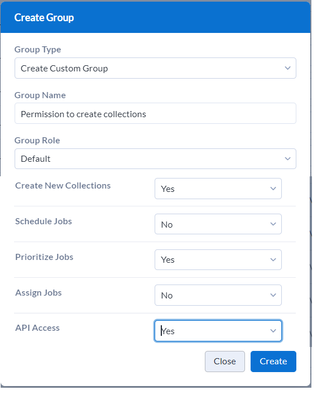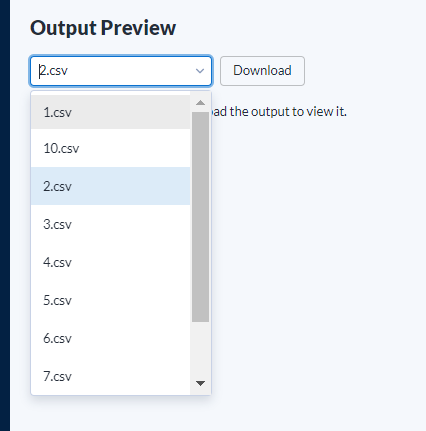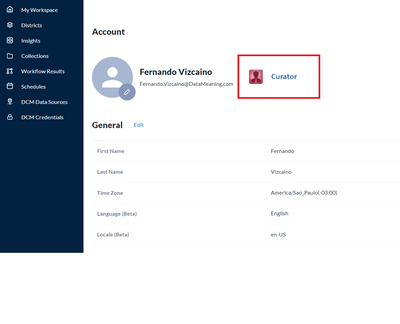Alteryx Server Ideas
Share your Server product ideas - we're listening!Submitting an Idea?
Be sure to review our Idea Submission Guidelines for more information!
Submission Guidelines- Community
- :
- Community
- :
- Participate
- :
- Ideas
- :
- Server: Top Ideas
Featured Ideas
Hello all,
This may be a little controversial. As of today, when you buy an Alteryx Server, the basic package covers up to 4 cores :
https://community.alteryx.com/t5/Alteryx-Server-Knowledge-Base/How-Alteryx-defines-cores-for-licensing-our-products/ta-p/158030
I have always known that. But these last years, the technology, the world has evolved. Especially the number of cores in a server. As an example, AMD Epyc CPU for server begin at 8 cores :
https://www.amd.com/en/processors/epyc-7002-series
So the idea is to update the number of cores in initial package for 8 or even 16 cores. It would :
-make Alteryx more competitive
-cost only very few money
-end some user frustration
Moreover, Alteryx Server Additional Capacity license should be 4 cores.
Best regards,
Simon
If two users sit in the same studio and have multiple scheduled workflows in that studio, both users can see the results of those schedules under "Workflow Results" -> "My Jobs"/"Jobs Shared with Me"
It gives both users in the studio good visibility of all the workflow results they have access to.
Now if we move to a 1 studio-1 user environment and share workflows and schedules via collections, this "Workflow Results" -> "Jobs Shared with Me" functionality is empty. Instead users have to go to each schedule individually to see the results from them there.
So if you're in a 1 studio-many users environment, there is a single place to go to see all workflow results. But if you're in a 1 studio-1 user environment and sharing via collections, you have to go to infinitely many places to see the results of all the schedules shared with you.
So my idea is to have results from schedules shared via collections appear in Workflow Results.
Hello Alteryx Server Admins,
It would be fantastic to manage users' permissions with user groups. This would help manage all users with permission to create collections and schedules from a centralized page.
Something like this:
Best,
Fernando Vizcaino
-
Admin UI
-
Enhancement
Currently, in order to run an app via the API, you have to have uploaded the app to your private studio. Frankly, I don't find this function useful because you have to download then re-upload an app in order to gain access to the API. The API would be more useful if when an app is shared with you (or a collection is shared with you), then it would also allow for that app to be run via API by the user it was shared with. Right now, the only person who can run the app via API is the user who originally uploaded said app.
-
API
-
Collections
-
Enhancement
-
Permissions
Hello, I would like improved user management features and/or training
- Display 100 does not seem to work consistently
- Click /navigate from user to user – once I select a user would like to go to next user
- Changes I make with filters refresh every time I go back – which means I have to constantly reset my view in between each user
- Modify user settings in collections – would like to modify user settings instead of delete and re add user
Hi all,
In an enterprise environment - DB connections need to be set up from the server and pushed down to your users; and they need to be managed across the various servers in your software lifecycle.
In other words - you may have a sandpit / dev server env; a UAT env; a pre-prod; and a prod env - and each of these need to have the same DCM credential IDs so that users can access these.
(before you say "you can do this from the desktop) - that is true, however that's not a workable solution in an enterprise env because that means that users can change the password from their desktop into a prod env which is a breach of IT General Controls)
The solution here is to break DCM out in to a separate service - where
- all your servers (dev; UAT; Pre-Prod; Prod) can all point to one instance of DCM
- users can maintain their own connections and credentials
- Each needs to have up to 2 owners so that you can deal with people moving jobs / leaving the firm
- users can also entitle these connections and credentials to their team members so that when the team member logs in, it shows a popup saying "you've just been given access to new credentials / connections"
- A particular connection may have multiple different variants - depending on the environment.
- HR Data may point to a UAT version of HR data if you're on the UAT server; and to Prod if you're on the Prod server
- if a connection is environment specific - then it also needs to have segregated credentials (since the login to your UAT HR Data may not be the same as prod).
Thank you all
sean
cc: @wesley-siu @_PavelP
The idea is to have tabs on separate pages in the Gallery (or the option to allow that type of behavior). Right now, if you created an analytic app that has questions on different tabs they will be on separate pages in Designer, but when you push the workflow to the Gallery all the questions will be on the same page. The tabs act as a navigation bar instead of taking you to separate pages.
Here's two different discussions that ask about this in case there is any confusion:
-
Enhancement
-
UX
Issue: When Workflow names have similar beginnings on server a user cannot distinguish between them because the columns on this GUI are not expandable as would be expected. A user has to make their browser larger and all columns open proportionately.
Solution: Change column settings so users can drag column widths to make changes. A bonus would be to allow a user to set a default along with an option to always auto expand all.
The publishing endpoint, a POST to api/admin/v1/workflows/, is useless whenever workflows, apps, or macros contain Gallery Data Connections. The workflow will get published but valid Gallery Data Connections are ignored and the apps will not run.
Please add the same dependency checks against Gallery Data Connections as is performed when a workflow or app is manually published from Designer.
This might be considered a subset of the Idea Server API to extract / submit workflows.
Thank you for your consideration.
Sincerely,
David
The Schedules tab of the Gallery currently lists all schedules, 20 to a page, with no option to filter. I am currently managing 183 active schedules. In order to find a single schedule, I have to sort by Workflow name, then page through 10 pages of schedules to find the schedule I'm looking for.
Please add an option to filter this list.
Ideally, I would like to be able to filter on multiple fields at once (example: Priority = High, Status = Active, Owner = Bob Smith, Times Run > 20). Barring that, a simple search option on workflow name, similar to the search option on the Collections tab, would be enough.
I would like to propose a number of small enhancements to the Gallery:
- Time format. The 12-hour time format (
) is confusing to everybody except Americans. Please add support for a 24-hour format. This could be done either by extending the Locale settings or by a separate check box. Please make sure that this time format is used everywhere in the Gallery (last update, last run, schedule, etc.). - Date format. Even though using English as GUI language, I prefer the time format according to ISO 8601-1, namely "YYYY-MM-DD". Please add support for this format, independent of selected language.
- Number of Rows per Page in My Workspace: Each time I open My Workspace, the number of listed workflows per page is set back to 10. Please add support to set the default number of workflows in the user settings or at least preserve the chosen number within the same session.
- Fully utilize the screen in My Workspace: Even after switching to more than 10 rows per page, nearly half of my screen stays empty. Please add function to utilize the screen completely.
-
Enhancement
-
UX
I might be missing something here but as far as I know there is no feature (user or admin) providing a list of data connections being used by a specific workflow. And conversely, which workflows use a given data connection. This should work for both 'Standard' Data Connections as well as the DCM.
-
Enhancement
-
Scaling
Hello all,
It appears that every time we have a talk about the gallery organization, people bugs around the difference between district and collection. Adopting a new semantic with less confusion would lead to
: -a more intuitive product for everyday life
-less question and less confusion during pre-sales/POC/Training.
Best regards,
Simon
Currently the default 'Rows Per Page' is set to 10 when within various pages on the Gallery.
As we add more and more Apps to our Gallery it would help to be able to increase the default so it is higher than 10.
This will help ensure users do not forget about or miss tools that are available to them which are hidden on other pages. Additionally, they will not need to remember what page to jump to if the App does not pull through to the first 10 rows, or prevent the need for them having to increase the number of 'Rows Per Page' themselves.
-
Collections
-
Enhancement
-
Public Gallery
-
Server
after run workflow in server, it has to download output files one by one. it very annoying when the number is huge.
please change like other platform like SharePoint etc. enable select all options and/or download all options.
Hello!
Currently one of the pain points when looking at integrating Alteryx Server into an organisation, is the role of a Curator, and who should be given that role. Of course, from an IT perspective, they want governance and control over data connections, users, and configuration - as it is important that users aren't simply able to change the default role to Curator and give all users access to the Administration portal, for instance. On the other hand, a Super User is typically given Curator access to allow for adjustments to all other sections of the Administrator Portal, that IT quite frankly don't care about.
What would be useful, is for a new role to be created, elevated from Curator. Let's call them 'Super Curator'. These 'Super Curators' (or, User-Curators, for a less exciting name) have access to all of the Admin portal as usual. 'Curators', would now only have access to the following (Highlighted yellow for Curator access):
This would aid the conversation from an IT perspective, allowing them to take control of user, data connection, and credential administration, whilst leaving the rest of the control to the other Curators. As this wouldn't always be a requirement, it would be useful to allow for a toggle of this setting within the Configuration on the Gallery. This would also not effect pre-existing setups of curators, as in the update of implementation, all current Curators should be adapted into 'Super Curators'.
Thanks,
TheOC
-
Enhancement
-
Settings
Good Day.
We would like a built-in process that would search or, and resolve, workflows that are stuck in the "initializing" state. These seem to happen for various reasons but communication problems between the controller and workers .. usually a socket timeout.. which appears to be most problematic. It seems that these type of errors should be expected in all but the most stable environments,
Currently, the only tool that we have to solve this problem is to restart the Alteryx Service on the controller and while this works there tendency to cause some collateral damage in workflows ...erroring or restarting from their beginning.
There may be a way to solve this without restarting the service by editing Mongo using a tool like Robo 3T but that is unproven and has its own risk.
After dealing with this issue and struggling for quiet some time we think that the best option is to implement a "clean up" DB process that will run every 5 min or so, capture a list of workflows in the "initializing" state , then compare that list to one in the next 5 min cycle and fix any workflows that appear in both lists. We think that returning any stuck workflows to the queued state would be the best Fix option.
We just don't want to continue to use Restart the Service process to solve this issue and accept the collateral damage.
Thank you for your consideration
Tom D
-
Database
-
Enhancement
-
New Request
-
Scaling
Currently, we see the Districts and Collections now compressed into a list view.
Previously, the Server had the widgets feature which really showcased the self-service nature of the Sever. Losing that just made decreased the emphasis on user experience.
It would be great to allow Server Admins to decide whether they want lists or widgets to be available toggles as a design feature for both districts and collections will be of great help.
In addition, regardless of the option, the image size and wording size should be much larger - easier for people to see. Right now, we have to zoom to 150% to make it easier for ourselves to see. Having the ability to control font size, font control with bolds, italtics, etc. will be very helpful as well.
-
Admin UI
-
Enhancement
-
New Request
-
Server
Hi Server users,
It is amazing to know the permissions we have when accessing our own profile, but sometimes that is not enough. Knowing your server role is needed to perform a few tasks and it would be fantastic to have something simple like the example below.
-
Enhancement
-
UX
Currently, only users themselves are able to setup the default worker tag in their My Profile page. To ensure efficient management of worker nodes, Server Admins or Curators should be allowed to set the default worker tags of gallery users, preferably in bulk. This will help avoid workflows to be executed using the wrong worker node.
-
Enhancement
-
Settings
Given some jobs are scheduled / can take a while to run it would be useful if Server provided the option to notify the submitting user when it has been completed, which a link to the results.
If you look at post: Re: How do I extract Server Job Run ID at runtime - Alteryx Community amongs others you can see there have been various attempts to create workarounds for this using a combination of API's & Mongo DB calls to build up the information to provide a URL in an email at the end of the flow. However, it feels like this should be an out of the box notification that can be enabled/disabled at the flow level with Alteryx Server.
-
Enhancement
-
New Request
-
Server
- New Idea 372
- Comments Requested 4
- Under Review 66
- Accepted 34
- Ongoing 2
- Coming Soon 1
- Implemented 75
- Not Planned 48
- Revisit 16
- Partner Dependent 0
- Inactive 65
-
Admin UI
35 -
Administration
68 -
AdminUI
7 -
Alteryx License Server
8 -
AMP Engine
1 -
API
44 -
API SDK
1 -
Apps
20 -
Category Data Investigation
1 -
Collections
21 -
Common Use Cases
11 -
Configuration
32 -
Data Connection Manager
13 -
Database
16 -
Documentation
8 -
Engine
8 -
Enhancement
185 -
Feature Request
3 -
Gallery
235 -
General
71 -
General Suggestion
1 -
Installation
11 -
Licensing
3 -
New Request
125 -
Permissions
20 -
Persistence
3 -
Public Gallery
10 -
Publish
10 -
Scaling
25 -
Schedule
1 -
Scheduler
71 -
Server
540 -
Settings
108 -
Sharing
16 -
Tool Improvement
1 -
User Interface
31 -
User Settings
1 -
UX
86
- « Previous
- Next »
- moinuddin on: Enable Multi tenancy by Installing Multiple Altery...
- Sunit125 on: Expand the v3/jobs API endpoint
-
Kenda on: Display Commas in Gallery for Numeric Up Down
- TheCoffeeDude on: Ability to increase the default for 'Rows Per Page...
- Julie_7wayek on: Allow Changing \Alteryx\ErrorLogs Path
- tristank on: Alteryx to support Delinea as a DCM external vault
- mbaerend on: Alteryx Server Scheduling
-
patrick_digan on: Expand dcm admin apis
- hroderick-thr on: DCME key disaster recovery
- MJ on: Allow Folders within Collections and Workspaces fo...
| User | Likes Count |
|---|---|
| 2 | |
| 1 | |
| 1 | |
| 1 | |
| 1 |