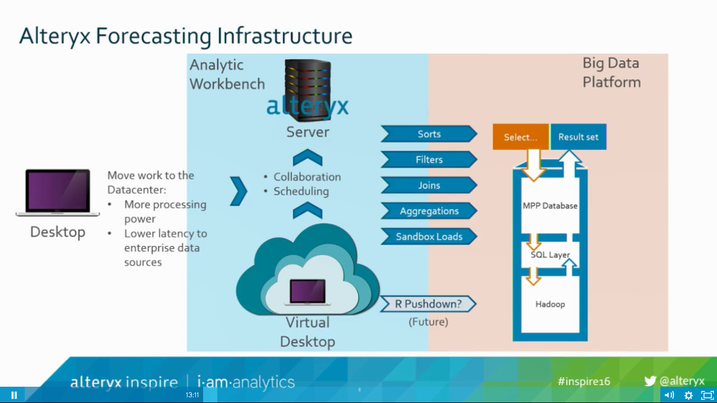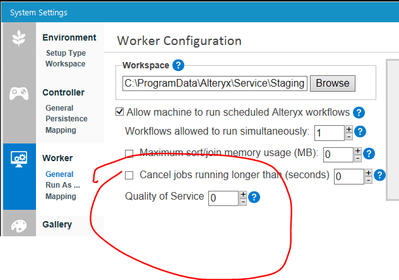Alteryx Server Ideas
Share your Server product ideas - we're listening!Submitting an Idea?
Be sure to review our Idea Submission Guidelines for more information!
Submission Guidelines- Community
- :
- Community
- :
- Participate
- :
- Ideas
- :
- Server : Idées favorites
Featured Ideas
Hello all,
This may be a little controversial. As of today, when you buy an Alteryx Server, the basic package covers up to 4 cores :
https://community.alteryx.com/t5/Alteryx-Server-Knowledge-Base/How-Alteryx-defines-cores-for-licensing-our-products/ta-p/158030
I have always known that. But these last years, the technology, the world has evolved. Especially the number of cores in a server. As an example, AMD Epyc CPU for server begin at 8 cores :
https://www.amd.com/en/processors/epyc-7002-series
So the idea is to update the number of cores in initial package for 8 or even 16 cores. It would :
-make Alteryx more competitive
-cost only very few money
-end some user frustration
Moreover, Alteryx Server Additional Capacity license should be 4 cores.
Best regards,
Simon
One needs to obtain a designer license in order to have a server license.
It may be a good idea to package those two don't you think, and now it's ok to install designer on a Server OS.
It would be awesome if you automatically have a virtual desktop environment to connect to...when you get a server license,
The following is a slide from Inspire 2016 and the client's are already doing this
1. For keeping the running workflows unaffected by docking undocking workstations
2. It also increases the performance by getting the designer closer to the data
3. It would also be safe to share company analytics capabilities with outsider without giving them direct access to downloadable data etc.
Please keep in mind that this is a suggestion from a container novice! 🙂
However, our situation is such that our release upgrade deployments are taking significant time to install, test and sign-off from DEV through PROD for the four main life-cycles involved in our server environment. Even if we script the deployment to save time, there's still manual configuration needed to confirm the new version works in the next server environment.
Similar to how Promote can deploy from DEV through PROD using images/containers, my suggestion is to package the Server components into images/containers that can be similarly deployed through the life-cycles. While the container with mongoDB doesn't need to move to the next life-cycle, the containers with the web server, load balancer, and engine nodes could move with the click of a button. And if needed, reverted to prior version with similar ease.
I forgot to ask about this idea at the UX lab during Inspire, but would be very happy to hear if it's already in the pipeline!
Thank you for your consideration!
It would be nice to be able to toggle between the Admin screens and the Gallery screens.
When a process is running in foreground, the GUI does an excellent job of giving feedback to the user as to which "step" the job is running and how much data is processing through the active tools. When that same job is scheduled, the amount of information is limited to when the job began execution.
If a tool was able to give checkpoint status out to the user, we could better monitor the progress of scheduled jobs. The visibility to the job is most important for long running jobs. We've unfortunately had instances where we have had to cancel jobs and to restart them not knowing how close or how far from finishing they were.
Thanks for your consideration,
Mark
In the Private Server settings, you can "Run As", but it is all or nothing -- anything on Scheduler will "Run As" the user coded (or you can leave it as the default which is the machine). It would be helpful if functionality existed like the Gallery - where you can dictate "Run As" for each individual module.
When a user publishes and schedules a workflow on the gallery, they have the option to specify their time zone to ensure that the execution of the workflow occurs at the appropriate time. However, if the workflow invokes the DateTimeNow() function, the captured time is in UTC. If it is important for the end-user to have that time that is captured be in their local time zone, they will need to manually (either within the workflow or as a user input for an Analytic App) specify the offset from UTC.
Instead, there should be an Engine variable that captures the offset (or the time zone) that the workflow was executed from (or scheduled in), which can dynamically adjust the DateTimeNow() output appropriately.
The idea here is that it would be very beneficial to allow general users to publish .YXZP packages to their server gallery (and/or the pubic gallery!!!). Currently, this can only be accomplished by a server administrator through the 'Admin' page on the server. It is also a completely different process than that of publishing Apps, Workflows, Macros etc., which can be done easily from the desktop designer.
For instance, I have developed an Adobe Analytics - Connector Toolkit, which is a .yxzp package, and is located HERE (check it out!). However, I do not have the ability to upload it to gallery.alteryx.com because I am obviously not an admin on the public gallery.
The neat thing about publishing packages to the server is that they appear just like Applications in the gallery. Descriptions can be added and you can even disable the default 'Run' button and provide a 'Download' or 'Save' button instead.
Hopefully, this is a feature that may be available in a future server release!
Regards.
Taylor Cox
P.S. - the Adobe Analytics - Connector Toolkit is also attached below.
Sometimes when using someone else's Gallery App which has a long list of options to select from, I will hit Run before realizing that I haven't set all of the options. Then, the App fails (obviously).
Rather than just getting a message that my app run failed on the Gallery, it would be nice to have a link then that automatically re-loads the previous options I had set so I would be able to see which option I didn't fill out properly.
The current Gallery API executes a job until it reaches a completion state with either success or failure. Once reaching that state, the callout to /v1/jobs/{jobId}/ will return an array of messages that can then be parsed to gather information about the execution of the job, similar to the output you see in designer or via the CLI when running a job directly.
It would be nice if the callout to the jobs endpoint would constantly update and return the messages array with each callout. With jobs that take longer to execute, our Gallery API wrapper could then report back to us and let us know what messages have come out as the jobs runs. For example, if a process takes 2 hours to execute, we might want to know how far along the job is or if it has met a special condition that will cause it to run longer, etc. To do that, we could add in message tools that report info messages to us. Unfortunately, these messages are ineffective if we are running via the API because we won't see them until the job has fully completed.
It might be helpful to be able to use an API to call and pass parameters to/from an Alteryx App or Workflow on an Alteryx Server. Then a user could use a browser or another application to call an Alteryx app/workflow.
As per design Alteryx Server retains all FAILED jobs in the Queue and Results collections even when we set the server to keep run history and results for x days
Purging records from Designer involves manual activity
Proposing the idea of purging these error records through automation script:
Step 1: Stop Alteryx Server
Step 2: Backup Mongo DB
Step 3: Replace big size files: AS_ResultsFiles.Files.bson, AS_Results.bson, AS_ResultsFiles.bson, AS_Queue.bson with Empty .bson files of same name in the backup/AlteryxService
Step 4: restore MongoDB from the backup (with the replaced files
Step 5: restart Alteryx service.
Hi,
As part of enterprise alteryx server deployments, would it be possible to remove alteryx server controller tokens and use asymmetric certificates (X509) instead?
Adrian
Wondering if there are any plans to change the RC4 encryption on alteryx server to something stronger (eg: AES, Blowfish etc)
Would be curious to see if anyone else in financial services has this challenge from a security perspective.
Adrian
Many organizations have IT applications (Splunk, OSIsoft PI, etc.) that can consume, historize, and monitor Windows Performance Monitor items. If would be great if Alteryx wrote application-specific information to PerfMon. Things like: number of engines running, number of workflows in the queue, number of people logged into gallery, time it takes for data to pass between DB/Controller/Gallery, etc. This would go a long way in helping admins to properly size systems and monitor them for upsets.
If you run an Alteryx app on your desktop or hard drive, a help button will appear in the bottom right. This button defaults to sending you to help.Alteryx.com, but you can adjust it to send you to any location by adjusting the app in the interface designer. This means that you could use the help button to send users to a location detailing how to actually use the app built. The issue comes that when you upload an Alteryx app to the Alteryx Gallery, the "help" button disappears. I propose that the help button be made available in the Alteryx gallery for apps so that designers can use it to direct users to locations detailing how to use the apps.
Hi All,
Is there any plan to create an automated way of publishing apps/workflows to the gallery. This has been a common painpoint for me on several different projects when I explain how manual of a process this is.
I'd imagine this could easily be solved by adding an additional API call to their library. Ideally, you'd be able to point the gallery to a shared folder with workflows you want to push (git repo functionality would even be better), and have it just move the .xml scripts to the server/mongoDB.
Best,
dK
When a user adds a canvas to the gallery - we need to be able to ask for a set of mandatory attributes on every canvas which are tied to meta-data.
So - in our world, these would be:
- Which business line does this belong to (pick from a list)
- What business process does this belong to (multi-select from a tree)
- Which part of the organization does this belong to (multi-select from an org tree).
- Who is the canvas owner as a developer; and as a Line-of-business owner (there are two different versions of the word "Owner" to us)
Every canvas that's booked into the gallery needs to have these fields added to the canvas so that we can inform the right person if a canvas fails, understand which part of our business is impacted, look at velocity & density analytics; etc.
This then requires a few pieces to be set up on the server up-front:
- Define your meta-data elements (tree; drop-down list; etc). Admin will need to set this up in the beginning
- Define which meta-data elements are mandatory; and which are optional for every canvas.
- When these meta-data structures change - there needs to be a process that forces the owners to update them again. For example if we change our org structure, that will invalidate some of the meta-data tagging on assets.
- If a user leaves the firm, owner information needs to be forced to be updated
Happy to talk this one through - for any large corporate env, tagging assets like this is super-critical, and this would need to be flexible because every org has a different set of tagging needs.
cc: @Deeksha @avinashbonu @revathi
With Version 2018.3, you removed the Autodetect SMTP button, and with it, have rendered the Email Tool virtually useless for many people, which is a shame because it is a critical tool for some of us to share reports produced in Alteryx.
In requiring an SMTP path, there are a host of authentication issues that need to be addressed, and we can't seem to figure out how to configure the path and From emails properly to allow the tool to work without errors.
My only solution at this point is to rollback to 2018.2 so I can continue to use the Email tool.
Please address this so we can use the tool as before, or provide the necessary configuration options to allow for proper authentication with popular email services (Gmail, etc.)
So you've created your workflow with variable inputs and saved it to the server. Would love to schedule the workflow to run on a recurring basis with saved input values. I.e. single workflow with multiple schedules with different saved values.
I think this may be covered here, is there an update?
Dearest colleageues and comrades (Romans, countrymen?):
Have you ever queued up your jobs only to have them block your regularly scheduled programming? Imagine a world where, assuming you had multiple worker nodes, you can direct and prioritise your jobs on your terms.
This is what I am suggesting.
I've recently worked with Alteryx support, and they turned me on to a QoS setting in Alteryx Server settings. Peep this like a marshmallow chick in hot pink:
After learning from the great Server Master Kevin Powney (blessed be his name), I learnt that there are currently 3 'channels' that this QoS variable governs. 0 is the highest priority used for workflows. 4 is used for chained apps. 6 is used for gallery service requests.
This will not do.
Why? Well, for one: hello arcane/memorisation.
Secondly, where is my control? I'm a millenial dammit! Service me!
So, my idea, that I want you to vote so highly on as to save yourself any myself a lot of hassle, is to allow a custom QoS variable to be a traffic variable. And here's how it works:
- For each workflow/app, you can assign it whatever QoS/traffic variable you choose.
- This allows the user the power to control which 'lane' is clogged in the queue.
Example time! [cheers, candy thrown]
In my current situation, we have some jobs that are network-intensive (database calls), and jobs that are processing-intensive (CPU hogs doing hard-core maths).
The network-intensive jobs run on the weekends so that we have the data in the morning on Monday. The processing-intensive jobs need to finish, but suck up all the CPU power. For the last couple of weeks, we've unsuccessfully run these jobs over the weekend. The downside is that since we cannot control how traffic flows (and we only have the 0/4/6 options in QoS, of which these only fit in the 0 lane [breath, sorry]) the CPU-heavy jobs have blocked more critical network jobs.
If we had two paths, we could assign the CPU jobs to lane 1 and the network jobs to lane 0 and they can run in parallel. And then my boss is happy. We like happy bosses, right?
Vote this up! My boss is awesome!
Thanks for your ear,
Hail Caesar or something.
-Cedric
- New Idea 386
- Comments Requested 4
- Under Review 72
- Accepted 32
- Ongoing 2
- Coming Soon 1
- Implemented 75
- Not Planned 46
- Revisit 16
- Partner Dependent 0
- Inactive 65
-
Admin UI
35 -
Administration
68 -
AdminUI
7 -
ALS
1 -
Alteryx License Server
8 -
AMP Engine
1 -
API
46 -
API SDK
1 -
Apps
20 -
Category Data Investigation
1 -
Collections
22 -
Common Use Cases
11 -
Configuration
32 -
Data Connection Manager
13 -
Database
18 -
Documentation
8 -
Engine
9 -
Enhancement
195 -
Feature Request
3 -
Gallery
235 -
General
71 -
General Suggestion
1 -
Installation
12 -
Licensing
3 -
New Request
132 -
Permissions
22 -
Persistence
3 -
Public Gallery
10 -
Publish
10 -
Scaling
29 -
Schedule
1 -
Scheduler
72 -
Server
556 -
Settings
113 -
Sharing
16 -
Tool Improvement
1 -
User Interface
31 -
User Settings
1 -
UX
89
- « Précédent
- Suivant »
-
gawa sur : Improve Customisability of Workflow Validation Run...
-
TheOC sur : Read All Button for Notification
- seven sur : BUG: Server API for workbook versions always downl...
-
TheOC sur : Deletion of Logs files from Engine, Service and Ga...
- yuriy sur : Option to notify users when schedule fails
- moinuddin sur : Enable Multi tenancy by Installing Multiple Altery...
- simonaubert_bd sur : Expand the v3/jobs API endpoint
-
TheOC sur : Favorite Workflows
-
Kenda sur : Display Commas in Gallery for Numeric Up Down
-
TheOC sur : Ability to increase the default for 'Rows Per Page...
| Utilisateur | Compte |
|---|---|
| 5 | |
| 1 | |
| 1 | |
| 1 | |
| 1 |