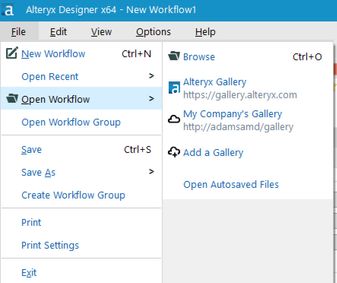Alteryx Server Ideas
Share your Server product ideas - we're listening!Submitting an Idea?
Be sure to review our Idea Submission Guidelines for more information!
Submission Guidelines- Community
- :
- Community
- :
- Participate
- :
- Ideas
- :
- Server: New Ideas
Featured Ideas
Hello all,
This may be a little controversial. As of today, when you buy an Alteryx Server, the basic package covers up to 4 cores :
https://community.alteryx.com/t5/Alteryx-Server-Knowledge-Base/How-Alteryx-defines-cores-for-licensing-our-products/ta-p/158030
I have always known that. But these last years, the technology, the world has evolved. Especially the number of cores in a server. As an example, AMD Epyc CPU for server begin at 8 cores :
https://www.amd.com/en/processors/epyc-7002-series
So the idea is to update the number of cores in initial package for 8 or even 16 cores. It would :
-make Alteryx more competitive
-cost only very few money
-end some user frustration
Moreover, Alteryx Server Additional Capacity license should be 4 cores.
Best regards,
Simon
It would be nice to be able to change the Gallery URL from:
- http://localhost/gallery/
- http://alteryx.mycompany.ca/gallery/
to:
The reason being to make it easier for end users to find the server/content.
Original forum post here: https://community.alteryx.com/t5/Alteryx-Server-Knowledge-Base/Changing-the-Gallery-URL-on-Alteryx-S...
We have several clients that operate in a Multi-Forest environment due to mergers and acquisitions. Currently with Alteryx Server the only option we can offer them is to use Built-In authentication. A lot of corporate and particularly finance institutions prefer a single sign on approach and utilise Windows authentication to do this.
Would it be possible to add support for Multi-Forest organisations into Server to support organisations going through mergers and acquisitions?
This would really benefit us in selling Server in to organisations with complex structures and reduce friction in publishing or preparing workflows.
Currently it takes four clicks and three displays (including the current scheduler display I'm attempting to post as well) just to temporarily disable a job. It would be so much more convenient if there were a one touch icon on this display that allowed you to do that function.

I would love the ability to select multiple workflows at once to disable/edit/move workflows to a different studio or disable the schedule all at once (so like a check box to select them)- instead of having to manually select each one and move them and have to go back and forth.
This would also help during update time- as the longest part of the updates is waiting for the service to stop. If i could select all/multiple schedules to disable at once- then the service would be able to stop when I chose (instead of waiting for scheduled workflows to run)
Hi All,
The limit of data connections in Alteryx Gallery is 100 only.
Is it possible to increase the limit ?
Best Regards,
Samuel
Currently, even if Alteryx Server is installed in E drive, RuntimeSettings.xml is generated in C¥programdata¥alteryx. Users cannot replace RuntimeSettings.xml to other folders.
It would be nice if a feature that users can specify place to save RuntimeSettings.xml.
Or, it would be nice if this specification is put in the documentation.
Hello,
This issue relates to an inability to input data from a database where access to only certain columns is permitted. This is due to PII data being present in the data.
I am trying to pull data from one table at a time using the standard ‘Input Data’ tool.
As I do not have table level access I am explicitly specifying the column names and not using a wildcard. Please see the example below, query highlighted in yellow and the returned error in red. You will see the error message returned from Alteryx suggests a * wildcard has been used despite specifying the exact fields to pull.
Several of the Ford GDIA team and Ford HPC team have reviewed this with me and cannot assist. The HPC team believe it is a bug in Alteryx which has been reported by other users internally, that is ‘Select *’ commands being sent from Alteryx despite specific columns being outlined in the query to the data lake. As we only have access to specific fields within Ranger (due to PII data) the select * fails and returns an error.
I can confirm my ODBC connections are all set correctly as I can pull from certain tables where I have full table level access but not others. Access rights are all in place as I can use the same query on Ambari without issue.
Thank you for any assistance you can provide,
Michael Higgins
Example Query
Select STATION_ID, STATION_DESC from dsc60082_qlscm_tz_db.qlsc_station limit 10
Info: Input Data (3): ODBC Driver version: 03.80
Error: Input Data (3): Error SQLPrepare: [Hortonworks][Hardy] (97) Error occurred while trying to get table schema from server. Error: [Hortonworks][Hardy] (80) Syntax or semantic analysis error thrown in server while executing query. Error message from server: Error while compiling statement: FAILED: HiveAccessControlException Permission denied: user [mhiggi37] does not have [SELECT] privilege on [dsc60082_qlscm_tz_db/qlsc_station/*]
---
Hi Michael,
I believe it would require turning off the queries we currently run to retrieve metadata and retrieving metadata only for the columns selected in the query.
Please submit to our Idea Center for consideration. Thanks!
--
Angela Ogle | Customer Support Engineer
I'd love the ability to have one schedule for a workflow at specific times.
Currently you have to create 4 different schedules if you'd like a workflow to run at 10 am, 3 pm, 5:30 pm and 11:30 pm and doing this makes the "Scheduled Workflow" section of the server not only cluttered, but a lot more difficult to manage. (like spotting accidentally duplicated schedules- which also happens more often than i'd like :)
Thanks!
When installing and configuring Alteryx, the wizard allows the administrator to select the Gallery authentication to be used among:
Built-in
Integrated Windows authentication
Integrated Windows authentication with Kerberos
SAML authentication
The note states:
Once an authentication type has been selected, it should not be changed. Changing it may cause technical problems.
The gallery manual states "Once an authentication type has been selected it should not be changed or Gallery functionality may be compromised."
If you are reading this idea suggestion, I hope it is not too late for you. Why allow the user to change the authentication method once the install is completed? What are the options to solve this?
One option would be to grey-out the "Authentication Type" section in the "Gallery Authentication" screen, so the user is not able to change authentication methods once after the first configuration is set. This would still allow the user to change SAML settings.
Another option, if somehow there is a reason why a user would want to change authentication types even though it is not supported, what about changing the layout to make it more difficult to change the authentication type.
What are your other suggested changes?
This is not relevant if this idea is implemented https://community.alteryx.com/t5/Alteryx-Server-Ideas/Allow-changing-of-Gallery-Authentication-witho...
However, I would imagine that a UI change would be a lot easier to implement that supporting overhauling the user management in the MongoDB.
Would like to see a Notification hierarchy implemented to Gallery. Currently, the settings that control notifications are at the Gallery-level....where only the admin can control, for example, notifying users if a new workflow was added to a collection they belong too. Could this setting be inherited, but then, for example, a Collection owner can implement their own notification settings that overrides the Gallery default? Using the same example as before, perhaps the Collection owner could disable notifying their Users if a new workflow is loaded to the collection.
Nick
While working with Alteryx Server, I noticed that there is no way for an Premium Artisan to organize the workflow results. With processes that are running hourly, each day, the workflow results gets very cluttered with the same things, and it takes some time to clean up. It would be nice to add a search bar that would filter out workflow results dependent on what you are entering in the textbar. Below is a very lo fi mock up. The spot where I entered "dispositionReport" at the top is the text bar that filters the workflow results below it. The red lines are simulating the removal of said records. Then offer a select all option to then delete all of the workflow results records.
Hi there,
we are in a dynamic team where people move from 1 project to the other that implies moving series of workflows from private studio to collections prior to sharing. I have not found other ways but to do that 1 by 1 with very limited ways to filter the flows.
Could there be, from the collection, a way to
- increase number of possibilities to filters to find the proper flows (or maybe just simply allow folders in the Private studio)
- be able to multi select the one to add / delete from / to the collection
thanks,
Mongocontroller.log during its MongoDB dump processing records DB admin password in clear text. This poses a security risk now only to the company but to the MongoDB itself.
Is there a security patch ready to be pushed out to eliminate this risk?
Insights should work like Apps. We should be able to publish insights then grant permission to other people/studios to access the visualizations. I have many clients / users that can benefit from having access to the Insights i'm gathering from Alteryx.
As part of the Persistence Expiration processes, within Designer we have the ability to set a retention threshold of the results tab. i.e. 30 days.
After enabling this - all completed results are purged but all the "error" results remain. And this depending on the original count can run into the thousands, such as in my environment. Id like to see the "Error" results become part of the clean up processing because of the following reasons:
1. We do not have dedicated admins that have time to manually or by group delete these error result items.
2. Most if not all - errors are resolved immediately. if there were to be kept as a reference, a screen shot of the results are normally taken and filed away.
Support says this is intentional for resolution tracking purposes - but to counter - as I stated in item 2 - most errors are immediately looked at and worked on. So there is no reason to keep errored results. Especially when they are time-stamped dates greater than the expiration values selected.
Having the option to disable schedules within the Designer application would be advantageous for we support staff. Especially when multiple service restarts or server reboots are required. When we perform migrations or restores or even upgrades or when conducting server maintenance actions. As we know starting of the Alteryx service immediately queues up workflows to be run based against there schedule times. When maintenance is being performed we do not want workflows to run, and/or having to wait for completions or have the user to rerun the workflow. The option to temporarily disable schedules globally with a click of a button is far better then changing the parameters of the schedule or even deleting it. To go a step further = an internal mongodb administration command to disable/enable schedules would also be helpful at the database level
Hey Sever Gurus -
There might times where it would really nice to have a group of workflows that were logically related that you wanted to run without having to invoke a 'run now' for each workflow individually. Sure, you could technically get there with the Runner macro, but in my case, there are intermittent scenarios in which I'd like to be able to run a set of related workflows to kick the tires, but they run at different schedule frequencies during normal operations. As it stands now, I have to go hunt through 39239 different workflows, find the 12 associated with project X and tell it to blast away individually. This brings me a great sadness.
So what I'd like to be able to have is some flavor of named / logical grouping I could attach to a workflow at upload to scheduling time, I could then tell the scheduler to show me / run everything attached to that grouping.
Thanks!
brian
Hey Alteryx,
I'm liking the new ability to change the permission for users to schedule, prioritize and assign their work.
I would also like the Permissions to not show if I've turned it off. For most users this feature will not be available and showing a feature they won't be able to use will cause more problems then answers.
Just like in the notification tab, I would like the features that are off not show up in the end users profile tab
It would also be nice if we could assign this to a workflow and not just a person. A more likely scenario is that an App that needs a user input shouldn't be scheduled since it won't work.
To have the ability to turn off the scheduling for just that workflow is more likely then to turn off that feature for an entire person.
Thank you
When opening a canvas - it is possible to open from the gallery, which is important in a team environment.
However - as you work on this canvas - if you hit save, it does not save a new version to the server and increment the original (as would happen on sharepoint) - instead it asks you to create a new file.
Please can you change this behaviour as follows:
- If I open from the gallery then when I save I'm updating the same Gallery asset and incrementing the version ID by 1.
- The only time I would save in a new file is if I use Save As; and explicitly pick a new file.
cc: @jalvarezv
There are two key APIs that we use for extracting canvasses for governance & surveillance:
- the Workflows API which lists all canvasses on the server;
- and the API call which returns a packaged version of the application by AppID
Unfortunately - when we query for all workflows to get the first list - there is no flag to indicate that a subset of these are actually deleted. The result is that you need to make the second call to find this out which is wasteful.
Please add a "deleted" flag to the Workflows API so that we can identify which applications have been deleted without having to call the specific App ID post.
CC: @jalvarezv
- New Idea 386
- Comments Requested 4
- Under Review 73
- Accepted 32
- Ongoing 2
- Coming Soon 1
- Implemented 75
- Not Planned 46
- Revisit 16
- Partner Dependent 0
- Inactive 65
-
Admin UI
35 -
Administration
68 -
AdminUI
7 -
ALS
1 -
Alteryx License Server
8 -
AMP Engine
1 -
API
46 -
API SDK
1 -
Apps
20 -
Category Data Investigation
1 -
Collections
22 -
Common Use Cases
11 -
Configuration
32 -
Data Connection Manager
13 -
Database
18 -
Documentation
8 -
Engine
9 -
Enhancement
196 -
Feature Request
3 -
Gallery
235 -
General
71 -
General Suggestion
1 -
Installation
12 -
Licensing
3 -
New Request
132 -
Permissions
22 -
Persistence
3 -
Public Gallery
10 -
Publish
10 -
Scaling
29 -
Schedule
1 -
Scheduler
72 -
Server
557 -
Settings
114 -
Sharing
16 -
Tool Improvement
1 -
User Interface
31 -
User Settings
1 -
UX
89
- « Previous
- Next »
-
gawa on: Improve Customisability of Workflow Validation Run...
-
TheOC on: Read All Button for Notification
- seven on: BUG: Server API for workbook versions always downl...
-
TheOC on: Deletion of Logs files from Engine, Service and Ga...
- yuriy on: Option to notify users when schedule fails
- moinuddin on: Enable Multi tenancy by Installing Multiple Altery...
- simonaubert_bd on: Expand the v3/jobs API endpoint
-
TheOC on: Favorite Workflows
-
Kenda on: Display Commas in Gallery for Numeric Up Down
- Poge on: Ability to increase the default for 'Rows Per Page...
| User | Likes Count |
|---|---|
| 2 | |
| 1 | |
| 1 | |
| 1 | |
| 1 |