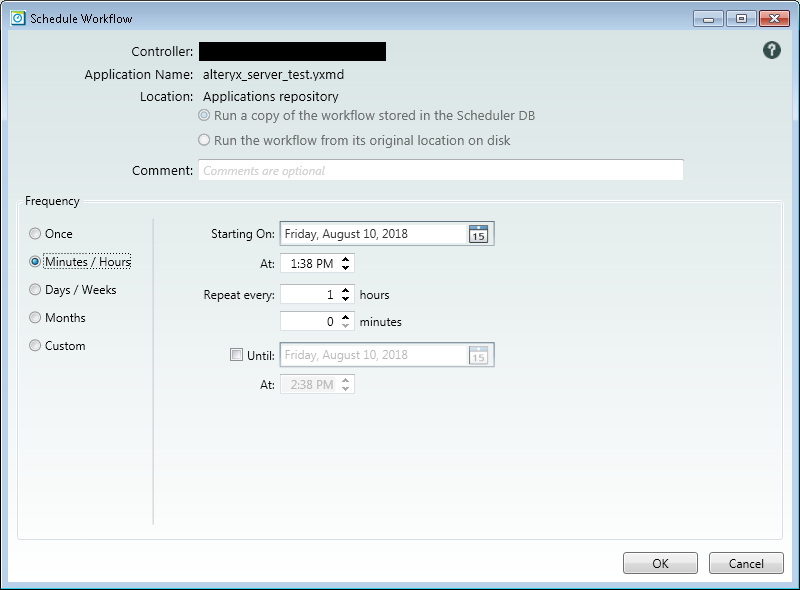Alteryx Server Ideas
Share your Server product ideas - we're listening!Submitting an Idea?
Be sure to review our Idea Submission Guidelines for more information!
Submission Guidelines- Community
- :
- Community
- :
- Participate
- :
- Ideas
- :
- Server: New Ideas
Featured Ideas
Hello all,
This may be a little controversial. As of today, when you buy an Alteryx Server, the basic package covers up to 4 cores :
https://community.alteryx.com/t5/Alteryx-Server-Knowledge-Base/How-Alteryx-defines-cores-for-licensing-our-products/ta-p/158030
I have always known that. But these last years, the technology, the world has evolved. Especially the number of cores in a server. As an example, AMD Epyc CPU for server begin at 8 cores :
https://www.amd.com/en/processors/epyc-7002-series
So the idea is to update the number of cores in initial package for 8 or even 16 cores. It would :
-make Alteryx more competitive
-cost only very few money
-end some user frustration
Moreover, Alteryx Server Additional Capacity license should be 4 cores.
Best regards,
Simon
Hi
It will be great to make visibility of workflow execution results to other users in same subscription.
As of now, only schedules are visible to all users in a subscription, but not the workflow execution results executed by a user to other users in same subscription.
This will avoid duplicate execution of same workflow by multiple user in a team as it will provide option to cross check the execution results by other users, if executed already, before execution of same workflow.
Regards
Haribabu Muppaneni
Hello,
Currently a workflow sends notifications when is configured to do so (by adding an event in Designer).
I think that there should be an option to add a notification event for a schedule. It makes more sense because:
- I don't need notifications when I run a workflow by myself. I need it for schedules
- Turning on/off a notification is technically a development - it should be a configuration.
Thanks,
Piotr
-
Common Use Cases
-
Scheduler
-
Server
Allow the server administrator the ability to create named, shared, custom calendars, such as:
-- Holiday Calendar
-- Manufacturing Calendar
-- Accounting Calendar
-- Trading Calendar
--etc
The idea is to have a predefined calendar that can be used, by name, with identified working and non-working days.
-
Administration
-
Gallery
-
Scheduler
-
Server
Hey there,
Below you can see few of my suggestion to improve Alteryx Server.
Idea for Alteryx Server monitoring:
- Increase data what could be seen on workflow results.
- Possibly create a report with filter option (to filter by user, gallery, workflow and etc.), which would at least contain data like:
- Successfully ran workflows, count, percentage.
- Failure rates, counts and etc.
- Live data for monitoring purposes.
- etc.
- Possibility to connect to workflow results data (live data) with other tools like Tableau or Power BI to create dashboards and etc. to monitor and act on the error as soon as possible.
- Give a chance for other users to check on the workflow statuses and etc same like workflow owner.
Give server more functionality with:
- Ability for server automatically retry workflow based on configurations: in example:
- retry flow in specific time (for example in 30 minutes)
- number of possible retries
- based on specific workflow (other) results ability to trigger to run another workflow
- (Maybe there is a better way) ability to run macros which would for example open MS Excel, and run macro inside it. I have some of the workflows where workflow opens excel, runs macro inside, that macro triggers special Add In which connects to Essbase, it pulls the data, saves excel file, and then alteryx continues working with the file. So if such or similar workflows could be run on Server that would be awesome.
- This is extremely exiting one: possibility to create environment for self-service users, which it would not be something like gallery (because gallery is more suitable for Alteryx Designers/users).
- in that one environment admin could grant access for user and tick what specific user could see and run.
- so for admin it would be one environment, and user would see only what is needed for him/her.
- in that environment user would also be able to schedule self-service workflows to be received in example by email, or BOX drive or any other way. Scheduled workflow would have to be approved by an admin before it would be actually scheduled.
- I have not tried this one myself, but that would also be great if all alteryx server environment could be accessed by mobile devices (of course, some features would be limited).
Hopefully you will find these suggestions interesting and useful.
Regards,
Aurimas
Gallery Scheduler can schedule the workflows recurring,custom and once.
Idea 1 : Incase the scheduled run fails it would be good to have an retry option incase the source file path has network latency or network glitch.
Idea 2 : It would also be good if the scheduler checks if the latest feed or file is present in the source file path and have an option to kick off to run job the moment the latest file is present.
Idea 3 : For workflow to run on start and end of the working day month date we currently do not have an option in scheduler. we have an option to choose the first day and last day but the first and last working days in a month.
Idea 4 : When we choose the replace workflow option that changes the version of the workflow on gallery the schedule automatically is disabled. We will have to manually enable the schedule and also re-enter the credentials which is difficult if we keep updating our workflows every time with new changes as per business needs. request to have the schedule option enabled incase the replace workflow is done and also not to erase the workflow credentials.
As you can see from the screen shot below, “Version 10” is my latest version, but I’ve selected “Version 9” to be the published version. When I hit “Run” or when I schedule a run, it is running version 10 instead of version 9. The only way for me to run version 9 is to click on it and select “Run Selected Version” (also in screen shot below).
This doesn’t seem logical to me that the runs are not using the published version. Would love to see this setting changed! :)
Currently when scheduling workflows, there is an option to schedule based on the calendar day but not on business day. For example, if I want to run a workflow on Business Day 1 of every month, it is not necessarily the first day of every Month. For the month of June 2019, Business Day 1 is June 3rd, since the 1st and 2nd fall on the weekend. Many departments run their processes on Business Days rather than Calendar days. Also factoring Holidays into consideration would be a plus since January 1st for example is a Holiday, Business Day 1 would fall on the 2nd.
-
Scheduler
-
Server
Whilst executing long running jobs in Gallery, it would be useful to be able to view the log so I can judge progress.
For whatever reason a schedule is disabled, whether a Studio expires, or for any other legitimate reason, a notification email should be sent to the Admin and the one that created the schedule in advance of it being disabled. When a scheduled workflow is not executed, it leaves us scrambling for answers. A sudden disablement of the schedule is disappointing to discover after all other stones have been turned. Notify us in advance of a schedule being disabled.
-
Scheduler
-
Server
Currently 'Schedules' are a separate category in the navigation bar on the left, and while it is nice to have an overview of all my workflows/apps, most of the time I need that information in the Private Studio screen where I'm checking in on the run status and getting ready to schedule the job again.
Additionally, Designer disables the schedule whenever it saves the workflow/app back to the Server. This is not always the desired intent when we make a small change to the workflow/app. Having an option to disable a current schedule would be better, with the default to keep the current schedule. Also, the abilty to manage the schedule from the Private Studio to say 'Activate' a disabled schedule, or schedule the workflow/app multiple times with different inputs would all be good.
-
Apps
-
Common Use Cases
-
Scheduler
-
Server
I really want to see this feature in new versions. Its frustrating the lack of options we have with scheduling workflows on the server. I need to have my process run every 10 mins but only on certain days and in certain time windows. Creating a schedule for this is impossible unless I manually create hundreds of schedules.
I have a few workflows that I have hosted on out Gallery Server and I have them scheduled.
Ex: Process A is scheduled to run every 10 mins Mon – Sunday.
Problem: I only need Process A to run Every 10 Mins on Mon – Sat from 2 AM to 6 PM
Currently there is not a scheduling configurations that allow this type of schedule. How can I get my workflow to run every 10 mins but only during certain times and on certain dates?
-
Scheduler
-
Server
A strange issue is found that the Alteryx Gallery schedule suddenly becomes disabled. After checking with support, it looks like the mechanism underlying is using a concept of queueID. Whenever there is a network issue between controller and worker, the queueID get scratched, the job gets corrupted. This means it cannot calculate the next run and thus, it will disable the schedule. When the worker node gets back, it cannot "try again".
From usage perspective, if network is having issue, it is assumed that the connection gets back, it would "re-try" and resume.
Hope Alteryx team can help consider a fix on this technical issue.
Thanks.
Hello,
Currently we are working on an issue where we are seeing an "inbound pipe" error during a scheduled workflow, terminating at the error.
However, the workflow doesn't officially complete; it simply terminates.
For the majority of workflows, when a workflow runs with errors, completing with errors, even if the workflow was unsuccessful, you can send an email via the events for that workflow, if the workflow completes with errors, to use as an alert or trigger, etc...
However this doesn't work when a workflow suddenly terminates with errors.
I'd like to see functionality added to all ow for an email event when a workflow terminates unexpectedly, without completing.
This way, I could set up a job to re-trigger the workflow if this happens.
This can occur when memory is swamped during the initial workflow.
This functionality would be a huge positive.
Thanks
With Version 2018.3, you removed the Autodetect SMTP button, and with it, have rendered the Email Tool virtually useless for many people, which is a shame because it is a critical tool for some of us to share reports produced in Alteryx.
In requiring an SMTP path, there are a host of authentication issues that need to be addressed, and we can't seem to figure out how to configure the path and From emails properly to allow the tool to work without errors.
My only solution at this point is to rollback to 2018.2 so I can continue to use the Email tool.
Please address this so we can use the tool as before, or provide the necessary configuration options to allow for proper authentication with popular email services (Gmail, etc.)
-
Administration
-
Scheduler
-
Server
-
Sharing
So you've created your workflow with variable inputs and saved it to the server. Would love to schedule the workflow to run on a recurring basis with saved input values. I.e. single workflow with multiple schedules with different saved values.
I think this may be covered here, is there an update?
I would love the ability to select multiple workflows at once to disable/edit/move workflows to a different studio or disable the schedule all at once (so like a check box to select them)- instead of having to manually select each one and move them and have to go back and forth.
This would also help during update time- as the longest part of the updates is waiting for the service to stop. If i could select all/multiple schedules to disable at once- then the service would be able to stop when I chose (instead of waiting for scheduled workflows to run)
-
Gallery
-
Scheduler
-
Server
-
User Interface
I'd love the ability to have one schedule for a workflow at specific times.
Currently you have to create 4 different schedules if you'd like a workflow to run at 10 am, 3 pm, 5:30 pm and 11:30 pm and doing this makes the "Scheduled Workflow" section of the server not only cluttered, but a lot more difficult to manage. (like spotting accidentally duplicated schedules- which also happens more often than i'd like :)
Thanks!
-
Administration
-
Gallery
-
Scheduler
-
Server
Hey Sever Gurus -
There might times where it would really nice to have a group of workflows that were logically related that you wanted to run without having to invoke a 'run now' for each workflow individually. Sure, you could technically get there with the Runner macro, but in my case, there are intermittent scenarios in which I'd like to be able to run a set of related workflows to kick the tires, but they run at different schedule frequencies during normal operations. As it stands now, I have to go hunt through 39239 different workflows, find the 12 associated with project X and tell it to blast away individually. This brings me a great sadness.
So what I'd like to be able to have is some flavor of named / logical grouping I could attach to a workflow at upload to scheduling time, I could then tell the scheduler to show me / run everything attached to that grouping.
Thanks!
brian
-
Administration
-
Scheduler
-
Server
Hey Alteryx,
I'm liking the new ability to change the permission for users to schedule, prioritize and assign their work.
I would also like the Permissions to not show if I've turned it off. For most users this feature will not be available and showing a feature they won't be able to use will cause more problems then answers.
Just like in the notification tab, I would like the features that are off not show up in the end users profile tab
It would also be nice if we could assign this to a workflow and not just a person. A more likely scenario is that an App that needs a user input shouldn't be scheduled since it won't work.
To have the ability to turn off the scheduling for just that workflow is more likely then to turn off that feature for an entire person.
Thank you
Use case: I need to schedule a workflow to run every 2 hours each day, with the first run at 7am and the last run at 7pm
Current solution: I need to create seven daily schedules for each hour that i need the workflow to run
Idea: Add an intraday "Start Time" and "Stop Time", or "Between" to the "Minutes / Hours" schedule type, so i can create one schedule that meets the use case requirements
Example schedule with new parameters that meets use case requirements:
Start Time = 7:00 AM
Stop Time = 7:00 PM
Repeat Every = 2 hours
Start Time could default to 12:00 AM
Stop Time could default to 11:59 PM
-
Scheduler
-
Server
- New Idea 374
- Comments Requested 4
- Under Review 66
- Accepted 34
- Ongoing 2
- Coming Soon 1
- Implemented 75
- Not Planned 48
- Revisit 16
- Partner Dependent 0
- Inactive 65
-
Admin UI
35 -
Administration
68 -
AdminUI
7 -
Alteryx License Server
8 -
AMP Engine
1 -
API
44 -
API SDK
1 -
Apps
20 -
Category Data Investigation
1 -
Collections
21 -
Common Use Cases
11 -
Configuration
32 -
Data Connection Manager
13 -
Database
16 -
Documentation
8 -
Engine
8 -
Enhancement
186 -
Feature Request
3 -
Gallery
235 -
General
71 -
General Suggestion
1 -
Installation
11 -
Licensing
3 -
New Request
126 -
Permissions
20 -
Persistence
3 -
Public Gallery
10 -
Publish
10 -
Scaling
25 -
Schedule
1 -
Scheduler
71 -
Server
542 -
Settings
109 -
Sharing
16 -
Tool Improvement
1 -
User Interface
31 -
User Settings
1 -
UX
87
- « Previous
- Next »
- moinuddin on: Enable Multi tenancy by Installing Multiple Altery...
- Sunit125 on: Expand the v3/jobs API endpoint
-
Kenda on: Display Commas in Gallery for Numeric Up Down
- TheCoffeeDude on: Ability to increase the default for 'Rows Per Page...
- Julie_7wayek on: Allow Changing \Alteryx\ErrorLogs Path
- tristank on: Alteryx to support Delinea as a DCM external vault
- mbaerend on: Alteryx Server Scheduling
-
patrick_digan on: Expand dcm admin apis
- hroderick-thr on: DCME key disaster recovery
- MJ on: Allow Folders within Collections and Workspaces fo...
| User | Likes Count |
|---|---|
| 6 | |
| 2 | |
| 2 | |
| 2 | |
| 1 |