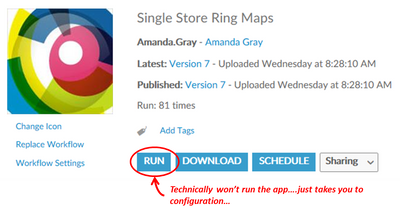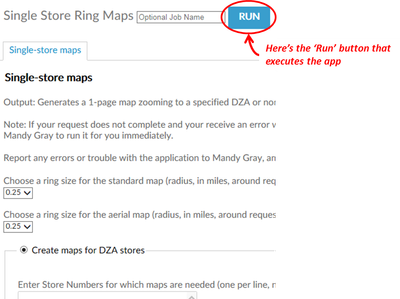Alteryx Server Ideas
Share your Server product ideas - we're listening!Submitting an Idea?
Be sure to review our Idea Submission Guidelines for more information!
Submission Guidelines- Community
- :
- Community
- :
- Participate
- :
- Ideas
- :
- Server: Top Ideas
Featured Ideas
Hello all,
This may be a little controversial. As of today, when you buy an Alteryx Server, the basic package covers up to 4 cores :
https://community.alteryx.com/t5/Alteryx-Server-Knowledge-Base/How-Alteryx-defines-cores-for-licensing-our-products/ta-p/158030
I have always known that. But these last years, the technology, the world has evolved. Especially the number of cores in a server. As an example, AMD Epyc CPU for server begin at 8 cores :
https://www.amd.com/en/processors/epyc-7002-series
So the idea is to update the number of cores in initial package for 8 or even 16 cores. It would :
-make Alteryx more competitive
-cost only very few money
-end some user frustration
Moreover, Alteryx Server Additional Capacity license should be 4 cores.
Best regards,
Simon
Sometimes, a workflow posted to the Server is calling from a source data that has dimensions which are specific to certain users based on departments, divisions, countries, regions, states, or etc. depending on the level of granularity.
Although Alteryx developers can create Analytical Apps that have the option for end users to select these dimensions, a more seamless experience for end users (and better for security as well) is to have the ability to configure such filters for existing users on the Alteryx Server itself.
So, if Person A belongs to State 1 and Person B belongs to State 2, by default when both Person A & B enter the Server to that specific workflow in a collection or district, they will automatically be filtered for State 1 and 2 respectively.
This is similar to Section Access configuration - whereby users have already been pre-filtered the moment they enter.
The current workaround is to create multiple workflows and store them in different collections or districts specific to end users, and to make any changes will require a change to the workflow itself.
It will be great to have a dashboard that allows for Alteryx Server admins to configure on their own without hassle.
An example would be where a user has a scheduled workflow that runs at regular intervals and they might want to look at the logs from the results from a specific date. Having the ability to filter the date column would help with this, as the only other alternative at the moment is manually working through the pages.
When a user adds a canvas to the gallery - we need to be able to ask for a set of mandatory attributes on every canvas which are tied to meta-data.
So - in our world, these would be:
- Which business line does this belong to (pick from a list)
- What business process does this belong to (multi-select from a tree)
- Which part of the organization does this belong to (multi-select from an org tree).
- Who is the canvas owner as a developer; and as a Line-of-business owner (there are two different versions of the word "Owner" to us)
Every canvas that's booked into the gallery needs to have these fields added to the canvas so that we can inform the right person if a canvas fails, understand which part of our business is impacted, look at velocity & density analytics; etc.
This then requires a few pieces to be set up on the server up-front:
- Define your meta-data elements (tree; drop-down list; etc). Admin will need to set this up in the beginning
- Define which meta-data elements are mandatory; and which are optional for every canvas.
- When these meta-data structures change - there needs to be a process that forces the owners to update them again. For example if we change our org structure, that will invalidate some of the meta-data tagging on assets.
- If a user leaves the firm, owner information needs to be forced to be updated
Happy to talk this one through - for any large corporate env, tagging assets like this is super-critical, and this would need to be flexible because every org has a different set of tagging needs.
cc: @Deeksha @avinashbonu @revathi
It would be nice to have workflow version information on the Workflow Results page for every running status.
The reason for that is after workflow was scheduled and then the published version has been changed, there is no way to follow versions.
The job timeout function is a perinate issue on the the Alteryx server because scheduling workflows on the server that overlap with another workflow can cause bottleneck issues. Depending on the number of workers and the other workflows, the workflow in question could fail to run or not complete running at the desired date and time. I recommend a view option of the Schedule Forecast feature for all users, so as to allow all users to effectively schedule workflows on the Alteryx server that do no conflict with other workflows.
When rerunning a failed manual job, the same Priority is used, but the Optional Job Name is not and cannot be re-entered on submit. User has to go to Workflow results page and Edit to add the Optional Job Name for a rerun.
I suggest the Optional Job Name text box be added to the rerun submit page.
Prefill using the original job's value if one exists.
Thanks,
MJ
As we look at upgrading Alteryx Server - one of the challenges is that it's an all-or-nothing approach; and there doesn't seem to be a guided wizard approach to upgrading.
The upgrade process would be much less intimidating if we could create a Migration tool which can work across versions - similar to Microsoft SQL Server which has the. This would allow us to:
- Migrate a subset of assets up or down versions
- Migrate across servers to do consolidation or to split loads into different servers for the purpose of segregation
- Progressively migrate over time to limit the risk.
cc: @JohnPelletier
Some of our artisans are unable to publish straight from designer and it would be great if there was an "Upload workflow" button in the private studio just like there is for curators in the admin panel.
Hi there,
Please can we extend the support for MongoDB to include MongoDB Enterprise latest versions, and certify at latest version within 3 months of release (both with the connector components, and the server infra)?
Given the deep dependence that Alteryx server has on MongoDB, being current with the latest version is critical (since many enterprises have a policy of moving to the latest version within 6 months, and shutting off old after 12.
https://docs.mongodb.com/manual/release-notes/3.4/
https://docs.mongodb.com/manual/release-notes/3.2/
Mongo 3.2 has been out since Sept 2015, and my understanding is that Alteryx Server is not yet certified for 3.2 - so it may be worth skipping to 3.4 (released 11 Sept 2017).
Many thanks
Sean
Alteryx Server seems to natively support MicrosoftSQL and Oracle connections on Alteryx Server. It would be helpful to natively support (i.e., a non-ODBC connection) for Cloudera Hadoop as well.
As a Gallery Admin I would like to be able to add and remove a user from local groups on the User page.
I realise that this would only work for local groups and that AD groups would need to be excluded (and indicated as unavailable for editing)
On the Users page it is quick and easy to see what Role each user has - UNLESS they have been assigned the "Default" role in which case it will depend on Gallery Default Role and which Group(s) they are assigned to.
I propose an additional column be added to the page to show the Effective Role for each user. The purpose of this change is to allow an administrator to quickly and easily confirm the effective Role of any Gallery use by viewing the User page, without having to check the user's group membership and the Role assignment that those groups provide.
For those users with a assigned Role other than "Default" that value will obviously match the assigned Role.
For users assigned the "Default" Role the page should show the result that would be returned by the appropriate permission resolution code when determining their effective Role from the Group membership and the Gallery Default.
[Screen image is from 2020.4 - with my suggested positioning for Effective Role added]
As a further enhancement a set of checkboxes showing the value of the special permissions e.g. Create Collections, would be good but might require a more significant re-design of the page and would only be saving a single click. I suggest instead that it might be useful to have an enhanced filter view of users which allows an administrator to view e.g. all users who can Create Collections etc.
It would be helpful if there was a way to setup notifications so that it would email Admin whenever a workflow runs longer than a preset amount of time.
Admin would set time threshold for triggering notification i.e. > 15min and Alteryx Server would email Admin whenever a workflow runs longer than that so that they could monitor this specific workflow and take corrective action,
Allow admins to configure an outage window(s) of a specified amount of time (say 5-6pm every sunday) for conducting admin activities. Specifically this outage window would block any scheduled jobs, drive any manual started jobs to queue, and also issue a popup on the gallery to notify users that it's during an outage window.
We've noticed on our Server Gallery that users must click 'Run' two separate times when running an app. The first time they see 'Run', its really taking them to a configuration screen, rather than actually executing the tool. What if that first 'Run' button was changed to 'Configure'? We've seen that users hesitate to run apps because they aren't sure what they're getting when they click 'Run' the first time.
In any large IT environment - you will have multiple systems which each use different nomenclature to describe the same thing
This relates to products; currencies; customers; suppliers; trade types; etc.
At present - our users are bridging this gap either by:
a) creating a bunch of excel spreadsheets with "Magic Code Translation Tables" - which is unfortunate because these become unmaintainable very quickly and live on people's desktops (and are not reusable assets) or
b) creating a whole morass of one-way-translation tables to translate from each input source to the normalized format - these are all hand-rolled translation tables; with hand-rolled ways of adding translations etc.
What would be very useful is to allow Alteryx users to specify these kinds of domain concepts on the Alteryx server, with a flexible way of adding synonyms. For example - our master customer list is kept on the server with a master customer ID (call it MID for Master). If I'm dealing with a new system that uses a different customer ID (call it NsID for New SystemID), then I can map the NsID to the MID centrally so that anyone who wants to do analytics on this data can just drag in a converter from NsID to MID; and also drag in the master customer list with the MIDs.
This would allow all these Magic Translation Tables to become an enterprise asset rather than isolated data islands, and act as an accelerator for every other team using this data.
Please keep in mind that this is a suggestion from a container novice! 🙂
However, our situation is such that our release upgrade deployments are taking significant time to install, test and sign-off from DEV through PROD for the four main life-cycles involved in our server environment. Even if we script the deployment to save time, there's still manual configuration needed to confirm the new version works in the next server environment.
Similar to how Promote can deploy from DEV through PROD using images/containers, my suggestion is to package the Server components into images/containers that can be similarly deployed through the life-cycles. While the container with mongoDB doesn't need to move to the next life-cycle, the containers with the web server, load balancer, and engine nodes could move with the click of a button. And if needed, reverted to prior version with similar ease.
I forgot to ask about this idea at the UX lab during Inspire, but would be very happy to hear if it's already in the pipeline!
Thank you for your consideration!
Many organizations have IT applications (Splunk, OSIsoft PI, etc.) that can consume, historize, and monitor Windows Performance Monitor items. If would be great if Alteryx wrote application-specific information to PerfMon. Things like: number of engines running, number of workflows in the queue, number of people logged into gallery, time it takes for data to pass between DB/Controller/Gallery, etc. This would go a long way in helping admins to properly size systems and monitor them for upsets.
- New Idea 386
- Comments Requested 4
- Under Review 72
- Accepted 32
- Ongoing 2
- Coming Soon 1
- Implemented 75
- Not Planned 46
- Revisit 16
- Partner Dependent 0
- Inactive 65
-
Admin UI
35 -
Administration
68 -
AdminUI
7 -
ALS
1 -
Alteryx License Server
8 -
AMP Engine
1 -
API
46 -
API SDK
1 -
Apps
20 -
Category Data Investigation
1 -
Collections
22 -
Common Use Cases
11 -
Configuration
32 -
Data Connection Manager
13 -
Database
18 -
Documentation
8 -
Engine
9 -
Enhancement
195 -
Feature Request
3 -
Gallery
235 -
General
71 -
General Suggestion
1 -
Installation
12 -
Licensing
3 -
New Request
132 -
Permissions
22 -
Persistence
3 -
Public Gallery
10 -
Publish
10 -
Scaling
29 -
Schedule
1 -
Scheduler
72 -
Server
556 -
Settings
113 -
Sharing
16 -
Tool Improvement
1 -
User Interface
31 -
User Settings
1 -
UX
89
- « Previous
- Next »
-
gawa on: Improve Customisability of Workflow Validation Run...
-
TheOC on: Read All Button for Notification
- seven on: BUG: Server API for workbook versions always downl...
-
TheOC on: Deletion of Logs files from Engine, Service and Ga...
- yuriy on: Option to notify users when schedule fails
- moinuddin on: Enable Multi tenancy by Installing Multiple Altery...
- simonaubert_bd on: Expand the v3/jobs API endpoint
-
TheOC on: Favorite Workflows
-
Kenda on: Display Commas in Gallery for Numeric Up Down
-
TheOC on: Ability to increase the default for 'Rows Per Page...
| User | Likes Count |
|---|---|
| 5 | |
| 1 | |
| 1 | |
| 1 | |
| 1 |