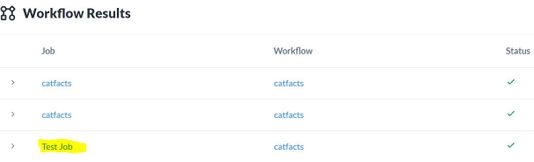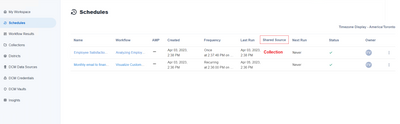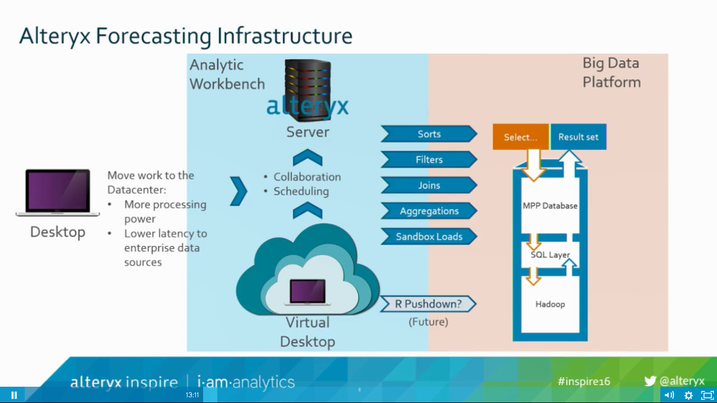Alteryx Server Ideas
Share your Server product ideas - we're listening!Submitting an Idea?
Be sure to review our Idea Submission Guidelines for more information!
Submission Guidelines- Community
- :
- Community
- :
- Participate
- :
- Ideas
- :
- Server: Top Ideas
Featured Ideas
Hello all,
This may be a little controversial. As of today, when you buy an Alteryx Server, the basic package covers up to 4 cores :
https://community.alteryx.com/t5/Alteryx-Server-Knowledge-Base/How-Alteryx-defines-cores-for-licensing-our-products/ta-p/158030
I have always known that. But these last years, the technology, the world has evolved. Especially the number of cores in a server. As an example, AMD Epyc CPU for server begin at 8 cores :
https://www.amd.com/en/processors/epyc-7002-series
So the idea is to update the number of cores in initial package for 8 or even 16 cores. It would :
-make Alteryx more competitive
-cost only very few money
-end some user frustration
Moreover, Alteryx Server Additional Capacity license should be 4 cores.
Best regards,
Simon
A better process Needed for Alteryx Backup and restore.
- Why do we have to stop the service to do a backup,? We cannot stop a service in Enterprise platform just to do a backup. we are not able to take backups because our jobs will be running 24X7 We Run jobs on Alteryx Server,
- All of a Sudden our Windows server crashed and we lost all the data, The backup we have of Mongo DB was not perfectly restored on the new server which breaks the workflow, connections etc due to encryption....
- what is the purpose of backup if we cannot restore on a new server in case of DR
Please fix it ASAP,
The V3 jobs API endpoint woefully lacks any usefulness. The current endpoint only has a get jobs/{jobid} method that is not useful because a database admin must query the database to get a list of all job IDs. To add insult to injury, this method is only limited to the user whose job is running or queued.
These are new features that I am proposing
1. GET jobs/list—This method must be callable by all users. Parameters such as none (default—full list), running, or queued will display jobs with the appropriate status. The job ID of the running or queued job and the worker it is running on must be included in the resultset.
2. GET jobs/{ownerid} — This method must be callable by all users. Like the GET jobs/list above, the resultset must include the job ID of the running or queued job and the worker it is running on.
3. DELETE jobs/{jobid} — This method must be callable by the person who scheduled the job, the owner of the workflow, or the curator. This method is the equivalent of cancelling a job on the Server Admin page - #!/admin/jobs by a curator. All three mentioned people have a vested interest in the running or queued jobs on the server and must be able to cancel those jobs.
4. POST jobs/reassign/{jobid}/{new_job_tag} — This method is restricted to the curator and applies to any job in a queued state. It allows a curator to reassign a job to another job tag or the first available worker for reasons determined by the curator.
This is an enhancement that I am proposing
1. GET jobs/{jobid} — This method must be callable by all users. This will allow any user to get the details of any running or queued job.
Logging requirements
All DELETE or POST methods must be logged and purged based on the Persistence Option > Delete queue and results after (days).
Commas save lives! With large numbers, it's difficult to see what number was actually entered without commas present, and the wrong number can easily be entered as a result:
Is this number
- 100,000
- 1,000,000
- 10,000,000
It's hard to say without taking a really close look!
Our team is still fairly new to the Gallery, so if there's something existing that I'm missing, I'd be glad to hear it.
I recently found the following thread : http://community.alteryx.com/t5/Publishing-Gallery/Get-App-User-name-at-Run-TIme/m-p/775/highlight/t...
Which included a text box input with a title of "_cloud:UserID". I was able to use this to pull in things such as the users login information, email address, etc.
I would like to be able to use a function similar to this in order to generate user-specific usage reports, or dynamically update a "Send Email" tool with the email of the running user.
However, when I inquired about this "_cloud:UserID" API call, I was told that it is an undocumented and unsupported call.
Ideally, I'd like an application/macro tool that does something similar - which takes the user's credentials automatically from the gallery and runs the Application based on those credentials. This could modify Emails or filter the output of the Workflow. I'm sure there are other use cases as well. I think having an officially supported tool to manage this would allow for a wide variety of dynamic applications on the gallery.
When adding jobs to the queue via API call, you currently cannot specify the name of the job.
Running the job directly from gallery allows this as in the picture below, but there is no setting to do so in the API.
When a workflow is used in many different situations, being able to specify a name for the individual run will make tracking and troubleshooting easier.
Alteryx has its own version control built in - however in large Enterprise environments there is a requirement to be able to use the version control platform that already exists.
In other words - when you install the server - you are asked:
Do you want to use Alteryx for version control, or your own SVN; GIT or a 4th custom option based on API integration (i.e. build this yourself based on a defined API).
This is very important to ensure that enterprise assets are maintained under the regimen of control that our Infosec & Auditors need, and the investment in making sure that Version Control contains all the right discipline; governance; etc - is all done in the enterprise Version Control platform.
Can we please extend Alteryx to have this flexibility so that we can cater to large Enterprise customers, and also anyone else who has a strict governance & change control requirement with existing infrastructure already in place?
If this is built as an independant layer and separated out from the core server slightly - it will be possibly to flexibly add other VC systems later (or provide companies with the ability to build their own).
Thank you
Sean
Hi all,
Having all the schedules/results centralized in the same place would be neat!
Option 1: Have all on the same page and have an additional column to describe the shared source.
Option 2: Have a separation between my own schedules and the ones shared with me.
Best,
Fernando Vizcaino
In the Alteryx Gallery Collections the Workflow Upload Date doesn't sort properly. Instead of sorting chronologically (ex: Jan first Dec last) it sorts by number (Dec goes before April because Dec starts with a 1 while April starts with a 4), see attached for an example.
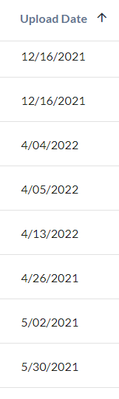
In the example November and December are first because the month starts with a 1. Then April follows because it starts with a 4. Then it starts to get messy because it does this:
- 12/16/2021
- 4/04/2022
- 4/26/2021
- 5/02/2021
That 2022 is in the middle purely because 4 < 5, that's not right.
I tried exploring the settings to see if I could change this but I didn't find an option to do so.
Two potential solutions:
- Change the format of the date to YYYYMMDD, then if it sorts numerically it will still work
- Don't sort numerically and instead sort chronologically, ex: April goes before December
As collections get big sorting for the most recent workflow becomes a nightmare with the current improper sorting mechanism.
If I'm mistaken and this option already exists please let me know.
Thanks!
Chris
Hi,
The schedules page on server needs an overhaul. Sorry to be so blunt but it is awful. It is by far the worst aspect of Alteryx and one of the most important at the same time.
Here are a few points about it...
1.) Sorting needs to be fixed as it doesn't work correctly (sorting on the first column, "Workflow", returns items that start with 'L', 'S' and a zero as the first three on the list), so looking for 1 scheduled item across 10+ pages of schedules becomes a "needle in a haystack" endeavor.
2.) There are no search and/or filter capabilities which would help alleviate the pain-point mentioned above.
3.) [Missing] items automatically removed from schedule when the workflow is removed from the server. It just jumbles up the screen with useless information.
4.) The 'Schedule' column doesn't need to reflect the name again like the 'Workflow' column. is a hyperlink and the other isnt. I cant tell you how many times I have clicked on the wrong hyperlink only to have to go back and deal with point #1 all over again. Can't it just be a simple calendar icon or something like that next to the Workflow name?
5.) While not as critical, but more of a 'nice to have' function. An ability to export the list of schedules would be helpful. If we ever need to divy up work for an employee that leaves the company it would be a good way to see all of the work they have out there and mark up the list to distribute info for reassignment purposes, etc.
I am sure there are other aspects I am missing, but here are the most important ones to me as an end-user (Not an Admin)
Thanks for listening. 🙂
Allow LDAP COnfiguration on Alteryx Server ,Right now its only AD ,but LDAP will be for for SSO ,SAML .
The default view at gallery home page time will not support long titles for your workflows. I have several that get cut off with . . . . . and you need to hover over in order to get the full title. You can select a list view, which helps, and gives you more metadata, but you have no mechanism to save your table / list view as a default. Administrators should have the option to define a default view (tabular / list) and have it default that way for everyone who gets there, authenticated or not.
If you goto a private studio, you get the list view option. If you go to a collection, you get the list view option. If you goto a district, you don't get a list / table option set, just table set. Why?
There does not seem to be a way to set a (list of) favorite(s), even as an administrator. There should be a quick-hit button option to get you there, add it to a favorites collection, something. It seems like we went a long way to generate three different builds of ways to organize workflows, but left out the one that is most universal in similar tools. 'My favorites'.
The search criteria for adding a workflow to a collection *mandates* that you have a space, but doesn't tell you that is why you are not getting any hits; i.e., 'Water' and 'Water ' will give you 'no results found', or anything with water in the title respectively. Ugh.
Apparently I click too fast sometimes when saving a project, but there are a number of times where the workflow name hasn't populated when saving to the gallery and it ends up saving a blank file name. This is a pain because I can't do anything with the one in the gallery because there is nowhere to click on it, so I can't use the replace function and have to re-save it and re-add it back into any collections that it was in.
I realize that I just need to slow down, but I do this frequently enough where it absolutely drives me crazy. Being able to change file names in the gallery would be a big plus instead of just using the replace option.
We have a lot of Alteryx users that generate their workflows in Private Studios and set them up as scheduled Workflows, but the assigned Workers/job tags in Private Studio aren't carrying over to the scheduled workflow, which has to be updated by someone with higher access. This is creating a time consuming task for our administrator who have to update these scheduled workflows to make sure our unassigned Worker node isn't overloaded.
Not sure if this has already been suggested but I couldn't find it in the ideas...
It would be awesome if in the Gallery some better documentation could be created for the naming of the different private studios, collections, and districts. The naming causes some confusion because it is so different than most other products which causes confusion in our company.
My company uses R Shiny and maybe in the future Python Dash to create multiple analytic apps, dashboards, etc for multiple people to run across our company. One thing that would be nice to to have these R Shiny workflows run off of the Alteryx Server as that would allow us to use Alteryx Server to keep permissions and ease of use.
I propose an update to the Alteryx Server that would allow for R Shiny apps to be run in the Alteryx Server with all functionality of custom R interactive plots, etc etc just like what you'd see in one hosted on a R Shiny Server.
The benefits of this would allow for my company to only have to manage one server instance (Alteryx) to run all of this. Since R/Python is allowed/used in Alteryx workflows already, can you add the ability to visualize R Shiny code/plots/interactions/etc within Alteryx Server itself?
Hi,
Currently for most of our workflows we are using our private Alteryx Server to run workflows, using executables that call alteryxenginecmd and output logs to dynamically created log files. However, there is currently no way to leverage a custom log location for a workflow that is run directly from the Alteryx Gallery (apart from sending an email, which has scalability problems).
I would like an option to create the output log as part of a workflow, so that when we save that workflow to the Gallery, it can output a log with a dynamic name easily.
Hi,
Currently on Alteryx it is possible to add visibility of a subscriptions scheduled workflows to all members of that subscription.
What we would quite like is for the ability to turn on or off the ability to edit workflows within that subscription for all members.
As in if a member goes on leave, or leaves the company, or is ill, other members can edit, update and cancel the scheduled workflow as needed without needing to go through an admin for it.
Many Thanks,
Oli
One needs to obtain a designer license in order to have a server license.
It may be a good idea to package those two don't you think, and now it's ok to install designer on a Server OS.
It would be awesome if you automatically have a virtual desktop environment to connect to...when you get a server license,
The following is a slide from Inspire 2016 and the client's are already doing this
1. For keeping the running workflows unaffected by docking undocking workstations
2. It also increases the performance by getting the designer closer to the data
3. It would also be safe to share company analytics capabilities with outsider without giving them direct access to downloadable data etc.
It would be nice to be able to toggle between the Admin screens and the Gallery screens.
In the Private Server settings, you can "Run As", but it is all or nothing -- anything on Scheduler will "Run As" the user coded (or you can leave it as the default which is the machine). It would be helpful if functionality existed like the Gallery - where you can dictate "Run As" for each individual module.
- New Idea 386
- Comments Requested 4
- Under Review 72
- Accepted 32
- Ongoing 2
- Coming Soon 1
- Implemented 75
- Not Planned 46
- Revisit 16
- Partner Dependent 0
- Inactive 65
-
Admin UI
35 -
Administration
68 -
AdminUI
7 -
ALS
1 -
Alteryx License Server
8 -
AMP Engine
1 -
API
46 -
API SDK
1 -
Apps
20 -
Category Data Investigation
1 -
Collections
22 -
Common Use Cases
11 -
Configuration
32 -
Data Connection Manager
13 -
Database
18 -
Documentation
8 -
Engine
9 -
Enhancement
195 -
Feature Request
3 -
Gallery
235 -
General
71 -
General Suggestion
1 -
Installation
12 -
Licensing
3 -
New Request
132 -
Permissions
22 -
Persistence
3 -
Public Gallery
10 -
Publish
10 -
Scaling
29 -
Schedule
1 -
Scheduler
72 -
Server
556 -
Settings
113 -
Sharing
16 -
Tool Improvement
1 -
User Interface
31 -
User Settings
1 -
UX
89
- « Previous
- Next »
-
gawa on: Improve Customisability of Workflow Validation Run...
-
TheOC on: Read All Button for Notification
- seven on: BUG: Server API for workbook versions always downl...
-
TheOC on: Deletion of Logs files from Engine, Service and Ga...
- yuriy on: Option to notify users when schedule fails
- moinuddin on: Enable Multi tenancy by Installing Multiple Altery...
- simonaubert_bd on: Expand the v3/jobs API endpoint
-
TheOC on: Favorite Workflows
-
Kenda on: Display Commas in Gallery for Numeric Up Down
-
TheOC on: Ability to increase the default for 'Rows Per Page...
| User | Likes Count |
|---|---|
| 5 | |
| 1 | |
| 1 | |
| 1 | |
| 1 |