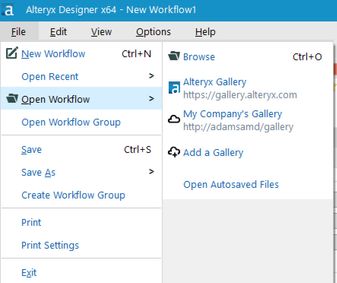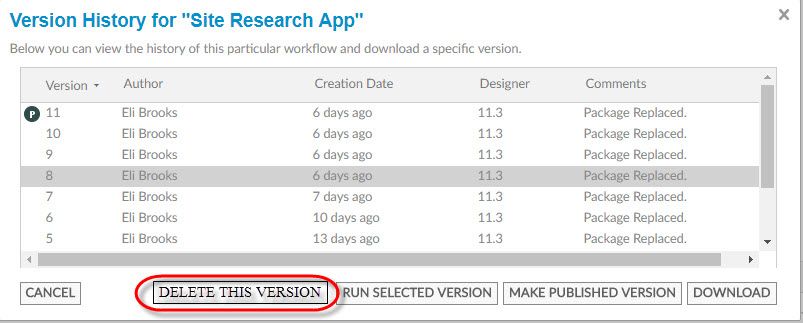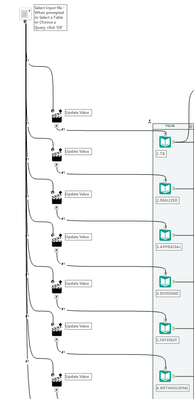Alteryx Server Ideas
Share your Server product ideas - we're listening!Submitting an Idea?
Be sure to review our Idea Submission Guidelines for more information!
Submission Guidelines- Community
- :
- Community
- :
- Participate
- :
- Ideas
- :
- Server: Hot Ideas
Featured Ideas
Hello all,
This may be a little controversial. As of today, when you buy an Alteryx Server, the basic package covers up to 4 cores :
https://community.alteryx.com/t5/Alteryx-Server-Knowledge-Base/How-Alteryx-defines-cores-for-licensing-our-products/ta-p/158030
I have always known that. But these last years, the technology, the world has evolved. Especially the number of cores in a server. As an example, AMD Epyc CPU for server begin at 8 cores :
https://www.amd.com/en/processors/epyc-7002-series
So the idea is to update the number of cores in initial package for 8 or even 16 cores. It would :
-make Alteryx more competitive
-cost only very few money
-end some user frustration
Moreover, Alteryx Server Additional Capacity license should be 4 cores.
Best regards,
Simon
Apologies for posting this in the community ideas forum - couldn't find a better location.
There are a rich collection of Alteryx Tools which are housed in the public Gallery - and a sub-set of these are created by and certified by Alteryx. Could we provide a mechanism to filter to only show these Alteryx Certified assets so that we can see which have the high level of trust?
Many thanks
I would like to see some functionality in the Alteryx Gallery in which you can select multiple schedule workflows to disable/enable. Currently as an admin if I have many schedules I need to enable/disable I need to go into each schedule manually to disable or enable. This is okay for one or two, but I have about 20-30, it is very time consuming. I would like to see maybe some checkbox functionality next to the workflow to select and then an option to either disable all selected or enable all selected.
Currently when running an Alteryx Workflow from the gallery via the API, it doesn't get logged in the user interface in the same way that running it interactively in the gallery GUI does - a shame as it then becomes harder to know the traffic and performance of a workflow run in this way.
in version 2019.3, with artisan role, I able to add workflow to collection in the workflow page.
I not sure for later version, but in version 2021.4, only curator can do so.
If I uploaded a workflow, designer already give me a link to the workflow, hence if I can add the workflow to the collection.
it goes through 2 pages within 2mins (max). it is very fast for me.
but now, I have to go back to the homepage > collection > add workflow > wait eternal time for server to get the list of workflow > select it > click add.
it extra 5~ steps. with min 10mins extra time. and if the number of workflows larger and larger,
it has chance that it fails to load the list and have to wait another 10mins, and another and another endless 10mins.
so 2mins > endless 10mins? please add back this feature.
Hi
It will be great to make visibility of workflow execution results to other users in same subscription.
As of now, only schedules are visible to all users in a subscription, but not the workflow execution results executed by a user to other users in same subscription.
This will avoid duplicate execution of same workflow by multiple user in a team as it will provide option to cross check the execution results by other users, if executed already, before execution of same workflow.
Regards
Haribabu Muppaneni
We have a lot of Alteryx users that generate their workflows in Private Studios and set them up as scheduled Workflows, but the assigned Workers/job tags in Private Studio aren't carrying over to the scheduled workflow, which has to be updated by someone with higher access. This is creating a time consuming task for our administrator who have to update these scheduled workflows to make sure our unassigned Worker node isn't overloaded.
Some of our artisans are unable to publish straight from designer and it would be great if there was an "Upload workflow" button in the private studio just like there is for curators in the admin panel.
Hello,
One of the frustrations we have faced in using Alteryx Gallery is the question "How do we set up many users with their respective collections easily?".
If we take for an example, the scenario where a company has 300 potential users of the gallery, who are all going to login and generate a report based on their department.
In order for them not to be able to generate the reports on other departments, the report generation workflows are put into collections. The current solution to this (atleast on SAML Authentication), is for a user to sign up, and then a Curator to assign them to their given collection. This is fine for small scale solutions, but the purpose of server is allowing for large scale deployment and automation of tasks, and this is far from ideal for a larger company.
If the server is setup on Windows Authentication, the users are able to be categorised within the Windows Active Directory, and then these groups (which may pre-exist) are able to be added to the gallery straight from the AD (see here), however this is not a feature within SAML Authentication.
From my knowledge, SAML Authentication should easily allow for this functionality, and it works very similar to Windows Active Directory. I mentioned this on a call with a Customer Support Engineer, and he explained that this wasn't part of his known roadmap for the Alteryx Gallery.
I do believe this to be an extension of a current post on the Alteryx forum, however, this details opening the API to allow for this on an API level, however I would also suggest for this to be integrated within Alteryx Gallery, as not all users are experienced with using, or building tools around, the API.
Cheers,
TheOC
Hello Alteryx team,
I would like to propose idea that was mentioned on the community but there is no solution either.
It was mentioned at https://community.alteryx.com/t5/Alteryx-Designer-Discussions/Data-Cleansing-tool-suddenly-stopped-w...
The issue is related to Qlik Analytics Samples and error that it is causing with wrong path error for default macros like eg.CountRecords.
Hey Alteryx Dev Gurus -
I've got a situation wherein the user runs something in Gallery, and complains. I have to log in as that user to view the output files that came back out. As a super user, I should be able to have all seeing ability! Thanks!
brian
When opening a canvas - it is possible to open from the gallery, which is important in a team environment.
However - as you work on this canvas - if you hit save, it does not save a new version to the server and increment the original (as would happen on sharepoint) - instead it asks you to create a new file.
Please can you change this behaviour as follows:
- If I open from the gallery then when I save I'm updating the same Gallery asset and incrementing the version ID by 1.
- The only time I would save in a new file is if I use Save As; and explicitly pick a new file.
cc: @jalvarezv
There are two key APIs that we use for extracting canvasses for governance & surveillance:
- the Workflows API which lists all canvasses on the server;
- and the API call which returns a packaged version of the application by AppID
Unfortunately - when we query for all workflows to get the first list - there is no flag to indicate that a subset of these are actually deleted. The result is that you need to make the second call to find this out which is wasteful.
Please add a "deleted" flag to the Workflows API so that we can identify which applications have been deleted without having to call the specific App ID post.
CC: @jalvarezv
We are taking an incremental feed of all server canvasses in order to look for patterns - however there is no option on the server admin APIs (the Workflow API specifically) that allow you to filter by date.
Please can you add to this API to allow API users to specify an upload/updated date filter and only take items after this date.
cc: @jalvarezv
@SteveA did an article about server logging a few years ago which was very helpful.
https://community.alteryx.com/t5/Engine-Works-Blog/A-deeper-dive-into-Server-logging/ba-p/22389
... and in the training events at Inspire this year there was a session on how to find and interpret server logs.
it would be very useful for large server environments to move away from discrete log files as much as possible, and instead move towards a world where the logs are stored in a data format, and one logging infra is used for all so that an admin team can see these all in one place.
Granted - the initial boot-up of a server, where it needs to connect to the logging DB is going to be a challenge - but after this initial primary boot sequence it would be great if all server logs and logging events were stored in a database of some kind so that we can analyze and collect events. That way, server admins can have a great UI experience; as well as a great analytical experience without having to regex through multiple different .LOG files.
Hi,
I've got an app in my company's gallery that I've updated 11 times, so in the gallery it says "version 11". I noticed when I click on that area, it brings up a window that shows all 11 of the apps I've uploaded over time, with options to make them the published version & to download. This confused me since each time I update the app I get a warning saying the app will be deleted, which is what I want.
So for this app, I have a 800MB file within it, which would mean that on my gallery server I have 11 versions of an app that each contain at a minimum 800MB of data. I've recently been told by support that this is as it's intended, and if I want to get rid of the all the different versions, I should deleted the app entirely and start anew. This of course would change the URL to the app, requiring the updating of documentation and redistribution of that documentation to over 100 users. And I lose the number of times the app has been run, which doesn't work for me.
My idea is to have another option in the window that shows all the different versions with the options to download, but this option would be to delete previous versions...COMPLETELY, knowing that the owner would no longer have the option to download the version or make it the published version. Having this would allow the owner to maintain the original app with the option of dropping previous versions that are really not wanted anymore.
Currently there are certain locations on server that are paginating content results:
- /gallery/#!apps/studio
- /gallery/admin/#!apps
- /gallery/admin/#!subscriptions
- /gallery/admin/#!users
Each of these pages require users to either know exactly what they want to find by using keyword filtering or know exactly what page they want to go to and use the bottom arrows/page numbers to navigate to that page. Ditching pagination for something more intuitive helps users that may not be as acclimated with the depth of content when there are a lot of results, and also saves users multiple click interactions to find what they want.
There are tons of solutions for this, but infinite scroll is the most user-friendly & least taxing server & client side.
https://infinite-scroll.com/ has code & examples, and jquery seems to be the most widely used implementation.
While working in the Gallery, I think the file browse tool should allow the user to import a file without selecting a sheet or <list of sheet names> as is does locally.
For example, I have created an app in which the user is able to import a file with multiple sheets, and all sheets are brought into separate input data tools with a single file browse tool (shown below).
Since the user does not select a sheet name, the file browse tool only brings in "SelectedFileName.xlsx|". The action tool is then set to replace a specific string "SampleFileName.xlsx|". This allows the input data tools to take this new file name, and add each respective sheet name to the end.
However, when working in the Gallery, the user is required to select a sheet name or list of sheet names, meaning a file browse tool is required for each sheet that you would like to import (shown below). This is a huge inconvenience for the application user, as they have to select the same file numerous times to import every sheet.
Please let me know if you would like me to provide any more information, I would be happy to do so.
Thanks,
Matt
While in a workspace or collection, it would be great to be able to select multiple workflows and perform a bulk action on them (e.g. delete). This would help cleaning up unused workflows quicker.
Thank you
- New Idea 385
- Comments Requested 4
- Under Review 72
- Accepted 32
- Ongoing 2
- Coming Soon 1
- Implemented 75
- Not Planned 46
- Revisit 16
- Partner Dependent 0
- Inactive 65
-
Admin UI
35 -
Administration
68 -
AdminUI
7 -
ALS
1 -
Alteryx License Server
8 -
AMP Engine
1 -
API
46 -
API SDK
1 -
Apps
20 -
Category Data Investigation
1 -
Collections
22 -
Common Use Cases
11 -
Configuration
32 -
Data Connection Manager
13 -
Database
18 -
Documentation
8 -
Engine
9 -
Enhancement
194 -
Feature Request
3 -
Gallery
235 -
General
71 -
General Suggestion
1 -
Installation
12 -
Licensing
3 -
New Request
132 -
Permissions
22 -
Persistence
3 -
Public Gallery
10 -
Publish
10 -
Scaling
29 -
Schedule
1 -
Scheduler
72 -
Server
555 -
Settings
113 -
Sharing
16 -
Tool Improvement
1 -
User Interface
31 -
User Settings
1 -
UX
88
- « Previous
- Next »
-
gawa on: Improve Customisability of Workflow Validation Run...
-
TheOC on: Read All Button for Notification
- seven on: BUG: Server API for workbook versions always downl...
-
TheOC on: Deletion of Logs files from Engine, Service and Ga...
- jrlindem on: Option to notify users when schedule fails
- moinuddin on: Enable Multi tenancy by Installing Multiple Altery...
- simonaubert_bd on: Expand the v3/jobs API endpoint
-
TheOC on: Favorite Workflows
-
Kenda on: Display Commas in Gallery for Numeric Up Down
-
TheOC on: Ability to increase the default for 'Rows Per Page...