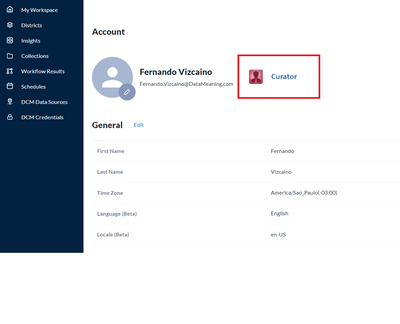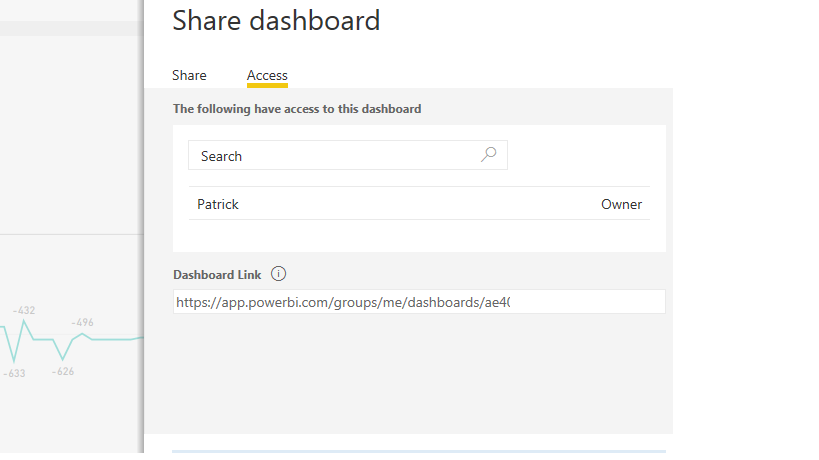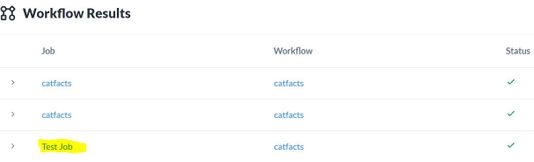Alteryx Server Ideas
Share your Server product ideas - we're listening!Submitting an Idea?
Be sure to review our Idea Submission Guidelines for more information!
Submission Guidelines- Community
- :
- Community
- :
- Participate
- :
- Ideas
- :
- Server: Top Ideas
Featured Ideas
Hello all,
This may be a little controversial. As of today, when you buy an Alteryx Server, the basic package covers up to 4 cores :
https://community.alteryx.com/t5/Alteryx-Server-Knowledge-Base/How-Alteryx-defines-cores-for-licensing-our-products/ta-p/158030
I have always known that. But these last years, the technology, the world has evolved. Especially the number of cores in a server. As an example, AMD Epyc CPU for server begin at 8 cores :
https://www.amd.com/en/processors/epyc-7002-series
So the idea is to update the number of cores in initial package for 8 or even 16 cores. It would :
-make Alteryx more competitive
-cost only very few money
-end some user frustration
Moreover, Alteryx Server Additional Capacity license should be 4 cores.
Best regards,
Simon
Currently the default 'Rows Per Page' is set to 10 when within various pages on the Gallery.
As we add more and more Apps to our Gallery it would help to be able to increase the default so it is higher than 10.
This will help ensure users do not forget about or miss tools that are available to them which are hidden on other pages. Additionally, they will not need to remember what page to jump to if the App does not pull through to the first 10 rows, or prevent the need for them having to increase the number of 'Rows Per Page' themselves.
Currently, we see the Districts and Collections now compressed into a list view.
Previously, the Server had the widgets feature which really showcased the self-service nature of the Sever. Losing that just made decreased the emphasis on user experience.
It would be great to allow Server Admins to decide whether they want lists or widgets to be available toggles as a design feature for both districts and collections will be of great help.
In addition, regardless of the option, the image size and wording size should be much larger - easier for people to see. Right now, we have to zoom to 150% to make it easier for ourselves to see. Having the ability to control font size, font control with bolds, italtics, etc. will be very helpful as well.
Hi Server users,
It is amazing to know the permissions we have when accessing our own profile, but sometimes that is not enough. Knowing your server role is needed to perform a few tasks and it would be fantastic to have something simple like the example below.
Currently, only users themselves are able to setup the default worker tag in their My Profile page. To ensure efficient management of worker nodes, Server Admins or Curators should be allowed to set the default worker tags of gallery users, preferably in bulk. This will help avoid workflows to be executed using the wrong worker node.
Hi,
We need a way to figure out at which tool alteryx workflow is currently at (i.e., workflow execution progress log) when the workflow is running on the alteryx server scheduler.
This is very useful especially if you have analytical workflows that take long time to run (say 4-6 hours) and at the moment there is NO WAY to figure out at which stage the execution is at from the scheduler.
We can't open the log file on the server as the workflow is IN PROGRESS (we get the standard The process cannot access the file because it is being used by another process) . We can't see the underlying progress log under Scheduler Queue tab either.
It will be useful to capture that information in MongoDB or somewhere so that we can read the In progress log in the real time..
Thanks,
Sandeep.
Alteryx Server Security is So Complex and it's not easy to understand, Our IT/ Information Security feel that the security is not up to the standard and it's confusing. Also as an Alteryx Gallery Administrator, it's not easy to add users or delete users, Manage Groups and Studios.
The Security structure for any tool is like User-->group--Capability/Functionality.
All we are requesting is keep up to enterprise standards.
It would be nice having the ability to alter the timeout of the file upload on Alteryx Analytic Apps uploading to the Gallery. Having it restrained by time and not file size makes it so that users with poorer internet speeds will not even be able to upload moderate sized files.
Hi
It will be great to make visibility of workflow execution results to other users in same subscription.
As of now, only schedules are visible to all users in a subscription, but not the workflow execution results executed by a user to other users in same subscription.
This will avoid duplicate execution of same workflow by multiple user in a team as it will provide option to cross check the execution results by other users, if executed already, before execution of same workflow.
Regards
Haribabu Muppaneni
Hey there,
Below you can see few of my suggestion to improve Alteryx Server.
Idea for Alteryx Server monitoring:
- Increase data what could be seen on workflow results.
- Possibly create a report with filter option (to filter by user, gallery, workflow and etc.), which would at least contain data like:
- Successfully ran workflows, count, percentage.
- Failure rates, counts and etc.
- Live data for monitoring purposes.
- etc.
- Possibility to connect to workflow results data (live data) with other tools like Tableau or Power BI to create dashboards and etc. to monitor and act on the error as soon as possible.
- Give a chance for other users to check on the workflow statuses and etc same like workflow owner.
Give server more functionality with:
- Ability for server automatically retry workflow based on configurations: in example:
- retry flow in specific time (for example in 30 minutes)
- number of possible retries
- based on specific workflow (other) results ability to trigger to run another workflow
- (Maybe there is a better way) ability to run macros which would for example open MS Excel, and run macro inside it. I have some of the workflows where workflow opens excel, runs macro inside, that macro triggers special Add In which connects to Essbase, it pulls the data, saves excel file, and then alteryx continues working with the file. So if such or similar workflows could be run on Server that would be awesome.
- This is extremely exiting one: possibility to create environment for self-service users, which it would not be something like gallery (because gallery is more suitable for Alteryx Designers/users).
- in that one environment admin could grant access for user and tick what specific user could see and run.
- so for admin it would be one environment, and user would see only what is needed for him/her.
- in that environment user would also be able to schedule self-service workflows to be received in example by email, or BOX drive or any other way. Scheduled workflow would have to be approved by an admin before it would be actually scheduled.
- I have not tried this one myself, but that would also be great if all alteryx server environment could be accessed by mobile devices (of course, some features would be limited).
Hopefully you will find these suggestions interesting and useful.
Regards,
Aurimas
As a Server 2018.4 admin, I need granular control of Server/Gallery defaults including:
1.) Pre-allocate AD users and groups (under Permissions) to specific Studios
2.) Control defaults for scheduling/priority/worker settings on Users
3.) Control defaults for workflow download/no-download at Gallery or Studio level
4.) Control defaults for notifications. Currently I have to check each notification template individually to disable it. Change template tile colors (or whatever) to provide visual queue as to which are enabled or disabled.
Above all, the tiled approach to displaying users, groups, studios simply isn't scalable. A simple data grid type display will allow higher information density allowing settings like: sharing, download ability, scheduling, credential type settings (studio default, artisan specified, runtime entered etc) to be easily reviewed. Basic server governance relies on easy visibility (reporting) of settings to ensure consistency...
Alteryx has the power (no pun intended), and Power BI has the visualizations.
But, why use two interfaces when you could use one?
A concept we started kicking around was embedding a PowerBI.com visualization into the Alteryx Gallery.
In theory this should work, but we're interested to hear if anyone else has tried it or has a best practice for embedding links into Gallery reports.
It should be possible to take the dashboard link:
Then, drop that into a text input tool to have it embedded in the output.
The idea is that certain dashboards would be linked to certain report results to allow an end user to drill into the output of the Gallery report specific to each result output, thus creating an interactive drill down in one interface.
Thoughts? Ideas?
When sending an app to the Gallery, in the Asset Management window, it would be nice to have a "check all" and "check none" box.
Hi there,
we are in a dynamic team where people move from 1 project to the other that implies moving series of workflows from private studio to collections prior to sharing. I have not found other ways but to do that 1 by 1 with very limited ways to filter the flows.
Could there be, from the collection, a way to
- increase number of possibilities to filters to find the proper flows (or maybe just simply allow folders in the Private studio)
- be able to multi select the one to add / delete from / to the collection
thanks,
As Alteryx makes more and more use of the Public gallery - it would be valuable for Alteryx to explicitly have a section devoted to items that are certified by Alteryx so that we can be safe bringing them into our corporate env.
The assets created by Alteryx are currently listed with Alteryx as the author, however it would be useful to have a completely separate section with Alteryx assets only, and with these broken down by type.
It might be helpful to be able to use an API to call and pass parameters to/from an Alteryx App or Workflow on an Alteryx Server. Then a user could use a browser or another application to call an Alteryx app/workflow.
A better process Needed for Alteryx Backup and restore.
- Why do we have to stop the service to do a backup,? We cannot stop a service in Enterprise platform just to do a backup. we are not able to take backups because our jobs will be running 24X7 We Run jobs on Alteryx Server,
- All of a Sudden our Windows server crashed and we lost all the data, The backup we have of Mongo DB was not perfectly restored on the new server which breaks the workflow, connections etc due to encryption....
- what is the purpose of backup if we cannot restore on a new server in case of DR
Please fix it ASAP,
Our team is still fairly new to the Gallery, so if there's something existing that I'm missing, I'd be glad to hear it.
I recently found the following thread : http://community.alteryx.com/t5/Publishing-Gallery/Get-App-User-name-at-Run-TIme/m-p/775/highlight/t...
Which included a text box input with a title of "_cloud:UserID". I was able to use this to pull in things such as the users login information, email address, etc.
I would like to be able to use a function similar to this in order to generate user-specific usage reports, or dynamically update a "Send Email" tool with the email of the running user.
However, when I inquired about this "_cloud:UserID" API call, I was told that it is an undocumented and unsupported call.
Ideally, I'd like an application/macro tool that does something similar - which takes the user's credentials automatically from the gallery and runs the Application based on those credentials. This could modify Emails or filter the output of the Workflow. I'm sure there are other use cases as well. I think having an officially supported tool to manage this would allow for a wide variety of dynamic applications on the gallery.
Given some jobs are scheduled / can take a while to run it would be useful if Server provided the option to notify the submitting user when it has been completed, which a link to the results.
If you look at post: Re: How do I extract Server Job Run ID at runtime - Alteryx Community amongs others you can see there have been various attempts to create workarounds for this using a combination of API's & Mongo DB calls to build up the information to provide a URL in an email at the end of the flow. However, it feels like this should be an out of the box notification that can be enabled/disabled at the flow level with Alteryx Server.
Improve Gallery scheduling to allow the end user to specify company denoted Holidays when scheduling a workflow. If the workflow is scheduled on a Holiday the schedule would not run. This should be configurable per workflow schedule. Example: A daily report Monday through Friday would be able to skip Holidays based off a Holiday exclusion list.
When adding jobs to the queue via API call, you currently cannot specify the name of the job.
Running the job directly from gallery allows this as in the picture below, but there is no setting to do so in the API.
When a workflow is used in many different situations, being able to specify a name for the individual run will make tracking and troubleshooting easier.
- New Idea 372
- Comments Requested 4
- Under Review 66
- Accepted 34
- Ongoing 2
- Coming Soon 1
- Implemented 75
- Not Planned 48
- Revisit 16
- Partner Dependent 0
- Inactive 65
-
Admin UI
35 -
Administration
68 -
AdminUI
7 -
Alteryx License Server
8 -
AMP Engine
1 -
API
44 -
API SDK
1 -
Apps
20 -
Category Data Investigation
1 -
Collections
21 -
Common Use Cases
11 -
Configuration
32 -
Data Connection Manager
13 -
Database
16 -
Documentation
8 -
Engine
8 -
Enhancement
185 -
Feature Request
3 -
Gallery
235 -
General
71 -
General Suggestion
1 -
Installation
11 -
Licensing
3 -
New Request
125 -
Permissions
20 -
Persistence
3 -
Public Gallery
10 -
Publish
10 -
Scaling
25 -
Schedule
1 -
Scheduler
71 -
Server
540 -
Settings
108 -
Sharing
16 -
Tool Improvement
1 -
User Interface
31 -
User Settings
1 -
UX
86
- « Previous
- Next »
- moinuddin on: Enable Multi tenancy by Installing Multiple Altery...
- Sunit125 on: Expand the v3/jobs API endpoint
-
Kenda on: Display Commas in Gallery for Numeric Up Down
- TheCoffeeDude on: Ability to increase the default for 'Rows Per Page...
- Julie_7wayek on: Allow Changing \Alteryx\ErrorLogs Path
- tristank on: Alteryx to support Delinea as a DCM external vault
- mbaerend on: Alteryx Server Scheduling
-
patrick_digan on: Expand dcm admin apis
- hroderick-thr on: DCME key disaster recovery
- MJ on: Allow Folders within Collections and Workspaces fo...
| User | Likes Count |
|---|---|
| 3 | |
| 2 | |
| 1 | |
| 1 | |
| 1 |