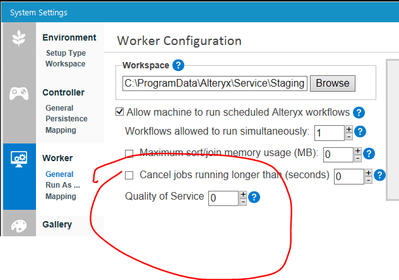Alteryx Server Ideas
Share your Server product ideas - we're listening!Submitting an Idea?
Be sure to review our Idea Submission Guidelines for more information!
Submission Guidelines- Community
- :
- Community
- :
- Participate
- :
- Ideas
- :
- Server: Hot Ideas
Featured Ideas
Hello all,
This may be a little controversial. As of today, when you buy an Alteryx Server, the basic package covers up to 4 cores :
https://community.alteryx.com/t5/Alteryx-Server-Knowledge-Base/How-Alteryx-defines-cores-for-licensing-our-products/ta-p/158030
I have always known that. But these last years, the technology, the world has evolved. Especially the number of cores in a server. As an example, AMD Epyc CPU for server begin at 8 cores :
https://www.amd.com/en/processors/epyc-7002-series
So the idea is to update the number of cores in initial package for 8 or even 16 cores. It would :
-make Alteryx more competitive
-cost only very few money
-end some user frustration
Moreover, Alteryx Server Additional Capacity license should be 4 cores.
Best regards,
Simon
Today in managing Alteryx server, we manually configure new connections using the front end. However, this has some potential drawbacks as it makes it hard to easily track change history, or make bulk updates to multiple strings, and it also leaves room for user error on configuration.
In this case I'm pretty specifically looking to modify aliases on the server itself. I'm not particularly concerned with distribution to a wider audience, and the usernames/passwords associated in this case should not be available for use locally by users. As a part of this, I am trying to identify a method to reduce or eliminate the need for anyone (including the data connection manager) to need to know the password for the specified accounts. As some of these accounts may be used by multiple systems, it would be significantly simpler to integrate this maintenance into existing automated processes, rather than have a manual step to update the Alteryx connection values on the Gallery.
This is specifically a challenge today with regards to specific usernames or passwords which need to be stored. Alteryx saves these values using machine-level encryption, but that is difficult to generate automatically. Having a supported method that would easily allow creation of this file with password-level information would greatly improve maintenance of the Alteryx Server, particularly from an IT automation perspective.
Please could all log file paths on Server have the option to change their location, including
C:\ProgramData\Alteryx\ErrorLogs\AlteryxE2
To enable all log files to be written to an alternative drive than the installation.
The benefit it to prevent excessive space usage on the C: drive
Support have advised there is no way to alter the path or limit these log files by number or size.
Many thanks.
-
Enhancement
-
Server
-
Settings
The dcm admin apis look promising. I would love if they could add put endpoints for sharing/execution and sharing/collaboration for admins. There is already a delete command for those two endpoints
-
Enhancement
-
Server
-
Settings
It would be helpful if there was a way to setup notifications so that it would email Admin whenever a workflow runs longer than a preset amount of time.
Admin would set time threshold for triggering notification i.e. > 15min and Alteryx Server would email Admin whenever a workflow runs longer than that so that they could monitor this specific workflow and take corrective action,
-
New Request
-
Server
-
Settings
When saving a workflow to the gallery, none of the options I could choose from Set workflow credentials validates a workflow successfully when using database connections due to missing permission on the server (No specific Run As is configured on the Server). Apparently the server validates the workflow as following:
User is not required to specify credentials:No possibility to add credentials when running the workflow on the server. In that case, the workflow validates database connections with errors due to missing permission on the server. This error was expected.
User must specify their own credentials: This option is the most appropriate in case of working with database connections with regard to our use cases and security policies. Unfortunately this option is only enabled when the workflow is saved on the server already and run from the gallery. In case of the validation step when saving the workflow to the gallery, the server evaluates with the system user of the server. As a result, the validation fails. In that case, I expected the server to run the validation with the user from the Alteryx Designer.
Always run this workflow with these credentials: This option is not appropriate in terms of our security policy, since the workflow is permanently set with the users credentials.
So my suggestion would be to:
- Prompt dialog to enter my credentials for validation once or
- The server runs the validation with the User from Designer, where the workflow is going to be saved from.
Otherwise is see no benefit of the validation feature (with respect to our use cases and security policies)
-
Server
-
Settings
I'm not sure if this is too similar to this server idea
but I'd love to see the ability to add webhooks to Alteryx Server to launch a workflow. I believe that is how Flow (now PowerAutomate) can run an event. I had to spend hours figuring out how to build a "Flow" workflow which would have taken me minutes in Designer. For example, when I receive a new MS Forms Survey submission, I can shape the data and build a sharepoint list, rather than waiting for whatever interval I set in the scheduler.
Allow admins to configure an outage window(s) of a specified amount of time (say 5-6pm every sunday) for conducting admin activities. Specifically this outage window would block any scheduled jobs, drive any manual started jobs to queue, and also issue a popup on the gallery to notify users that it's during an outage window.
-
Engine
-
New Request
-
Server
-
Settings
Without a doubt, Schedule Forecast is a great feature. I feel Schedule Forecast feature should be enabled for Artisans as well who usually create new schedules on Alteryx Server. Artisans can look up the existing schedule details at a specific time and decide if it is best time for their workflow to run. It will be counter productive otherwise in my opinion as curators have to inform the artisan to move their schedule to some other time as there are several other workflows running at the exact time and impact execution time.
-
Enhancement
-
Scheduler
-
Server
-
Settings
Hi Team,
Earlier when we are in 2020.2 version we used to have "Company field" option when we are creating New Private Studio in the Subscription tab . Now we have Upgraded to 2020.4 version and we no longer see that option .
We have used Company Field to Tag the Solutions with certain specifications that would help us with the cost recovery mechanism.
So we need to have Option in our Use Case again. If could you please include "Company Field" option in Subscription tab or if Subscription is deprecated then in Collection tab for coming versions it will help us a lot.
-
New Request
-
Server
-
Settings
When saving to our company's gallery, we must deselect dozens of assets for our numerous workflows every time they need to be resaved, which is very frequent.
I would like to suggest a select/deselect all button under manage workflow assets. This would save a considerable amount of time.
Thank you,
Daniel
-
Enhancement
-
Server
-
Settings
I would like to be able to open a user from the gallery - and see which collection(s) that user is in
If my collection is broken - I cant see users at all
-
New Request
-
Server
-
Settings
Hey Team,
With 2020.3, the new Groups feature came into light, which is great, but seems like it was only half-thought.
It would have been nicely complemented with some API endpoints that would allow managing the groups' members - add, remove, list members, etc.
Seems like the API on Alteryx is like 100 steps behind and seems like the new developments are not considering adding APIs for the new released features. I feel this is a product roadmap issue.
As an admin, I would like far more ways to automate managing the Server/Gallery than the ones currently provided by Alteryx.
Integration with AD would be nice as well, we use SAML, and would like to have the option to import AD groups that would sync automatically in Alteryx - same way Tableau has those groups that are imported directly from AD.
Thanks,
Alex
-
New Request
-
Server
-
Settings
Please keep in mind that this is a suggestion from a container novice! 🙂
However, our situation is such that our release upgrade deployments are taking significant time to install, test and sign-off from DEV through PROD for the four main life-cycles involved in our server environment. Even if we script the deployment to save time, there's still manual configuration needed to confirm the new version works in the next server environment.
Similar to how Promote can deploy from DEV through PROD using images/containers, my suggestion is to package the Server components into images/containers that can be similarly deployed through the life-cycles. While the container with mongoDB doesn't need to move to the next life-cycle, the containers with the web server, load balancer, and engine nodes could move with the click of a button. And if needed, reverted to prior version with similar ease.
I forgot to ask about this idea at the UX lab during Inspire, but would be very happy to hear if it's already in the pipeline!
Thank you for your consideration!
As we have more and more users onboarded to the Server, and many users share similar names, it is getting more and more complicated to manage.
It will be great if we have a management console that allows us to create User Groups, Tags, set User Departments, and more controls alongside their curator, designer, etc status on Server.
Groups like User Groups gives a group of people access into certain workflows, districts, collections, etc. It will also be helpful as it can also be an audit trail of who ran what - with a feature that allows users or groups of users to run certain tasks or schedules.
-
New Request
-
Settings
Dearest colleageues and comrades (Romans, countrymen?):
Have you ever queued up your jobs only to have them block your regularly scheduled programming? Imagine a world where, assuming you had multiple worker nodes, you can direct and prioritise your jobs on your terms.
This is what I am suggesting.
I've recently worked with Alteryx support, and they turned me on to a QoS setting in Alteryx Server settings. Peep this like a marshmallow chick in hot pink:
After learning from the great Server Master Kevin Powney (blessed be his name), I learnt that there are currently 3 'channels' that this QoS variable governs. 0 is the highest priority used for workflows. 4 is used for chained apps. 6 is used for gallery service requests.
This will not do.
Why? Well, for one: hello arcane/memorisation.
Secondly, where is my control? I'm a millenial dammit! Service me!
So, my idea, that I want you to vote so highly on as to save yourself any myself a lot of hassle, is to allow a custom QoS variable to be a traffic variable. And here's how it works:
- For each workflow/app, you can assign it whatever QoS/traffic variable you choose.
- This allows the user the power to control which 'lane' is clogged in the queue.
Example time! [cheers, candy thrown]
In my current situation, we have some jobs that are network-intensive (database calls), and jobs that are processing-intensive (CPU hogs doing hard-core maths).
The network-intensive jobs run on the weekends so that we have the data in the morning on Monday. The processing-intensive jobs need to finish, but suck up all the CPU power. For the last couple of weeks, we've unsuccessfully run these jobs over the weekend. The downside is that since we cannot control how traffic flows (and we only have the 0/4/6 options in QoS, of which these only fit in the 0 lane [breath, sorry]) the CPU-heavy jobs have blocked more critical network jobs.
If we had two paths, we could assign the CPU jobs to lane 1 and the network jobs to lane 0 and they can run in parallel. And then my boss is happy. We like happy bosses, right?
Vote this up! My boss is awesome!
Thanks for your ear,
Hail Caesar or something.
-Cedric
-
Server
-
Settings
While working with Alteryx Server, I noticed that there is no way for an Premium Artisan to organize the workflow results. With processes that are running hourly, each day, the workflow results gets very cluttered with the same things, and it takes some time to clean up. It would be nice to add a search bar that would filter out workflow results dependent on what you are entering in the textbar. Below is a very lo fi mock up. The spot where I entered "dispositionReport" at the top is the text bar that filters the workflow results below it. The red lines are simulating the removal of said records. Then offer a select all option to then delete all of the workflow results records.
-
Gallery
-
Server
-
Settings
-
User Interface
Hey Alteryx,
I'm liking the new ability to change the permission for users to schedule, prioritize and assign their work.
I would also like the Permissions to not show if I've turned it off. For most users this feature will not be available and showing a feature they won't be able to use will cause more problems then answers.
Just like in the notification tab, I would like the features that are off not show up in the end users profile tab
It would also be nice if we could assign this to a workflow and not just a person. A more likely scenario is that an App that needs a user input shouldn't be scheduled since it won't work.
To have the ability to turn off the scheduling for just that workflow is more likely then to turn off that feature for an entire person.
Thank you
Currently , once a user have SetPriority access ,he can select from Low, Medium, High or Critical priority levels to ensure certain jobs always take priority over others.
This feature can be misused as users can upgrade their priority levels to jump up the queue and later downgrade the levels. It's difficult to justify and ask each others when you have 1000+ jobs running in a day and it makes administration tough and gives unbiased Gallery to all end users.
It would be nice to have on Admin console, global option to set max priority level so that no user can jump up level beyond this.
-
Enhancement
-
Server
-
Settings
A maintenance mode would not be luxury, so that the worker does not take any more new job and finishes those which it has in progress. to be able to stop this one more easily.
-
New Request
-
Settings
In some organizations, it may be difficult, if not impossible, for permissions to be applied or exemptions made to enable wide ranges of users the “Logon as batch job” permission needed to run workflows in a Server with the current run-as credential capability.
If possible, could the Alteryx process still run as the server admin or "Run As" account, but enable the workflow to access the various different data sources (windows authentication) using specific credentials entered when running the workflow. So while the whole process runs as Service Account A, the access to databases, file systems, etc. may be done using their own specified credentials.
Some of this can be accomplished today by embedding credentials in database connections, but this isn’t an ideal scenario, and a more holistic solution that covers a wider array (or all supported) data sources would be preferred.
-
Server
-
Settings
- New Idea 386
- Comments Requested 4
- Under Review 73
- Accepted 32
- Ongoing 2
- Coming Soon 1
- Implemented 75
- Not Planned 46
- Revisit 16
- Partner Dependent 0
- Inactive 65
-
Admin UI
35 -
Administration
68 -
AdminUI
7 -
ALS
1 -
Alteryx License Server
8 -
AMP Engine
1 -
API
46 -
API SDK
1 -
Apps
20 -
Category Data Investigation
1 -
Collections
22 -
Common Use Cases
11 -
Configuration
32 -
Data Connection Manager
13 -
Database
18 -
Documentation
8 -
Engine
9 -
Enhancement
196 -
Feature Request
3 -
Gallery
235 -
General
71 -
General Suggestion
1 -
Installation
12 -
Licensing
3 -
New Request
132 -
Permissions
22 -
Persistence
3 -
Public Gallery
10 -
Publish
10 -
Scaling
29 -
Schedule
1 -
Scheduler
72 -
Server
557 -
Settings
114 -
Sharing
16 -
Tool Improvement
1 -
User Interface
31 -
User Settings
1 -
UX
89
- « Previous
- Next »
-
gawa on: Improve Customisability of Workflow Validation Run...
-
TheOC on: Read All Button for Notification
- seven on: BUG: Server API for workbook versions always downl...
-
TheOC on: Deletion of Logs files from Engine, Service and Ga...
- yuriy on: Option to notify users when schedule fails
- moinuddin on: Enable Multi tenancy by Installing Multiple Altery...
- simonaubert_bd on: Expand the v3/jobs API endpoint
-
TheOC on: Favorite Workflows
-
Kenda on: Display Commas in Gallery for Numeric Up Down
- Poge on: Ability to increase the default for 'Rows Per Page...
| User | Likes Count |
|---|---|
| 1 | |
| 1 | |
| 1 | |
| 1 | |
| 1 |