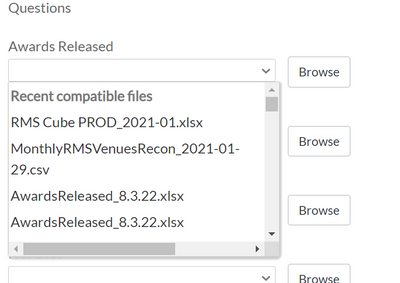Alteryx Server Ideas
Share your Server product ideas - we're listening!Submitting an Idea?
Be sure to review our Idea Submission Guidelines for more information!
Submission Guidelines- Community
- :
- Community
- :
- Participate
- :
- Ideas
- :
- Server: New Ideas
Featured Ideas
Hello all,
This may be a little controversial. As of today, when you buy an Alteryx Server, the basic package covers up to 4 cores :
https://community.alteryx.com/t5/Alteryx-Server-Knowledge-Base/How-Alteryx-defines-cores-for-licensing-our-products/ta-p/158030
I have always known that. But these last years, the technology, the world has evolved. Especially the number of cores in a server. As an example, AMD Epyc CPU for server begin at 8 cores :
https://www.amd.com/en/processors/epyc-7002-series
So the idea is to update the number of cores in initial package for 8 or even 16 cores. It would :
-make Alteryx more competitive
-cost only very few money
-end some user frustration
Moreover, Alteryx Server Additional Capacity license should be 4 cores.
Best regards,
Simon
Sometimes, a workflow posted to the Server is calling from a source data that has dimensions which are specific to certain users based on departments, divisions, countries, regions, states, or etc. depending on the level of granularity.
Although Alteryx developers can create Analytical Apps that have the option for end users to select these dimensions, a more seamless experience for end users (and better for security as well) is to have the ability to configure such filters for existing users on the Alteryx Server itself.
So, if Person A belongs to State 1 and Person B belongs to State 2, by default when both Person A & B enter the Server to that specific workflow in a collection or district, they will automatically be filtered for State 1 and 2 respectively.
This is similar to Section Access configuration - whereby users have already been pre-filtered the moment they enter.
The current workaround is to create multiple workflows and store them in different collections or districts specific to end users, and to make any changes will require a change to the workflow itself.
It will be great to have a dashboard that allows for Alteryx Server admins to configure on their own without hassle.
-
Admin UI
-
Enhancement
-
New Request
-
Permissions
When running an analytical app in designer desktop, the user has the ability to choose the location they want the output saved. However, when you move that same app to the gallery, they no longer have that option. They have to download the file and move it to the intended location. Being able to specify the location would save the end user time. I also have an app that uses a formula tool to save the output to the same location as the input, but moving to gallery does not allow the user to do this.
-
Enhancement
-
New Request
-
UX
Currently there is no way to clear historic notifications, it would be good to add this functionality.
Linked to this is system messages do not work as expected, as system message should either be present or not. However, when cleared it persists in the notifications and the clearage also shows as a blank entry, which is a poor user experience.
Having the ability to clear notifications would help with this, but ideally system messages should be separate from the notifications, as in whilst it is active it should appear as a banner in the UI as per the documentation and not be clearable by the user and when it is not in place, i.e. the event has occurred, it should not be present, there is no need to refer back to this system message.
-
Enhancement
-
UX
Currently SAML configuration can only pass First Name, Last Name & Email Address. It would be useful if additional attributes could be configured, such as group information. This would link to another enhancement that is automatically linking new users to a given collection based on this additional attribute.
-
Enhancement
-
Settings
Currently any pages or links that you create are displayed as uppercase, which is a poor user experience.
-
Enhancement
-
UX
Anyone with access to a collection can see the Users & Groups tabs, which show information that is no appropriate for non administrators to see and prompts unwanted questions. Users no not need to know who else has access to the collection and what rights they have.
It would be useful if there was a configuration option to hide these tabs from roles below Curator.
-
Enhancement
-
Permissions
Currently pages you add to server when opened via the link icon open in a new window. If you are using SSO authentication, such as SAML this essentially logs the user out in that window. This is not a good user experience.
Ideally there should be an configurable option to open pages within the current window, thereby maintaining login and provided a better navigation experience.
-
Enhancement
-
Settings
Allow Collection owner to be a point of contact rather than a sub-Curator. We want a ticket process to control access to collection workflows and users in a SOX-dedicated gallery and giving those permissions outside the ticket process would be a hole in our control environment. Currently we make a service account the owner, but that means we need a list of contact people on the side.
-
Collections
-
Enhancement
Hi Alteryx support team,
We would like to use the search functionality available in the schedules tab of Alteryx gallery and when anyone searches the schedule by typing the name in search box on schedules tab, he/she should get list of the results along with the schedule information such as frequency of schedule, times run etc.
As of now, when one searches results are displayed as jobs and their run history.
Case reference - Alteryx, Inc Case # 00606791
Regards,
milan
When a user saves an APP and that APP contains macros with embedded macros (2 to N layers deep). Make package with ALL subroutine/macros included an option. This is a PAIN for users to try to manage otherwise.
cheers,
Mark
An example would be where a user has a scheduled workflow that runs at regular intervals and they might want to look at the logs from the results from a specific date. Having the ability to filter the date column would help with this, as the only other alternative at the moment is manually working through the pages.
-
Enhancement
-
Scaling
Hi Alteryx Team,
in one of my current projects we would like to set up a Alteryx Gallery Collection using the API, which already works fine using the current API implementation.
In addition we want users of this collection enable to use DataConnection to DBs they are allowed to access. This can already be done manually. I can create a Data Connection manually and then I assign the same users I already assigned to the Collection also to the Data Connection. Adding these users to the Data Connection can also be done using API. The only part that is missing is the CREATION OF DATA CONNECTION USING API.
The other option is to make it possible to assign Data Connections to Collections, which is unfortunately also not possible at the moment.
Our challenge is that we want to create those kind of workspaces a lot of times for a lot of colleagues without additional manual effort.
That's why I ask for enhancing the DataConnection API in order to create Data Connection using Gallery API.
Regards
Robert
-
Admin UI
-
Enhancement
Upon utilizing the Alteryx gallery to create and test an automation app in cooperation with other business areas, we found that the list of "recent modified files" that appears when selecting a file browse query has several issues, or areas in desperate need of improvement:
Not only does this list append new files to the bottom, resulting in a less than desirable experience when selecting files from this list across multiple occasions when testing, but the list eventually reaches a capacity where no new files can be shown. Furthermore, for processes that involve small modifications being made to a file or group of files that is fairly consistent in naming, a list of ambiguously named files will quickly cause confusion. If this type of small improvement is possible, please reach out to me about any avenues towards achieving it, or if there is a person or department to appropriately contact.
-John
-
Enhancement
-
UX
Idea: Option to receive an email notification when a schedule gets disabled (could be added in the user settings, see attached picture)
Business Impact: The implementation of this idea would reduce delays that might even have a financial impact because
not receiving any notifications when a schedule was disabled could lead to
- important processes not being executed and users realizing that only at a later point in time (>> potential financial impact and stress)
- the user not being able deliver a report in time (>> potential financial impact)
- huge effort to manually track the workflow results on the server (or email notifications after a successfull run) to avoid the above two bullet points (>> financial impact due to waste of time)
I would be glad if you could implement this idea because I think it would be useful for a lot of people!
-
Enhancement
-
New Request
-
Scheduler
-
Server
We have groups asking within our organization for ways to check the status of a running workflow in Gallery. They are wanting to understand which step in the process the workflow has completed for longer-running workflows.
They are looking for an experience similar to when running in Designer where they can see which tools have been completed. At the very least, they would like the log to be reported live and not shown at the end of the run.
Currently, the run feels like a black box where they do not know how close it is to completion or which steps it has made it through.
We have tried to build workarounds like the Email tool, but have been unsuccessful. For example, the Email tool does not send an Email until the workflow completes which defeats the purpose. The closest workaround is writing our own log along the way that can be reported on which is not a clean solution.
-
Database
-
Enhancement
-
New Request
-
Scheduler
Hello, Alteryx users,
My idea is simple but would make things way easier for the analytical app users on the Gallery.
Currently, the order is ascending and we can see all the files from all the applications we have run before.
It would help a million to see the most recent files first and only see the files related to this workflow.
Thank you,
Fernando Vizcaino
-
Enhancement
-
UX
I would like to propose a number of small enhancements to the Gallery:
- Time format. The 12-hour time format (
) is confusing to everybody except Americans. Please add support for a 24-hour format. This could be done either by extending the Locale settings or by a separate check box. Please make sure that this time format is used everywhere in the Gallery (last update, last run, schedule, etc.). - Date format. Even though using English as GUI language, I prefer the time format according to ISO 8601-1, namely "YYYY-MM-DD". Please add support for this format, independent of selected language.
- Number of Rows per Page in My Workspace: Each time I open My Workspace, the number of listed workflows per page is set back to 10. Please add support to set the default number of workflows in the user settings or at least preserve the chosen number within the same session.
- Fully utilize the screen in My Workspace: Even after switching to more than 10 rows per page, nearly half of my screen stays empty. Please add function to utilize the screen completely.
-
Enhancement
-
UX
Currently, DCM credentials appear to only be used in combination with a DCM Data Source.
For ease of use for my end users (non-Designers), I would like my end users to be able to save a user ID and password as a standalone DCM credential. Then, I want the user to have the option to select that credential for use in two places:
- Run-As - when running a workflow on demand, the user should be able to choose their saved DCM credential.
- Credential injection into Input Data or other relevant tools in Analytic Apps - I want to use the DCM Connection tool to build Analytic Apps that prompt my users to select their DCM Credential (NOT a full DCM Connection with data source - I don't want my users to have to set that up.) When the user selects their Credential, their user ID and password should be securely encrypted and inserted into the existing connection set up by the App designer.
Having this functionality would remove administrative burden from both our Designers and the end users they support.
-
Enhancement
-
Permissions
-
Settings
Currently when we need to disable/enable schedule on API,we need to update all the schedule info,could you provide only one attribute to disable.
Can we just update on parameter
"enabled": true, --> "enabled": false
current update example,we need update all
{
"workflowId": "string",
"ownerId": "string",
"iteration": {
"iterationType": "Once",
"startTime": "2022-09-06T08:01:52.717Z",
"endTime": "2022-09-06T08:01:52.717Z",
"hourlyContract": {
"hours": 0,
"minutes": 0
},
"dailyContract": {
"runOnlyWorkWeek": true
},
"weeklyContract": {
"daysOfWeek": [
"Sunday"
]
},
"monthlyContract": {
"simpleDayOfMonth": true,
"dayOfMonth": 0,
"occurrence": 0,
"dayOfWeek": "Sunday"
},
"customContract": {
"daysOfMonth": [
0
],
"months": [
0
]
}
},
"name": "string",
"comment": "string",
"priority": "Default",
"workerTag": "string",
"enabled": true,
"credentialId": "string"
}
-
Database
-
Enhancement
HI All,
In the Gallery Page under My Workspace-->Share With Me we could see the fields like Name, Type, Owner, Shared Source, Uploaded, Manual Runs. Among these we are not able to sort the fields "Type" and "Owner" alphabetically, whereas we are able to sort the other fields Name, Shared Source, Uploaded, Manual Runs accordingly. Kindly refer the attached snapshot.
Regards,
Ariharan R
-
Enhancement
-
UX
- New Idea 384
- Comments Requested 4
- Under Review 72
- Accepted 32
- Ongoing 2
- Coming Soon 1
- Implemented 75
- Not Planned 46
- Revisit 16
- Partner Dependent 0
- Inactive 65
-
Admin UI
35 -
Administration
68 -
AdminUI
7 -
Alteryx License Server
8 -
AMP Engine
1 -
API
46 -
API SDK
1 -
Apps
20 -
Category Data Investigation
1 -
Collections
22 -
Common Use Cases
11 -
Configuration
32 -
Data Connection Manager
13 -
Database
18 -
Documentation
8 -
Engine
9 -
Enhancement
194 -
Feature Request
3 -
Gallery
235 -
General
71 -
General Suggestion
1 -
Installation
12 -
Licensing
3 -
New Request
131 -
Permissions
22 -
Persistence
3 -
Public Gallery
10 -
Publish
10 -
Scaling
29 -
Schedule
1 -
Scheduler
72 -
Server
554 -
Settings
113 -
Sharing
16 -
Tool Improvement
1 -
User Interface
31 -
User Settings
1 -
UX
88
- « Previous
- Next »
-
gawa on: Improve Customisability of Workflow Validation Run...
-
TheOC on: Read All Button for Notification
- seven on: BUG: Server API for workbook versions always downl...
-
TheOC on: Deletion of Logs files from Engine, Service and Ga...
- jrlindem on: Option to notify users when schedule fails
- moinuddin on: Enable Multi tenancy by Installing Multiple Altery...
- simonaubert_bd on: Expand the v3/jobs API endpoint
-
TheOC on: Favorite Workflows
-
Kenda on: Display Commas in Gallery for Numeric Up Down
-
TheOC on: Ability to increase the default for 'Rows Per Page...
| User | Likes Count |
|---|---|
| 4 | |
| 3 | |
| 2 | |
| 1 | |
| 1 |