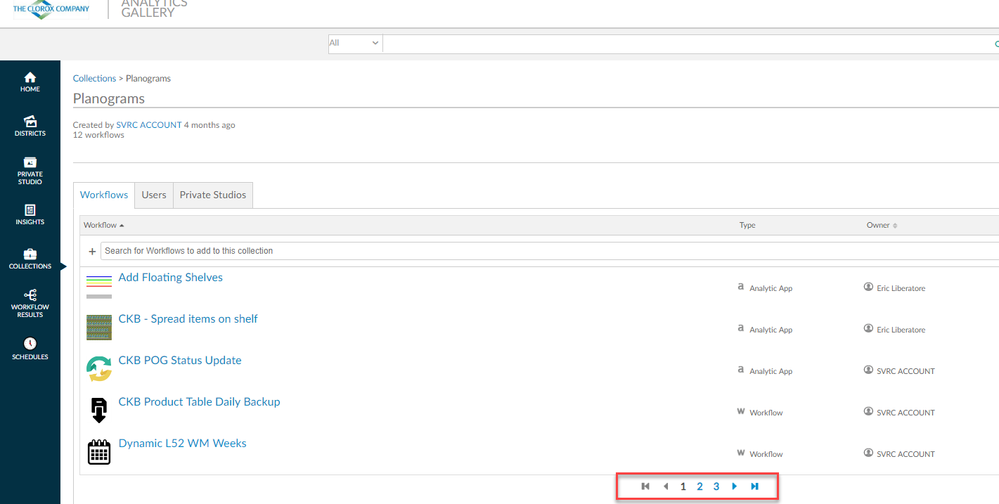Alteryx Server Ideas
Share your Server product ideas - we're listening!Submitting an Idea?
Be sure to review our Idea Submission Guidelines for more information!
Submission Guidelines- Community
- :
- Community
- :
- Participate
- :
- Ideas
- :
- Server : Mejores ideas
Featured Ideas
Hello all,
This may be a little controversial. As of today, when you buy an Alteryx Server, the basic package covers up to 4 cores :
https://community.alteryx.com/t5/Alteryx-Server-Knowledge-Base/How-Alteryx-defines-cores-for-licensing-our-products/ta-p/158030
I have always known that. But these last years, the technology, the world has evolved. Especially the number of cores in a server. As an example, AMD Epyc CPU for server begin at 8 cores :
https://www.amd.com/en/processors/epyc-7002-series
So the idea is to update the number of cores in initial package for 8 or even 16 cores. It would :
-make Alteryx more competitive
-cost only very few money
-end some user frustration
Moreover, Alteryx Server Additional Capacity license should be 4 cores.
Best regards,
Simon
I've seen various solutions/workarounds but this seems to be a table-stakes ask? When scheduling a workflow I should be able to specify which parameter values to run with. Just two of many use case examples -
Use case #1 - a single analytic app could be scheduled multiple times, each schedule specifying a different line of business
Use case #2 - credentials, allow the user to schedule a workflow with their saved credentials. When their credentials change all they would have to do is update the schedule parameters
(If you know a better way I'm all ears, not the API thought that isn't a bad way to do it, just not super Easy)
A nice to have is a connector for Microsoft Flow to trigger workflows. With Microsoft Flow, users can automate processes, or set conditions that can trigger services across many different providers.
Having the ability to use a Microsoft Flow can enable alteryx users to run workflows and feed in data that could be used by Microsoft Flow to feed into other processes.
This would be a game changer for many users.
-
API
-
Apps
-
Configuration
-
Server
I've been writing applications and regularly need to REQUIRE fields for data entry. When I do, I include ERROR MESSAGES at minimum. Often I label the field as something like: Name (Required). Wouldn't it be nice to have a red star or have the data field in another color for background? Taking this a step further, the validation rules being activated within the screen (rather than during run) would be awesome.
As long as I'm posting ideas, it would be nice to have an Alteryx supported function to identify the user within the application global variables. For users, it would make my apps more friendly if they could save their configuration (*.yxwv) in the gallery. Extending that thought, within my application I would like to be able to have easy access to their responses as well.
My use case for access to the .yxwv file data is that I will repeat some of the fields back to the user within my output. When needed I will write the responses to a text input tool and format it for display in the output. That requires an additional action and maintenance within the application.
Just a few application thoughts.
Thanks,
Mark
Hi,
@patrick_digan pointed out to me today that in my ignorance I thought that the "On Success - Show Results to User" option in Interface Designer did something on Alteryx Gallery, like it does when run locally. I tried to prove him wrong (I've been manually checking off what outputs I want since day 1! How could it not have been doing anything?!) and failed miserably. As far as we can tell, this functionality is simply non-existent within Gallery.
Please add this functionality so that we can suppress files (without reverting to hacky tricks like changing the output location so the Gallery can't see the output) with a simple check box.
Link to my shame, where I very openly explained exactly how I thought I had been solving this problem the whole time, and how after testing and review, it looks like I hadn't done anything with this configuration.

Can we make API function available to assign specific worker node while submitting job request using api.
I have Designer Apps that work really well using the Browse tool to provide the outputs to display and download in the Apps.
This does not work when I push the Apps to Server.
I find this very restricting and would like to suggest that the Browse Tool be enable to generate its outputs in Server Apps.
I would like the Browser outputs to be enabled for download into Excel, PDF, etc as well so the Server Apps behave in a similar way to the same Apps in Designer.
-
Apps
-
Server
My company uses R Shiny and maybe in the future Python Dash to create multiple analytic apps, dashboards, etc for multiple people to run across our company. One thing that would be nice to to have these R Shiny workflows run off of the Alteryx Server as that would allow us to use Alteryx Server to keep permissions and ease of use.
I propose an update to the Alteryx Server that would allow for R Shiny apps to be run in the Alteryx Server with all functionality of custom R interactive plots, etc etc just like what you'd see in one hosted on a R Shiny Server.
The benefits of this would allow for my company to only have to manage one server instance (Alteryx) to run all of this. Since R/Python is allowed/used in Alteryx workflows already, can you add the ability to visualize R Shiny code/plots/interactions/etc within Alteryx Server itself?
-
Apps
-
Configuration
-
Server
-
Sharing
Sometimes when using someone else's Gallery App which has a long list of options to select from, I will hit Run before realizing that I haven't set all of the options. Then, the App fails (obviously).
Rather than just getting a message that my app run failed on the Gallery, it would be nice to have a link then that automatically re-loads the previous options I had set so I would be able to see which option I didn't fill out properly.
Hello everyone,
I created before a post about managing chained workflows using the API.
After reaching out the support, it turns out to be impossible, which is unfortunate.
So I post this idea here, in case anyone is needing it too.
Feels free to ask me details if needed.
Thanks.
If you run an Alteryx app on your desktop or hard drive, a help button will appear in the bottom right. This button defaults to sending you to help.Alteryx.com, but you can adjust it to send you to any location by adjusting the app in the interface designer. This means that you could use the help button to send users to a location detailing how to actually use the app built. The issue comes that when you upload an Alteryx app to the Alteryx Gallery, the "help" button disappears. I propose that the help button be made available in the Alteryx gallery for apps so that designers can use it to direct users to locations detailing how to use the apps.
-
Apps
-
Gallery
-
Server
-
User Interface
So you've created your workflow with variable inputs and saved it to the server. Would love to schedule the workflow to run on a recurring basis with saved input values. I.e. single workflow with multiple schedules with different saved values.
I think this may be covered here, is there an update?
Currently the Gallery does not support Chained Apps or workflows triggered by events or Run Command Tool.
Please enable Chained Apps and flow triggering from Events and Command Tools.
I started building Apps a lot this last year and I have been using events and Run Command Tool for 3 or 4 years regularly. In both cases I can't migrate most of them to the Gallery because the Apps chain and many flows trigger other flows in before and after events or Run Command Tool.
This should also enable the CReW macros that trigger flows.
I'd like the ability to embed my Alteryx Gallery apps into another webpage (Google Sites, etc.). It would be great to see a feature on the gallery to generate this embed code much like how Tableau uses this feature for dashboards.
One of our biggest areas of confusion for new users of our Gallery is the Download button. They often click it thinking that will give them their information right away. It would be great if the person didn't see that or the scheduler option if they were not an Artisan, since they can't use the workflow anyway. It would be even better if selecting the workflow took them straight into the question portion.
*This is an idea from @riverotoledo_21 from the Portuguese Community*
- How to bring user’s variables/information that we want to use within the workflow that will be published in the Analytic App in the Gallery (For example, I believe that all “non-sensitive” information from MongoDB related to the Gallery actual session should become variables)
The Inputs to an Alteryx App look very clunky and are not formatted well on the Gallery. The App Inputs look fairly decent when executed from Designer, but the Gallery input tabs looks like a work-in-progress that never got out of beta. We desperately need some way to make the app input tabs aesthetically pleasing and functional. An "artisan" does not like to create a masterpiece app that has a Model-T front end.
I have a chained app that is running on the gallery/server. When I run it, I see status changing from Processing to Running, but the window doesn't show a meaningful message as to which app is running. Is it possible to show that in the Browser window which reflects what stage is currently running in the Chained App?
See snapshot of window below.
This would be super useful to monitor the progress of the chained app currently executing on the server.
I would like to have the ability to configure my company's Gallery to display more than five applications/workflows to a page. This is a waste of screen space and creates unnecessary clicks for browsing.
Currently 'Schedules' are a separate category in the navigation bar on the left, and while it is nice to have an overview of all my workflows/apps, most of the time I need that information in the Private Studio screen where I'm checking in on the run status and getting ready to schedule the job again.
Additionally, Designer disables the schedule whenever it saves the workflow/app back to the Server. This is not always the desired intent when we make a small change to the workflow/app. Having an option to disable a current schedule would be better, with the default to keep the current schedule. Also, the abilty to manage the schedule from the Private Studio to say 'Activate' a disabled schedule, or schedule the workflow/app multiple times with different inputs would all be good.
- New Idea 386
- Comments Requested 4
- Under Review 73
- Accepted 32
- Ongoing 2
- Coming Soon 1
- Implemented 75
- Not Planned 46
- Revisit 16
- Partner Dependent 0
- Inactive 65
-
Admin UI
35 -
Administration
68 -
AdminUI
7 -
ALS
1 -
Alteryx License Server
8 -
AMP Engine
1 -
API
46 -
API SDK
1 -
Apps
20 -
Category Data Investigation
1 -
Collections
22 -
Common Use Cases
11 -
Configuration
32 -
Data Connection Manager
13 -
Database
18 -
Documentation
8 -
Engine
9 -
Enhancement
196 -
Feature Request
3 -
Gallery
235 -
General
71 -
General Suggestion
1 -
Installation
12 -
Licensing
3 -
New Request
132 -
Permissions
22 -
Persistence
3 -
Public Gallery
10 -
Publish
10 -
Scaling
29 -
Schedule
1 -
Scheduler
72 -
Server
557 -
Settings
114 -
Sharing
16 -
Tool Improvement
1 -
User Interface
31 -
User Settings
1 -
UX
89
- « Anterior
- Siguiente »
-
gawa en: Improve Customisability of Workflow Validation Run...
-
TheOC en: Read All Button for Notification
- seven en: BUG: Server API for workbook versions always downl...
-
TheOC en: Deletion of Logs files from Engine, Service and Ga...
- yuriy en: Option to notify users when schedule fails
- moinuddin en: Enable Multi tenancy by Installing Multiple Altery...
- simonaubert_bd en: Expand the v3/jobs API endpoint
-
TheOC en: Favorite Workflows
-
Kenda en: Display Commas in Gallery for Numeric Up Down
- Poge en: Ability to increase the default for 'Rows Per Page...
| Usuario | Cantidad |
|---|---|
| 1 | |
| 1 | |
| 1 | |
| 1 | |
| 1 |