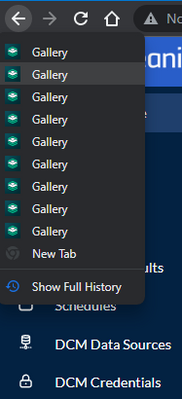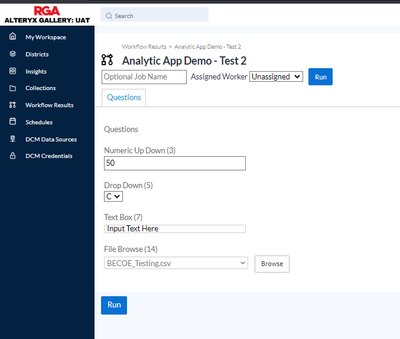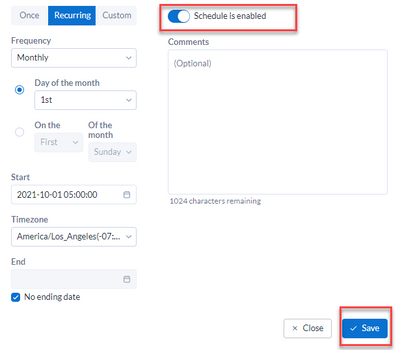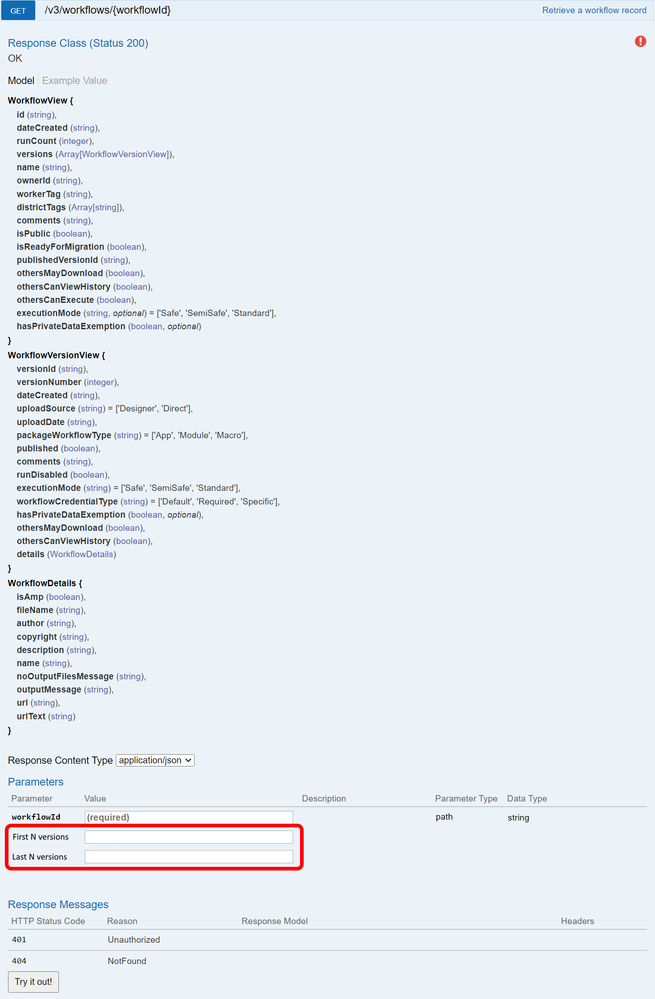Alteryx Server Ideas
Share your Server product ideas - we're listening!Submitting an Idea?
Be sure to review our Idea Submission Guidelines for more information!
Submission Guidelines- Community
- :
- Community
- :
- Participate
- :
- Ideas
- :
- Server: New Ideas
Featured Ideas
Hello all,
This may be a little controversial. As of today, when you buy an Alteryx Server, the basic package covers up to 4 cores :
https://community.alteryx.com/t5/Alteryx-Server-Knowledge-Base/How-Alteryx-defines-cores-for-licensing-our-products/ta-p/158030
I have always known that. But these last years, the technology, the world has evolved. Especially the number of cores in a server. As an example, AMD Epyc CPU for server begin at 8 cores :
https://www.amd.com/en/processors/epyc-7002-series
So the idea is to update the number of cores in initial package for 8 or even 16 cores. It would :
-make Alteryx more competitive
-cost only very few money
-end some user frustration
Moreover, Alteryx Server Additional Capacity license should be 4 cores.
Best regards,
Simon
Currently we can create static pages on the gallery from the Admin view using the Pages tab. I haven't been able to add in custom HTML code and would like to have such a page dynamically updated from the output of an Alteryx workflow Render tool (or similar). Ideally it would allow as much functionality as possible so that arbitrary HTML features could be implemented. Partly suggested by a prior idea: https://community.alteryx.com/t5/Alteryx-Server-Ideas/Embed-webpages-in-Gallery-Pages/idi-p/8963
The page title never changes from Gallery when navigating through it. This is quite frustrating if you are trying to go back to a specific page or searching for something on the browse history.
I might be missing something here but as far as I know there is no feature (user or admin) providing a list of data connections being used by a specific workflow. And conversely, which workflows use a given data connection. This should work for both 'Standard' Data Connections as well as the DCM.
Currently, the API V3 endpoints does not have anything for Data Connection Manager (DCM). Create an endpoint to allow users to add/delete/update and list data sources, credentials, and users of DCM data sources. Also include an "admin" endpoint that can list all of the above for the entire server.
The admin screen of Alteryx gallery does not have an admin function for DCM sources, its users, and credentials. This can cause visibility issues during audits of the gallery. An API endpoint can alleviate this issue until it is added to the UI.
When scheduling an analytical app on Gallery, there is no UI for submitting app values. This significantly limits the value of scheduling workflows and using analytical apps. With this feature, it would allow our users to have more flexible scheduling while also simply maintaining one workflow. Because this feature doesn't exist, we have had to build workarounds by either creating multiple workflows or utilizing APIs.
Since this feature is already available for manual runs and APIS (shown below), it shouldn't be a reach to also have this feature when scheduling a run.
Manual Method:
API Method: GET /workflows/{appId}/questions
Scheduling Method (no app questions):
On far too many occasions I have been working on a workflow in designer with either the outputs disabled via the configuration or using containers (preventing file creation/updating during testing) and I would save them back up to server without remembering to re-enable these outputs, which causes lots of issues down the line when users are trying to access these processes.
A simple warning on loading to the gallery that there are disabled tools and what tool id they are would mitigate this issue.
Experts -
I think the user experience in the "Workflow Results" area could be vastly improved with a simple tweak: rather than having 1 record per job we could have 1 record per workflow, with the ability to then expand each workflow to see all associated jobs, and then expand each job to see all the associated messages.
Even better: add the ability to toggle sorting by job or workflow!
Most of the time I need to find a particular job (and we may run each workflow a lot during testing) so seeing a long list of workflows with the same name is sort of clunky, and then having to go page by page looking for the job in question makes it even clunkier.
Thanks for the consideration!
Sometimes a schedule is enabled that we want to disable. We edit the schedule, click the button to disable the schedule, click "Save". Then refresh the page and it's enabled still. The schedule will not disable in some cases. In the cases where it does get disabled, clicking the "Save" button appears to have no action. There's no confirmation and the screen stays static. Two suggestions:
- Have some UI response confirming that the changes have been saved.
- Provide an error message with explanation when the changes can't be saved (or just fix the bug)
I think it would make sense to let user have more flexibility when they want to schedule.
For instance, we should be able to set a schedule every 2 hours for a certain time range on certain days. EG : Every 2 hours from 8am to 6pm from Monday to Friday.
Right now, this is not possible.
Enhance the v3 APi for workflows - /v3/workflows/{workflowid} - to get information for first n versions and/or last n versions of the workflow.
The problem
The current API will return information about all versions of a workflow. If a workflow has several hundred versions, you'll get all version information, much of which is useless and can take a long time to process.
The (potential) solution
Allow the API to take parameters like first n versions and last n versions. This will allow the API to return only the respective version information that would be of interest to the user.
The red box in the image is the enhancement in swagger:
Special characters cannot be accommodated when searching usernames or workflows in the Gallery and Admin UI pages.
The workflow result window shows the Name/workflow, AMP, Priority, Assigned worker, Run as, Completed at, Runlenght, and Runtyp of the workflow. The following feature would also be useful on the page.
1. Showing the creation date of the workflow without taking queue time into consideration
2. The option to change the time zone would make it easier to analyze the logs
3. Detailed insight about the particular workflow results, such as average execution time, failure count, and success count with date filtering.
Hi all,
I've found, i guess, a bug on the Gallery. It's not really an issue as we've found a workaround for it.
Whenever you're in need to delete a workflow that is owned by your co-worker, the Gallery doesn't let you instantly delete it (yes, we're in the same private studio) (screenshot 1).
To work around this issue, you just have to replace the specific workflow by a random workflow you own (basically i just upload a workflow with a browse tool in it, screenshot 2).
When replaced, you get the god power to delete the workflow and thus also deleting the workflow of your co-worker.
It would be convenient if i could just delete the workflow without this workaround tough :-)!.
Screenshot 1 - Not being able to delete a workflow owned by a co-worker.
Screenshot 2 - After replacing the workflow by a random workflow....
Greetings,
Seb
Hello!
I found a weird bug in my travels today.
The TL:DR is that when a date input tool within the interface tool is used within a collapsing radio button, it defaults to "dd/mm/yyyy", breaking any app when this is not filled out:
Both values are default - i have not edited these values. The weirdest part is, this is Server/Private Gallery specific. When this workflow is downloaded and run within Designer:
And the workflow runs fine.
I have not tested this with any of the other interface tools, however I suspect this to not be the only tool this issue resides within.
I have attached the workflow I used (not that it would take long to recreate) for testing.
Hello Alteryx Developers,
It would be great if you develop a way to connect the Alteryx Designer to AWS Redshift by SSO. When i try to set this type of connection at the Simba ODBC Driver it opens the connection several times with AWS at the browser and that ruin the customer experience.
Best Regards
Danilo Benjamin
Hi folks
There are quite a few very useful Alteryx items I have been using recently that I have found on the help pages / public gallery. However, when I searched for them, I didn't quite use the correct search terms so this took longer than I had hoped and I was on a tight deadline. An example is the "Server Pre-Upgrade Checks" workflow used during Server upgrades.
My idea is to put these utilities in the Download portal in the same way that the Server Usage Report is.
Of course, there should be a limit as to what goes in there but, like the Server Usage Report can be done on a case-by-case basis.
Cheer, jonna
Today the v3 api requires curator access. V3 has Getters that should work for users with API permission. The Getter should return the objects that user has access to. Example: GetCredentials for a normal user with API access should return credentials that the user has access to. Today they get a 401 auth error.
We don't want to make these users curators just to let them access the V3 api.
Hello Community!
I really enjoy the concept of the Data Connection Manager, but we have controls in place that don't allow our users to share database connections with each other - the official data source owner needs to approve. We have been able to do this with the typical Data Connections through Active Directory groups that we load into Gallery custom groups.
It would be nice to be able to allow users to create their own data connections to be shared but we would like to add a couple of governance features:
- When an Artisan wants to publish a data connection to Gallery, they publish it to a shared space (could be within collections). For example, they could share to the HR Data Connection space.
- That shared space is governed by custom groups in Gallery, similar to assets in a collection for workflows (who can access, who can add, who can modify, who can remove, who is the owner)
- Ideally, we would also like to have more of a submission process - someone can submit a data connection, and then a data owner can "accept" the data connection. The data owner would then check to see if they are connecting properly before it is added to the shared space.
Perhaps a change in Designer too, but I want the output on the server and for workflows stored on the server.
There is an existing "tool" Auto Documentation to load a locally stored Alteryx flow and to provide a pdf file with an overview of the workflow, the used tools and their configuration. Example: input file is sales.xlsx, filter on month: January, sum of sales amount.
I would love a functionality that would output this together with the other output on the server for the flow that ran. This can then be used as a sort of proof in case of an audit on how we got to the numbers of the output.
- New Idea 386
- Comments Requested 4
- Under Review 72
- Accepted 32
- Ongoing 2
- Coming Soon 1
- Implemented 75
- Not Planned 46
- Revisit 16
- Partner Dependent 0
- Inactive 65
-
Admin UI
35 -
Administration
68 -
AdminUI
7 -
ALS
1 -
Alteryx License Server
8 -
AMP Engine
1 -
API
46 -
API SDK
1 -
Apps
20 -
Category Data Investigation
1 -
Collections
22 -
Common Use Cases
11 -
Configuration
32 -
Data Connection Manager
13 -
Database
18 -
Documentation
8 -
Engine
9 -
Enhancement
195 -
Feature Request
3 -
Gallery
235 -
General
71 -
General Suggestion
1 -
Installation
12 -
Licensing
3 -
New Request
132 -
Permissions
22 -
Persistence
3 -
Public Gallery
10 -
Publish
10 -
Scaling
29 -
Schedule
1 -
Scheduler
72 -
Server
556 -
Settings
113 -
Sharing
16 -
Tool Improvement
1 -
User Interface
31 -
User Settings
1 -
UX
89
- « Previous
- Next »
-
gawa on: Improve Customisability of Workflow Validation Run...
-
TheOC on: Read All Button for Notification
- seven on: BUG: Server API for workbook versions always downl...
-
TheOC on: Deletion of Logs files from Engine, Service and Ga...
- yuriy on: Option to notify users when schedule fails
- moinuddin on: Enable Multi tenancy by Installing Multiple Altery...
- simonaubert_bd on: Expand the v3/jobs API endpoint
-
TheOC on: Favorite Workflows
-
Kenda on: Display Commas in Gallery for Numeric Up Down
-
TheOC on: Ability to increase the default for 'Rows Per Page...
| User | Likes Count |
|---|---|
| 5 | |
| 1 | |
| 1 | |
| 1 | |
| 1 |