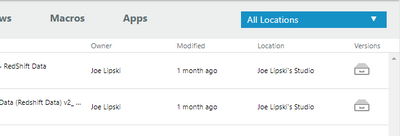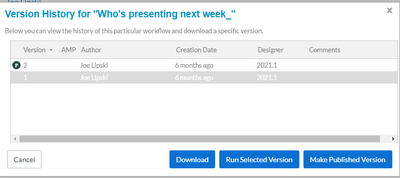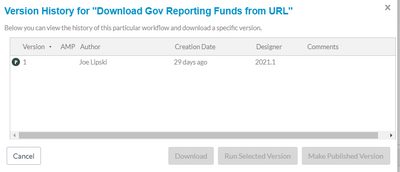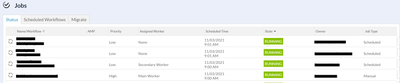Alteryx Server Ideas
Share your Server product ideas - we're listening!Submitting an Idea?
Be sure to review our Idea Submission Guidelines for more information!
Submission Guidelines- Community
- :
- Community
- :
- Participate
- :
- Ideas
- :
- Server: New Ideas
Featured Ideas
Hello all,
This may be a little controversial. As of today, when you buy an Alteryx Server, the basic package covers up to 4 cores :
https://community.alteryx.com/t5/Alteryx-Server-Knowledge-Base/How-Alteryx-defines-cores-for-licensing-our-products/ta-p/158030
I have always known that. But these last years, the technology, the world has evolved. Especially the number of cores in a server. As an example, AMD Epyc CPU for server begin at 8 cores :
https://www.amd.com/en/processors/epyc-7002-series
So the idea is to update the number of cores in initial package for 8 or even 16 cores. It would :
-make Alteryx more competitive
-cost only very few money
-end some user frustration
Moreover, Alteryx Server Additional Capacity license should be 4 cores.
Best regards,
Simon
As we look at upgrading Alteryx Server - one of the challenges is that it's an all-or-nothing approach; and there doesn't seem to be a guided wizard approach to upgrading.
The upgrade process would be much less intimidating if we could create a Migration tool which can work across versions - similar to Microsoft SQL Server which has the. This would allow us to:
- Migrate a subset of assets up or down versions
- Migrate across servers to do consolidation or to split loads into different servers for the purpose of segregation
- Progressively migrate over time to limit the risk.
cc: @JohnPelletier
Hi Team,
We have new idea which we dint find on Alteryx community, also Alteryx expert confirmed for now this is not possible.
Please find the below details:
Use Case: Automating Onboarding Process for collection creation.
Idea: Currently we are doing this onboarding manually, such as user fills up the form in Sharepoint with all relevant details for Collection Creation.
We as an Alteryx Support team, check the form and create the collection Manually.
We want to create a Workflow, such that it will read the form from SP and create the Collection Automatically without any Manual user intervention.
Benefits: If we Automate this then we can save manual user efforts and also avoid any manual mistakes.
Note: If this can be possible with any other feature of Alteryx like API, then also we are good.
Regards,
Niharika
I'd like to request the ability for the Curators to change the priority on Apps in the Gallery.
Today we have a system where users are not allowed to set the priority on workflows. The Curators change the priority of scheduled workflows based on workflow runtime/ business need by going to Gallery Admin> Jobs> Scheduled Workflows, and then editing the schedule priority.
The problem that that we have a numbers of Gallery Members/ Viewers that run Apps through the day that are very fast to run, but depending on how big is the queue they can several minutes/ hour until a spot is free to run.
If would be very helpful to get a better UX if the curator can choose which apps should have a higher priority to run.
Thanks,
Mauricio Estevez
I manage a server with 200 + Artisans. Some of them tend to abuse the Scheduler by having workflows running every hour or every x hours. This can penalize other users creating big queues thought the day. Currently I monitor the queue and schedule often and then contact these individuals to better accommodate their needs.
Having the possibility to disable hourly workflows, or enable to only specific users, would help a lot to deter the abusers.
Thanks,
Mauricio Estevez
It should be possible to trigger the same workflow in different ways from Alteryx Gallery:
- Workflow chaining:
- Workflow B runs after the successful execution of Workflow A
- Workflow B runs after the failure of Workflow A
- Schedule: Workflow B runs on multiple schedules
- API call (even when it is not an analytical app)
For example (considering the same workflow):
- Audit workflow runs every day
- Audit workflow runs every hour during the last day of the month
- Audit workflow runs if triggered by financial close on 3rd party tool
- Audit workflow runs after the execution of the financial workflow
Currently, in order to run an app via the API, you have to have uploaded the app to your private studio. Frankly, I don't find this function useful because you have to download then re-upload an app in order to gain access to the API. The API would be more useful if when an app is shared with you (or a collection is shared with you), then it would also allow for that app to be run via API by the user it was shared with. Right now, the only person who can run the app via API is the user who originally uploaded said app.
Some of our artisans are unable to publish straight from designer and it would be great if there was an "Upload workflow" button in the private studio just like there is for curators in the admin panel.
Hi!
It would be very useful if Alteryx would allow users to create folders under their Private Gallery. My private gallery is now 3+ pages long & it would be super helpful to be able to organize the workflows into different folders (Archive/Retail/Linear/Fin/etc), allowing for easier housekeeping & tracking. I realize their is collections but I'm not trying to share anything here, just organize my content for easier viewing.
Thank you!


Hi there,
On the server product you have the ability to set up timeouts to avoid server resources being hogged by any one canvas.
Currently this setting only applies to scheduled canvasses - however this leaves a gap where users can just run this manually.
Please can you extend this setting to also cover manually initiated jobs too?
Hello,
Recently after adding 100+ Tags for usage by our end users as they apply to existing or new workflows, we quickly realized that no user was allowed to add more than 5 Tags per workflow. When attempting to do so, the user will either receive the following error, or they will save their workflow, reopen only to find out that only 5 Tags were saved to it.
After reaching out to the Alteryx Support team our rep mentioned the feature update would need some traction in the 'Ideas' board on this site therefore; I'm posting this suggestion with the hopes that other out their in the Alteryx universe have the same issue and would like to see the update(s) needed ASAP to update or correct the Alteryx system settings to allow a user to apply an unlimited number of Tags to any workflow. If a specific number is needed (meaning 'unlimited' can't be accomplished), please increase the number from 5 to 100.
If anyone would like to discuss future, please respond via this post and I'll be sure to get back with you.
Sincere thanks,
Johnny Shepphard
Alteryx Admin/Data Analyst
KAISER PERMAMENTE
Hello,
We recently upgraded our on-prem instance of Alteryx Server/Gallery to version: -
- Client: 2020.1.0
- Server: 2021.3.3.63061
- Server Binaries: 2021.3.3.63061
- Service Layer
- Master: 2021.3.3.63061
We have noticed that the search functionality in various areas (top and right-side) no longer return results using a "contains" but rather it is doing an "exact" or "starts with" keyword search. This is very frustrating to many users as we can't easily find our workflows quickly compared to previous versions.
Please improve search functionality.
At the moment when you give the "assign job" permission the user can choose any worker, it would be great if there was a way to assign workers to users or groups.
Example 1 (worker 3 is assigned to one group):
Worker1 - Assigned to ALL
Worker2 - Assigned to ALL
Worker3 - Assigned to ArtisansGroup1
In this scenario, all Gallery users have access to Worker 1 and Worker 2 and the ArtisansGroup1 has access to Worker1, Worker2 and Worker3.
We have at the moment our server configured to work with SAML credentials. Whenever a user sets the credentials option to be "User must specify own credentials" the validation is performed using the servers own local user, giving out an error whenever some workflows with SSO data access are uploaded.
It would be great if a window would pop up or credentials could be configured for the validation to aviod seeing the error to show up.
Hi,
The schedules page on server needs an overhaul. Sorry to be so blunt but it is awful. It is by far the worst aspect of Alteryx and one of the most important at the same time.
Here are a few points about it...
1.) Sorting needs to be fixed as it doesn't work correctly (sorting on the first column, "Workflow", returns items that start with 'L', 'S' and a zero as the first three on the list), so looking for 1 scheduled item across 10+ pages of schedules becomes a "needle in a haystack" endeavor.
2.) There are no search and/or filter capabilities which would help alleviate the pain-point mentioned above.
3.) [Missing] items automatically removed from schedule when the workflow is removed from the server. It just jumbles up the screen with useless information.
4.) The 'Schedule' column doesn't need to reflect the name again like the 'Workflow' column. is a hyperlink and the other isnt. I cant tell you how many times I have clicked on the wrong hyperlink only to have to go back and deal with point #1 all over again. Can't it just be a simple calendar icon or something like that next to the Workflow name?
5.) While not as critical, but more of a 'nice to have' function. An ability to export the list of schedules would be helpful. If we ever need to divy up work for an employee that leaves the company it would be a good way to see all of the work they have out there and mark up the list to distribute info for reassignment purposes, etc.
I am sure there are other aspects I am missing, but here are the most important ones to me as an end-user (Not an Admin)
Thanks for listening. 🙂
The idea is to have tabs on separate pages in the Gallery (or the option to allow that type of behavior). Right now, if you created an analytic app that has questions on different tabs they will be on separate pages in Designer, but when you push the workflow to the Gallery all the questions will be on the same page. The tabs act as a navigation bar instead of taking you to separate pages.
Here's two different discussions that ask about this in case there is any confusion:
As the title says: please make the date modified data more granular e.g. yyyy-mm-dd HH:MM:SS and not 6 months ago
The current behaviour is the same in designer & browser, but is more important in browser (first screenshot) as there isn't an indicator or method or sorting the order.
System Administrator should be able to configure portal pages be being able to choose the columns, columns widths, and sort order. For Example in the collections view, there are columns Inight Count, User Count, Studio count which add no value to my user community. Yet the name column is not wide enought to show the full names. The collect page is sorted by Create Date which does not add value and once you get above 20 collections
The recommendation would be to allow System Admins to be able to change these settings. If the definations are stored a json or xml file or some other file that can be edited, allowing for the customizations. Admins would edit at their own risk working with in parameters and documentation provided.
Currently it's impossible to tell which worker a job is running on. Add a column to the jobs view that shows what worker a job is currently running on.
Currently, if we want to assign a worker node it has to be done at the workflow level. It would be very helpful to be able to make a rule that auto-assigns the type of workflows to a specific node, so all apps go to one, all schedules go to another, etc.
At the very least, if there was an API endpoint to update specific items on a workflow (such as node), this would work as well as we could then build a process that auto-assigns.
Thanks!
- New Idea 382
- Comments Requested 4
- Under Review 72
- Accepted 32
- Ongoing 2
- Coming Soon 1
- Implemented 75
- Not Planned 46
- Revisit 16
- Partner Dependent 0
- Inactive 65
-
Admin UI
35 -
Administration
68 -
AdminUI
7 -
Alteryx License Server
8 -
AMP Engine
1 -
API
46 -
API SDK
1 -
Apps
20 -
Category Data Investigation
1 -
Collections
22 -
Common Use Cases
11 -
Configuration
32 -
Data Connection Manager
13 -
Database
18 -
Documentation
8 -
Engine
9 -
Enhancement
193 -
Feature Request
3 -
Gallery
235 -
General
71 -
General Suggestion
1 -
Installation
12 -
Licensing
3 -
New Request
130 -
Permissions
22 -
Persistence
3 -
Public Gallery
10 -
Publish
10 -
Scaling
28 -
Schedule
1 -
Scheduler
71 -
Server
552 -
Settings
113 -
Sharing
16 -
Tool Improvement
1 -
User Interface
31 -
User Settings
1 -
UX
88
- « Previous
- Next »
-
gawa on: Improve Customisability of Workflow Validation Run...
-
TheOC on: Read All Button for Notification
- seven on: BUG: Server API for workbook versions always downl...
-
TheOC on: Deletion of Logs files from Engine, Service and Ga...
- jrlindem on: Option to notify users when schedule fails
- moinuddin on: Enable Multi tenancy by Installing Multiple Altery...
- simonaubert_bd on: Expand the v3/jobs API endpoint
-
TheOC on: Favorite Workflows
-
Kenda on: Display Commas in Gallery for Numeric Up Down
-
TheOC on: Ability to increase the default for 'Rows Per Page...
| User | Likes Count |
|---|---|
| 4 | |
| 2 | |
| 1 | |
| 1 | |
| 1 |