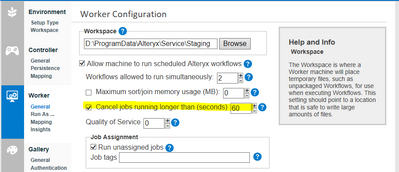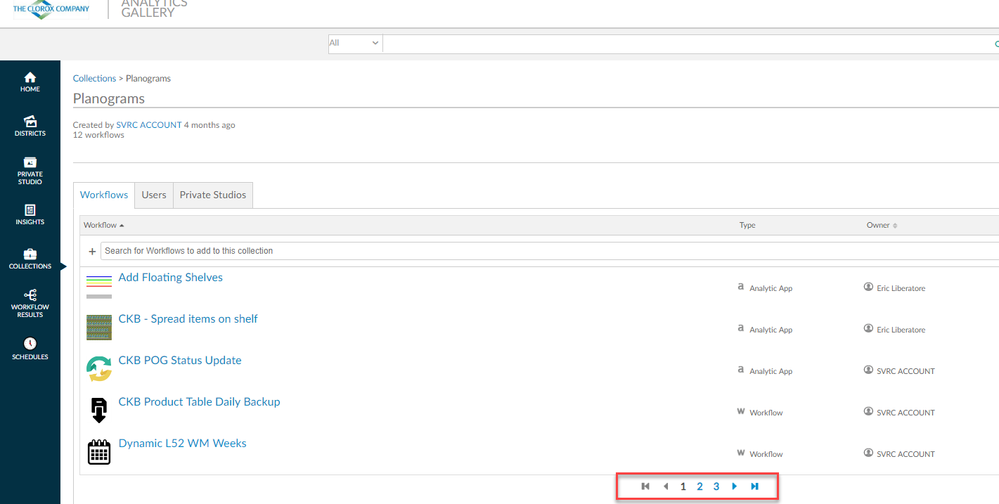Alteryx Server Ideas
Share your Server product ideas - we're listening!Submitting an Idea?
Be sure to review our Idea Submission Guidelines for more information!
Submission Guidelines- Community
- :
- Community
- :
- Participate
- :
- Ideas
- :
- Server: New Ideas
Featured Ideas
Hello all,
This may be a little controversial. As of today, when you buy an Alteryx Server, the basic package covers up to 4 cores :
https://community.alteryx.com/t5/Alteryx-Server-Knowledge-Base/How-Alteryx-defines-cores-for-licensing-our-products/ta-p/158030
I have always known that. But these last years, the technology, the world has evolved. Especially the number of cores in a server. As an example, AMD Epyc CPU for server begin at 8 cores :
https://www.amd.com/en/processors/epyc-7002-series
So the idea is to update the number of cores in initial package for 8 or even 16 cores. It would :
-make Alteryx more competitive
-cost only very few money
-end some user frustration
Moreover, Alteryx Server Additional Capacity license should be 4 cores.
Best regards,
Simon
Can we make API function available to assign specific worker node while submitting job request using api.
We're looking to use the worker setting that cancels jobs that run over a certain amount of time. However, In testing we noticed when the server kills the job it does not trigger the workflow event for 'after run with errors'. That said, it does trigger the 'after run without errors' event, but there is no detail in the email as to what happened. This behavior seems counter-intuitive. We primarily use 'after run with errors', so our users could potentially have their workflows cancelled and never hear about it.
is it possible to do one of the following:
- Trigger the 'after run with errors' workflow event if the server cancels a job
- Have a server notification that emails users when a job is cancelled due to run length
We're currently running server 2019.1, so please ignore this idea if this issue has been resolved in later releases.
Here is the server setting I am referring to
-
Administration
-
Server
-
Settings
Have the Alteryx Server send a notification when the license is within a configurable amount of days to being expired via SMTP
-
Enhancement
-
Licensing
-
Server
-
Settings
Currently we have built-in authentication for Alteryx Server.
In that state, the Default user role of Gallery is set to "Artisan",
If you sign up to create a new user and log in,
It will be registered as "Viewer".
I want the default user to be valid even with the built-in authentication.
Currently the e-mail settings for the server are set up using a wizard and are not available within the admin UI.
Please could you add an explicit section to the Admin UI to allow the admin team to set up approved SMTP settings, allowing this all to be managed in one admin console.
Further: Can you allow the admins to push these settings down to the desktop users. This would allow the admin team to control the SMTP usage and prevent data leakage. It would also reduce complexity for the user since the SMTP settings are all pre-set making eMail tools; and Events easier to set up.
-
Administration
-
Server
-
Settings
-
User Interface
It would be very useful to have a standardized method to set up notifications to the server admins and to the job owner themselves if an alteryx canvas fails (error).
My understanding is that currently the only way to do notifications on failure for every canvas is for every canvas to individually set up events. On a large implementation, this becomes very difficult to manage.
-
Administration
-
Server
-
Settings
I'm not sure if this is too similar to this server idea
but I'd love to see the ability to add webhooks to Alteryx Server to launch a workflow. I believe that is how Flow (now PowerAutomate) can run an event. I had to spend hours figuring out how to build a "Flow" workflow which would have taken me minutes in Designer. For example, when I receive a new MS Forms Survey submission, I can shape the data and build a sharepoint list, rather than waiting for whatever interval I set in the scheduler.
Currently if there is a password change, I have to download my workflows, update the password in the Tableau connector, and reupload the files.
This would enable groups with a single sign on to ensure scheduled workflows are not interrupted.
Currently the server diagnostics (http://localhost/gallery/admin/#!diagnostics) covers a narrow time window (from what I can see - only the last few hours)
.... and if you attempt to zoom out or pan to see a broader time window - the graph gets smaller, but the data does not grow to fill the remaining space
Please could we request 2 changes:
a) add a time axis on the bottom of this chart so that the user can understand the time dimension
b) Increase the time available for analytics to an arbitrarily broad set of data (which the admin can configure as a server setup parameter - retention period). For us - we'd want to keep at least 3 months of data, and be able to view this analytically.
Thank you
Sean
It would be great if each user could persist their gallery UI sorting/view changes and leave them as default. When I log in I nearly always immediately switch to list view and sort by most recent modified. This means everytime I access a set of workflows there are at least 3 click actions before I can even start working.
-
Configuration
-
Persistence
-
Server
-
Settings
Please keep in mind that this is a suggestion from a container novice! 🙂
However, our situation is such that our release upgrade deployments are taking significant time to install, test and sign-off from DEV through PROD for the four main life-cycles involved in our server environment. Even if we script the deployment to save time, there's still manual configuration needed to confirm the new version works in the next server environment.
Similar to how Promote can deploy from DEV through PROD using images/containers, my suggestion is to package the Server components into images/containers that can be similarly deployed through the life-cycles. While the container with mongoDB doesn't need to move to the next life-cycle, the containers with the web server, load balancer, and engine nodes could move with the click of a button. And if needed, reverted to prior version with similar ease.
I forgot to ask about this idea at the UX lab during Inspire, but would be very happy to hear if it's already in the pipeline!
Thank you for your consideration!
I would like to have the ability to configure my company's Gallery to display more than five applications/workflows to a page. This is a waste of screen space and creates unnecessary clicks for browsing.
Hey there,
Below you can see few of my suggestion to improve Alteryx Server.
Idea for Alteryx Server monitoring:
- Increase data what could be seen on workflow results.
- Possibly create a report with filter option (to filter by user, gallery, workflow and etc.), which would at least contain data like:
- Successfully ran workflows, count, percentage.
- Failure rates, counts and etc.
- Live data for monitoring purposes.
- etc.
- Possibility to connect to workflow results data (live data) with other tools like Tableau or Power BI to create dashboards and etc. to monitor and act on the error as soon as possible.
- Give a chance for other users to check on the workflow statuses and etc same like workflow owner.
Give server more functionality with:
- Ability for server automatically retry workflow based on configurations: in example:
- retry flow in specific time (for example in 30 minutes)
- number of possible retries
- based on specific workflow (other) results ability to trigger to run another workflow
- (Maybe there is a better way) ability to run macros which would for example open MS Excel, and run macro inside it. I have some of the workflows where workflow opens excel, runs macro inside, that macro triggers special Add In which connects to Essbase, it pulls the data, saves excel file, and then alteryx continues working with the file. So if such or similar workflows could be run on Server that would be awesome.
- This is extremely exiting one: possibility to create environment for self-service users, which it would not be something like gallery (because gallery is more suitable for Alteryx Designers/users).
- in that one environment admin could grant access for user and tick what specific user could see and run.
- so for admin it would be one environment, and user would see only what is needed for him/her.
- in that environment user would also be able to schedule self-service workflows to be received in example by email, or BOX drive or any other way. Scheduled workflow would have to be approved by an admin before it would be actually scheduled.
- I have not tried this one myself, but that would also be great if all alteryx server environment could be accessed by mobile devices (of course, some features would be limited).
Hopefully you will find these suggestions interesting and useful.
Regards,
Aurimas
The admin (aka curator) needs to be given more control. The admin should have greater control than the users of the system.
My organization is in the Healthcare industry and we have HIPAA laws to abide by when it comes to data. Not all users should be able to see all data. Developers should not have complete control over the data they publish.
Private studio
- admin should be able to control if users can publish to Alteryx gallery (compliant issues occur when our organization's data is shared to outside users)
- admin should be able to control if user can publish to public gallery (compliant issues occur when all users can all see and run workflows)
- admin should be able to delete subscriptions and users
Collections
- admin should be able to create collections so they can manage the collections and what users have access to (devs should not be able to give any user access to their workflows)
- admin should be able to control if users can create new collections (again, compliance issues)
- admin should be able to grant and remove download of workflow rights
- admin should be able to delete connections
Get tips from Tableau as they have admin controls down with their permissions process.
When saving a workflow to the gallery, none of the options I could choose from Set workflow credentials validates a workflow successfully when using database connections due to missing permission on the server (No specific Run As is configured on the Server). Apparently the server validates the workflow as following:
User is not required to specify credentials:No possibility to add credentials when running the workflow on the server. In that case, the workflow validates database connections with errors due to missing permission on the server. This error was expected.
User must specify their own credentials: This option is the most appropriate in case of working with database connections with regard to our use cases and security policies. Unfortunately this option is only enabled when the workflow is saved on the server already and run from the gallery. In case of the validation step when saving the workflow to the gallery, the server evaluates with the system user of the server. As a result, the validation fails. In that case, I expected the server to run the validation with the user from the Alteryx Designer.
Always run this workflow with these credentials: This option is not appropriate in terms of our security policy, since the workflow is permanently set with the users credentials.
So my suggestion would be to:
- Prompt dialog to enter my credentials for validation once or
- The server runs the validation with the User from Designer, where the workflow is going to be saved from.
Otherwise is see no benefit of the validation feature (with respect to our use cases and security policies)
-
Server
-
Settings
See following article for background reference: https://community.alteryx.com/t5/Alteryx-Server-Discussions/workflow-exceeded-maximum-runtime-of-30-...
I have a support case (#00278355) advising unsupported changes to the alteryx.config file, involving an undocumented setting for chainedTimeout, as in:
<engine enableAutoLicensing="true" useServiceLayerComposer="true" chainedTimeout="10800"
This setting should be documented, supported, and made user-configurable through the System Settings GUI.
-
Server
-
Settings
I work at a large organization where Security and Privacy are of utmost importance. The ideology that we need to follow is Least Privilege and Need to Know.
We (Curators) do not want all the Artisans to publish workflows to Home Page, either knowingly or unknowingly. We however do want to allow a few power users to publish their work in Home Page, but currently the Gallery does not provide the ability to pick and choose who can share workflows publicly. We are educating users to not share any contents publicly, but as we scale up, it will be difficult to manage and govern this.
I'm suggesting to implement a global Yes/No feature that will Enable/Disable Artisans to publish contents in Home Page (just like the way we have for Jobs/Scheduling feature). Further, in Users section, Edit User setting needs to have a Yes/No button that will allow Curators to let certain Artisans place workflows in My Company's Gallery.
Organizations that never want any workflow to be shared publicly can disable this feature using global Yes/No button. Organizations (like the one I work at) that want to enable this only for certain Artisans, can set the Global Yes/No to No, and then in Users tab, they can pick and choose the Users that need this functionality (which will override the global default). Finally Organizations that do not really care about this functionality can just set the global setting to Yes.
Hoping other organizations find value in this functionality as well. Thanks.
Hello,
Currently we are working on an issue where we are seeing an "inbound pipe" error during a scheduled workflow, terminating at the error.
However, the workflow doesn't officially complete; it simply terminates.
For the majority of workflows, when a workflow runs with errors, completing with errors, even if the workflow was unsuccessful, you can send an email via the events for that workflow, if the workflow completes with errors, to use as an alert or trigger, etc...
However this doesn't work when a workflow suddenly terminates with errors.
I'd like to see functionality added to all ow for an email event when a workflow terminates unexpectedly, without completing.
This way, I could set up a job to re-trigger the workflow if this happens.
This can occur when memory is swamped during the initial workflow.
This functionality would be a huge positive.
Thanks
We have several clients that operate in a Multi-Forest environment due to mergers and acquisitions. Currently with Alteryx Server the only option we can offer them is to use Built-In authentication. A lot of corporate and particularly finance institutions prefer a single sign on approach and utilise Windows authentication to do this.
Would it be possible to add support for Multi-Forest organisations into Server to support organisations going through mergers and acquisitions?
This would really benefit us in selling Server in to organisations with complex structures and reduce friction in publishing or preparing workflows.
I'd love the ability to have one schedule for a workflow at specific times.
Currently you have to create 4 different schedules if you'd like a workflow to run at 10 am, 3 pm, 5:30 pm and 11:30 pm and doing this makes the "Scheduled Workflow" section of the server not only cluttered, but a lot more difficult to manage. (like spotting accidentally duplicated schedules- which also happens more often than i'd like :)
Thanks!
- New Idea 386
- Comments Requested 4
- Under Review 73
- Accepted 32
- Ongoing 2
- Coming Soon 1
- Implemented 75
- Not Planned 46
- Revisit 16
- Partner Dependent 0
- Inactive 65
-
Admin UI
35 -
Administration
68 -
AdminUI
7 -
ALS
1 -
Alteryx License Server
8 -
AMP Engine
1 -
API
46 -
API SDK
1 -
Apps
20 -
Category Data Investigation
1 -
Collections
22 -
Common Use Cases
11 -
Configuration
32 -
Data Connection Manager
13 -
Database
18 -
Documentation
8 -
Engine
9 -
Enhancement
196 -
Feature Request
3 -
Gallery
235 -
General
71 -
General Suggestion
1 -
Installation
12 -
Licensing
3 -
New Request
132 -
Permissions
22 -
Persistence
3 -
Public Gallery
10 -
Publish
10 -
Scaling
29 -
Schedule
1 -
Scheduler
72 -
Server
557 -
Settings
114 -
Sharing
16 -
Tool Improvement
1 -
User Interface
31 -
User Settings
1 -
UX
89
- « Previous
- Next »
-
gawa on: Improve Customisability of Workflow Validation Run...
-
TheOC on: Read All Button for Notification
- seven on: BUG: Server API for workbook versions always downl...
-
TheOC on: Deletion of Logs files from Engine, Service and Ga...
- yuriy on: Option to notify users when schedule fails
- moinuddin on: Enable Multi tenancy by Installing Multiple Altery...
- simonaubert_bd on: Expand the v3/jobs API endpoint
-
TheOC on: Favorite Workflows
-
Kenda on: Display Commas in Gallery for Numeric Up Down
- Poge on: Ability to increase the default for 'Rows Per Page...
| User | Likes Count |
|---|---|
| 2 | |
| 2 | |
| 1 | |
| 1 | |
| 1 |