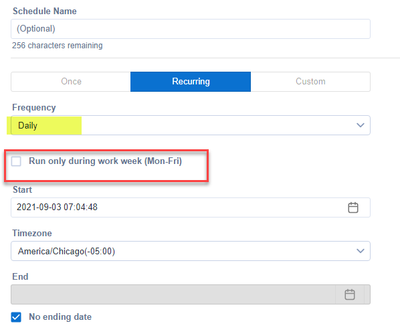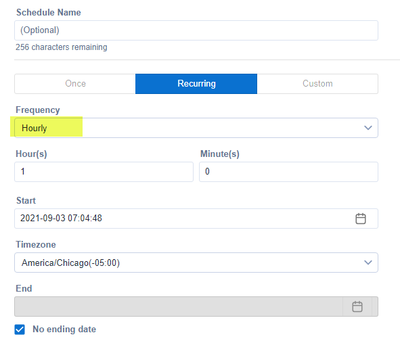Alteryx Server Ideas
Share your Server product ideas - we're listening!Submitting an Idea?
Be sure to review our Idea Submission Guidelines for more information!
Submission Guidelines- Community
- :
- Community
- :
- Participate
- :
- Ideas
- :
- Server: New Ideas
Featured Ideas
Hello all,
This may be a little controversial. As of today, when you buy an Alteryx Server, the basic package covers up to 4 cores :
https://community.alteryx.com/t5/Alteryx-Server-Knowledge-Base/How-Alteryx-defines-cores-for-licensing-our-products/ta-p/158030
I have always known that. But these last years, the technology, the world has evolved. Especially the number of cores in a server. As an example, AMD Epyc CPU for server begin at 8 cores :
https://www.amd.com/en/processors/epyc-7002-series
So the idea is to update the number of cores in initial package for 8 or even 16 cores. It would :
-make Alteryx more competitive
-cost only very few money
-end some user frustration
Moreover, Alteryx Server Additional Capacity license should be 4 cores.
Best regards,
Simon
Very Simple Request.
Just like how you can search for a collection, we would like to be able to search for a schedule. One team has over 5 pages of schedules and it would be nice for them to search for one to update vs having to scroll through 5 pages to find it
-
Admin UI
-
New Request
-
Scheduler
-
Server
Currently, we have the functionality to set a recurring schedule with daily frequency with an option to 'Run only during work week (Mon-Fri)' I would like to add this 'Run only during work week (Mon-Fri)' option to the Hourly frequency interface.
No current option to run on weekdays only:
-
Enhancement
-
Scheduler
-
Server
Currently, failed job results stay in the Mongo DB forever. Please either make it adhere to the same coding in the Server Settings for "Delete queue and results after (days)" setting, or make it a separate option for failed jobs.
-
Enhancement
-
Scaling
-
Scheduler
-
Server
Without a doubt, Schedule Forecast is a great feature. I feel Schedule Forecast feature should be enabled for Artisans as well who usually create new schedules on Alteryx Server. Artisans can look up the existing schedule details at a specific time and decide if it is best time for their workflow to run. It will be counter productive otherwise in my opinion as curators have to inform the artisan to move their schedule to some other time as there are several other workflows running at the exact time and impact execution time.
-
Enhancement
-
Scheduler
-
Server
-
Settings
I’m facing issues with scheduling workflow in Europe/London timing. I’m trying to schedule jobs to run at 10pm UK hours everyday (except Fri and Sat) starting from today i.e. 26th Jan (as per UK timing)
However since I’m in India and my local desktop is showing India time (which is 00:15hrs on 27th Jan), the Alteryx Gallery scheduler is picking India hours but not as per the region we selected. The 26th Jan date is greyed out and unable to select.
The workaround for this to change local time on desktop which is not in our control in our case.
Could you please bring a change in this behavior. If I am am scheduling on x date a workflow for a timezone which is x-1 the scheduler should allow me to set up the schedule.
-
Enhancement
-
Scheduler
-
Server
The Schedules tab of the Gallery currently lists all schedules, 20 to a page, with no option to filter. I am currently managing 183 active schedules. In order to find a single schedule, I have to sort by Workflow name, then page through 10 pages of schedules to find the schedule I'm looking for.
Please add an option to filter this list.
Ideally, I would like to be able to filter on multiple fields at once (example: Priority = High, Status = Active, Owner = Bob Smith, Times Run > 20). Barring that, a simple search option on workflow name, similar to the search option on the Collections tab, would be enough.
-
Enhancement
-
Scheduler
-
Server
There is a strong need for more APIs to be introduced in Alteryx Server so that our Admin teams can provide automated solutions to our users. My understanding is that a lot of these will be introduced into Alteryx Analytics Hub however, it is also needed in Alteryx Server.
I would propose that the internal APIs for Collections and Scheduler be exposed to the Admin Key/Secrets so that we can use these APIs to move our Users workflows directly to their collection or automatically schedule for them, if needed. It seems that all this would take would be to release the Authorization from internal to the Admin on the API.
APIs I am requesting be released:
- PUT .../gallery/api/collections/{collectionID}/apps/{appID}/
- POST .../gallery/api/scheduler/
-
API
-
Collections
-
Scheduler
-
Server
Submitting this idea based on the Case #00361430.
We are trying to do alteryx workflow chaining based on workflows available in alteryx gallery, but this option is not currently available in alteryx right now and we are raising this idea to enable this feature in upcoming release or existing version patches.
Currently couple of methods available; saving the workflow in network share drive and chain the alteryx workflow based on events or run another analytical app on success.
The disadvantage of these methods are,
1. We cannot have version history maintained for the workflows in network share drive.
2. We cannot able to run a specific workflow in chaining as the workflows are packaged together.
It would be great if we can set the priority of a job when scheduling a workflow through either the Designer UI or through AlteryxService addtoqueue command
In my organization we primarily schedule jobs through these avenues and this would bring them up to par with the scheduling capabilities of Gallery
For example:
AlteryxService https://help.alteryx.com/current/server/alteryxservice-commands
addtoqueue=path,host[:port],secret[,true]
^ add an optional parameter that takes enum value {Low, Medium, High, Critical}
Designer UI
Add a dropdown that takes an enum {Low, Medium, High, Critical}
-
Scheduler
-
Server
Hi
In a heavily used server environment, and depending on how workflows are deployed, it is possible to accumulate a vast number of "one off" workflows that could/should be deleted as they would never be used again. In one of our environments we have over 1 million of these.
Currently we are manually deleting them 500 at a time but have asked if there is a way to script the delete process to make it more efficient. We have been told that to really delete a workflow you would need to touch at least 4 collections.
Can we have a Delete workflow API in one of the next releases in order to address this issue?
Thank you
Tom Diroff
-
Administration
-
API
-
Scheduler
-
Server
I've seen various solutions/workarounds but this seems to be a table-stakes ask? When scheduling a workflow I should be able to specify which parameter values to run with. Just two of many use case examples -
Use case #1 - a single analytic app could be scheduled multiple times, each schedule specifying a different line of business
Use case #2 - credentials, allow the user to schedule a workflow with their saved credentials. When their credentials change all they would have to do is update the schedule parameters
(If you know a better way I'm all ears, not the API thought that isn't a bad way to do it, just not super Easy)
-
Apps
-
Configuration
-
Gallery
-
Scheduler
I would like to see the enhancement of being able to schedule a start and stop time for specific jobs that need to run multiple times per day, so they don't run during the nightly backup periods of the Alteryx server. This can cause the daily backups of the Alteryx Gallery to fail. Currently SQL Server Management Studio/SQL Server has the function to able to schedule start and stop times for specific job. Currently Scheduler page on Alteryx Gallery/Server lacks this feature.
SQL Server Management Studio
Schedules on Alteryx Gallery/Server
-
Administration
-
Gallery
-
Scheduler
-
Server
The search for replacing a workflow is poor (and I get that it is probably challenging to write on the back end) but as a result even if I type in the exact title of the workflow (aka copy and paste) Alteryx replace can't find it. Not only does this mean I have multiple workflows with the same name running around (loads of fun with lack of version control) but it also makes this entire thing more frustrating every time I update a workflow (as normally this also means the scheduling of said workflow breaks).
It would be awesome if instead of having to search by title for your workflow that you wish to replace with if you could instead use the URL where Alteryx Gallery put the workflow and then there wouldn't be any confusions about which workflow and you wouldn't have to type.
For scheduled jobs, there should be an option to include performance profiling in output logs globally. Basically we are looking at how we can understand which custom macros are in use, and in which workflows, and one way to do this would be to get the output logs into another tool (i.e., splunk), and then set up some queries there. It would work, but I would have to tell N developers to go set performance profiling on, re-upload their workflows, ect.
But why not have a switch on server / gallery that just turns this feature on globally for every scheduled workflow?
Thank you for attending my TED talk on why performance profiling should have an option to be set globally.
-
Administration
-
Configuration
-
Scheduler
-
Server
*This is an idea from @cneivam from the Portuguese Community*
- Being able to control the workload in Alteryx Server (for example, making sure that a workflow can run only when another set of workflows finish running)
-
Administration
-
Configuration
-
Scheduler
-
Server
Can we make API function available to assign specific worker node while submitting job request using api.
-
Apps
-
Configuration
-
General
-
Scheduler
It seems from my own experiences and other community posts (e.g. https://community.alteryx.com/t5/Alteryx-Server-Discussions/Scheduled-worklfow-not-picking-up-the-qu...) that when scheduling a workflow in the gallery, the gallery will run whatever version was most recently uploaded, regardless of which one has been labeled as "Published". Since naturally the intent is for the Published workflow to be the only version running, it would be nice (adnd would me much more logical and intuitive) for the scheduler to run that version.
Hi, our analytics team has dozens of workflows saved to Gallery and scheduled to refresh at regular intervals--or at least we did up until this weekend when the scheduled refreshed terminated for some unknown reason. We currently have a team investigating the cause.
The last run for the workflows took place between 10 PM on Friday 3/6 until 2 AM Saturday 3/7. We didn't notice the refreshes getting terminated until start of business Monday morning. Immediately our internal customers started asking us why things were out of date and we quickly found the issue and we're now going back and refreshing the data and re-initiating the scheduled refreshes. However, some of our workflows can't be retroactively restated, so we'll just have a gap in the data from this point on.
Needless to say, this is unfortunate for our org, so I'm trying to think of ways to avoid it in the future. Having a notification set to send an e-mail when a workflow errs is helpful only if the workflow gets kicked off to run to begin with. However, this will not help in cases when something has gone wrong to prevent the running of the workflow to begin with.
What I think we need is a system to auto-generate an e-mail to a person/group whenever a schedule is termed for any reason whether if it's by a person actively terming it, or for any other reason. Just as you get a confirmation e-mail whenever you term an e-mail subscription, getting a confirmation whenever a scheduled refresh is ended, would be extremely useful.
Thanks, Kurt
I'm not sure if this is too similar to this server idea
but I'd love to see the ability to add webhooks to Alteryx Server to launch a workflow. I believe that is how Flow (now PowerAutomate) can run an event. I had to spend hours figuring out how to build a "Flow" workflow which would have taken me minutes in Designer. For example, when I receive a new MS Forms Survey submission, I can shape the data and build a sharepoint list, rather than waiting for whatever interval I set in the scheduler.
Hi Alteryx,
Now, under the Job Tab, it is only show the status of running job.
Suggest to add one new page for showing the run history of each workflow/job.
1. Workflow name
2. Priority
3. Assigned Worker
4. Start time
5. End time
6. Duration
7. State
8. Job Type (schedule or manual tracker)
9. Owner
10. Message ( e.g. error log)
Best regards,
Samuel
-
Administration
-
Gallery
-
Scheduler
-
Server
- New Idea 386
- Comments Requested 4
- Under Review 73
- Accepted 32
- Ongoing 2
- Coming Soon 1
- Implemented 75
- Not Planned 46
- Revisit 16
- Partner Dependent 0
- Inactive 65
-
Admin UI
35 -
Administration
68 -
AdminUI
7 -
ALS
1 -
Alteryx License Server
8 -
AMP Engine
1 -
API
46 -
API SDK
1 -
Apps
20 -
Category Data Investigation
1 -
Collections
22 -
Common Use Cases
11 -
Configuration
32 -
Data Connection Manager
13 -
Database
18 -
Documentation
8 -
Engine
9 -
Enhancement
196 -
Feature Request
3 -
Gallery
235 -
General
71 -
General Suggestion
1 -
Installation
12 -
Licensing
3 -
New Request
132 -
Permissions
22 -
Persistence
3 -
Public Gallery
10 -
Publish
10 -
Scaling
29 -
Schedule
1 -
Scheduler
72 -
Server
557 -
Settings
114 -
Sharing
16 -
Tool Improvement
1 -
User Interface
31 -
User Settings
1 -
UX
89
- « Previous
- Next »
-
gawa on: Improve Customisability of Workflow Validation Run...
-
TheOC on: Read All Button for Notification
- seven on: BUG: Server API for workbook versions always downl...
-
TheOC on: Deletion of Logs files from Engine, Service and Ga...
- yuriy on: Option to notify users when schedule fails
- moinuddin on: Enable Multi tenancy by Installing Multiple Altery...
- simonaubert_bd on: Expand the v3/jobs API endpoint
-
TheOC on: Favorite Workflows
-
Kenda on: Display Commas in Gallery for Numeric Up Down
- Poge on: Ability to increase the default for 'Rows Per Page...
| User | Likes Count |
|---|---|
| 1 | |
| 1 | |
| 1 | |
| 1 | |
| 1 |