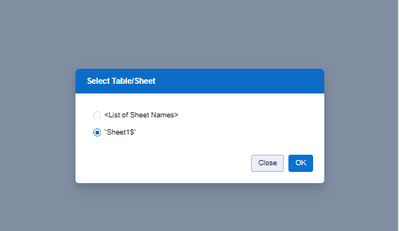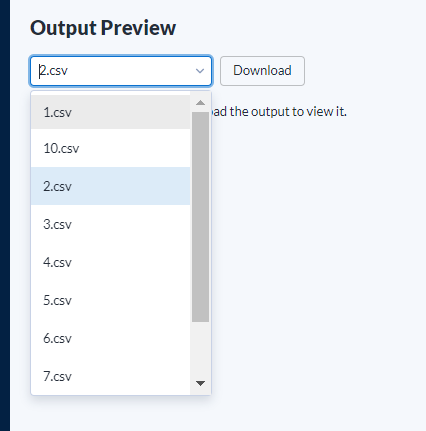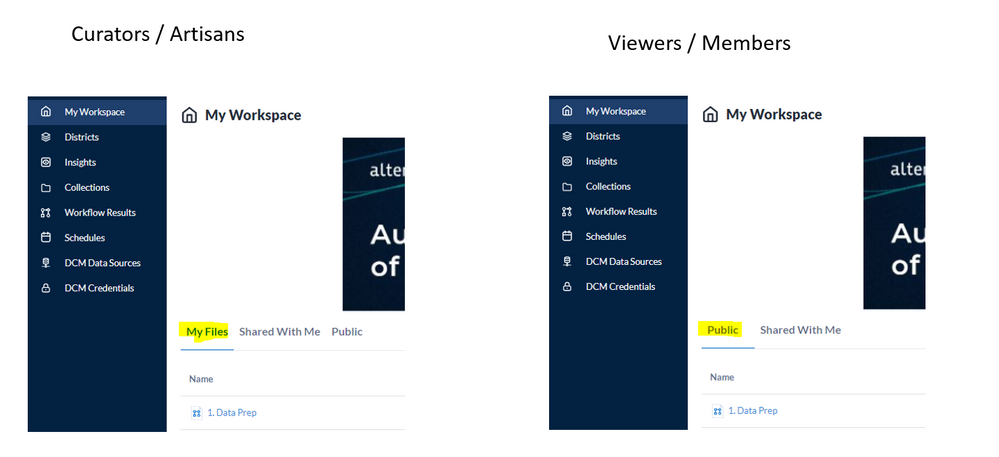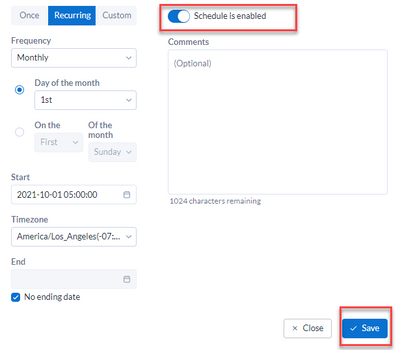Alteryx Server Ideas
Share your Server product ideas - we're listening!Submitting an Idea?
Be sure to review our Idea Submission Guidelines for more information!
Submission Guidelines- Community
- :
- Community
- :
- Participate
- :
- Ideas
- :
- Server: Hot Ideas
Featured Ideas
Hello all,
This may be a little controversial. As of today, when you buy an Alteryx Server, the basic package covers up to 4 cores :
https://community.alteryx.com/t5/Alteryx-Server-Knowledge-Base/How-Alteryx-defines-cores-for-licensing-our-products/ta-p/158030
I have always known that. But these last years, the technology, the world has evolved. Especially the number of cores in a server. As an example, AMD Epyc CPU for server begin at 8 cores :
https://www.amd.com/en/processors/epyc-7002-series
So the idea is to update the number of cores in initial package for 8 or even 16 cores. It would :
-make Alteryx more competitive
-cost only very few money
-end some user frustration
Moreover, Alteryx Server Additional Capacity license should be 4 cores.
Best regards,
Simon
Hello Alteryx Team,
I've developed a workflow and successfully uploaded it to our Alteryx Gallery. This workflow requires an Excel file as input, which the user should select interactively via a File Browse Tool.
To achieve this, I've used the following configuration:
- An Input Data Tool is connected to a sample Excel file and reads a specific sheet (e.g., "Sheet1" or "Data").
- A File Browse Tool allows the user to select the Excel input file.
- An Action Tool connects the File Browse Tool to the Input Data Tool to dynamically update the Excel file path
Every time a user runs the workflow in the Gallery and selects an Excel file, a pop-up window appears, prompting the user to select the Excel sheet.
I do not want to have the option of selecting "<List of Sheet Names>". I only want to be able to select the Sheet itself.
I would suggest to add an option that allows the creator of the App to deselect the field "<List of Sheet Names>", so that the User on the Server can not see and select this field.
Thank you in advance for your help!
Best regards, Felix
-
New Request
-
Scaling
-
Server
I would like the ability to "favorite" Public flows that are on the server and then have a separate "Favorites" section. As the volume of Public flows on the server increases, It would allow for users to be able to navigate to frequently used flows much faster.
-
New Request
-
Scaling
-
Server
Currently Validation runs follow these two rules:
- The "Validation Run" option is enabled by default for all newly uploaded workflows.
- The validation process runs using the local user account, even when the workflow requires specific workflow credentials to execute - often resulting in access or permission errors that would not occur in a real run.
To improve flexibility and reduce false flags created by the validation run, I'd like to propose the following enhancements:
- User-Configurable Default for Validation Runs
Allow a Designer user to disable the 'validate and run' option by default in the User Settings. - Customisable Validation Run As Functionality
Provide the option for a user to specify who the validation run should run as, rather than always defaulting to the local user.
These changes would make the validation workflows more reliable for users using workflow credentials within their Server.
-
Enhancement
-
Scaling
-
Server
-
Settings
Currently, failed job results stay in the Mongo DB forever. Please either make it adhere to the same coding in the Server Settings for "Delete queue and results after (days)" setting, or make it a separate option for failed jobs.
-
Enhancement
-
Scaling
-
Scheduler
-
Server
after run workflow in server, it has to download output files one by one. it very annoying when the number is huge.
please change like other platform like SharePoint etc. enable select all options and/or download all options.
-
Enhancement
-
Scaling
-
Server
I might be missing something here but as far as I know there is no feature (user or admin) providing a list of data connections being used by a specific workflow. And conversely, which workflows use a given data connection. This should work for both 'Standard' Data Connections as well as the DCM.
-
Enhancement
-
Scaling
Most companies work on a period level basis and that is every 4 weeks. There is no way in Alteryx currently to schedule workflows to run only every 4 weeks, the monthly options do not match this cadence. If the option was added to select "every X week(s) on X day" this would also encompass biweekly scheduling as well. Outlook currently has exactly what would be needed (screenshot attached.)
-
Enhancement
-
Scaling
-
Server
An example would be where a user has a scheduled workflow that runs at regular intervals and they might want to look at the logs from the results from a specific date. Having the ability to filter the date column would help with this, as the only other alternative at the moment is manually working through the pages.
-
Enhancement
-
Scaling
Issue: When Workflow names have similar beginnings on server a user cannot distinguish between them because the columns on this GUI are not expandable as would be expected. A user has to make their browser larger and all columns open proportionately.
Solution: Change column settings so users can drag column widths to make changes. A bonus would be to allow a user to set a default along with an option to always auto expand all.
-
Enhancement
-
Scaling
-
Server
-
UX
Hi everyone,
Since the Home page has been replaced by the My Workspace page as the main page on the Gallery, end-users are getting confused or at least uncomfortable with this transition.
It would be amazing to change the default main page to the Public tab or even remove/deactivate the My Files tab for these users.
Removing /deactivating the My Files tab will also correct an issue generated when an Artisan is downgraded to an end-user. Currently, these users can see their workflows in the My Files tab but can't access them.
Idea based on @phottovy 's question: https://community.alteryx.com/t5/Alteryx-Server-Discussions/Change-quot-Public-quot-to-default-view-...
-
Enhancement
-
Scaling
-
UX
Good Day.
We would like a built-in process that would search or, and resolve, workflows that are stuck in the "initializing" state. These seem to happen for various reasons but communication problems between the controller and workers .. usually a socket timeout.. which appears to be most problematic. It seems that these type of errors should be expected in all but the most stable environments,
Currently, the only tool that we have to solve this problem is to restart the Alteryx Service on the controller and while this works there tendency to cause some collateral damage in workflows ...erroring or restarting from their beginning.
There may be a way to solve this without restarting the service by editing Mongo using a tool like Robo 3T but that is unproven and has its own risk.
After dealing with this issue and struggling for quiet some time we think that the best option is to implement a "clean up" DB process that will run every 5 min or so, capture a list of workflows in the "initializing" state , then compare that list to one in the next 5 min cycle and fix any workflows that appear in both lists. We think that returning any stuck workflows to the queued state would be the best Fix option.
We just don't want to continue to use Restart the Service process to solve this issue and accept the collateral damage.
Thank you for your consideration
Tom D
-
Database
-
Enhancement
-
New Request
-
Scaling
We have situations where some workflows that are scheduled end up having intermittent connection issues to other databases that result in the workflow running to timeout. The timeout settings are set in the server, but it would be nice if you could set an override value for a lesser timeout in the runtime settings for individual workflows and basically use the server setting as a not to exceed value. We have a multi-node environment with multiple worker nodes and about 250 artisans. We have some regularly scheduled workflows taking the full amount of time in the timeout setting and obviously if a couple of normally quick running workflows ran to timeout that causes issues with the queue.
-
Enhancement
-
Scaling
-
Server
While in a workspace or collection, it would be great to be able to select multiple workflows and perform a bulk action on them (e.g. delete). This would help cleaning up unused workflows quicker.
Thank you
-
New Request
-
Scaling
Sometimes a schedule is enabled that we want to disable. We edit the schedule, click the button to disable the schedule, click "Save". Then refresh the page and it's enabled still. The schedule will not disable in some cases. In the cases where it does get disabled, clicking the "Save" button appears to have no action. There's no confirmation and the screen stays static. Two suggestions:
- Have some UI response confirming that the changes have been saved.
- Provide an error message with explanation when the changes can't be saved (or just fix the bug)
-
Enhancement
-
Scaling
My question is, is there a way to see after a job is executed how much memory it consumed in total? Today we have monitoring set at server level that records memory consumption over time but it doesn’t tell which job caused the spike unless we manually go and check list of jobs executed around that time frame. Even with that we cannot know for sure which job is causing the spike.
Today there is no realtime inbuilt job monitoring tool that can answer questions like above.
-
Enhancement
-
Scaling
When a render tool is run on Designer pointed to a temporary file the log gives you a clickable link to access the output. When deployed to the Gallery unless you have given it a specific output destination with %temp% in the filename you get... nothing.
What did I expect? The pdf or other temp file to render on the screen or at least download for me. Or give me a dropdown selection of the various files render could create for me.
-
Enhancement
-
Scaling
-
Server
Hello,
I was recently hired by a fortune 500 company to eliminate use of their Access DB's by replacing them with Alteryx solutions. My first step is to understand the old DB's so I know what type of workflow to build. I'd love to have an ERD tool built in Alteryx to drop right after the input data tool. The closest I've found is the Network Analysis tool, but I don't see that giving me the desired output.
I would like to see how tables are connected, what manipulations are being done, when a query/view/macro was last used, what outputs being delivered.
Thanks!
Gina
-
New Request
-
Scaling
-
Server
Hi Alteryx Team,
I understand that the Timeout feature on all Workers is only available for the workflows scheduled on Alteryx Server.
In a heavily used server environment and depending on how workflows are configured, can we have a timeout feature available for non-scheduled workflows (adhoc workflow runs/manually triggered workflow runs) as well on all the Workers on Alteryx Server ?
Thank You,
Nishi Jain
-
Enhancement
-
Scaling
-
Server
I did not find a better category, but this issue relates to Data Connection Manager and credential setup with key files in a Server and Desktop environment.
Issue: When using key file credentials in DCM a Key File Path needs to be specified. This path cannot be a UNC or Mapped drive, has to be a local drive for Google BigQuery with the latest Simba ODBC driver at least. This prevents centralized credentials management and defeats the purpose of DCM. I understand this might be a driver limitation, however it's still an issue that I think Alteryx could handle.
Suggestion: Since the key file is simple text (JSON) file, it could be embedded (i.e. uploaded via the DCM interface) into the connection itself. That way it can be centrally distributed to the local computers when the DCM connections are synchronized from the server (or vica versa). I would also store them encoded for Information security reasons.
Bonus: Tying into this it would be really good if Alteryx Desktop would automatically sync Server DCM connections when a connection is made to Alteryx server the first time after the software was launched (i.e. opening a Server workflow) to keep it automatically updated.
Automatic Deletion of Logs files from Engine, Service and Gallery Folders for on perm servers
-
New Request
-
Scaling
-
Server
- New Idea 385
- Comments Requested 4
- Under Review 72
- Accepted 32
- Ongoing 2
- Coming Soon 1
- Implemented 75
- Not Planned 46
- Revisit 16
- Partner Dependent 0
- Inactive 65
-
Admin UI
35 -
Administration
68 -
AdminUI
7 -
ALS
1 -
Alteryx License Server
8 -
AMP Engine
1 -
API
46 -
API SDK
1 -
Apps
20 -
Category Data Investigation
1 -
Collections
22 -
Common Use Cases
11 -
Configuration
32 -
Data Connection Manager
13 -
Database
18 -
Documentation
8 -
Engine
9 -
Enhancement
194 -
Feature Request
3 -
Gallery
235 -
General
71 -
General Suggestion
1 -
Installation
12 -
Licensing
3 -
New Request
132 -
Permissions
22 -
Persistence
3 -
Public Gallery
10 -
Publish
10 -
Scaling
29 -
Schedule
1 -
Scheduler
72 -
Server
555 -
Settings
113 -
Sharing
16 -
Tool Improvement
1 -
User Interface
31 -
User Settings
1 -
UX
88
- « Previous
- Next »
-
gawa on: Improve Customisability of Workflow Validation Run...
-
TheOC on: Read All Button for Notification
- seven on: BUG: Server API for workbook versions always downl...
-
TheOC on: Deletion of Logs files from Engine, Service and Ga...
- jrlindem on: Option to notify users when schedule fails
- moinuddin on: Enable Multi tenancy by Installing Multiple Altery...
- simonaubert_bd on: Expand the v3/jobs API endpoint
-
TheOC on: Favorite Workflows
-
Kenda on: Display Commas in Gallery for Numeric Up Down
-
TheOC on: Ability to increase the default for 'Rows Per Page...