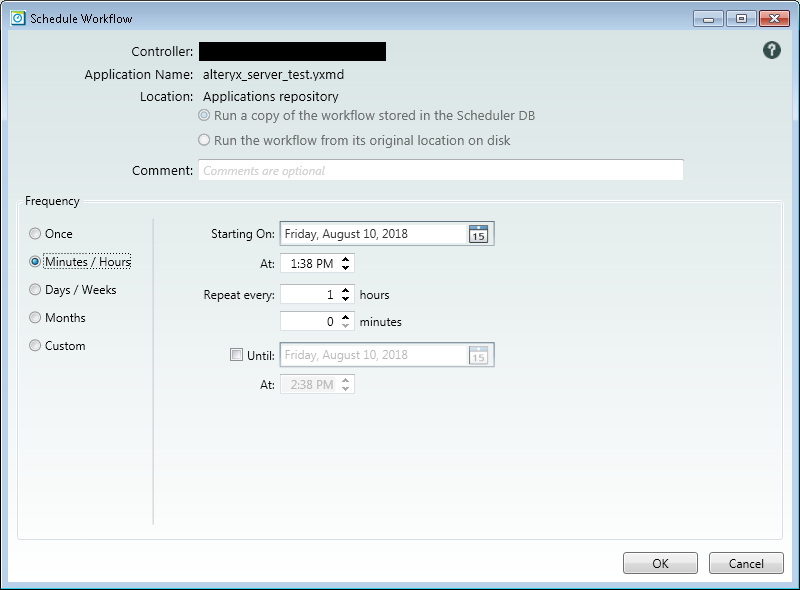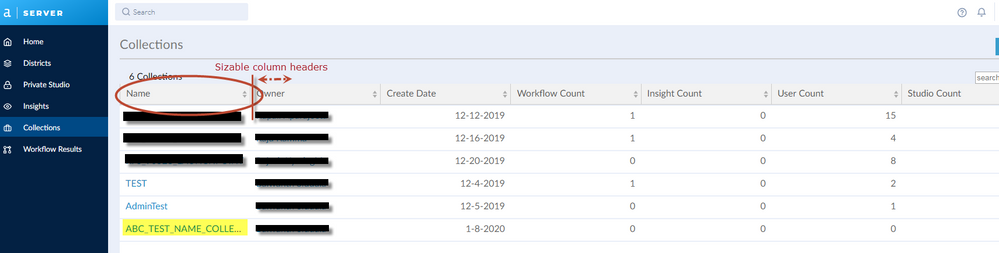Alteryx Server Ideas
Share your Server product ideas - we're listening!Submitting an Idea?
Be sure to review our Idea Submission Guidelines for more information!
Submission Guidelines- Community
- :
- Community
- :
- Participate
- :
- Ideas
- :
- Server: Hot Ideas
Featured Ideas
Hello all,
This may be a little controversial. As of today, when you buy an Alteryx Server, the basic package covers up to 4 cores :
https://community.alteryx.com/t5/Alteryx-Server-Knowledge-Base/How-Alteryx-defines-cores-for-licensing-our-products/ta-p/158030
I have always known that. But these last years, the technology, the world has evolved. Especially the number of cores in a server. As an example, AMD Epyc CPU for server begin at 8 cores :
https://www.amd.com/en/processors/epyc-7002-series
So the idea is to update the number of cores in initial package for 8 or even 16 cores. It would :
-make Alteryx more competitive
-cost only very few money
-end some user frustration
Moreover, Alteryx Server Additional Capacity license should be 4 cores.
Best regards,
Simon
The publishing endpoint, a POST to api/admin/v1/workflows/, is useless whenever workflows, apps, or macros contain Gallery Data Connections. The workflow will get published but valid Gallery Data Connections are ignored and the apps will not run.
Please add the same dependency checks against Gallery Data Connections as is performed when a workflow or app is manually published from Designer.
This might be considered a subset of the Idea Server API to extract / submit workflows.
Thank you for your consideration.
Sincerely,
David
When we create a shared macro on the Gallery, the desire is that we are able to:
- publish this down to users simply and seamlessly
- Allow them to use these assets in their canvasses
- Allow them to simply update to the latest version of the asset on an existing canvas.
Unfortunately - right now the only way to distribute shared macros is to create a shared folder; and the only way to manage version upgrades of a shared macro is to manually find every single usage and manually upgrade.
The Schedules tab of the Gallery currently lists all schedules, 20 to a page, with no option to filter. I am currently managing 183 active schedules. In order to find a single schedule, I have to sort by Workflow name, then page through 10 pages of schedules to find the schedule I'm looking for.
Please add an option to filter this list.
Ideally, I would like to be able to filter on multiple fields at once (example: Priority = High, Status = Active, Owner = Bob Smith, Times Run > 20). Barring that, a simple search option on workflow name, similar to the search option on the Collections tab, would be enough.
Use case: I need to schedule a workflow to run every 2 hours each day, with the first run at 7am and the last run at 7pm
Current solution: I need to create seven daily schedules for each hour that i need the workflow to run
Idea: Add an intraday "Start Time" and "Stop Time", or "Between" to the "Minutes / Hours" schedule type, so i can create one schedule that meets the use case requirements
Example schedule with new parameters that meets use case requirements:
Start Time = 7:00 AM
Stop Time = 7:00 PM
Repeat Every = 2 hours
Start Time could default to 12:00 AM
Stop Time could default to 11:59 PM
It would be good to have these table headers sizable, so that it can be expanded to display complete Name (and other fields).
As Alteryx leans more into the Data Science space - it becomes more important to be able to keep rich documentation of the project along with the Alteryx Asset. This does also require the concept of a "project" on the alteryx server, which would allow for meta-tags; and various different documents to be added with the project.
This would include things like Requirement documents; test evidence; test data sets etc.
This would extend Alteryx from a data prep engine to more of a data-science workbench as different user groups can participate in a specific project.
It would be helpful to have a central Logging tool for large & complex environments.
This would be useful to allow teams to have a central way of logging data transformation errors by error-type; severity; alteryx Canvas; etc.
Right now, there's a message tool, but this doesn't provide a way to create well structured central logging across a team; especially once deployed to a server environment.
CC: @rijuthav @jithinmony @HengHe @RajK @ydmuley @revathi @Deeksha @MPistone @Ari_Fuller @Arianna_Fuller @JoshKushner @samnelson @avinashbonu @Sunder_Sriram @Rahul_Thakur @Rahul_Singh
Today, if I want to save a job onto the Alteryx Gallery, I need full permissions to do so and it is a manual process. For some organizations, this level of access is deemed excessive, which can make properly leveraging the Alteryx Gallery difficult. Having the ability to write a "deployment" script that could publish a workflow to the Gallery, and potentially add a new workflow to a Collection would be incredibly helpful in these cases.
In the Alteryx Gallery Collections the Workflow Upload Date doesn't sort properly. Instead of sorting chronologically (ex: Jan first Dec last) it sorts by number (Dec goes before April because Dec starts with a 1 while April starts with a 4), see attached for an example.
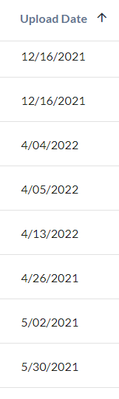
In the example November and December are first because the month starts with a 1. Then April follows because it starts with a 4. Then it starts to get messy because it does this:
- 12/16/2021
- 4/04/2022
- 4/26/2021
- 5/02/2021
That 2022 is in the middle purely because 4 < 5, that's not right.
I tried exploring the settings to see if I could change this but I didn't find an option to do so.
Two potential solutions:
- Change the format of the date to YYYYMMDD, then if it sorts numerically it will still work
- Don't sort numerically and instead sort chronologically, ex: April goes before December
As collections get big sorting for the most recent workflow becomes a nightmare with the current improper sorting mechanism.
If I'm mistaken and this option already exists please let me know.
Thanks!
Chris
Hello all,
It appears that every time we have a talk about the gallery organization, people bugs around the difference between district and collection. Adopting a new semantic with less confusion would lead to
: -a more intuitive product for everyday life
-less question and less confusion during pre-sales/POC/Training.
Best regards,
Simon
The dcm admin apis look promising. I would love if they could add put endpoints for sharing/execution and sharing/collaboration for admins. There is already a delete command for those two endpoints
I remember when i started using Alteryx and the gallery i was able to display the results of a workflow run and then copy a value from the screen to complete checks on.
Now when i run a workflow and the .yxdb results and displayed ever if its one record i have to download a file and open it just to copy the value.
Can we not get the screen to allow highlight and control c of text as required?
Sales
User1
User2
Studio1
Supply chain
User3
User 4
Studio3
Studio1
......
When posting an app to the Gallery, if the app has, say, one PCXML output for the user to see, and one Excel file for the user to download, it would be helpful for to be able to specify which shows first to the user. For example, I have a PCXML that gives the user summary tables, and instructions on how to go to the drop down above and select the second report, click on the Excel icon, and download it. But if the Excel report shows up first, then there is no ability to give them instructions and many simply won't be savy enough to go find the PCXML in the drop down.
Big time user of the Gallery API. In fact, I wrote an R package for it (shameless plug: https://cran.r-project.org/package=alterryx).
It is great that you can queue a job for an application using the Gallery API but it would be great if I could also cancel a running job.
Hi,
The schedules page on server needs an overhaul. Sorry to be so blunt but it is awful. It is by far the worst aspect of Alteryx and one of the most important at the same time.
Here are a few points about it...
1.) Sorting needs to be fixed as it doesn't work correctly (sorting on the first column, "Workflow", returns items that start with 'L', 'S' and a zero as the first three on the list), so looking for 1 scheduled item across 10+ pages of schedules becomes a "needle in a haystack" endeavor.
2.) There are no search and/or filter capabilities which would help alleviate the pain-point mentioned above.
3.) [Missing] items automatically removed from schedule when the workflow is removed from the server. It just jumbles up the screen with useless information.
4.) The 'Schedule' column doesn't need to reflect the name again like the 'Workflow' column. is a hyperlink and the other isnt. I cant tell you how many times I have clicked on the wrong hyperlink only to have to go back and deal with point #1 all over again. Can't it just be a simple calendar icon or something like that next to the Workflow name?
5.) While not as critical, but more of a 'nice to have' function. An ability to export the list of schedules would be helpful. If we ever need to divy up work for an employee that leaves the company it would be a good way to see all of the work they have out there and mark up the list to distribute info for reassignment purposes, etc.
I am sure there are other aspects I am missing, but here are the most important ones to me as an end-user (Not an Admin)
Thanks for listening. 🙂
Alteryx Designer is an amazing data tool but it’s partner, "the Scheduler" needs some much needed upgrades. The Scheduler interface that pops up from Alteryx Designer does need a complete make over. I’m not going to address this but rather focus on the functionality that if delivered makes the Scheduler much more useful.
Today I’m reading our Mongo db scheduler data using an Alteryx workflow and Tableau to show what’s happening on the Scheduler. This dashboard is what we refer to frequently to see the health of our companies data pipeline. I’ll share both files soon.
Here are the top 5 features for the Scheduler.
- Workflow priority ranking. When two or more workflows are scheduled to run at the same time, ‘priority’ sets the order of execution. Priority is set at the time of scheduling the workflow. Values range from 1 to 100. If a priority is not set the default is 50. The ‘priority’ field can be read from Mongo db.
Why: At midnight we set off several workflows. We want to centrally manage which runs first based on a common ‘priority’ field.
- Restrict which controller and workers a specific workflow can run on. Default is to run on all servers. At the time of scheduling a workflow can designated to restrict which server to execute on. This creates a field called ‘restrict’ which server it cannot execute on.
Why: Some workflows only run on the main controller due to file system references. Also a worker can be tuned for CPU or Disk I/O and workflows that can benefit from this tuning. Selecting a disk I/O intensive workflow to run on a server tuned for Disk I/O would speed up our workflows.
- Set sequence of successfully completed workflows.
FYI: We used the Runner tool for a short time to resolve this issue but learned quickly that the Runner tool is like a bull in a china shop and brought our server down. The runner tool as it is today is not an option for production work.
Why: This would allow you to run several workflows one after another. For example the first would read from a data source, the second would do calculations on the data and the third workflow would publish the data. All workflows are given a ‘workflow-number’ which can be seen in the scheduler list and read from Mongo db.
- If a workflow fails you can set the number of attempts to run successfully. Report attempts greater than 1 in a new field called ‘attempts’ that can be read from the Mongo db.
Why: Some workflows fail and if attempted to run again may work. This includes issues with locked files and workflows dependent on processes outside of Alteryx.
- If a workflow runs more than X minutes the scheduler kills the workflow and reports a workflow error with a unique code called ‘execution-limit’. This code can be read in the mongo db. The defaut is 90 minutes and can be set to any number of minutes. Each workflow can have it’s own limit.
Why: Some workflows start to hog resources and need to be killed. If a new workflow is added this is a good way to protect the overall scheduled workflows.
It should be possible to schedule chained apps. Particularly useful when the first workflow in a chain runs a check and if the check returns true then the next workflows run and if the check returns false then the next workflow should not run.
Possibly related to:
Schedule Configured Analytic Apps - Alteryx Community
Alteryx Server does not presently support any file encryption systems. Many people need to encrypt there Fileshare as a secure measurement and use safeguard lan encrypted. Please provide a solution so workers are able to read and write encrypted files through safeguard lan encrypted.
With the current scheduler setup; it appears that my only option would be set up multiple schedules. Each running once a day, and a separate schedule for every 5 minute increment of the day with the exception of the one hour my source can't be touched.
Rather than that degree of hassle, doesn't it make more sense to set up a scheduled with and/or/not criteria?
Example:
Run every X minutes on Y days
Except: during %t am - %t am on Z days
I've seen some applications that have a visual scheduler for setting the exception times. That would be pretty cool too.
Bonus points if you can make an admin console for the server which allows the admin to set blackout date/time by table or DSN for all users (override their schedules).
- New Idea 372
- Comments Requested 4
- Under Review 66
- Accepted 34
- Ongoing 2
- Coming Soon 1
- Implemented 75
- Not Planned 48
- Revisit 16
- Partner Dependent 0
- Inactive 65
-
Admin UI
35 -
Administration
68 -
AdminUI
7 -
Alteryx License Server
8 -
AMP Engine
1 -
API
44 -
API SDK
1 -
Apps
20 -
Category Data Investigation
1 -
Collections
21 -
Common Use Cases
11 -
Configuration
32 -
Data Connection Manager
13 -
Database
16 -
Documentation
8 -
Engine
8 -
Enhancement
185 -
Feature Request
3 -
Gallery
235 -
General
71 -
General Suggestion
1 -
Installation
11 -
Licensing
3 -
New Request
125 -
Permissions
20 -
Persistence
3 -
Public Gallery
10 -
Publish
10 -
Scaling
25 -
Schedule
1 -
Scheduler
71 -
Server
540 -
Settings
108 -
Sharing
16 -
Tool Improvement
1 -
User Interface
31 -
User Settings
1 -
UX
86
- « Previous
- Next »
- moinuddin on: Enable Multi tenancy by Installing Multiple Altery...
- Sunit125 on: Expand the v3/jobs API endpoint
-
Kenda on: Display Commas in Gallery for Numeric Up Down
- TheCoffeeDude on: Ability to increase the default for 'Rows Per Page...
- Julie_7wayek on: Allow Changing \Alteryx\ErrorLogs Path
- tristank on: Alteryx to support Delinea as a DCM external vault
- mbaerend on: Alteryx Server Scheduling
-
patrick_digan on: Expand dcm admin apis
- hroderick-thr on: DCME key disaster recovery
- MJ on: Allow Folders within Collections and Workspaces fo...
| User | Likes Count |
|---|---|
| 2 | |
| 1 | |
| 1 | |
| 1 | |
| 1 |