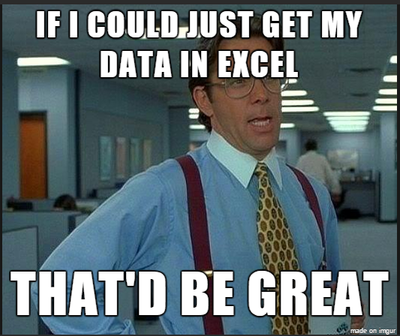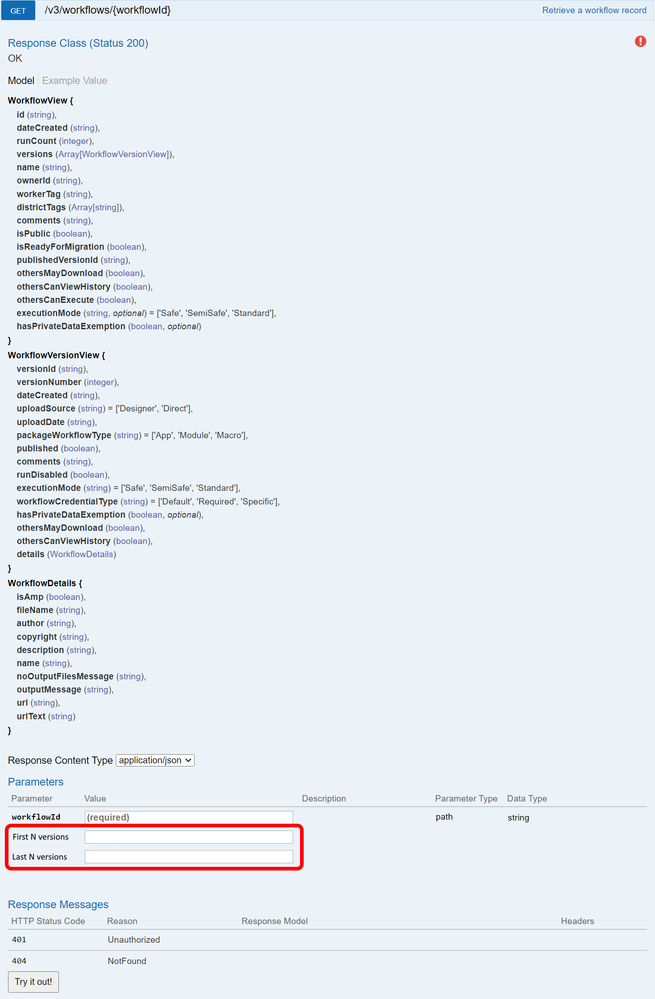Alteryx Server Ideas
Share your Server product ideas - we're listening!Submitting an Idea?
Be sure to review our Idea Submission Guidelines for more information!
Submission Guidelines- Community
- :
- Community
- :
- Participate
- :
- Ideas
- :
- Server
Featured Ideas
Hello all,
This may be a little controversial. As of today, when you buy an Alteryx Server, the basic package covers up to 4 cores :
https://community.alteryx.com/t5/Alteryx-Server-Knowledge-Base/How-Alteryx-defines-cores-for-licensing-our-products/ta-p/158030
I have always known that. But these last years, the technology, the world has evolved. Especially the number of cores in a server. As an example, AMD Epyc CPU for server begin at 8 cores :
https://www.amd.com/en/processors/epyc-7002-series
So the idea is to update the number of cores in initial package for 8 or even 16 cores. It would :
-make Alteryx more competitive
-cost only very few money
-end some user frustration
Moreover, Alteryx Server Additional Capacity license should be 4 cores.
Best regards,
Simon
I have a lot of workflows that depend on each other. Currently there's LOTS of hassle to effectively schedule a set of workflows to run subsequent.
Typically we run workflows (eg. product hierarchies) that would need to be completed before the next workflow should start (eg. sales data). We currently have some wonky workarounds that are high maintenance, but I would love to see this as a feature in the Gallery.
We have groups asking within our organization for ways to check the status of a running workflow in Gallery. They are wanting to understand which step in the process the workflow has completed for longer-running workflows.
They are looking for an experience similar to when running in Designer where they can see which tools have been completed. At the very least, they would like the log to be reported live and not shown at the end of the run.
Currently, the run feels like a black box where they do not know how close it is to completion or which steps it has made it through.
We have tried to build workarounds like the Email tool, but have been unsuccessful. For example, the Email tool does not send an Email until the workflow completes which defeats the purpose. The closest workaround is writing our own log along the way that can be reported on which is not a clean solution.
A better process Needed for Alteryx Backup and restore.
- Why do we have to stop the service to do a backup,? We cannot stop a service in Enterprise platform just to do a backup. we are not able to take backups because our jobs will be running 24X7 We Run jobs on Alteryx Server,
- All of a Sudden our Windows server crashed and we lost all the data, The backup we have of Mongo DB was not perfectly restored on the new server which breaks the workflow, connections etc due to encryption....
- what is the purpose of backup if we cannot restore on a new server in case of DR
Please fix it ASAP,
Hello, Alteryx users,
My idea is simple but would make things way easier for the analytical app users on the Gallery.
Currently, the order is ascending and we can see all the files from all the applications we have run before.
It would help a million to see the most recent files first and only see the files related to this workflow.
Thank you,
Fernando Vizcaino
Can we have search option enabled in Gallery Admin > Jobs to filter on running jobs to specific ones or to check specific job schedules.
It would be helpful if there was a way to setup notifications so that it would email Admin whenever a workflow runs longer than a preset amount of time.
Admin would set time threshold for triggering notification i.e. > 15min and Alteryx Server would email Admin whenever a workflow runs longer than that so that they could monitor this specific workflow and take corrective action,
At the moment when you give the "assign job" permission the user can choose any worker, it would be great if there was a way to assign workers to users or groups.
Example 1 (worker 3 is assigned to one group):
Worker1 - Assigned to ALL
Worker2 - Assigned to ALL
Worker3 - Assigned to ArtisansGroup1
In this scenario, all Gallery users have access to Worker 1 and Worker 2 and the ArtisansGroup1 has access to Worker1, Worker2 and Worker3.
Currently when we need to disable/enable schedule on API,we need to update all the schedule info,could you provide only one attribute to disable.
Can we just update on parameter
"enabled": true, --> "enabled": false
current update example,we need update all
{
"workflowId": "string",
"ownerId": "string",
"iteration": {
"iterationType": "Once",
"startTime": "2022-09-06T08:01:52.717Z",
"endTime": "2022-09-06T08:01:52.717Z",
"hourlyContract": {
"hours": 0,
"minutes": 0
},
"dailyContract": {
"runOnlyWorkWeek": true
},
"weeklyContract": {
"daysOfWeek": [
"Sunday"
]
},
"monthlyContract": {
"simpleDayOfMonth": true,
"dayOfMonth": 0,
"occurrence": 0,
"dayOfWeek": "Sunday"
},
"customContract": {
"daysOfMonth": [
0
],
"months": [
0
]
}
},
"name": "string",
"comment": "string",
"priority": "Default",
"workerTag": "string",
"enabled": true,
"credentialId": "string"
}
When saving a workflow to the gallery, none of the options I could choose from Set workflow credentials validates a workflow successfully when using database connections due to missing permission on the server (No specific Run As is configured on the Server). Apparently the server validates the workflow as following:
User is not required to specify credentials:No possibility to add credentials when running the workflow on the server. In that case, the workflow validates database connections with errors due to missing permission on the server. This error was expected.
User must specify their own credentials: This option is the most appropriate in case of working with database connections with regard to our use cases and security policies. Unfortunately this option is only enabled when the workflow is saved on the server already and run from the gallery. In case of the validation step when saving the workflow to the gallery, the server evaluates with the system user of the server. As a result, the validation fails. In that case, I expected the server to run the validation with the user from the Alteryx Designer.
Always run this workflow with these credentials: This option is not appropriate in terms of our security policy, since the workflow is permanently set with the users credentials.
So my suggestion would be to:
- Prompt dialog to enter my credentials for validation once or
- The server runs the validation with the User from Designer, where the workflow is going to be saved from.
Otherwise is see no benefit of the validation feature (with respect to our use cases and security policies)
Hello all,
As of today, if you want to give the Alteryx Gallery user an Excel with your data out of your worfklow, you MUST design an Excel Report with Report tools.
However :
1/ It's highly time consuming to design the report
2/ It leads to many errors, especially on column size : a quick research on Alteryx community gives you several hundred topics
3/ the excel output works really fine
This is frustrating as hell for users !
Best regards,
Simon
In stead of having to create an event to notify me when workflows are failing, I would like to easily enable that option from gallery after scheduling a workflow.
Enhance the v3 APi for workflows - /v3/workflows/{workflowid} - to get information for first n versions and/or last n versions of the workflow.
The problem
The current API will return information about all versions of a workflow. If a workflow has several hundred versions, you'll get all version information, much of which is useless and can take a long time to process.
The (potential) solution
Allow the API to take parameters like first n versions and last n versions. This will allow the API to return only the respective version information that would be of interest to the user.
The red box in the image is the enhancement in swagger:
Hi all,
I've found, i guess, a bug on the Gallery. It's not really an issue as we've found a workaround for it.
Whenever you're in need to delete a workflow that is owned by your co-worker, the Gallery doesn't let you instantly delete it (yes, we're in the same private studio) (screenshot 1).
To work around this issue, you just have to replace the specific workflow by a random workflow you own (basically i just upload a workflow with a browse tool in it, screenshot 2).
When replaced, you get the god power to delete the workflow and thus also deleting the workflow of your co-worker.
It would be convenient if i could just delete the workflow without this workaround tough :-)!.
Screenshot 1 - Not being able to delete a workflow owned by a co-worker.
Screenshot 2 - After replacing the workflow by a random workflow....
Greetings,
Seb
I'm not sure if this is too similar to this server idea
but I'd love to see the ability to add webhooks to Alteryx Server to launch a workflow. I believe that is how Flow (now PowerAutomate) can run an event. I had to spend hours figuring out how to build a "Flow" workflow which would have taken me minutes in Designer. For example, when I receive a new MS Forms Survey submission, I can shape the data and build a sharepoint list, rather than waiting for whatever interval I set in the scheduler.
As an Admin, I would like to be able to see, from the Gallery, a single place where the history of workflows that have been run is displayed. Right now I can only see workflows running or queued. I would like to be able to look back at past executions and see status, runtime, errors, etc.
This data is currently available in Designer on our Alteryx Server. But right now our system is just one environment. I'm not sure if when we expand to multiple Gallery and Worker machines where I will have to look for workflow history.
Also, Workflow schedules can only be seen in Gallery, and not Designer. So it would be nice to have everything in one place.
This idea is to allow users to configure the file view option for a workflow running in the gallery that produces file outputs. Today, there are two views that a user can toggle between (see attachment), but I don't believe there's a way to change the default view. This idea is to change the setting as either a global gallery setting, on a workflow-by-workflow basis, or both.
We have end users that miss the drop down menu (and the file count next to the drop down, and the label we've added in the analytic app that says there will be two output files, and...), so they sometimes miss the second file entirely. Setting the default view to the "list view" rather than the drop down view could help alleviate that pain.
Note: The screenshots in the attachment show two Excel files that could be combined into one file with multiple tabs. This is a pain point for other workflows, as well, that produce outputs in multiple file formats.
Allow admins to configure an outage window(s) of a specified amount of time (say 5-6pm every sunday) for conducting admin activities. Specifically this outage window would block any scheduled jobs, drive any manual started jobs to queue, and also issue a popup on the gallery to notify users that it's during an outage window.
in the current alteryx gallery if we need to disable of enable the schedules workflows we need to manually enable or disable them.
example if we have 100 scheduled workflow. and we want to disable all of them and then enable them later. currently we spend hours to manually disable and enable each of them.
By adding a feature to select the workflows in scheduled to enable of disable the selected one at one which will save hours of time.
On Server Version 2019.4 I was able to use a SQL query as an external data source for my analytic app options for a drop down menu, tree, list, etc. When we upgraded to 2022.4, this capability was lost and according to the article below a chain analytic app is the best, but unnecessarily complex work around.
Tool Mastery | Drop Down Tool - Alteryx Community liste déroulante dropdown
Everyone on our team would benefit from having access to each other's workflows -- including workflow results and scheduling -- but publishing them to gallery where any user in the company can run it/ download it would present a security issue. Functionality that is not met with Collections. I found a similar idea, but not anything that encompasses the whole thing.
It would be of immense value to have a Team Gallery - something intermediate to the company gallery and the private collection. This would enable our team to have access to modify, publish, schedule workflows as a team.
- New Idea 386
- Comments Requested 4
- Under Review 73
- Accepted 32
- Ongoing 2
- Coming Soon 1
- Implemented 75
- Not Planned 46
- Revisit 16
- Partner Dependent 0
- Inactive 65
-
Admin UI
35 -
Administration
68 -
AdminUI
7 -
ALS
1 -
Alteryx License Server
8 -
AMP Engine
1 -
API
46 -
API SDK
1 -
Apps
20 -
Category Data Investigation
1 -
Collections
22 -
Common Use Cases
11 -
Configuration
32 -
Data Connection Manager
13 -
Database
18 -
Documentation
8 -
Engine
9 -
Enhancement
196 -
Feature Request
3 -
Gallery
235 -
General
71 -
General Suggestion
1 -
Installation
12 -
Licensing
3 -
New Request
132 -
Permissions
22 -
Persistence
3 -
Public Gallery
10 -
Publish
10 -
Scaling
29 -
Schedule
1 -
Scheduler
72 -
Server
557 -
Settings
114 -
Sharing
16 -
Tool Improvement
1 -
User Interface
31 -
User Settings
1 -
UX
89
- « Previous
- Next »
-
gawa on: Improve Customisability of Workflow Validation Run...
-
TheOC on: Read All Button for Notification
- seven on: BUG: Server API for workbook versions always downl...
-
TheOC on: Deletion of Logs files from Engine, Service and Ga...
- yuriy on: Option to notify users when schedule fails
- moinuddin on: Enable Multi tenancy by Installing Multiple Altery...
- simonaubert_bd on: Expand the v3/jobs API endpoint
-
TheOC on: Favorite Workflows
-
Kenda on: Display Commas in Gallery for Numeric Up Down
- Poge on: Ability to increase the default for 'Rows Per Page...
| User | Likes Count |
|---|---|
| 1 | |
| 1 | |
| 1 | |
| 1 | |
| 1 |