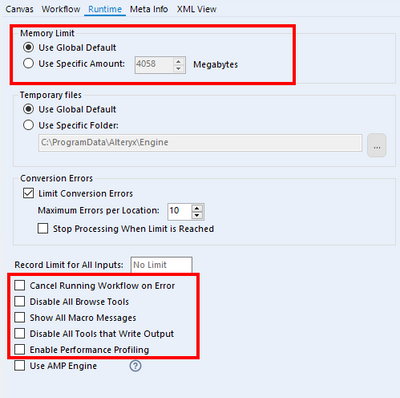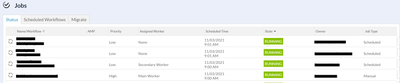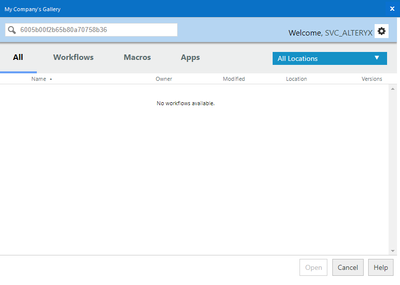Alteryx Server Ideas
Share your Server product ideas - we're listening!Submitting an Idea?
Be sure to review our Idea Submission Guidelines for more information!
Submission Guidelines- Community
- :
- Community
- :
- Participate
- :
- Ideas
- :
- Server
Featured Ideas
Hello all,
This may be a little controversial. As of today, when you buy an Alteryx Server, the basic package covers up to 4 cores :
https://community.alteryx.com/t5/Alteryx-Server-Knowledge-Base/How-Alteryx-defines-cores-for-licensing-our-products/ta-p/158030
I have always known that. But these last years, the technology, the world has evolved. Especially the number of cores in a server. As an example, AMD Epyc CPU for server begin at 8 cores :
https://www.amd.com/en/processors/epyc-7002-series
So the idea is to update the number of cores in initial package for 8 or even 16 cores. It would :
-make Alteryx more competitive
-cost only very few money
-end some user frustration
Moreover, Alteryx Server Additional Capacity license should be 4 cores.
Best regards,
Simon
There is a typo under the Help area for the Default Gallery Administrator (System Settings). It should be a backslash, not forward slash there. Correct is: domain\username
2021.4 Server comes with a ton of new great features.
The one that shouldn't be implemented is moving away from Alteryx initial intentions of being a place of data artisans, and turning the Gallery into a Spreadsheet.
A homepage should feel like home. It should have the flexibility to customize it for each Organization to move workflows, pictures, and notes around to guide the user to the application they need to run their workflow.
Most people using the HomePage Gallery aren't major developers, but new users or even non-analysts who want to run an app to get the report they need.
Please don't go backward by taking away flexibility, readability, and increasing difficulty to understand and get to an app.
But give more freedom to Alteryx Admins to customize and make the user experience even better.
Lean more into these ideas where we can showcase and feature apps and show descriptions of tools
Just like your homepage we should be able to show videos and use negative spacing to help guide users, and be able to scroll down the page
Instead, you took away all spaces and tried to turn everything into raw data. There were spaces and extra lines on the app, but it's all stripped away on the Gallery in 2021.4
Again, lean into your roots of canvases where each artisan can design and put tools and items that make sense to them and their Organization.
Please add features... don't take them away
Currently we can only configure questions and flow priority when using the POST API to queue workflows.
Would be good to be able be able send some of the Runtime configurations as well.
This would allow for much more flexibility.
Example
{
"questions":
[
{"name":"Test_dt","value":"1/1/2020"}
,{"name":"Test_Num","value":"53"}
,{"name":"Test_txt","value":"schedule test"}
]
, "priority": ""
"disable browse":"True" // When running flows in production this would reduce resource usage as data will no longer be cached. Having it as a parameters would mean that we can ensure that it is disabled
,"disable output":"False"
}
Current Fields
Possible other fields
This is an issue that has been marked as solved, however it isn't.
The problem still persist. When you have a macro with a gallery data connection, the workflow containing the macro gives an error when run on the server: 'Unable to translate alias'
If you select manage assets, then include any macros when you publish, this bug is gone. That's the fix.
But this is not a solution because if someone updates the macro, the containing workflows will still use the old, included version of the macro. You will somehow need to remember which workflows use the modified macro, download them all, include the new version of the macro and republish the workflow.
Well, I can't see how this is a fix to the problem. It's probably better to just keep using the old disabled container 'fix', which is also quite painful.
When I manually execute a wf on Gallery, I sometimes have a tinge of regret that I don't have email events set for the workflow. In most cases, it's just THIS time that I want to receive an alert and not every time. At any point while the workflow is executing, allow the option to request an email event to be sent out for this execution.
Hello,
Recently after adding 100+ Tags for usage by our end users as they apply to existing or new workflows, we quickly realized that no user was allowed to add more than 5 Tags per workflow. When attempting to do so, the user will either receive the following error, or they will save their workflow, reopen only to find out that only 5 Tags were saved to it.
After reaching out to the Alteryx Support team our rep mentioned the feature update would need some traction in the 'Ideas' board on this site therefore; I'm posting this suggestion with the hopes that other out their in the Alteryx universe have the same issue and would like to see the update(s) needed ASAP to update or correct the Alteryx system settings to allow a user to apply an unlimited number of Tags to any workflow. If a specific number is needed (meaning 'unlimited' can't be accomplished), please increase the number from 5 to 100.
If anyone would like to discuss future, please respond via this post and I'll be sure to get back with you.
Sincere thanks,
Johnny Shepphard
Alteryx Admin/Data Analyst
KAISER PERMAMENTE
Currently it's impossible to tell which worker a job is running on. Add a column to the jobs view that shows what worker a job is currently running on.
Currently, if we want to assign a worker node it has to be done at the workflow level. It would be very helpful to be able to make a rule that auto-assigns the type of workflows to a specific node, so all apps go to one, all schedules go to another, etc.
At the very least, if there was an API endpoint to update specific items on a workflow (such as node), this would work as well as we could then build a process that auto-assigns.
Thanks!
More of our customers (we are a premier partner) have Servers with multiple worker nodes. If a custom macro is needed, currently it has to be added manually on each worker node.
Would love to see a feature in the Admin portal that allows for the upload and distribution of custom macros to all or select workers.
The Gallery currently only enables scheduling of the latest version of a workflow, regardless of the published version - for instance, if there are two versions of a workflow and Version 1 is the published version, only Version 2 can be scheduled since it is more recent. There is no straightforward way to schedule Version 1.
Currently two workarounds are to:
1) download the older (published) version, export to Designer, and then save as an entirely new workflow in Gallery.
2) re-save the local Designer file of the older (published) workflow as the most recent version in Gallery, for example re-saving Version 1 as Version 3 so that "Version 1" can be scheduled.
The ability to publish and schedule older workflow versions would be a helpful new feature to add to Gallery, as this would avoid the need to re-create or duplicate workflows simply because the most recent version has an unexpected issue that the previous version does not have.
Our company prefers to setup active directory groups to manager our users and resources separately for better tracking of what a group has access to. We setup global group roles with users as members and local groups with privileges to a resource and the role as a member. We would like to be able to use nested global groups in the User>groups and have it still setup the users once a nested group is setup. Attached his the priv group an role. We were not able to login with the priv group, but could login once the role group was added.
Thanks
Hi Team,
Currently we are using python for calling Alteryx Gallery API. We have configured gallery API access according to Alteryx document to use the OAuth 1.0a with oauth_signature_method="HMAC-SHA1". However, other teams have concern on HMAC-SHA1 because it’s 64 encoding only and consider not security assurance. I suggest Alteryx team to use encryption with higher encoding like SHA256.
Thanks.
Hello Brainstrust,
Small request here (i think) , we are exclusively using Alteryx Gallery to host and orchestrate workflows in our enterprise.
As we are connecting to disparate datasources involving many odbc connections and file paths at times when we are configuring a new source on all of our workers there may be a misconfiguration or misstep in the implementation.
When this happens , there is an intermittent failure and unfortunately its not visible what worker ran the workflow, I know this is visible in the thick client scheduler experience but as we are trying to drive Gallery as the one user experience it would be good if it was visible here too... screen shot below.
I have a lot of workflows in my Company's private gallery. Many are duplicates. I'm able to pull out a list of all the duplicate workflows with their name and ID. Currently, we can search by name, but even that isn't always accurate. If I just copy and paste a name with underscores, it generally won't be able to find the workflow - I'll need to use parts of the workflow to be able to search for it. Secondly, if I narrow down to the duplicates in the search, I can't tell which one is which. Being able to search by the ID would be an easy way to find the workflow immediately without worrying if the search will be able to accurately find the workflow name. I've posted a screenshot below of me searching for an App ID that ideally would be able to pull up the workflow I need.
I thought that in our previous version of Gallery (2018.3) the list of available data connections in the Admin page of the same name used to fill the entire depth of my browser window?
In 2020.4 in uses only about half the depth and presents a scroll bar to view the additional records whilst there is additional white space unused at the bottom of the window.
I suggest that this changed to make full use of the available browser window space.
I note that the data connections page uses a scrolling list as opposed to the paged list which is used in most other pages in the UI. However I would be resistant to changing this as a solution since with the scroll bar view any sorting applies to the entire list as opposed to the current displayed page (c.f. Users)
As a large company we have many controls we have to adhere to. One of those being Python libraries we are allowed to use internally. We are requesting that Alteryx document all Python libraries within the tool as well as if they are fundamental to running Alteryx Server (Or Designer as most time these are same) and even what functionality they may play in the tool. This way, we would be able to remove these unallowed libraries from our Server if needed or at least know functionality and if it is needed.
As an Alteryx Admin, we have too many users to maintain the Data Connections for every connection that every user has. A nice add to the collections ability is to create and share Data Connections among users of only that Collection. Managed by the Collection Admin(s), they would be able to manage their own credentials and connection strings for their team and project.
Currently, only Gallery administrators can create credentials on the Gallery. But this doesn't seem to make sense because publishing users may need to embed their credentials in workflows. And they would benefit from managing these on server so that password changes don't require re-publishing large numbers of workflows. Please allow any user to create and manage credentials on the Gallery.
I’m facing issues with scheduling workflow in Europe/London timing. I’m trying to schedule jobs to run at 10pm UK hours everyday (except Fri and Sat) starting from today i.e. 26th Jan (as per UK timing)
However since I’m in India and my local desktop is showing India time (which is 00:15hrs on 27th Jan), the Alteryx Gallery scheduler is picking India hours but not as per the region we selected. The 26th Jan date is greyed out and unable to select.
The workaround for this to change local time on desktop which is not in our control in our case.
Could you please bring a change in this behavior. If I am am scheduling on x date a workflow for a timezone which is x-1 the scheduler should allow me to set up the schedule.
I am an Artisan but not the Owner of the studio - I uploaded the workflow and would like to see all the jobs (including manually triggered) that run for my workflow so I can track any issues i.e. when workflow fails. I checked with the Owner of the studio and he also can see only the runs he triggered.
I understand from the Support team in my company that option to see all the jobs that run is currently available only for the Curator role but would be extremely helpful if you would make it available to all the users that have access to the Private Studio.
- New Idea 386
- Comments Requested 4
- Under Review 72
- Accepted 32
- Ongoing 2
- Coming Soon 1
- Implemented 75
- Not Planned 46
- Revisit 16
- Partner Dependent 0
- Inactive 65
-
Admin UI
35 -
Administration
68 -
AdminUI
7 -
ALS
1 -
Alteryx License Server
8 -
AMP Engine
1 -
API
46 -
API SDK
1 -
Apps
20 -
Category Data Investigation
1 -
Collections
22 -
Common Use Cases
11 -
Configuration
32 -
Data Connection Manager
13 -
Database
18 -
Documentation
8 -
Engine
9 -
Enhancement
195 -
Feature Request
3 -
Gallery
235 -
General
71 -
General Suggestion
1 -
Installation
12 -
Licensing
3 -
New Request
132 -
Permissions
22 -
Persistence
3 -
Public Gallery
10 -
Publish
10 -
Scaling
29 -
Schedule
1 -
Scheduler
72 -
Server
556 -
Settings
113 -
Sharing
16 -
Tool Improvement
1 -
User Interface
31 -
User Settings
1 -
UX
89
- « Previous
- Next »
-
gawa on: Improve Customisability of Workflow Validation Run...
-
TheOC on: Read All Button for Notification
- seven on: BUG: Server API for workbook versions always downl...
-
TheOC on: Deletion of Logs files from Engine, Service and Ga...
- jrlindem on: Option to notify users when schedule fails
- moinuddin on: Enable Multi tenancy by Installing Multiple Altery...
- simonaubert_bd on: Expand the v3/jobs API endpoint
-
TheOC on: Favorite Workflows
-
Kenda on: Display Commas in Gallery for Numeric Up Down
-
TheOC on: Ability to increase the default for 'Rows Per Page...