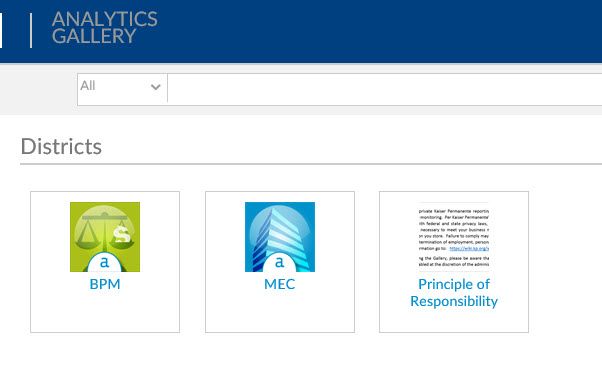Alteryx Server Ideas
Share your Server product ideas - we're listening!Submitting an Idea?
Be sure to review our Idea Submission Guidelines for more information!
Submission Guidelines- Community
- :
- Community
- :
- Participate
- :
- Ideas
- :
- Server: Hot Ideas
Featured Ideas
Hello all,
This may be a little controversial. As of today, when you buy an Alteryx Server, the basic package covers up to 4 cores :
https://community.alteryx.com/t5/Alteryx-Server-Knowledge-Base/How-Alteryx-defines-cores-for-licensing-our-products/ta-p/158030
I have always known that. But these last years, the technology, the world has evolved. Especially the number of cores in a server. As an example, AMD Epyc CPU for server begin at 8 cores :
https://www.amd.com/en/processors/epyc-7002-series
So the idea is to update the number of cores in initial package for 8 or even 16 cores. It would :
-make Alteryx more competitive
-cost only very few money
-end some user frustration
Moreover, Alteryx Server Additional Capacity license should be 4 cores.
Best regards,
Simon
Allow the artisan to turn off the ability of a member to download app results. Some of the information is highly confidential, and we don't want them to be able to easily print out a list of this information and have that list "floating around". Or take sensitive client data with them to another job if they leave us and use that to profit their new employer.
-
Gallery
-
Server
We are looking for the ability to use Alteryx as PaaS in the Azure cloud similar to how Databricks is working on Azure. So servers spin up when demand shows up and then they spin down. Where we are not on the hook for server patching etc., but instead, we lease processing power/time from Alteryx in the cloud on an as needed basis. The licensing model will also need to be a scalable to support this type of usage.
-
Configuration
-
General
-
Server
It seems from my own experiences and other community posts (e.g. https://community.alteryx.com/t5/Alteryx-Server-Discussions/Scheduled-worklfow-not-picking-up-the-qu...) that when scheduling a workflow in the gallery, the gallery will run whatever version was most recently uploaded, regardless of which one has been labeled as "Published". Since naturally the intent is for the Published workflow to be the only version running, it would be nice (adnd would me much more logical and intuitive) for the scheduler to run that version.
One of our biggest areas of confusion for new users of our Gallery is the Download button. They often click it thinking that will give them their information right away. It would be great if the person didn't see that or the scheduler option if they were not an Artisan, since they can't use the workflow anyway. It would be even better if selecting the workflow took them straight into the question portion.
-
Apps
-
Common Use Cases
-
General
-
Server
As we continue to build Alteryx Workflows for the business, there is a continued need for an organizational structure for saving and storing Alteryx Workflows within the Alteryx Gallery. Organizing the workflow repository through a "folder hierarchy" will allow users to quickly navigate and find the appropriate workflow. Currently, the workflows are listed in alphabetical order and requires the user to remember the Alteryx Workflow name and click to the proper page.
Any enhancements to the Alteryx Gallery organization structure would be greatly appreciated!
Thank you,
KK
-
Gallery
-
General
-
Server
-
User Interface
Java Version upgrade requires LLS settings to be changed manually and LLS service to be restarted.
Product should be capable of using the newly installed configuration and not require manual Config change and service restart.
so every time there is a java version upgrade, users have to be notified of the downtime (even though they could move into 7 day grace period) and then the flexnetls.settings file should be updated with Java home path.
-
Alteryx License Server
-
Server
Password entered during installation is changed to LLS default password after the following sequence of events.
LLS Service start -> Settings update -> Service restart (to let the settings change take effect).
Avoiding this behavior will save server admin's time in changing password every time setting is changed.
@Kosi @SeanAdams @ydmuley @RajK @LizaNemchynova @Arianna_Fuller @MPistone
-
Alteryx License Server
-
Server
Currently if there is a password change, I have to download my workflows, update the password in the Tableau connector, and reupload the files.
This would enable groups with a single sign on to ensure scheduled workflows are not interrupted.
I manage a server with 200 + Artisans. Some of them tend to abuse the Scheduler by having workflows running every hour or every x hours. This can penalize other users creating big queues thought the day. Currently I monitor the queue and schedule often and then contact these individuals to better accommodate their needs.
Having the possibility to disable hourly workflows, or enable to only specific users, would help a lot to deter the abusers.
Thanks,
Mauricio Estevez
-
Enhancement
-
Permissions
-
Server
We have the need to bulk-add users, and to bring in their information (full name; location; etc) from Active directory.
Right now, adding users is a 1:1 process which is highly painful.
Desire is to be able to take a list of Kerberos IDs, and bulk add them as users - and then select a group of them and permission either for the gallery; or for designer licenses.
-
General
-
Server
I think it would be a great feature to include the performance tuning logs as an optional output in Alteryx Server.
- This would allow me the ability to leave performance logging turned on, so I could see what was happening during an automated scheduled run of the workflow.
Performance Log : <Link> (or attachment)
I would also like to see a tool (or tools) as optional outputs such as:
File(s) Generated:
<List of Files: <Link to Files> <Size of File>
These type of outputs would be greatly beneficial options instead of "This Workflow produced No Output"
Thanks for reading
Randy
-
General
-
Server
Hello,
Currently a workflow sends notifications when is configured to do so (by adding an event in Designer).
I think that there should be an option to add a notification event for a schedule. It makes more sense because:
- I don't need notifications when I run a workflow by myself. I need it for schedules
- Turning on/off a notification is technically a development - it should be a configuration.
Thanks,
Piotr
-
Common Use Cases
-
Scheduler
-
Server
It would be great if each user could persist their gallery UI sorting/view changes and leave them as default. When I log in I nearly always immediately switch to list view and sort by most recent modified. This means everytime I access a set of workflows there are at least 3 click actions before I can even start working.
-
Configuration
-
Persistence
-
Server
-
Settings
When replacing an app in the gallery, it appears that you always see the original upload date (which is good to have), and then simply a version number. It would be great if you could add an additoinal field that shows the most recent replace date. That way you would know that "SampleApp v4" is the 4th replacment, and that 4th replacement happened on date mm/dd/yyyy. Also, while it's replacing, there is no indication that it is doing the replace. An hour glass or some indicator telling you to sit tight would be nice.
-
Gallery
-
Server
Be able to subscribe to a concrete App in the Gallery so you can receive an email or notification when an App is updated. Several times I have been using an App that suddenly stops working properly because there's a new version available, but actually there's no way to be aware of this unless you check the date of the last version updated.
It will be ideal if you could subscribe to the app to receive new updates notifications or if Alteryx Designer could give automatically notifications of updates in the Gallery of Apps you have installed.
-
Gallery
-
Server
Hello,
When trying to move and order the districts, it gives the impression that you can organize them in a particular order..
But what comes out on the Gallery side remains in Alphabetical order..
Can this bug be fixed please
-
Gallery
-
Server
Hello Alteryx Team,
we would like to customize SAML login with additional claims (departement)?
We want to grant authentication based on claims we are using in addition of firstname, lastname, email.
So we need custom code as well, is this possible to integrate or merge with alteryx code ?
simple example would be:
we add city to the claims and on user with from city "New York" will be accepted all others will get access denied page.
Best regards,
Heinrich
-
Configuration
-
Gallery
-
Server
My company is using SSO which prevents us from publishing datasets to Tableau or Wave/Einstein Analytics. Is there a workaround for SSO?
Thanks!
-
Publish
-
Server
The Inputs to an Alteryx App look very clunky and are not formatted well on the Gallery. The App Inputs look fairly decent when executed from Designer, but the Gallery input tabs looks like a work-in-progress that never got out of beta. We desperately need some way to make the app input tabs aesthetically pleasing and functional. An "artisan" does not like to create a masterpiece app that has a Model-T front end.
When a render tool is run on Designer pointed to a temporary file the log gives you a clickable link to access the output. When deployed to the Gallery unless you have given it a specific output destination with %temp% in the filename you get... nothing.
What did I expect? The pdf or other temp file to render on the screen or at least download for me. Or give me a dropdown selection of the various files render could create for me.
-
Enhancement
-
Scaling
-
Server
- New Idea 386
- Comments Requested 4
- Under Review 72
- Accepted 32
- Ongoing 2
- Coming Soon 1
- Implemented 75
- Not Planned 46
- Revisit 16
- Partner Dependent 0
- Inactive 65
-
Admin UI
35 -
Administration
68 -
AdminUI
7 -
ALS
1 -
Alteryx License Server
8 -
AMP Engine
1 -
API
46 -
API SDK
1 -
Apps
20 -
Category Data Investigation
1 -
Collections
22 -
Common Use Cases
11 -
Configuration
32 -
Data Connection Manager
13 -
Database
18 -
Documentation
8 -
Engine
9 -
Enhancement
195 -
Feature Request
3 -
Gallery
235 -
General
71 -
General Suggestion
1 -
Installation
12 -
Licensing
3 -
New Request
132 -
Permissions
22 -
Persistence
3 -
Public Gallery
10 -
Publish
10 -
Scaling
29 -
Schedule
1 -
Scheduler
72 -
Server
556 -
Settings
113 -
Sharing
16 -
Tool Improvement
1 -
User Interface
31 -
User Settings
1 -
UX
89
- « Previous
- Next »
-
gawa on: Improve Customisability of Workflow Validation Run...
-
TheOC on: Read All Button for Notification
- seven on: BUG: Server API for workbook versions always downl...
-
TheOC on: Deletion of Logs files from Engine, Service and Ga...
- jrlindem on: Option to notify users when schedule fails
- moinuddin on: Enable Multi tenancy by Installing Multiple Altery...
- simonaubert_bd on: Expand the v3/jobs API endpoint
-
TheOC on: Favorite Workflows
-
Kenda on: Display Commas in Gallery for Numeric Up Down
-
TheOC on: Ability to increase the default for 'Rows Per Page...