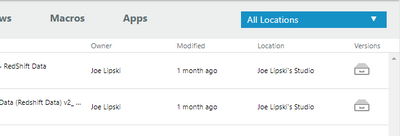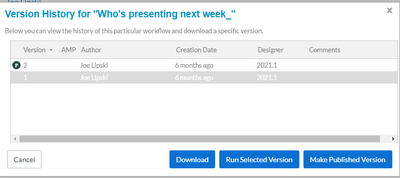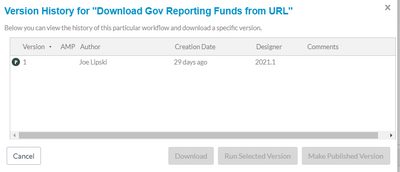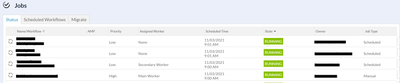Featured Ideas
Hello all,
This may be a little controversial. As of today, when you buy an Alteryx Server, the basic package covers up to 4 cores :
https://community.alteryx.com/t5/Alteryx-Server-Knowledge-Base/How-Alteryx-defines-cores-for-licensing-our-products/ta-p/158030
I have always known that. But these last years, the technology, the world has evolved. Especially the number of cores in a server. As an example, AMD Epyc CPU for server begin at 8 cores :
https://www.amd.com/en/processors/epyc-7002-series
So the idea is to update the number of cores in initial package for 8 or even 16 cores. It would :
-make Alteryx more competitive
-cost only very few money
-end some user frustration
Moreover, Alteryx Server Additional Capacity license should be 4 cores.
Best regards,
Simon
It should be possible to schedule chained apps. Particularly useful when the first workflow in a chain runs a check and if the check returns true then the next workflows run and if the check returns false then the next workflow should not run.
Possibly related to:
Schedule Configured Analytic Apps - Alteryx Community
- Enhancement
- Scheduler
This is an issue that has been marked as solved, however it isn't.
The problem still persist. When you have a macro with a gallery data connection, the workflow containing the macro gives an error when run on the server: 'Unable to translate alias'
If you select manage assets, then include any macros when you publish, this bug is gone. That's the fix.
But this is not a solution because if someone updates the macro, the containing workflows will still use the old, included version of the macro. You will somehow need to remember which workflows use the modified macro, download them all, include the new version of the macro and republish the workflow.
Well, I can't see how this is a fix to the problem. It's probably better to just keep using the old disabled container 'fix', which is also quite painful.
When rerunning a failed manual job, the same Priority is used, but the Optional Job Name is not and cannot be re-entered on submit. User has to go to Workflow results page and Edit to add the Optional Job Name for a rerun.
I suggest the Optional Job Name text box be added to the rerun submit page.
Prefill using the original job's value if one exists.
Thanks,
MJ
- Enhancement
- UX
When I manually execute a wf on Gallery, I sometimes have a tinge of regret that I don't have email events set for the workflow. In most cases, it's just THIS time that I want to receive an alert and not every time. At any point while the workflow is executing, allow the option to request an email event to be sent out for this execution.
- Enhancement
- New Request
- Server
- UX
As we look at upgrading Alteryx Server - one of the challenges is that it's an all-or-nothing approach; and there doesn't seem to be a guided wizard approach to upgrading.
The upgrade process would be much less intimidating if we could create a Migration tool which can work across versions - similar to Microsoft SQL Server which has the. This would allow us to:
- Migrate a subset of assets up or down versions
- Migrate across servers to do consolidation or to split loads into different servers for the purpose of segregation
- Progressively migrate over time to limit the risk.
cc: @JohnPelletier
- Enhancement
- Installation
- New Request
I manage a server with 200 + Artisans. Some of them tend to abuse the Scheduler by having workflows running every hour or every x hours. This can penalize other users creating big queues thought the day. Currently I monitor the queue and schedule often and then contact these individuals to better accommodate their needs.
Having the possibility to disable hourly workflows, or enable to only specific users, would help a lot to deter the abusers.
Thanks,
Mauricio Estevez
- Enhancement
- Permissions
- Server
It should be possible to trigger the same workflow in different ways from Alteryx Gallery:
- Workflow chaining:
- Workflow B runs after the successful execution of Workflow A
- Workflow B runs after the failure of Workflow A
- Schedule: Workflow B runs on multiple schedules
- API call (even when it is not an analytical app)
For example (considering the same workflow):
- Audit workflow runs every day
- Audit workflow runs every hour during the last day of the month
- Audit workflow runs if triggered by financial close on 3rd party tool
- Audit workflow runs after the execution of the financial workflow
- Enhancement
- Scheduler
Currently, in order to run an app via the API, you have to have uploaded the app to your private studio. Frankly, I don't find this function useful because you have to download then re-upload an app in order to gain access to the API. The API would be more useful if when an app is shared with you (or a collection is shared with you), then it would also allow for that app to be run via API by the user it was shared with. Right now, the only person who can run the app via API is the user who originally uploaded said app.
- API
- Collections
- Enhancement
- Permissions
Some of our artisans are unable to publish straight from designer and it would be great if there was an "Upload workflow" button in the private studio just like there is for curators in the admin panel.
- Collections
- Enhancement
- Server
Hi!
It would be very useful if Alteryx would allow users to create folders under their Private Gallery. My private gallery is now 3+ pages long & it would be super helpful to be able to organize the workflows into different folders (Archive/Retail/Linear/Fin/etc), allowing for easier housekeeping & tracking. I realize their is collections but I'm not trying to share anything here, just organize my content for easier viewing.
Thank you!


Hello,
Recently after adding 100+ Tags for usage by our end users as they apply to existing or new workflows, we quickly realized that no user was allowed to add more than 5 Tags per workflow. When attempting to do so, the user will either receive the following error, or they will save their workflow, reopen only to find out that only 5 Tags were saved to it.
After reaching out to the Alteryx Support team our rep mentioned the feature update would need some traction in the 'Ideas' board on this site therefore; I'm posting this suggestion with the hopes that other out their in the Alteryx universe have the same issue and would like to see the update(s) needed ASAP to update or correct the Alteryx system settings to allow a user to apply an unlimited number of Tags to any workflow. If a specific number is needed (meaning 'unlimited' can't be accomplished), please increase the number from 5 to 100.
If anyone would like to discuss future, please respond via this post and I'll be sure to get back with you.
Sincere thanks,
Johnny Shepphard
Alteryx Admin/Data Analyst
KAISER PERMAMENTE
- Enhancement
- User Settings
Hello,
We recently upgraded our on-prem instance of Alteryx Server/Gallery to version: -
- Client: 2020.1.0
- Server: 2021.3.3.63061
- Server Binaries: 2021.3.3.63061
- Service Layer
- Master: 2021.3.3.63061
We have noticed that the search functionality in various areas (top and right-side) no longer return results using a "contains" but rather it is doing an "exact" or "starts with" keyword search. This is very frustrating to many users as we can't easily find our workflows quickly compared to previous versions.
Please improve search functionality.
- Enhancement
- UX
At the moment when you give the "assign job" permission the user can choose any worker, it would be great if there was a way to assign workers to users or groups.
Example 1 (worker 3 is assigned to one group):
Worker1 - Assigned to ALL
Worker2 - Assigned to ALL
Worker3 - Assigned to ArtisansGroup1
In this scenario, all Gallery users have access to Worker 1 and Worker 2 and the ArtisansGroup1 has access to Worker1, Worker2 and Worker3.
- Enhancement
- Permissions
- Server
We have at the moment our server configured to work with SAML credentials. Whenever a user sets the credentials option to be "User must specify own credentials" the validation is performed using the servers own local user, giving out an error whenever some workflows with SSO data access are uploaded.
It would be great if a window would pop up or credentials could be configured for the validation to aviod seeing the error to show up.
The idea is to have tabs on separate pages in the Gallery (or the option to allow that type of behavior). Right now, if you created an analytic app that has questions on different tabs they will be on separate pages in Designer, but when you push the workflow to the Gallery all the questions will be on the same page. The tabs act as a navigation bar instead of taking you to separate pages.
Here's two different discussions that ask about this in case there is any confusion:
- Enhancement
- UX
As the title says: please make the date modified data more granular e.g. yyyy-mm-dd HH:MM:SS and not 6 months ago
The current behaviour is the same in designer & browser, but is more important in browser (first screenshot) as there isn't an indicator or method or sorting the order.
- Enhancement
- UX
Currently it's impossible to tell which worker a job is running on. Add a column to the jobs view that shows what worker a job is currently running on.
The gallery shouldn't allow to create data connections with already existing names.
For example, in designer it's difficult to choose which data connection we want to work with if they have the same name, please verify the images in attachment.
I would suggest a service split to simplify maintenance actions in the Alteryx Server.
Split Alteryx Service into 5 services:
Alteryx controller
- Dependencies: Alteryx Database
- Purpose: Controls job submissions
- Meaning: The Alteryx controller Service stopped means neither the users or the scheduler can submit new jobs
Alteryx Database
- Dependencies: N/A
- Purpose: Database
- Meaning: The Alteryx Database Service stopped means all the platform is down
Alteryx Gallery
- Dependencies: Alteryx Database
- Purpose: Controls the Web UI
- Meaning: Alteryx Gallery Service stopped means the gallery web page is down
Alteryx Scheduler
- Dependencies: Alteryx controller, Alteryx Database
- Purpose: Controls the scheduled jobs
- Meaning: The Alteryx Scheduler Service stopped means the users can still submit jobs manually but scheduled jobs wont be submited
Alteryx Worker
- Dependencies: Alteryx controller, Alteryx Database (only applicable if the server where the Alteryx Worker Service is running the Alteryx controller)
- Purpose: Executes the jobs
- Meaning: The Alteryx Worker Service stopped means no job will be executed on the node
This service split will help perform some maintenance tasks and enables the Platform Administrators to shutdown the platform correctly shutting down the services in the correct order.
Usage Example 1 (Cold Backup):
- Stop the controller so no more jobs can be submitted
- Stop all the workers
- After all the workers have stopped the Alteryx Database Service and the rest of the remaining services can be shutdown
- Preform the Cold Backup
- Start the services
Usage Example 2 (Changes in the worker configuration - By doing this the users will still have access to the gallery and their jobs):
- Make changes in the worker configuration
- Restart only the worker service
Usage Example 3 (Changes in the Gallery Page or Configurations):
- Stop the Gallery Service
- Make the changes
- Start the Gallery Service
The Gallery currently only enables scheduling of the latest version of a workflow, regardless of the published version - for instance, if there are two versions of a workflow and Version 1 is the published version, only Version 2 can be scheduled since it is more recent. There is no straightforward way to schedule Version 1.
Currently two workarounds are to:
1) download the older (published) version, export to Designer, and then save as an entirely new workflow in Gallery.
2) re-save the local Designer file of the older (published) workflow as the most recent version in Gallery, for example re-saving Version 1 as Version 3 so that "Version 1" can be scheduled.
The ability to publish and schedule older workflow versions would be a helpful new feature to add to Gallery, as this would avoid the need to re-create or duplicate workflows simply because the most recent version has an unexpected issue that the previous version does not have.