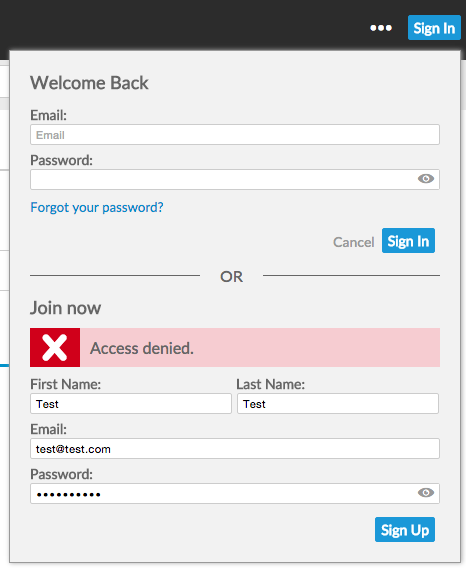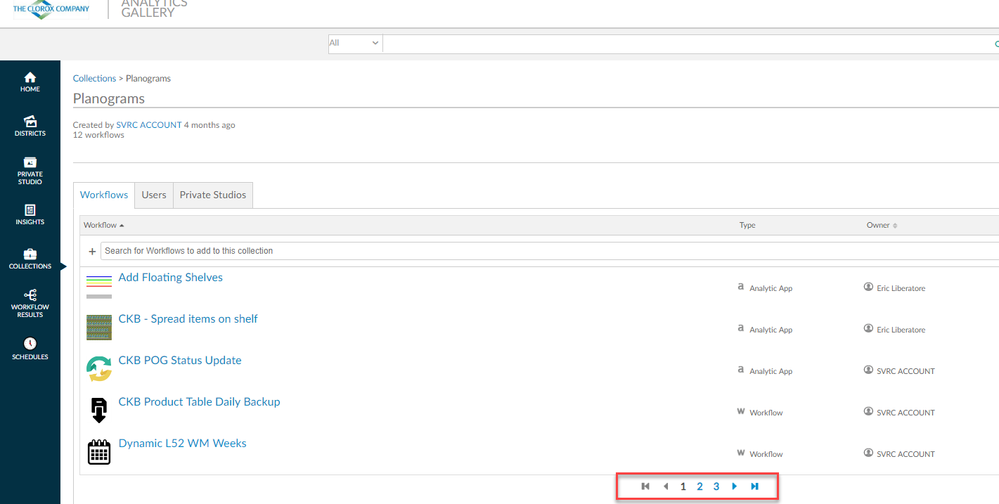Alteryx Server Ideas
Share your Server product ideas - we're listening!Submitting an Idea?
Be sure to review our Idea Submission Guidelines for more information!
Submission Guidelines- Community
- :
- Community
- :
- Participate
- :
- Ideas
- :
- Server: Top Ideas
Featured Ideas
Hello all,
This may be a little controversial. As of today, when you buy an Alteryx Server, the basic package covers up to 4 cores :
https://community.alteryx.com/t5/Alteryx-Server-Knowledge-Base/How-Alteryx-defines-cores-for-licensing-our-products/ta-p/158030
I have always known that. But these last years, the technology, the world has evolved. Especially the number of cores in a server. As an example, AMD Epyc CPU for server begin at 8 cores :
https://www.amd.com/en/processors/epyc-7002-series
So the idea is to update the number of cores in initial package for 8 or even 16 cores. It would :
-make Alteryx more competitive
-cost only very few money
-end some user frustration
Moreover, Alteryx Server Additional Capacity license should be 4 cores.
Best regards,
Simon
Currently we have built-in authentication for Alteryx Server.
In that state, the Default user role of Gallery is set to "Artisan",
If you sign up to create a new user and log in,
It will be registered as "Viewer".
I want the default user to be valid even with the built-in authentication.
Hi Alteryx,
When a staff leave the company, his/her AD account will be removed from the AD directory,
However, the user record is still exists in the Alteryx gallery. For example, still existing in the user list of data connection and the permission tab.
Can Alteryx provide the following features ?
1. Identify the user that do not exist in the AD directory anymore.
2. one button to remove all of the setting related to that user in the gallery.
Best Regards,
Samuel
With Version 10 of Alteryx Server Gallery, if new user signup is disabled, people see the following when clicking the sign in button:
If someone tries to fill out the "Join Now" section they then get:
In Alteryx Server Version 9.5, when new user sign up was disabled, the join now section of the prompt was not present. This is our prefered behavior. Another option would be to change the "Access denied" message to something more descriptive such as "New user sign up disabled."
Thanks,
Ryan
I'm really loving the new data connections for 11.0. We have deployed them in a private gallery for our users and it's great. The only drawback is that the server itself cannot easily be configured to use these same credentials. I would like some way for the service account running our jobs on our server to use the data connections from the gallery. I can assign the credentials to that service account just fine, but it never picks them up since it never open up the Alteryx GUI when it's running jobs. This would allow us to have one spot with all of the credentials. Currently, we're going to have 2 locations with all of our credentials that we'll have to make sure stays in sync: 1 in the gallery for the users, and 1 on the sever box for the server.
Thanks!
Are there any plans to add support for the Spatial Object, File Browse and Tree questions for the Gallery REST API?
I see via the Interface Viewer in Designer that the "answers"/values to these questions are just (messy) XML I realize the File Browse could be difficult because it would involve accommodating some type of BLOB data but the Spatial Object (one or more lat/lngs describing a point or shape) and the Tree questions seems to be fairly straightforward.
We currently get around the Spatial Object limitation by specifying a latitude and longitude (for a Point) in text boxes. For shapes (polygons) we just stuff the WKT (Well Known Text) representation of the polygon in a text box. This works fine but requires special handling on the workflow side.
I have a chained app that is running on the gallery/server. When I run it, I see status changing from Processing to Running, but the window doesn't show a meaningful message as to which app is running. Is it possible to show that in the Browser window which reflects what stage is currently running in the Chained App?
See snapshot of window below.
This would be super useful to monitor the progress of the chained app currently executing on the server.
It would be helpful to be able to customize the color scheme in Alteryx gallery to differentiate between the Production and Sandbox environment. This would be a quick check to ensure you are in the correct environment.
Allow the server administrator the ability to create named, shared, custom calendars, such as:
-- Holiday Calendar
-- Manufacturing Calendar
-- Accounting Calendar
-- Trading Calendar
--etc
The idea is to have a predefined calendar that can be used, by name, with identified working and non-working days.
Hello,
Now it is possible to share a collection which a user who is not granted to access Alteryx server.
We use AD to grant users access to Alteryx Gallery. However, when a user is not in this group, it is still possible to choose him as a person to share.
In my opinion, such user should be indicated as someone who won't be able to use a shared collection, or he should be presented at all.
Best,
Piotr
When building a complicated or resource heavy workflow, it would really useful to be able to have menu option upon right-clicking a tool output to add all the downstream steps to a container. With that one option, a user could then
- Pause all the down line tools while troubleshooting or adding and testing an upstream set of tools without having to wait for the remainder of the workflow to play out.
- Move the entire set of down line tools to make room for more tools upstream.
Hello,
Current Data Connections options are limited to db connections: MSSQL, Oracle and Others.
In my opinion, it should be expanded by at least:
- FTP/SFTP addresses
- URLs to webservices or resources
- Cloud resources like AWS S3
The server should manage resources as much as possible
Best,
Piotr
I would like to have the ability to configure my company's Gallery to display more than five applications/workflows to a page. This is a waste of screen space and creates unnecessary clicks for browsing.
Gallery Devs -
When I click 'Add Tags' to an application in Gallery, the tag listing comes up chronologically by time time created, as opposed to alphabetically. It looks ridiculous to see this:
Underwear
Shoes
Dresses
Bandannas
Socks
Jewelry
This is the easiest fix ever.
When user execute workflow from library, it is better to show workflow with execution status at each step.
It will help for business to identify the failed tool instead of validating entire workflow.
As you can see from the screen shot below, “Version 10” is my latest version, but I’ve selected “Version 9” to be the published version. When I hit “Run” or when I schedule a run, it is running version 10 instead of version 9. The only way for me to run version 9 is to click on it and select “Run Selected Version” (also in screen shot below).
This doesn’t seem logical to me that the runs are not using the published version. Would love to see this setting changed! :)
Whilst executing long running jobs in Gallery, it would be useful to be able to view the log so I can judge progress.
A suggestion, in our environment, we see workflows getting into Initializing Status often in scheduler (this could be because of the environment we are in)
If workflow in “Initializing” Status > n minutes (where n is configurable)
Then
Kill the workflow, and resubmit
Ref: Case # 00260492
Currently 'Schedules' are a separate category in the navigation bar on the left, and while it is nice to have an overview of all my workflows/apps, most of the time I need that information in the Private Studio screen where I'm checking in on the run status and getting ready to schedule the job again.
Additionally, Designer disables the schedule whenever it saves the workflow/app back to the Server. This is not always the desired intent when we make a small change to the workflow/app. Having an option to disable a current schedule would be better, with the default to keep the current schedule. Also, the abilty to manage the schedule from the Private Studio to say 'Activate' a disabled schedule, or schedule the workflow/app multiple times with different inputs would all be good.
A strange issue is found that the Alteryx Gallery schedule suddenly becomes disabled. After checking with support, it looks like the mechanism underlying is using a concept of queueID. Whenever there is a network issue between controller and worker, the queueID get scratched, the job gets corrupted. This means it cannot calculate the next run and thus, it will disable the schedule. When the worker node gets back, it cannot "try again".
From usage perspective, if network is having issue, it is assumed that the connection gets back, it would "re-try" and resume.
Hope Alteryx team can help consider a fix on this technical issue.
Thanks.
Please provide support for sharing a (gallery/Stored) Workflow Credential with a Group.
Current capability appears only to support Users/Studios.
- New Idea 384
- Comments Requested 4
- Under Review 72
- Accepted 32
- Ongoing 2
- Coming Soon 1
- Implemented 75
- Not Planned 46
- Revisit 16
- Partner Dependent 0
- Inactive 65
-
Admin UI
35 -
Administration
68 -
AdminUI
7 -
Alteryx License Server
8 -
AMP Engine
1 -
API
46 -
API SDK
1 -
Apps
20 -
Category Data Investigation
1 -
Collections
22 -
Common Use Cases
11 -
Configuration
32 -
Data Connection Manager
13 -
Database
18 -
Documentation
8 -
Engine
9 -
Enhancement
194 -
Feature Request
3 -
Gallery
235 -
General
71 -
General Suggestion
1 -
Installation
12 -
Licensing
3 -
New Request
131 -
Permissions
22 -
Persistence
3 -
Public Gallery
10 -
Publish
10 -
Scaling
29 -
Schedule
1 -
Scheduler
72 -
Server
554 -
Settings
113 -
Sharing
16 -
Tool Improvement
1 -
User Interface
31 -
User Settings
1 -
UX
88
- « Previous
- Next »
-
gawa on: Improve Customisability of Workflow Validation Run...
-
TheOC on: Read All Button for Notification
- seven on: BUG: Server API for workbook versions always downl...
-
TheOC on: Deletion of Logs files from Engine, Service and Ga...
- jrlindem on: Option to notify users when schedule fails
- moinuddin on: Enable Multi tenancy by Installing Multiple Altery...
- simonaubert_bd on: Expand the v3/jobs API endpoint
-
TheOC on: Favorite Workflows
-
Kenda on: Display Commas in Gallery for Numeric Up Down
-
TheOC on: Ability to increase the default for 'Rows Per Page...
| User | Likes Count |
|---|---|
| 3 | |
| 2 | |
| 1 | |
| 1 | |
| 1 |