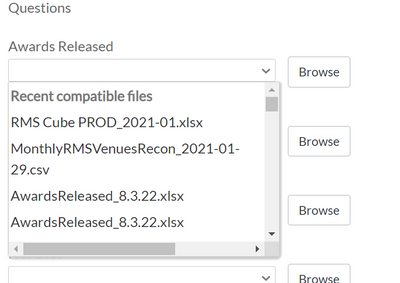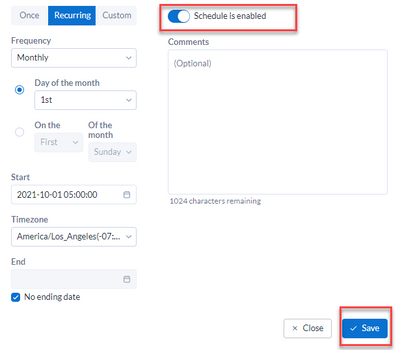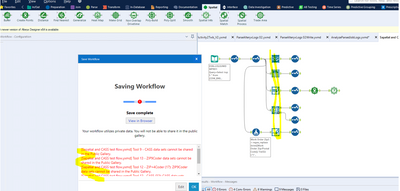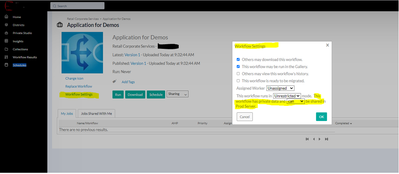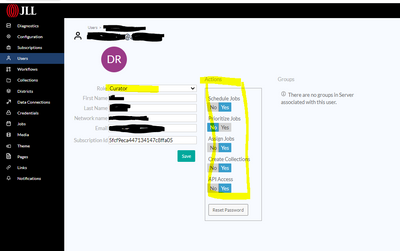Alteryx Server Ideas
Share your Server product ideas - we're listening!Submitting an Idea?
Be sure to review our Idea Submission Guidelines for more information!
Submission Guidelines- Community
- :
- Community
- :
- Participate
- :
- Ideas
- :
- Server: Top Ideas
Featured Ideas
Hello all,
This may be a little controversial. As of today, when you buy an Alteryx Server, the basic package covers up to 4 cores :
https://community.alteryx.com/t5/Alteryx-Server-Knowledge-Base/How-Alteryx-defines-cores-for-licensing-our-products/ta-p/158030
I have always known that. But these last years, the technology, the world has evolved. Especially the number of cores in a server. As an example, AMD Epyc CPU for server begin at 8 cores :
https://www.amd.com/en/processors/epyc-7002-series
So the idea is to update the number of cores in initial package for 8 or even 16 cores. It would :
-make Alteryx more competitive
-cost only very few money
-end some user frustration
Moreover, Alteryx Server Additional Capacity license should be 4 cores.
Best regards,
Simon
It would be good to see when a workflow started running on the gallery when looking at Workflow Resuts.
Currently it only tells you that the worklfow is running. Seeing when it started would be very helpful.
Hi Team,
The Alteryx API documentation for Audit was only available for certain entities(workflow, collection, etc.,) and not available for Schedule entities
If you create a schedule in Gallery, information about the schedule like creation date time, frequency, owner, type, last run, next run, etc. will be updated in MongoDB. If a user edits or modifies a schedule in the gallery, the edited/updated information is only available in MongoDB. There is no possibility of seeing audit information like old value(before change), new value, or operation (update, delete, insert).
We required the Audit information of the entire gallery operation such as schedule, Collection, Workflow creation, updation, and deletion.
Regards,
Ariharan Rengasamy
Hello,
Tableau has a nice Postman Collection available... it's really easy to use since you can download or forkt it on Postman and all you have to do is to write the variable values.
I would like the same thing but for Alteryx.
Best regards,
Simon
The SDKs are great and allow the community to expand Alteryx in many ways. I think it would be great to have some way to package these so we could easily share them and provide updates and fixes.
Not sure how many people use the SDKs but being able to easily share and install the output would help up take I think.
It would be useful there was the concept of a description for Alteryx content, which was displayed within Gallery, as even with logical folders, naming conventions & tags when there are several hundred items available this additional metadata would be highly beneficial to users to know what the content they can see actually does. The ability to search this description would also be highly useful.
Hi all,
Currently, it is very challenging, nearly impossible, to distribute your workload between worker nodes as the image below. Curators should be able to manage this in multiple ways since the end-user doesn`t have a full understanding of the server architecture or strategy behind the idea.
It would be helpful to have the worker tags working similarly to the credentials pyramid where we can have levels of permissions. That way, we can have collections, user groups or even single users with worker tags configured.
This is an addition to the idea suggested by @ivane_meimban
Thank you,
Fernando Vizcaino
Enhancement request that there is an ability to limit collection naming rights to the collection owner and/or collection admins. Currently anyone with access to a collection can rename it.
Enhancement for the ability to trap errors at the tool level, take actions, and direct workflows based on error messages. If a tool presents an error, check for additional handling instruction in the configuration panel.
As we have more and more users onboarded to the Server, and many users share similar names, it is getting more and more complicated to manage.
It will be great if we have a management console that allows us to create User Groups, Tags, set User Departments, and more controls alongside their curator, designer, etc status on Server.
Groups like User Groups gives a group of people access into certain workflows, districts, collections, etc. It will also be helpful as it can also be an audit trail of who ran what - with a feature that allows users or groups of users to run certain tasks or schedules.
Upon utilizing the Alteryx gallery to create and test an automation app in cooperation with other business areas, we found that the list of "recent modified files" that appears when selecting a file browse query has several issues, or areas in desperate need of improvement:
Not only does this list append new files to the bottom, resulting in a less than desirable experience when selecting files from this list across multiple occasions when testing, but the list eventually reaches a capacity where no new files can be shown. Furthermore, for processes that involve small modifications being made to a file or group of files that is fairly consistent in naming, a list of ambiguously named files will quickly cause confusion. If this type of small improvement is possible, please reach out to me about any avenues towards achieving it, or if there is a person or department to appropriately contact.
-John
A maintenance mode would not be luxury, so that the worker does not take any more new job and finishes those which it has in progress. to be able to stop this one more easily.
I have a lot of workflows that depend on each other. Currently there's LOTS of hassle to effectively schedule a set of workflows to run subsequent.
Typically we run workflows (eg. product hierarchies) that would need to be completed before the next workflow should start (eg. sales data). We currently have some wonky workarounds that are high maintenance, but I would love to see this as a feature in the Gallery.
HI All,
In the Gallery Page under My Workspace-->Share With Me we could see the fields like Name, Type, Owner, Shared Source, Uploaded, Manual Runs. Among these we are not able to sort the fields "Type" and "Owner" alphabetically, whereas we are able to sort the other fields Name, Shared Source, Uploaded, Manual Runs accordingly. Kindly refer the attached snapshot.
Regards,
Ariharan R
On far too many occasions I have been working on a workflow in designer with either the outputs disabled via the configuration or using containers (preventing file creation/updating during testing) and I would save them back up to server without remembering to re-enable these outputs, which causes lots of issues down the line when users are trying to access these processes.
A simple warning on loading to the gallery that there are disabled tools and what tool id they are would mitigate this issue.
Sometimes a schedule is enabled that we want to disable. We edit the schedule, click the button to disable the schedule, click "Save". Then refresh the page and it's enabled still. The schedule will not disable in some cases. In the cases where it does get disabled, clicking the "Save" button appears to have no action. There's no confirmation and the screen stays static. Two suggestions:
- Have some UI response confirming that the changes have been saved.
- Provide an error message with explanation when the changes can't be saved (or just fix the bug)
Special characters cannot be accommodated when searching usernames or workflows in the Gallery and Admin UI pages.
Hello Community!
I really enjoy the concept of the Data Connection Manager, but we have controls in place that don't allow our users to share database connections with each other - the official data source owner needs to approve. We have been able to do this with the typical Data Connections through Active Directory groups that we load into Gallery custom groups.
It would be nice to be able to allow users to create their own data connections to be shared but we would like to add a couple of governance features:
- When an Artisan wants to publish a data connection to Gallery, they publish it to a shared space (could be within collections). For example, they could share to the HR Data Connection space.
- That shared space is governed by custom groups in Gallery, similar to assets in a collection for workflows (who can access, who can add, who can modify, who can remove, who is the owner)
- Ideally, we would also like to have more of a submission process - someone can submit a data connection, and then a data owner can "accept" the data connection. The data owner would then check to see if they are connecting properly before it is added to the shared space.
Perhaps a change in Designer too, but I want the output on the server and for workflows stored on the server.
There is an existing "tool" Auto Documentation to load a locally stored Alteryx flow and to provide a pdf file with an overview of the workflow, the used tools and their configuration. Example: input file is sales.xlsx, filter on month: January, sum of sales amount.
I would love a functionality that would output this together with the other output on the server for the flow that ran. This can then be used as a sort of proof in case of an audit on how we got to the numbers of the output.
We are getting an error saving flow to our private gallery with US Geocoder tool.
The error speak to "public" and not "private" gallery and we get the reasoning except that we should be able to save to our private gallery and deploys solutions internally that we built using these tools and data.
We are on 2020.4.6 on both the gallery and laptop.
Laptop is in Business Insights trial.
Servers all have Insights add-on
I found in the community a post where you can manually update the flow run settings but the user mistook that the flow did save even with error.
This allows the job to work but it is annoying that
- Each flow they build they would have to accept that it is ok on saving with error
- I am concerned they may miss a real error buried in the messaging
- Please change the font color and message to a “Warning” in gold font like the “Results View” vs an “Error” in red font because it is not really an error and any real errors would then stand out
- Then they have to take extra step in the Gallery to enable the flow to work…
I recommend modifying the User “Actions” options to include an “Allow Insights” option.
This can then be used in
- determining if to even generate messaging on these jobs at save time.
- user has authorization and this is to private gallery and not public gallery
- avoids having to make someone made a curator when they SHOULD NOT have curator/server wide powers.
- Preset the workflow setting based on the saving developers user setting thus eliminating the extra step of setting the workflow setting in the Gallery post save.
Doing this simplifies and automates the process and significantly improves user experience when developing insights flows for use in the gallery.
A user/curator/artisan can schedule a workflow to run even if they do NOT have access to 1 of the database connections within the workflow. The Alteryx Gallery still allows the user to schedule it to run.However, the workflow will never run because the user does not have access to 1 of the database connections within the workflow. Ideally, the scheduler should validate that the user has access to all
needed connections within the scheduled workflow.
- New Idea 374
- Comments Requested 4
- Under Review 66
- Accepted 34
- Ongoing 2
- Coming Soon 1
- Implemented 75
- Not Planned 48
- Revisit 16
- Partner Dependent 0
- Inactive 65
-
Admin UI
35 -
Administration
68 -
AdminUI
7 -
Alteryx License Server
8 -
AMP Engine
1 -
API
44 -
API SDK
1 -
Apps
20 -
Category Data Investigation
1 -
Collections
21 -
Common Use Cases
11 -
Configuration
32 -
Data Connection Manager
13 -
Database
16 -
Documentation
8 -
Engine
8 -
Enhancement
186 -
Feature Request
3 -
Gallery
235 -
General
71 -
General Suggestion
1 -
Installation
11 -
Licensing
3 -
New Request
126 -
Permissions
20 -
Persistence
3 -
Public Gallery
10 -
Publish
10 -
Scaling
25 -
Schedule
1 -
Scheduler
71 -
Server
542 -
Settings
109 -
Sharing
16 -
Tool Improvement
1 -
User Interface
31 -
User Settings
1 -
UX
87
- « Previous
- Next »
- moinuddin on: Enable Multi tenancy by Installing Multiple Altery...
- Sunit125 on: Expand the v3/jobs API endpoint
-
Kenda on: Display Commas in Gallery for Numeric Up Down
- TheCoffeeDude on: Ability to increase the default for 'Rows Per Page...
- Julie_7wayek on: Allow Changing \Alteryx\ErrorLogs Path
- tristank on: Alteryx to support Delinea as a DCM external vault
- mbaerend on: Alteryx Server Scheduling
-
patrick_digan on: Expand dcm admin apis
- hroderick-thr on: DCME key disaster recovery
- MJ on: Allow Folders within Collections and Workspaces fo...
| User | Likes Count |
|---|---|
| 6 | |
| 2 | |
| 2 | |
| 2 | |
| 1 |