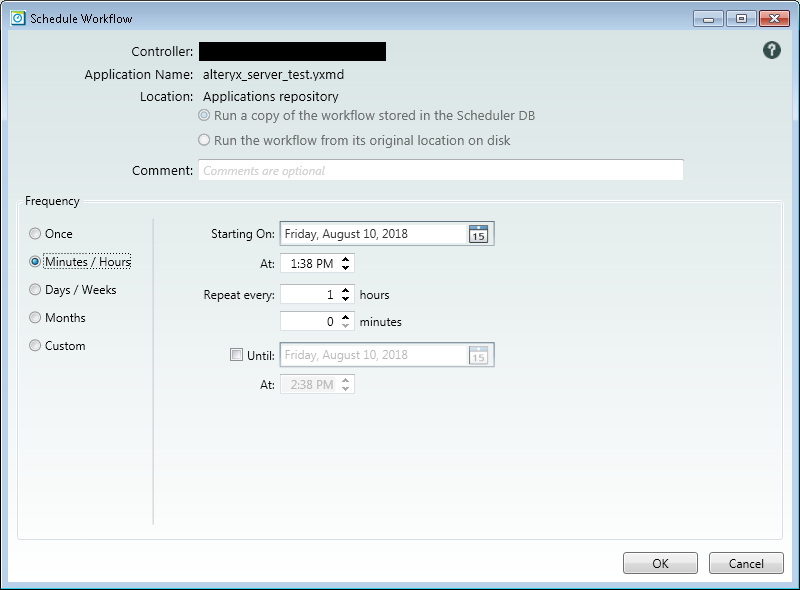Alteryx Server Ideas
Share your Server product ideas - we're listening!Submitting an Idea?
Be sure to review our Idea Submission Guidelines for more information!
Submission Guidelines- Community
- :
- Community
- :
- Participate
- :
- Ideas
- :
- Server: Top Ideas
Featured Ideas
Hello all,
This may be a little controversial. As of today, when you buy an Alteryx Server, the basic package covers up to 4 cores :
https://community.alteryx.com/t5/Alteryx-Server-Knowledge-Base/How-Alteryx-defines-cores-for-licensing-our-products/ta-p/158030
I have always known that. But these last years, the technology, the world has evolved. Especially the number of cores in a server. As an example, AMD Epyc CPU for server begin at 8 cores :
https://www.amd.com/en/processors/epyc-7002-series
So the idea is to update the number of cores in initial package for 8 or even 16 cores. It would :
-make Alteryx more competitive
-cost only very few money
-end some user frustration
Moreover, Alteryx Server Additional Capacity license should be 4 cores.
Best regards,
Simon
When you add a workflow you have to add its schedule to share the results in collection menber's.
A workflow can be in several collections and therefore different users can schedule it. (why not)
This results in multiple schedules for the same workflow. There is no reason why a workflow cannot have multiple schedules.(mandatory in some cases)
Automatically adding schedules to the collection would allow users to see that there is already a schedule on the workflows in question and not to recreate one!
it should also be possible to create a schedule from the collection.
Sales
User1
User2
Studio1
Supply chain
User3
User 4
Studio3
Studio1
......
One of our Server customers has a need to disable all schedules temporarily across all worker nodes. I do not see an easy way to do this unless we go into each worker's settings and disable from there, but this is not ideal.
The reason is for scheduled maintenance windows during a large upgrade or migration. Currently stopping the Alteryx Service on each worker is time consuming.
Thank you!
If a job fails it would be perfect if we could set something in the workflow settings so that the job would retry again in X number of minutes for the next Y number of times. We have jobs that connect to external resources and sometimes the network will reset and will cause the connections to all drop. An example would be I want a workflow to try again in 10 minutes for a maximum of 5 times so over the next 50 mins it will retry every 10 mins if it fails
I really want to see this feature in new versions. Its frustrating the lack of options we have with scheduling workflows on the server. I need to have my process run every 10 mins but only on certain days and in certain time windows. Creating a schedule for this is impossible unless I manually create hundreds of schedules.
I have a few workflows that I have hosted on out Gallery Server and I have them scheduled.
Ex: Process A is scheduled to run every 10 mins Mon – Sunday.
Problem: I only need Process A to run Every 10 Mins on Mon – Sat from 2 AM to 6 PM
Currently there is not a scheduling configurations that allow this type of schedule. How can I get my workflow to run every 10 mins but only during certain times and on certain dates?
The Save to Gallery window does not resize. When I try to Save my Workflow to my Gallery and Manage Workflow assets, I can not widen that window to see the full path to my assets.
This makes it very hard when you have many assets to know if they need to be included or not with the promotion. It may take two or three attempts guessing what asset is what to get the correct combination to make my App run correctly.
It would be nice to be able to widen this window much like we can with the Workflow dependencies window.
Now, gallery does not support AD group , need to setup user one by one.
If gallery support AD group synchronization, it is more convenient for gallery admin to manage large number of users.
By assigning AD users to AD group, it will reduce the maintenance task of gallery admin, since gallery admin don't need to grant rights in the gallery directly.
I've been writing applications and regularly need to REQUIRE fields for data entry. When I do, I include ERROR MESSAGES at minimum. Often I label the field as something like: Name (Required). Wouldn't it be nice to have a red star or have the data field in another color for background? Taking this a step further, the validation rules being activated within the screen (rather than during run) would be awesome.
As long as I'm posting ideas, it would be nice to have an Alteryx supported function to identify the user within the application global variables. For users, it would make my apps more friendly if they could save their configuration (*.yxwv) in the gallery. Extending that thought, within my application I would like to be able to have easy access to their responses as well.
My use case for access to the .yxwv file data is that I will repeat some of the fields back to the user within my output. When needed I will write the responses to a text input tool and format it for display in the output. That requires an additional action and maintenance within the application.
Just a few application thoughts.
Thanks,
Mark
As an enhancement to the gallery, I'd like to be able to save my application parameters in the gallery in a similar fashion to when I run an app locally. Users can view the results of an application run, but can't save the parameters that created the run. I'll go a step further than this and ask for another enhancement. I'd like to be able to access the questions & responses within the execution of the app to display them during reporting.t
Use case:
For a list generation application, I need to present to the user the criteria applied during the selection process.
Input Address: 49015
Type of Vehicle: Chevy
Minimum Year: 2010
Maximum Year: 2015
I've got a working solution that is okay, but not very "Alteryx-easy". I need to have a second update attached to the interface tool to update the user response.
Thanks for your consideration,
Mark
We would like to have an option to make the sessions more browser oriented like a "keep me signed".
Ex:
- Opening a new tab
- Going to the gallery through a published app link
It would be really useful to be able to obtain the user name of some one running an app in the Gallery. This could be used for instance in row level security for people running an app that produces a report and that data is considered sensitive
It would be good to have a new field with the owner of the data connection, when users asks to be part of a data connection, we should know who is the identified owner to contact and ask for approval.
Thanks.
Regards
Joana Santos
So, .YXI files are great, they allow a much simpler installation process of macros from the Gallery to your local machine and server.
However one problem; they are not supported to be hosted on the Alteryx Gallery. This means that in order to share .yxi files they have to be hosted on some other drive and then you have to have a workflow in the alteryx gallery which provides users with the download link.
This makes that clean process a bit less clean, and it also causes problems with big customers who cannot whitelist these share drives for which the .yxi files are hosted. I myself have had about 20 emails from one global consulting firm in the US requesting access to a macro, I can't link them to the content as they are blocked, and therefor I have to email them individually.
It's a tad tedious and ruins the 'install experience'.
If you don't know what I'm talking about you can follow my colleagues (Peter Gamble-Beresfords) blog here:
https://www.theinformationlab.co.uk/2017/10/05/create-share-alteryx-tool-installer-yxi-file/
What I'm asking for is simple, support for .yxi files in the Alteryx gallery, in the same way you do with macros.
Ben
When we create a shared macro on the Gallery, the desire is that we are able to:
- publish this down to users simply and seamlessly
- Allow them to use these assets in their canvasses
- Allow them to simply update to the latest version of the asset on an existing canvas.
Unfortunately - right now the only way to distribute shared macros is to create a shared folder; and the only way to manage version upgrades of a shared macro is to manually find every single usage and manually upgrade.
It would be helpful to have a central Logging tool for large & complex environments.
This would be useful to allow teams to have a central way of logging data transformation errors by error-type; severity; alteryx Canvas; etc.
Right now, there's a message tool, but this doesn't provide a way to create well structured central logging across a team; especially once deployed to a server environment.
CC: @rijuthav @jithinmony @HengHe @RajK @ydmuley @revathi @Deeksha @MPistone @Ari_Fuller @Arianna_Fuller @JoshKushner @samnelson @avinashbonu @Sunder_Sriram @Rahul_Thakur @Rahul_Singh
Currently the default 'Rows Per Page' is set to 10 when within various pages on the Gallery.
As we add more and more Apps to our Gallery it would help to be able to increase the default so it is higher than 10.
This will help ensure users do not forget about or miss tools that are available to them which are hidden on other pages. Additionally, they will not need to remember what page to jump to if the App does not pull through to the first 10 rows, or prevent the need for them having to increase the number of 'Rows Per Page' themselves.
Current State:
Currently, all workflows and applications are in list-form within "My Workspace" (formerly Private Studio) and Collections. In My Workspace, I might have workflows and applications that support a broad range of domain spaces and audiences. As the developer (or Artisan), they're all in My Workspace, but shown as an exhaustive list with no categorization unless I name them to represent not only the function of the workflow/application but also the domain.
Once those same workflows/applications are moved to collections, there can exist confusion over whether the workflow/application is intended for a schedule, manual run, or application. Separating by naming convention gets messy and degrades clarity for non-developer roles.
Proposed Solution:
I would like to see folders, only one or two levels deep, be added to My Workspace and to Collections. This proposed solution would not alter permissions, as those would be common for the parent collection and any assigned roles would function the same for that entire collection. The solution is simply adding organization to enhance the user experience.
For example: I might have a Collection that is intended for my Finance team....
Finance_Collection / Scheduled_ETL_Workflows / Workflows
Finance_Collection / Scheduled_Analytic_Workflows / Workflows
Finance_Collection / Applications_for_AccountingDepartment_ReceivablesTeam / Workflows
Finance_Collection / Applications_for_AccountingDepartment_PayablesTeam / Workflows
Finance_Collection / Manual_ETL_Workflows / Workflows
Finance_Collection / Manual_Analytic_Workflows / Workflows
Finance_Collection / etc...
All persons who have been assigned the role connected to the "Finance Collection" will still see everything in all of the folders but would have a better sense of what "workflows/applications" are intended for their use according to the folders the workflows/applications are organized into.
Value Added (Why This Matters):
- Enhanced user experience (easier to find the correct workflows
- The volume of roles and collections can be reduced, thus reducing Admin strain
- The solution does not impact roles and permissions
- Overall management of workflows and applications is enhanced for the Artisans
~~~~~~~~~~~~~~~~~~~~~~~~~~~~~~~~~~~~~~~~~~~~~~~~
I welcome input and feedback from the community and would appreciate your support if you find this suggestion useful for your Alteryx experience!
Right now, if you are using Windows Authentication, you can map AD group and users on the Permissions and Collections tab. But for some reason, you can't use AD groups on the Data Connections tab. Most of our databases are already secured by in-house AD groups in which you have to be a member in order to access that database. Instead of managing a 2nd, most likely duplicate, list of users in the Data Connections tab I would like to be able to map the pre-existing AD group to that data connection. That also means I don't have to service access requests. If someone wants access to a database, they talk to the database owners, get added to the group and then they automatically can pull that data into Alteryx.
Use case: I need to schedule a workflow to run every 2 hours each day, with the first run at 7am and the last run at 7pm
Current solution: I need to create seven daily schedules for each hour that i need the workflow to run
Idea: Add an intraday "Start Time" and "Stop Time", or "Between" to the "Minutes / Hours" schedule type, so i can create one schedule that meets the use case requirements
Example schedule with new parameters that meets use case requirements:
Start Time = 7:00 AM
Stop Time = 7:00 PM
Repeat Every = 2 hours
Start Time could default to 12:00 AM
Stop Time could default to 11:59 PM
Alteryx Designer is an amazing data tool but it’s partner, "the Scheduler" needs some much needed upgrades. The Scheduler interface that pops up from Alteryx Designer does need a complete make over. I’m not going to address this but rather focus on the functionality that if delivered makes the Scheduler much more useful.
Today I’m reading our Mongo db scheduler data using an Alteryx workflow and Tableau to show what’s happening on the Scheduler. This dashboard is what we refer to frequently to see the health of our companies data pipeline. I’ll share both files soon.
Here are the top 5 features for the Scheduler.
- Workflow priority ranking. When two or more workflows are scheduled to run at the same time, ‘priority’ sets the order of execution. Priority is set at the time of scheduling the workflow. Values range from 1 to 100. If a priority is not set the default is 50. The ‘priority’ field can be read from Mongo db.
Why: At midnight we set off several workflows. We want to centrally manage which runs first based on a common ‘priority’ field.
- Restrict which controller and workers a specific workflow can run on. Default is to run on all servers. At the time of scheduling a workflow can designated to restrict which server to execute on. This creates a field called ‘restrict’ which server it cannot execute on.
Why: Some workflows only run on the main controller due to file system references. Also a worker can be tuned for CPU or Disk I/O and workflows that can benefit from this tuning. Selecting a disk I/O intensive workflow to run on a server tuned for Disk I/O would speed up our workflows.
- Set sequence of successfully completed workflows.
FYI: We used the Runner tool for a short time to resolve this issue but learned quickly that the Runner tool is like a bull in a china shop and brought our server down. The runner tool as it is today is not an option for production work.
Why: This would allow you to run several workflows one after another. For example the first would read from a data source, the second would do calculations on the data and the third workflow would publish the data. All workflows are given a ‘workflow-number’ which can be seen in the scheduler list and read from Mongo db.
- If a workflow fails you can set the number of attempts to run successfully. Report attempts greater than 1 in a new field called ‘attempts’ that can be read from the Mongo db.
Why: Some workflows fail and if attempted to run again may work. This includes issues with locked files and workflows dependent on processes outside of Alteryx.
- If a workflow runs more than X minutes the scheduler kills the workflow and reports a workflow error with a unique code called ‘execution-limit’. This code can be read in the mongo db. The defaut is 90 minutes and can be set to any number of minutes. Each workflow can have it’s own limit.
Why: Some workflows start to hog resources and need to be killed. If a new workflow is added this is a good way to protect the overall scheduled workflows.
- New Idea 386
- Comments Requested 4
- Under Review 72
- Accepted 32
- Ongoing 2
- Coming Soon 1
- Implemented 75
- Not Planned 46
- Revisit 16
- Partner Dependent 0
- Inactive 65
-
Admin UI
35 -
Administration
68 -
AdminUI
7 -
ALS
1 -
Alteryx License Server
8 -
AMP Engine
1 -
API
46 -
API SDK
1 -
Apps
20 -
Category Data Investigation
1 -
Collections
22 -
Common Use Cases
11 -
Configuration
32 -
Data Connection Manager
13 -
Database
18 -
Documentation
8 -
Engine
9 -
Enhancement
195 -
Feature Request
3 -
Gallery
235 -
General
71 -
General Suggestion
1 -
Installation
12 -
Licensing
3 -
New Request
132 -
Permissions
22 -
Persistence
3 -
Public Gallery
10 -
Publish
10 -
Scaling
29 -
Schedule
1 -
Scheduler
72 -
Server
556 -
Settings
113 -
Sharing
16 -
Tool Improvement
1 -
User Interface
31 -
User Settings
1 -
UX
89
- « Previous
- Next »
-
gawa on: Improve Customisability of Workflow Validation Run...
-
TheOC on: Read All Button for Notification
- seven on: BUG: Server API for workbook versions always downl...
-
TheOC on: Deletion of Logs files from Engine, Service and Ga...
- yuriy on: Option to notify users when schedule fails
- moinuddin on: Enable Multi tenancy by Installing Multiple Altery...
- simonaubert_bd on: Expand the v3/jobs API endpoint
-
TheOC on: Favorite Workflows
-
Kenda on: Display Commas in Gallery for Numeric Up Down
-
TheOC on: Ability to increase the default for 'Rows Per Page...
| User | Likes Count |
|---|---|
| 5 | |
| 1 | |
| 1 | |
| 1 | |
| 1 |