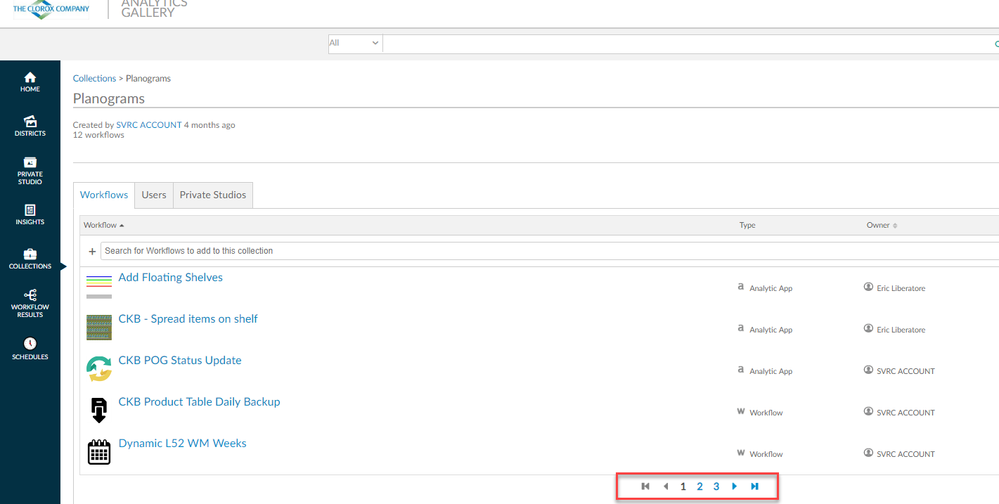Alteryx Server Ideas
Share your Server product ideas - we're listening!Submitting an Idea?
Be sure to review our Idea Submission Guidelines for more information!
Submission Guidelines- Community
- :
- Community
- :
- Participate
- :
- Ideas
- :
- Server: Top Ideas
Featured Ideas
Hello all,
This may be a little controversial. As of today, when you buy an Alteryx Server, the basic package covers up to 4 cores :
https://community.alteryx.com/t5/Alteryx-Server-Knowledge-Base/How-Alteryx-defines-cores-for-licensing-our-products/ta-p/158030
I have always known that. But these last years, the technology, the world has evolved. Especially the number of cores in a server. As an example, AMD Epyc CPU for server begin at 8 cores :
https://www.amd.com/en/processors/epyc-7002-series
So the idea is to update the number of cores in initial package for 8 or even 16 cores. It would :
-make Alteryx more competitive
-cost only very few money
-end some user frustration
Moreover, Alteryx Server Additional Capacity license should be 4 cores.
Best regards,
Simon
It would be great if each user could persist their gallery UI sorting/view changes and leave them as default. When I log in I nearly always immediately switch to list view and sort by most recent modified. This means everytime I access a set of workflows there are at least 3 click actions before I can even start working.
The search for replacing a workflow is poor (and I get that it is probably challenging to write on the back end) but as a result even if I type in the exact title of the workflow (aka copy and paste) Alteryx replace can't find it. Not only does this mean I have multiple workflows with the same name running around (loads of fun with lack of version control) but it also makes this entire thing more frustrating every time I update a workflow (as normally this also means the scheduling of said workflow breaks).
It would be awesome if instead of having to search by title for your workflow that you wish to replace with if you could instead use the URL where Alteryx Gallery put the workflow and then there wouldn't be any confusions about which workflow and you wouldn't have to type.
-
Administration
-
Gallery
-
Server
-
User Interface
The admin (aka curator) needs to be given more control. The admin should have greater control than the users of the system.
My organization is in the Healthcare industry and we have HIPAA laws to abide by when it comes to data. Not all users should be able to see all data. Developers should not have complete control over the data they publish.
Private studio
- admin should be able to control if users can publish to Alteryx gallery (compliant issues occur when our organization's data is shared to outside users)
- admin should be able to control if user can publish to public gallery (compliant issues occur when all users can all see and run workflows)
- admin should be able to delete subscriptions and users
Collections
- admin should be able to create collections so they can manage the collections and what users have access to (devs should not be able to give any user access to their workflows)
- admin should be able to control if users can create new collections (again, compliance issues)
- admin should be able to grant and remove download of workflow rights
- admin should be able to delete connections
Get tips from Tableau as they have admin controls down with their permissions process.
I would love the ability to select multiple workflows at once to disable/edit/move workflows to a different studio or disable the schedule all at once (so like a check box to select them)- instead of having to manually select each one and move them and have to go back and forth.
This would also help during update time- as the longest part of the updates is waiting for the service to stop. If i could select all/multiple schedules to disable at once- then the service would be able to stop when I chose (instead of waiting for scheduled workflows to run)
Enhance the USER tab in Gallery for showing the active user status, last login time
Easy to filter out the active user
Allow Admin to kill user session
Links included in the notification emails sent to users (e.g. links to collections/workflows in our Private Gallery) or copied from the browser address bar only works for public workflows or for workflows in your private studio.
If the workflow is in a collection shared with you, clicking on the link takes you to what seems to be the gallery page for the workflow asking you to sign in, but after you sign-in you are redirected to the gallery home page and not back to the workflow page.
The same occurs regardless if you're already signed-in or not.
This was related to support case: 00352021
When building a complicated or resource heavy workflow, it would really useful to be able to have menu option upon right-clicking a tool output to add all the downstream steps to a container. With that one option, a user could then
- Pause all the down line tools while troubleshooting or adding and testing an upstream set of tools without having to wait for the remainder of the workflow to play out.
- Move the entire set of down line tools to make room for more tools upstream.
-
Common Use Cases
-
Server
-
User Interface
I would like to have the ability to configure my company's Gallery to display more than five applications/workflows to a page. This is a waste of screen space and creates unnecessary clicks for browsing.
Gallery Devs -
When I click 'Add Tags' to an application in Gallery, the tag listing comes up chronologically by time time created, as opposed to alphabetically. It looks ridiculous to see this:
Underwear
Shoes
Dresses
Bandannas
Socks
Jewelry
This is the easiest fix ever.
-
Configuration
-
Gallery
-
Server
-
User Interface
When user execute workflow from library, it is better to show workflow with execution status at each step.
It will help for business to identify the failed tool instead of validating entire workflow.
-
Administration
-
Server
-
User Interface
- New Idea 386
- Comments Requested 4
- Under Review 73
- Accepted 32
- Ongoing 2
- Coming Soon 1
- Implemented 75
- Not Planned 46
- Revisit 16
- Partner Dependent 0
- Inactive 65
-
Admin UI
35 -
Administration
68 -
AdminUI
7 -
ALS
1 -
Alteryx License Server
8 -
AMP Engine
1 -
API
46 -
API SDK
1 -
Apps
20 -
Category Data Investigation
1 -
Collections
22 -
Common Use Cases
11 -
Configuration
32 -
Data Connection Manager
13 -
Database
18 -
Documentation
8 -
Engine
9 -
Enhancement
196 -
Feature Request
3 -
Gallery
235 -
General
71 -
General Suggestion
1 -
Installation
12 -
Licensing
3 -
New Request
132 -
Permissions
22 -
Persistence
3 -
Public Gallery
10 -
Publish
10 -
Scaling
29 -
Schedule
1 -
Scheduler
72 -
Server
557 -
Settings
114 -
Sharing
16 -
Tool Improvement
1 -
User Interface
31 -
User Settings
1 -
UX
89
- « Previous
- Next »
-
gawa on: Improve Customisability of Workflow Validation Run...
-
TheOC on: Read All Button for Notification
- seven on: BUG: Server API for workbook versions always downl...
-
TheOC on: Deletion of Logs files from Engine, Service and Ga...
- yuriy on: Option to notify users when schedule fails
- moinuddin on: Enable Multi tenancy by Installing Multiple Altery...
- simonaubert_bd on: Expand the v3/jobs API endpoint
-
TheOC on: Favorite Workflows
-
Kenda on: Display Commas in Gallery for Numeric Up Down
- Poge on: Ability to increase the default for 'Rows Per Page...
| User | Likes Count |
|---|---|
| 2 | |
| 1 | |
| 1 | |
| 1 | |
| 1 |