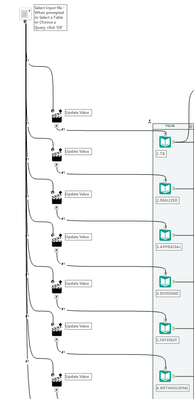Alteryx Server Ideas
Share your Server product ideas - we're listening!Submitting an Idea?
Be sure to review our Idea Submission Guidelines for more information!
Submission Guidelines- Community
- :
- Community
- :
- Participate
- :
- Ideas
- :
- Server: Top Ideas
Featured Ideas
Hello all,
This may be a little controversial. As of today, when you buy an Alteryx Server, the basic package covers up to 4 cores :
https://community.alteryx.com/t5/Alteryx-Server-Knowledge-Base/How-Alteryx-defines-cores-for-licensing-our-products/ta-p/158030
I have always known that. But these last years, the technology, the world has evolved. Especially the number of cores in a server. As an example, AMD Epyc CPU for server begin at 8 cores :
https://www.amd.com/en/processors/epyc-7002-series
So the idea is to update the number of cores in initial package for 8 or even 16 cores. It would :
-make Alteryx more competitive
-cost only very few money
-end some user frustration
Moreover, Alteryx Server Additional Capacity license should be 4 cores.
Best regards,
Simon
Starting with Windows Sever 2016 edition one could use Docker containers technology on windows environments. My idea is to dynamically convert Designer jobs/workflows to Docker containers at runtime.
-
General
-
Server
Currently the only filtering available in the Results tab in View Schedules is by Workflow Name. It would be nice to be able to filter by Status, so we can just look for potential problems, like warnings or errors. Currently, I have a job that runs every 5 minutes. That means I have to scroll through hundreds of rows, or about 12 pages using the default 25 rows per page, just to scan for potential problems in the last 24 hours.
-
Gallery
-
Server
I would like to see the ability to post comments under workflow information to help with development and elicit feedback. Currently if there is a problem with the macro/workflow you must contact the owner of the workflow directly. It would be nice to leave the creator of the workflow a constructive comment, operating question or a thank you comment. Especially in the Public Gallery where the development time of new version could be reduced for both private individuals looking to share and macros developed by Alteryx that eventually turn into standard tools.
-
Gallery
-
Server
I just underwent an exercise of recovering my controller in the event of a catastrophic failure. One of the steps is to recover the DCME keys (DCM Encryption keys) - which is documented here: https://help.alteryx.com/20221/en/server/install/server-host-recovery-guide/dcme-keys-to-backup.html...
This DCME recovery needs to be revisited. This document assumes that the previous controller is running. In a disaster recovery situation, this is not possible. What, if any, can be done to recover the DCME keys if the host has is completely irrecoverable?
For context, having an irrecoverable host has happened. Complete hard drive failure (showing my age), nuked virtual machine and its backups (no one paid attention to the notices that the data center was shutting down), and fire.
-
New Request
-
Server
-
Settings
Currently, we see the Districts and Collections now compressed into a list view.
Previously, the Server had the widgets feature which really showcased the self-service nature of the Sever. Losing that just made decreased the emphasis on user experience.
It would be great to allow Server Admins to decide whether they want lists or widgets to be available toggles as a design feature for both districts and collections will be of great help.
In addition, regardless of the option, the image size and wording size should be much larger - easier for people to see. Right now, we have to zoom to 150% to make it easier for ourselves to see. Having the ability to control font size, font control with bolds, italtics, etc. will be very helpful as well.
-
Admin UI
-
Enhancement
-
New Request
-
Server
Hi all,
In an enterprise environment - DB connections need to be set up from the server and pushed down to your users; and they need to be managed across the various servers in your software lifecycle.
In other words - you may have a sandpit / dev server env; a UAT env; a pre-prod; and a prod env - and each of these need to have the same DCM credential IDs so that users can access these.
(before you say "you can do this from the desktop) - that is true, however that's not a workable solution in an enterprise env because that means that users can change the password from their desktop into a prod env which is a breach of IT General Controls)
The solution here is to break DCM out in to a separate service - where
- all your servers (dev; UAT; Pre-Prod; Prod) can all point to one instance of DCM
- users can maintain their own connections and credentials
- Each needs to have up to 2 owners so that you can deal with people moving jobs / leaving the firm
- users can also entitle these connections and credentials to their team members so that when the team member logs in, it shows a popup saying "you've just been given access to new credentials / connections"
- A particular connection may have multiple different variants - depending on the environment.
- HR Data may point to a UAT version of HR data if you're on the UAT server; and to Prod if you're on the Prod server
- if a connection is environment specific - then it also needs to have segregated credentials (since the login to your UAT HR Data may not be the same as prod).
Thank you all
sean
cc: @wesley-siu @_PavelP
-
AdminUI
-
Database
-
Enhancement
-
Server
-
Gallery
-
Server
While working in the Gallery, I think the file browse tool should allow the user to import a file without selecting a sheet or <list of sheet names> as is does locally.
For example, I have created an app in which the user is able to import a file with multiple sheets, and all sheets are brought into separate input data tools with a single file browse tool (shown below).
Since the user does not select a sheet name, the file browse tool only brings in "SelectedFileName.xlsx|". The action tool is then set to replace a specific string "SampleFileName.xlsx|". This allows the input data tools to take this new file name, and add each respective sheet name to the end.
However, when working in the Gallery, the user is required to select a sheet name or list of sheet names, meaning a file browse tool is required for each sheet that you would like to import (shown below). This is a huge inconvenience for the application user, as they have to select the same file numerous times to import every sheet.
Please let me know if you would like me to provide any more information, I would be happy to do so.
Thanks,
Matt
-
Gallery
-
Server
Issue: When Workflow names have similar beginnings on server a user cannot distinguish between them because the columns on this GUI are not expandable as would be expected. A user has to make their browser larger and all columns open proportionately.
Solution: Change column settings so users can drag column widths to make changes. A bonus would be to allow a user to set a default along with an option to always auto expand all.
-
Enhancement
-
Scaling
-
Server
-
UX
Please provide the ability to bulk add/delete users to a gallery. This would be useful for on-boarding/off-boarding large companies, departments, and external customers. For public-facing galleries, this would provide us the ability to on-board/off-board entire customers of ours.
-
Gallery
-
Server
The publishing endpoint, a POST to api/admin/v1/workflows/, is useless whenever workflows, apps, or macros contain Gallery Data Connections. The workflow will get published but valid Gallery Data Connections are ignored and the apps will not run.
Please add the same dependency checks against Gallery Data Connections as is performed when a workflow or app is manually published from Designer.
This might be considered a subset of the Idea Server API to extract / submit workflows.
Thank you for your consideration.
Sincerely,
David
-
API
-
Enhancement
-
Server
The Schedules tab of the Gallery currently lists all schedules, 20 to a page, with no option to filter. I am currently managing 183 active schedules. In order to find a single schedule, I have to sort by Workflow name, then page through 10 pages of schedules to find the schedule I'm looking for.
Please add an option to filter this list.
Ideally, I would like to be able to filter on multiple fields at once (example: Priority = High, Status = Active, Owner = Bob Smith, Times Run > 20). Barring that, a simple search option on workflow name, similar to the search option on the Collections tab, would be enough.
-
Enhancement
-
Scheduler
-
Server
Using current version of the server - you can see that there is no OAuth managed or published API endpoint for canvas delete (screenshot 1). However this API does CLEARLY exist as you can see if you inspect what happens when you hit the delete button (screenshot 2 clearly shows the API being called - but it requires user login security token)
Please can you enable this API for OAuth - the API already exists, it just needs to be exposed with the others.
CC: @BlytheE
-
API
-
Server
We use the Server API to manage our server environment - and we recently noticed that the Workflows API (/admin/v1/workflows) ignores any canvasses after the 10 000'th submission.
For example:
- If we don't use any offsets or limits - then we get 10 000 applications
- If we use an offset of 5000 with a limit of 10000 - we get 5000 applications (i.e. anything after canvas 10 000 is being ignored)
- if we use an offset of 9990 with a limit of 100 - we get 10 rows returned (i.e. anything after canvas 10 000 being ignored)
By querying Mongo directly (appinfos collection) we know that we have 18 800 or so unique applications in our environment.
Please can you remove this cap from the API so that it can be used to query any number of canvasses on a larger environment?
cc:
+ @Hemanth @marydest24 @Shreyasi @Sotoll @Kosi @revathi @Bethanyturner012 @TanyaS
-
API
-
Server
Could the community receive a comprehensive data dictionary of all the collections in Mongo with:
- Description of each collection
- Description of each attribute (or field) within each collection
- Documentation of joins between the collections
A great example can be seen in how Tableau documents their postgresSQL tables: https://help.tableau.com/current/server/en-us/data_dictionary.htm
This would be extremely helpful as we are determining which collections we need to store, how to construct queries and how to build analytics on our assets.
Thank you!
-
Administration
-
Server
We have the Local License Server installed. Right now, if a Designer user changes roles, or leaves the company, they have to release their license from their client-side machine. If they don't release it properly, and IT can't get us into their machines, then we have to wait 7 days for that license to roll off the server. There should be a way for a system admin to forcefully revoke someone's license.
It would be nice to be able to change the Gallery URL from:
- http://localhost/gallery/
- http://alteryx.mycompany.ca/gallery/
to:
The reason being to make it easier for end users to find the server/content.
Original forum post here: https://community.alteryx.com/t5/Alteryx-Server-Knowledge-Base/Changing-the-Gallery-URL-on-Alteryx-S...
-
Gallery
-
Server
Would like to see a Notification hierarchy implemented to Gallery. Currently, the settings that control notifications are at the Gallery-level....where only the admin can control, for example, notifying users if a new workflow was added to a collection they belong too. Could this setting be inherited, but then, for example, a Collection owner can implement their own notification settings that overrides the Gallery default? Using the same example as before, perhaps the Collection owner could disable notifying their Users if a new workflow is loaded to the collection.
Nick
-
Administration
-
Gallery
-
Server
-
Settings
Currently the Private Gallery product has 2 authentication options - AD and built in.
If an organization uses AD, this solution is fine, however there are many origanizations who use other standard directory systems. One of the more common directory/authentication systemsis LDAP due to its wide adoption and cross platform compatibility.
It would be fantastic to have functionality similar to the AD integration, however with LDAP for Gallery authentication and user management.
Best regards,
Ryan
-
Gallery
-
Server
For professional alteryx admins - it is important to know if a particular asset has been updated (so that we can bring the updated version into our env), with some idea of release notes so that we can understand if the update breaks backward compatibiity and what has been changed.
Additionally - it would be very helpful for admins to be able to be notified of new assets created by particular authors whom I trust.
-
Gallery
-
Server
- New Idea 385
- Comments Requested 4
- Under Review 72
- Accepted 32
- Ongoing 2
- Coming Soon 1
- Implemented 75
- Not Planned 46
- Revisit 16
- Partner Dependent 0
- Inactive 65
-
Admin UI
35 -
Administration
68 -
AdminUI
7 -
ALS
1 -
Alteryx License Server
8 -
AMP Engine
1 -
API
46 -
API SDK
1 -
Apps
20 -
Category Data Investigation
1 -
Collections
22 -
Common Use Cases
11 -
Configuration
32 -
Data Connection Manager
13 -
Database
18 -
Documentation
8 -
Engine
9 -
Enhancement
194 -
Feature Request
3 -
Gallery
235 -
General
71 -
General Suggestion
1 -
Installation
12 -
Licensing
3 -
New Request
132 -
Permissions
22 -
Persistence
3 -
Public Gallery
10 -
Publish
10 -
Scaling
29 -
Schedule
1 -
Scheduler
72 -
Server
555 -
Settings
113 -
Sharing
16 -
Tool Improvement
1 -
User Interface
31 -
User Settings
1 -
UX
88
- « Previous
- Next »
-
gawa on: Improve Customisability of Workflow Validation Run...
-
TheOC on: Read All Button for Notification
- seven on: BUG: Server API for workbook versions always downl...
-
TheOC on: Deletion of Logs files from Engine, Service and Ga...
- jrlindem on: Option to notify users when schedule fails
- moinuddin on: Enable Multi tenancy by Installing Multiple Altery...
- simonaubert_bd on: Expand the v3/jobs API endpoint
-
TheOC on: Favorite Workflows
-
Kenda on: Display Commas in Gallery for Numeric Up Down
-
TheOC on: Ability to increase the default for 'Rows Per Page...