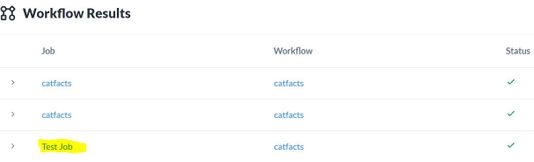Alteryx Server Ideas
Share your Server product ideas - we're listening!Submitting an Idea?
Be sure to review our Idea Submission Guidelines for more information!
Submission Guidelines- Community
- :
- Community
- :
- Participate
- :
- Ideas
- :
- Server: Top Ideas
Featured Ideas
Hello all,
This may be a little controversial. As of today, when you buy an Alteryx Server, the basic package covers up to 4 cores :
https://community.alteryx.com/t5/Alteryx-Server-Knowledge-Base/How-Alteryx-defines-cores-for-licensing-our-products/ta-p/158030
I have always known that. But these last years, the technology, the world has evolved. Especially the number of cores in a server. As an example, AMD Epyc CPU for server begin at 8 cores :
https://www.amd.com/en/processors/epyc-7002-series
So the idea is to update the number of cores in initial package for 8 or even 16 cores. It would :
-make Alteryx more competitive
-cost only very few money
-end some user frustration
Moreover, Alteryx Server Additional Capacity license should be 4 cores.
Best regards,
Simon
Add Admin ability to place the Alteryx Service (Engine) into Maintenance mode allowing current workflows to complete, but all new workflow processing moved into Queue to allow for server configuration and/or maintenance.
Currently, if I want to make a small configuration change (like a memory setting in the Runtime settings) I have to hunt for a quiet window or the lowest level of activity to kill the service (and the running jobs).
It would be helpful to flip a 'switch' and have all new jobs go into 'Queue' allowing for the change and service stop/restart ... then pick right back up with the queue in configured order. (execution time, priority level, etc...)
-
Engine
-
Enhancement
-
Server
When adding jobs to the queue via API call, you currently cannot specify the name of the job.
Running the job directly from gallery allows this as in the picture below, but there is no setting to do so in the API.
When a workflow is used in many different situations, being able to specify a name for the individual run will make tracking and troubleshooting easier.
-
Engine
-
Enhancement
-
Server
Hello Alteryx team,
I would like to propose idea that was mentioned on the community but there is no solution either.
It was mentioned at https://community.alteryx.com/t5/Alteryx-Designer-Discussions/Data-Cleansing-tool-suddenly-stopped-w...
The issue is related to Qlik Analytics Samples and error that it is causing with wrong path error for default macros like eg.CountRecords.
-
Engine
-
Enhancement
-
Server
Allow admins to configure an outage window(s) of a specified amount of time (say 5-6pm every sunday) for conducting admin activities. Specifically this outage window would block any scheduled jobs, drive any manual started jobs to queue, and also issue a popup on the gallery to notify users that it's during an outage window.
-
Engine
-
New Request
-
Server
-
Settings
When a user publishes and schedules a workflow on the gallery, they have the option to specify their time zone to ensure that the execution of the workflow occurs at the appropriate time. However, if the workflow invokes the DateTimeNow() function, the captured time is in UTC. If it is important for the end-user to have that time that is captured be in their local time zone, they will need to manually (either within the workflow or as a user input for an Analytic App) specify the offset from UTC.
Instead, there should be an Engine variable that captures the offset (or the time zone) that the workflow was executed from (or scheduled in), which can dynamically adjust the DateTimeNow() output appropriately.
-
Engine
-
New Request
-
Server
When using In-DB with iSeries over Generic ODBC everything works fine in Designer however when executing via Gallery process fails because a semi-colon ";" is added to the SQL statement as a terminator character and iSeries rejects this SQL0104 - Token ; was not valid. Valid Values < END OF STATEMENT >
-
Engine
-
Enhancement
-
Server
Enhancement for the ability to trap errors at the tool level, take actions, and direct workflows based on error messages. If a tool presents an error, check for additional handling instruction in the configuration panel.
-
Engine
-
New Request
For admins to be able to prioritize workflows, because by default, users are not allowed to prioritize jobs.
In combination with Quality of Service (3 - Critical Priority and above) and worker tagging, for example we have all workflows belonging to a project tagged to a specific worker, but since "Member" (default) users cannot prioritize jobs, these workflows would never run on this specific worker
-
Engine
-
New Request
-
Server
-
Settings
There are some products in the Market whic allows to install multiple services as Windows service on a single server.
In large organizations it is found that when we are running ALteryx Server in multi node setup at that time 1 worker server has only one Alteryx service installed and runs as single windows service. If we have configured FID with log on as a service FID in that case if one FID reached to its shared path mapping capacity 1018k then it stops authentication and windows service is not able to start.
If we have multiple services installed on the same server then we can configure like :
AlteryxService.exe : FID1
AlteryxService2.exe : FID2
AlteryxService3.exe : FID3
In this case we can utilize the server compute and enhance the multi tenancy instead of adding more additional server.
-
Engine
-
New Request
-
Server
- New Idea 386
- Comments Requested 4
- Under Review 73
- Accepted 32
- Ongoing 2
- Coming Soon 1
- Implemented 75
- Not Planned 46
- Revisit 16
- Partner Dependent 0
- Inactive 65
-
Admin UI
35 -
Administration
68 -
AdminUI
7 -
ALS
1 -
Alteryx License Server
8 -
AMP Engine
1 -
API
46 -
API SDK
1 -
Apps
20 -
Category Data Investigation
1 -
Collections
22 -
Common Use Cases
11 -
Configuration
32 -
Data Connection Manager
13 -
Database
18 -
Documentation
8 -
Engine
9 -
Enhancement
196 -
Feature Request
3 -
Gallery
235 -
General
71 -
General Suggestion
1 -
Installation
12 -
Licensing
3 -
New Request
132 -
Permissions
22 -
Persistence
3 -
Public Gallery
10 -
Publish
10 -
Scaling
29 -
Schedule
1 -
Scheduler
72 -
Server
557 -
Settings
114 -
Sharing
16 -
Tool Improvement
1 -
User Interface
31 -
User Settings
1 -
UX
89
- « Previous
- Next »
-
gawa on: Improve Customisability of Workflow Validation Run...
-
TheOC on: Read All Button for Notification
- seven on: BUG: Server API for workbook versions always downl...
-
TheOC on: Deletion of Logs files from Engine, Service and Ga...
- yuriy on: Option to notify users when schedule fails
- moinuddin on: Enable Multi tenancy by Installing Multiple Altery...
- simonaubert_bd on: Expand the v3/jobs API endpoint
-
TheOC on: Favorite Workflows
-
Kenda on: Display Commas in Gallery for Numeric Up Down
- Poge on: Ability to increase the default for 'Rows Per Page...
| User | Likes Count |
|---|---|
| 3 | |
| 1 | |
| 1 | |
| 1 | |
| 1 |