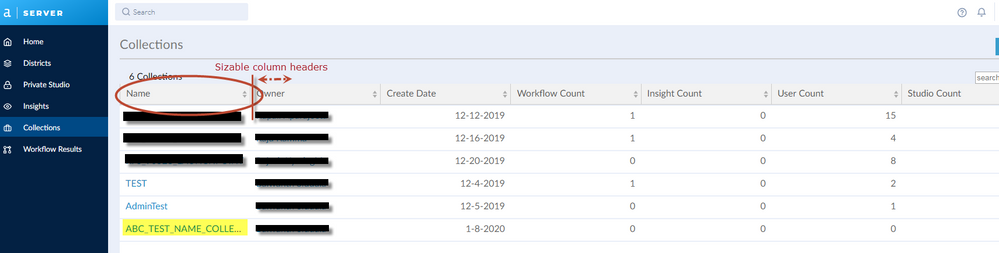Alteryx Server Ideas
Share your Server product ideas - we're listening!Submitting an Idea?
Be sure to review our Idea Submission Guidelines for more information!
Submission Guidelines- Community
- :
- Community
- :
- Participate
- :
- Ideas
- :
- Server
Featured Ideas
Hello all,
This may be a little controversial. As of today, when you buy an Alteryx Server, the basic package covers up to 4 cores :
https://community.alteryx.com/t5/Alteryx-Server-Knowledge-Base/How-Alteryx-defines-cores-for-licensing-our-products/ta-p/158030
I have always known that. But these last years, the technology, the world has evolved. Especially the number of cores in a server. As an example, AMD Epyc CPU for server begin at 8 cores :
https://www.amd.com/en/processors/epyc-7002-series
So the idea is to update the number of cores in initial package for 8 or even 16 cores. It would :
-make Alteryx more competitive
-cost only very few money
-end some user frustration
Moreover, Alteryx Server Additional Capacity license should be 4 cores.
Best regards,
Simon
Sales
User1
User2
Studio1
Supply chain
User3
User 4
Studio3
Studio1
......
-
Gallery
-
Server
As the single user who upload workflow MYWorkspace ends up being very crowded. I move them to collections to be able to share but on My workspace, I can not see which collection they are associated to. It would be nice if there was a column displayed that showed associated collections. As well as being able to have some different types of category classification. I would want something like a development stage: (In-progress, UAT level, deployed, retired) If they are retired a way to remove them off my general workspace area.
-
Enhancement
-
Server
-
UX
As Alteryx leans more into the Data Science space - it becomes more important to be able to keep rich documentation of the project along with the Alteryx Asset. This does also require the concept of a "project" on the alteryx server, which would allow for meta-tags; and various different documents to be added with the project.
This would include things like Requirement documents; test evidence; test data sets etc.
This would extend Alteryx from a data prep engine to more of a data-science workbench as different user groups can participate in a specific project.
-
Common Use Cases
-
Publish
-
Server
With the current scheduler setup; it appears that my only option would be set up multiple schedules. Each running once a day, and a separate schedule for every 5 minute increment of the day with the exception of the one hour my source can't be touched.
Rather than that degree of hassle, doesn't it make more sense to set up a scheduled with and/or/not criteria?
Example:
Run every X minutes on Y days
Except: during %t am - %t am on Z days
I've seen some applications that have a visual scheduler for setting the exception times. That would be pretty cool too.
Bonus points if you can make an admin console for the server which allows the admin to set blackout date/time by table or DSN for all users (override their schedules).
-
General
-
Server
Issue: When Workflow names have similar beginnings on server a user cannot distinguish between them because the columns on this GUI are not expandable as would be expected. A user has to make their browser larger and all columns open proportionately.
Solution: Change column settings so users can drag column widths to make changes. A bonus would be to allow a user to set a default along with an option to always auto expand all.
-
Enhancement
-
Scaling
-
Server
-
UX
The publishing endpoint, a POST to api/admin/v1/workflows/, is useless whenever workflows, apps, or macros contain Gallery Data Connections. The workflow will get published but valid Gallery Data Connections are ignored and the apps will not run.
Please add the same dependency checks against Gallery Data Connections as is performed when a workflow or app is manually published from Designer.
This might be considered a subset of the Idea Server API to extract / submit workflows.
Thank you for your consideration.
Sincerely,
David
-
API
-
Enhancement
-
Server
It would be good to have these table headers sizable, so that it can be expanded to display complete Name (and other fields).
-
Administration
-
Gallery
-
Server
I would like to collaborate with my team, but also maintain my own personal private studio.
Is that on the road map?
-Dan
-
Gallery
-
Server
The Schedules tab of the Gallery currently lists all schedules, 20 to a page, with no option to filter. I am currently managing 183 active schedules. In order to find a single schedule, I have to sort by Workflow name, then page through 10 pages of schedules to find the schedule I'm looking for.
Please add an option to filter this list.
Ideally, I would like to be able to filter on multiple fields at once (example: Priority = High, Status = Active, Owner = Bob Smith, Times Run > 20). Barring that, a simple search option on workflow name, similar to the search option on the Collections tab, would be enough.
-
Enhancement
-
Scheduler
-
Server
Alteryx Designer is an amazing data tool but it’s partner, "the Scheduler" needs some much needed upgrades. The Scheduler interface that pops up from Alteryx Designer does need a complete make over. I’m not going to address this but rather focus on the functionality that if delivered makes the Scheduler much more useful.
Today I’m reading our Mongo db scheduler data using an Alteryx workflow and Tableau to show what’s happening on the Scheduler. This dashboard is what we refer to frequently to see the health of our companies data pipeline. I’ll share both files soon.
Here are the top 5 features for the Scheduler.
- Workflow priority ranking. When two or more workflows are scheduled to run at the same time, ‘priority’ sets the order of execution. Priority is set at the time of scheduling the workflow. Values range from 1 to 100. If a priority is not set the default is 50. The ‘priority’ field can be read from Mongo db.
Why: At midnight we set off several workflows. We want to centrally manage which runs first based on a common ‘priority’ field.
- Restrict which controller and workers a specific workflow can run on. Default is to run on all servers. At the time of scheduling a workflow can designated to restrict which server to execute on. This creates a field called ‘restrict’ which server it cannot execute on.
Why: Some workflows only run on the main controller due to file system references. Also a worker can be tuned for CPU or Disk I/O and workflows that can benefit from this tuning. Selecting a disk I/O intensive workflow to run on a server tuned for Disk I/O would speed up our workflows.
- Set sequence of successfully completed workflows.
FYI: We used the Runner tool for a short time to resolve this issue but learned quickly that the Runner tool is like a bull in a china shop and brought our server down. The runner tool as it is today is not an option for production work.
Why: This would allow you to run several workflows one after another. For example the first would read from a data source, the second would do calculations on the data and the third workflow would publish the data. All workflows are given a ‘workflow-number’ which can be seen in the scheduler list and read from Mongo db.
- If a workflow fails you can set the number of attempts to run successfully. Report attempts greater than 1 in a new field called ‘attempts’ that can be read from the Mongo db.
Why: Some workflows fail and if attempted to run again may work. This includes issues with locked files and workflows dependent on processes outside of Alteryx.
- If a workflow runs more than X minutes the scheduler kills the workflow and reports a workflow error with a unique code called ‘execution-limit’. This code can be read in the mongo db. The defaut is 90 minutes and can be set to any number of minutes. Each workflow can have it’s own limit.
Why: Some workflows start to hog resources and need to be killed. If a new workflow is added this is a good way to protect the overall scheduled workflows.
-
Feature Request
-
Server
It would be nice to have an inbuilt function(s) that return an identifier (NTLogin for instance when the gallery is setup with windows auth) of the user running the app on the gallery.
Functions like - USERNAME(), DOMAINNAME() etc., helps.
I know that it can be achieved via the "__cloud:UserId" call , which is not officially supported by alteryx. It adds value if it is inbuilt within the product itself.
Regards,
Sandeep.
-
Gallery
-
Server
Our company has workflows where we use the Gallery API to kick off executions on server. The user kicking off the workflow has setup API access using his account, but when he kicks off his jobs, it does not show up under his Gallery so he is unable to view the results. In the admin panel, it shows the owner as (None) so it does not appear that workflows kicked off via the API get assigned to the user tied to the API key.
Conversations with Alteryx support revealed that these results are available via an API call, but not within the Gallery web UI. It would be great if the user tied to the API key were added to the workflow execution so they could see results within the Gallery rather than going back through the API.
If a job fails it would be perfect if we could set something in the workflow settings so that the job would retry again in X number of minutes for the next Y number of times. We have jobs that connect to external resources and sometimes the network will reset and will cause the connections to all drop. An example would be I want a workflow to try again in 10 minutes for a maximum of 5 times so over the next 50 mins it will retry every 10 mins if it fails
In order to migrate workflows from our UAT environment to a Production server environment, we are looking for an API capability to work with the server:
- Query canvasses by name or ID (to get a list of canvasses)
- Extract Canvas to a particular location (by ID)
- Upload canvas including dependancies (with parameters for team; collection; etc)
This would assist with automating the UAT to Prod process until Alteryx Promote can step into this gap.
CC: @rijuthav @jithinmony @HengHe @RajK @ydmuley @revathi @Deeksha @MPistone @Ari_Fuller @Arianna_Fuller @JoshKushner @samnelson @avinashbonu @Sunder_Sriram @Rahul_Thakur @Rahul_Singh
-
Gallery
-
Server
I'm really enjoying the new Save As functionality to push to the gallery, but had a request that would make it even more useful for me.
I saw that you can open workflows directly from the Gallery and edit them with version control, but it would be nice if it was possible to do a Save As on a local workflow and point it at an existing copy on the server. I need to maintain a local copy of my workflow for dev/prod separation, but currently my way to push to prod is to do a Save As to my Private Gallery, remove the existing copy from the company gallery, and then share my newly created workflow into the company gallery. This causes some headaches like no version control, switching out icons everytime, and overall just a messy way to push to prod.
It would be helpful if there was a way to overwrite an existing workflow in the gallery rather than editing it directly.
-
Gallery
-
Server
Hello all,
It appears that every time we have a talk about the gallery organization, people bugs around the difference between district and collection. Adopting a new semantic with less confusion would lead to
: -a more intuitive product for everyday life
-less question and less confusion during pre-sales/POC/Training.
Best regards,
Simon
-
Enhancement
-
Server
-
UX
Good Day.
We would like a built-in process that would search or, and resolve, workflows that are stuck in the "initializing" state. These seem to happen for various reasons but communication problems between the controller and workers .. usually a socket timeout.. which appears to be most problematic. It seems that these type of errors should be expected in all but the most stable environments,
Currently, the only tool that we have to solve this problem is to restart the Alteryx Service on the controller and while this works there tendency to cause some collateral damage in workflows ...erroring or restarting from their beginning.
There may be a way to solve this without restarting the service by editing Mongo using a tool like Robo 3T but that is unproven and has its own risk.
After dealing with this issue and struggling for quiet some time we think that the best option is to implement a "clean up" DB process that will run every 5 min or so, capture a list of workflows in the "initializing" state , then compare that list to one in the next 5 min cycle and fix any workflows that appear in both lists. We think that returning any stuck workflows to the queued state would be the best Fix option.
We just don't want to continue to use Restart the Service process to solve this issue and accept the collateral damage.
Thank you for your consideration
Tom D
We currently have the ability to store connections on the server which protects the credentials - however this capability does not exist for APIs for Sharepoint sites etc.
Please could you extend this to cover authentication for ALL connectors?
Many thanks
Sean
cc: @revathi
Use Cases:
- As a server admin, planned PM outages should be scheduled. These outages should prevent jobs from beginning execution (window of time) prior to the outage. Jobs running at the time of the cut-off should be system-cancelled.
- As a server admin, unplanned outages should cause running jobs to stop. At the conclusion of an outage, jobs that are system cancelled should be restarted.
Currently, we use Task Manager to control Alteryx Service (or command line). An administrative function within Alteryx should support graceful stopping and starting of the service as user jobs are interrupted (or can be) by our activities. While I currently post messages to users alerting them to admin activities, I am asked why Tableau can restart jobs (admin) and we can't. Other admins have asked what is "hanging" alteryx service up for a STOP command. I have explained that all jobs must be stopped in order for a quick restart of the service.
We're using a single server today (this client) and plan to add workers to the configuration. It would be helpful to know where work is running and be able to use admin functions across the servers.
Cheers,
Mark
-
Gallery
-
Server
As users change roles; or possibly even leave the firm - we need to automatically manage the ownership of their and their permission.
- We need to be able to export all permissions and ownership of assets by user using an API
- We then need to be able to revoke permissions using an API (we have a central entitlement management process that this can be tied into)
- we also need to trigger a revoke on all licenses via API.
If done within Alteryx server:
- When a dept code on a user changes; or user leaves - trigger an invalidate on all assets.
- Workflow to both the primary and secondary owner to ask for a new owner
- Also automatically trigger a revoke on all licenses
-
Administration
-
Gallery
-
Server
- New Idea 386
- Comments Requested 4
- Under Review 73
- Accepted 32
- Ongoing 2
- Coming Soon 1
- Implemented 75
- Not Planned 46
- Revisit 16
- Partner Dependent 0
- Inactive 65
-
Admin UI
35 -
Administration
68 -
AdminUI
7 -
ALS
1 -
Alteryx License Server
8 -
AMP Engine
1 -
API
46 -
API SDK
1 -
Apps
20 -
Category Data Investigation
1 -
Collections
22 -
Common Use Cases
11 -
Configuration
32 -
Data Connection Manager
13 -
Database
18 -
Documentation
8 -
Engine
9 -
Enhancement
196 -
Feature Request
3 -
Gallery
235 -
General
71 -
General Suggestion
1 -
Installation
12 -
Licensing
3 -
New Request
132 -
Permissions
22 -
Persistence
3 -
Public Gallery
10 -
Publish
10 -
Scaling
29 -
Schedule
1 -
Scheduler
72 -
Server
557 -
Settings
114 -
Sharing
16 -
Tool Improvement
1 -
User Interface
31 -
User Settings
1 -
UX
89
- « Previous
- Next »
-
gawa on: Improve Customisability of Workflow Validation Run...
-
TheOC on: Read All Button for Notification
- seven on: BUG: Server API for workbook versions always downl...
-
TheOC on: Deletion of Logs files from Engine, Service and Ga...
- yuriy on: Option to notify users when schedule fails
- moinuddin on: Enable Multi tenancy by Installing Multiple Altery...
- simonaubert_bd on: Expand the v3/jobs API endpoint
-
TheOC on: Favorite Workflows
-
Kenda on: Display Commas in Gallery for Numeric Up Down
- Poge on: Ability to increase the default for 'Rows Per Page...
| User | Likes Count |
|---|---|
| 2 | |
| 1 | |
| 1 | |
| 1 | |
| 1 |