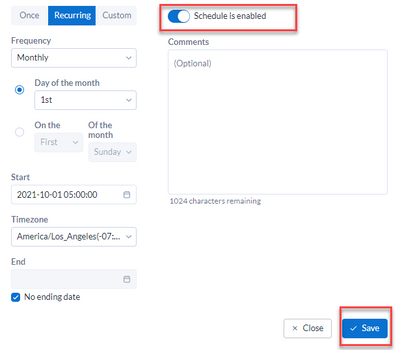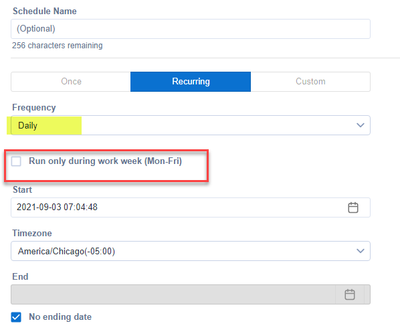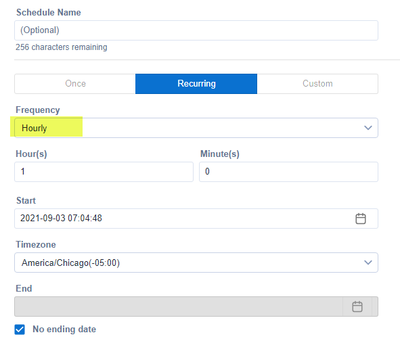Alteryx Server Ideas
Share your Server product ideas - we're listening!Submitting an Idea?
Be sure to review our Idea Submission Guidelines for more information!
Submission Guidelines- Community
- :
- Community
- :
- Participate
- :
- Ideas
- :
- Server
Featured Ideas
Hello all,
This may be a little controversial. As of today, when you buy an Alteryx Server, the basic package covers up to 4 cores :
https://community.alteryx.com/t5/Alteryx-Server-Knowledge-Base/How-Alteryx-defines-cores-for-licensing-our-products/ta-p/158030
I have always known that. But these last years, the technology, the world has evolved. Especially the number of cores in a server. As an example, AMD Epyc CPU for server begin at 8 cores :
https://www.amd.com/en/processors/epyc-7002-series
So the idea is to update the number of cores in initial package for 8 or even 16 cores. It would :
-make Alteryx more competitive
-cost only very few money
-end some user frustration
Moreover, Alteryx Server Additional Capacity license should be 4 cores.
Best regards,
Simon
The current Gallery API executes a job until it reaches a completion state with either success or failure. Once reaching that state, the callout to /v1/jobs/{jobId}/ will return an array of messages that can then be parsed to gather information about the execution of the job, similar to the output you see in designer or via the CLI when running a job directly.
It would be nice if the callout to the jobs endpoint would constantly update and return the messages array with each callout. With jobs that take longer to execute, our Gallery API wrapper could then report back to us and let us know what messages have come out as the jobs runs. For example, if a process takes 2 hours to execute, we might want to know how far along the job is or if it has met a special condition that will cause it to run longer, etc. To do that, we could add in message tools that report info messages to us. Unfortunately, these messages are ineffective if we are running via the API because we won't see them until the job has fully completed.
HI All,
In the Gallery Page under My Workspace-->Share With Me we could see the fields like Name, Type, Owner, Shared Source, Uploaded, Manual Runs. Among these we are not able to sort the fields "Type" and "Owner" alphabetically, whereas we are able to sort the other fields Name, Shared Source, Uploaded, Manual Runs accordingly. Kindly refer the attached snapshot.
Regards,
Ariharan R
-
Enhancement
-
UX
On far too many occasions I have been working on a workflow in designer with either the outputs disabled via the configuration or using containers (preventing file creation/updating during testing) and I would save them back up to server without remembering to re-enable these outputs, which causes lots of issues down the line when users are trying to access these processes.
A simple warning on loading to the gallery that there are disabled tools and what tool id they are would mitigate this issue.
-
Enhancement
-
UX
Sometimes a schedule is enabled that we want to disable. We edit the schedule, click the button to disable the schedule, click "Save". Then refresh the page and it's enabled still. The schedule will not disable in some cases. In the cases where it does get disabled, clicking the "Save" button appears to have no action. There's no confirmation and the screen stays static. Two suggestions:
- Have some UI response confirming that the changes have been saved.
- Provide an error message with explanation when the changes can't be saved (or just fix the bug)
-
Enhancement
-
Scaling
Currently , once a user have SetPriority access ,he can select from Low, Medium, High or Critical priority levels to ensure certain jobs always take priority over others.
This feature can be misused as users can upgrade their priority levels to jump up the queue and later downgrade the levels. It's difficult to justify and ask each others when you have 1000+ jobs running in a day and it makes administration tough and gives unbiased Gallery to all end users.
It would be nice to have on Admin console, global option to set max priority level so that no user can jump up level beyond this.
Today the v3 api requires curator access. V3 has Getters that should work for users with API permission. The Getter should return the objects that user has access to. Example: GetCredentials for a normal user with API access should return credentials that the user has access to. Today they get a 401 auth error.
We don't want to make these users curators just to let them access the V3 api.
-
API
-
Enhancement
As Alteryx Admin, we want to understand what our users are doing in their workflows as much as possible to ensure best user experience. In order to do this we would like to scan through User workflow XML in order to breakdown everything going on. We understand that their are many posts on workflows already doing a lot of this but:
Our Ask: is to release XML DTD or similar documentation that can help us breakdown workflows at individual tool levels (as well as differences between tool versions)
This would allow us to further build out solutions to admin visibility of user workflows.
-
Documentation
-
Enhancement
-
Server
Hello!
Currently when administrating the Alteryx Server, within the 'users' page, I can see that new users will be setup as 'default'.
This will display as 'default', which can be confusing, as I need to navigate to the configuration page to remind myself what the default role is. Additionally, they may be part of a group, either in AD or within the server, that upgrades their default rank, for instance if they are part of a group set to be curators. They will still always display as 'default'.
I would like to suggest the following:
This would allow me to see much more clearly who is set as what rank on the Server, but also which users are set to different ranks as part of an AD group.
-
Enhancement
-
Settings
My question is, is there a way to see after a job is executed how much memory it consumed in total? Today we have monitoring set at server level that records memory consumption over time but it doesn’t tell which job caused the spike unless we manually go and check list of jobs executed around that time frame. Even with that we cannot know for sure which job is causing the spike.
Today there is no realtime inbuilt job monitoring tool that can answer questions like above.
-
Enhancement
-
Scaling
I think for business purposes it would be great to be able to update the apply for an exemption page that displays when you have a flow that is blocked in safe mode so you could provide accurate documentation to your users about their companies go through an approval process and allowing you to link out to external sites like JIRA to submit a ticket
-
Enhancement
-
Settings
The full question tree is not visible within the JSON object returned when requesting the 'Questions' in the .yxwz file on the Alteryx Server. There are nested questions that are visible but there is no indication that they are nested, missing label groups, tabs and no indication whether a question should be shown or hidden. This is limiting.
A full question tree in the JSON would allow for dynamic interpretation of the 'Questions' in the .yxwz file as structured through the Interface Designer.
Regards,
Ben
-
API
-
Enhancement
I manage a server with 200 + Artisans. Some of them tend to abuse the Scheduler by having workflows running every hour or every x hours. This can penalize other users creating big queues thought the day. Currently I monitor the queue and schedule often and then contact these individuals to better accommodate their needs.
Having the possibility to disable hourly workflows, or enable to only specific users, would help a lot to deter the abusers.
Thanks,
Mauricio Estevez
-
Enhancement
-
Permissions
-
Server
It should be possible to trigger the same workflow in different ways from Alteryx Gallery:
- Workflow chaining:
- Workflow B runs after the successful execution of Workflow A
- Workflow B runs after the failure of Workflow A
- Schedule: Workflow B runs on multiple schedules
- API call (even when it is not an analytical app)
For example (considering the same workflow):
- Audit workflow runs every day
- Audit workflow runs every hour during the last day of the month
- Audit workflow runs if triggered by financial close on 3rd party tool
- Audit workflow runs after the execution of the financial workflow
-
Enhancement
-
Scheduler
Hi!
It would be very useful if Alteryx would allow users to create folders under their Private Gallery. My private gallery is now 3+ pages long & it would be super helpful to be able to organize the workflows into different folders (Archive/Retail/Linear/Fin/etc), allowing for easier housekeeping & tracking. I realize their is collections but I'm not trying to share anything here, just organize my content for easier viewing.
Thank you!


When a render tool is run on Designer pointed to a temporary file the log gives you a clickable link to access the output. When deployed to the Gallery unless you have given it a specific output destination with %temp% in the filename you get... nothing.
What did I expect? The pdf or other temp file to render on the screen or at least download for me. Or give me a dropdown selection of the various files render could create for me.
Currently, we have the functionality to set a recurring schedule with daily frequency with an option to 'Run only during work week (Mon-Fri)' I would like to add this 'Run only during work week (Mon-Fri)' option to the Hourly frequency interface.
No current option to run on weekdays only:
In Alteryx Gallery admin, please add a confirmation before applying a change to the default user roles. Since it can be changed so easily and isn't very clear to what happens when new admins make a change to that drop down. For example: They do not realize they changed all the default users to curators! But they do learn quickly.
Regards,
John Colgan
With a majority of our Alteryx users working via VPN, our Firewall systems are detecting a brute force attack if a user tries to open another Alteryx tab within 60 seconds. We would like to request to reduce the amount of authentications attempts on the Alteryx Gallery site when launched, so there isn't 100+ 401 unauthorized errors to trigger the Firewall system to disconnect the session.
-
Enhancement
-
Permissions
-
Server
Ability to change the default workflow settings when to also include [Others may view this workflow's history] in a similar way to the other attributes in workflow settings that are set by default. This would prove beneficial for workflows which are shared across a large team and need to be run on a consistent frequency and are not run headless. The inability to set this by default leaves a risk that the setting remains unchecked and more than one user triggers that workflow in a given month which could result in a material impact if the output of that workflow is posting to another system in the firm.
-
Collections
-
Enhancement
-
Server
Hello,
We have been building a solution for a client that involved chaining apps. When we uploaded the workflow to the server, we got the below error: Workflow exceeded maximum runtime of 30 seconds and was cancelled. We were able to rectify this by having the client implement the change here. While I understand the need for the limit, is there any plan to have this fix be more obvious to the average user to implement or avoid needing to reimplement following a server upgrade?
Thanks,
-
Admin UI
-
Documentation
-
Enhancement
-
New Request
- New Idea 374
- Comments Requested 4
- Under Review 66
- Accepted 34
- Ongoing 2
- Coming Soon 1
- Implemented 75
- Not Planned 48
- Revisit 16
- Partner Dependent 0
- Inactive 65
-
Admin UI
35 -
Administration
68 -
AdminUI
7 -
Alteryx License Server
8 -
AMP Engine
1 -
API
44 -
API SDK
1 -
Apps
20 -
Category Data Investigation
1 -
Collections
21 -
Common Use Cases
11 -
Configuration
32 -
Data Connection Manager
13 -
Database
16 -
Documentation
8 -
Engine
8 -
Enhancement
186 -
Feature Request
3 -
Gallery
235 -
General
71 -
General Suggestion
1 -
Installation
11 -
Licensing
3 -
New Request
126 -
Permissions
20 -
Persistence
3 -
Public Gallery
10 -
Publish
10 -
Scaling
25 -
Schedule
1 -
Scheduler
71 -
Server
542 -
Settings
109 -
Sharing
16 -
Tool Improvement
1 -
User Interface
31 -
User Settings
1 -
UX
87
- « Previous
- Next »
- moinuddin on: Enable Multi tenancy by Installing Multiple Altery...
- Sunit125 on: Expand the v3/jobs API endpoint
-
Kenda on: Display Commas in Gallery for Numeric Up Down
- TheCoffeeDude on: Ability to increase the default for 'Rows Per Page...
- Julie_7wayek on: Allow Changing \Alteryx\ErrorLogs Path
- tristank on: Alteryx to support Delinea as a DCM external vault
- mbaerend on: Alteryx Server Scheduling
-
patrick_digan on: Expand dcm admin apis
- hroderick-thr on: DCME key disaster recovery
- MJ on: Allow Folders within Collections and Workspaces fo...