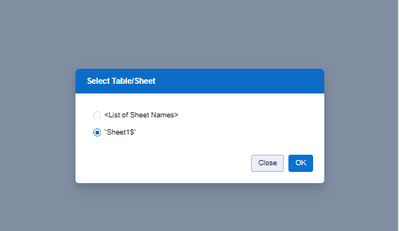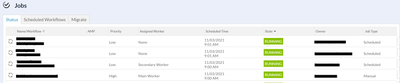Alteryx Server Ideas
Share your Server product ideas - we're listening!Submitting an Idea?
Be sure to review our Idea Submission Guidelines for more information!
Submission Guidelines- Community
- :
- Community
- :
- Participate
- :
- Ideas
- :
- Server: Top Ideas
Featured Ideas
Hello all,
This may be a little controversial. As of today, when you buy an Alteryx Server, the basic package covers up to 4 cores :
https://community.alteryx.com/t5/Alteryx-Server-Knowledge-Base/How-Alteryx-defines-cores-for-licensing-our-products/ta-p/158030
I have always known that. But these last years, the technology, the world has evolved. Especially the number of cores in a server. As an example, AMD Epyc CPU for server begin at 8 cores :
https://www.amd.com/en/processors/epyc-7002-series
So the idea is to update the number of cores in initial package for 8 or even 16 cores. It would :
-make Alteryx more competitive
-cost only very few money
-end some user frustration
Moreover, Alteryx Server Additional Capacity license should be 4 cores.
Best regards,
Simon
Enhance the USER tab in Gallery for showing the active user status, last login time
Easy to filter out the active user
Allow Admin to kill user session
-
Gallery
-
Server
-
Settings
-
User Interface
Currently any workflows/apps published to the gallery can be found via the search function - even when the particular user has no permission to this workflow/app. While this only allows for the non-permisssioned user to see the title, this could still leak information as it allows anyone to find apps published in someone's private gallery.
Both the Alteryx Public Gallery and the Private Gallery product are impacted by this. Additionally this is not just limited to logged in users, but also public viewers of the gallery.
My proposed idea:
- Force the search function to be permission aware, and only show a user workflows they have permission to see/execute.
- Allow for option 1 to be enabled/disabled if there are use cases where anyone should be able to search and find any app/workflow on the server.
Best regards,
Ryan
-
Gallery
-
Server
This may be more from an admin standpoint but once I add workers into a cluster (controller token added), I have no way of knowing if the worker is now added to the cluster unless a workflow starts getting serviced and I view it from the 'View schedules' tab.
This causes issues specially when we have to add multiple of them and need to keep a track of which ones are added to the cluster or not.
On the admin page, I should be able to view the list of the workers that is currently existing on the cluster.
-
Gallery
-
Server
There should be a way to set limits on Gallery so users are not able to set up to many scheduled apps to run. Currently you can either allow all users to add as many scheduled jobs to the run or none at all. If one user sets up whatever number to run, keeps other users from running their jobs. Either allow Admins to set limits or have server shift jobs around so one user cannot lock a gallery to only run his/her jobs. A combination of both a set limit per user and better job management by gallery should also solve the problem.
-
Gallery
-
Server
I would like to see this option added to the interface of Designer rather than having a non-technical person edit XML to send usage statistics to Gallery/Server.
-
General
-
Server
1. view by list instead of icon, can display more items per page
2. add sorting , like sort by created date, alphabetical order
3. improve the filtering , since there is a bug. The pagination result is wrongly displayed
I am the only Curator and my name is on the 2nd page by default when no filter applied.
When the filter applied, page one showed "There are no users that fit the search criteria" , but my name is showed on the 2nd page.
-
Gallery
-
Server
I would like to request a way to manage API connections. This would mean that API connection strings can be administered in the gallery the way data connections can be created, saved and assigned in gallery. This would help in large organizations, to administer API's within specific groups. This will also help the usage report
-
Gallery
-
Server
Hello Alteryx Team,
I've developed a workflow and successfully uploaded it to our Alteryx Gallery. This workflow requires an Excel file as input, which the user should select interactively via a File Browse Tool.
To achieve this, I've used the following configuration:
- An Input Data Tool is connected to a sample Excel file and reads a specific sheet (e.g., "Sheet1" or "Data").
- A File Browse Tool allows the user to select the Excel input file.
- An Action Tool connects the File Browse Tool to the Input Data Tool to dynamically update the Excel file path
Every time a user runs the workflow in the Gallery and selects an Excel file, a pop-up window appears, prompting the user to select the Excel sheet.
I do not want to have the option of selecting "<List of Sheet Names>". I only want to be able to select the Sheet itself.
I would suggest to add an option that allows the creator of the App to deselect the field "<List of Sheet Names>", so that the User on the Server can not see and select this field.
Thank you in advance for your help!
Best regards, Felix
-
New Request
-
Scaling
-
Server
We do NOT want all users to be able to share their DCM connections. The only way to do this is to disable the options on User Profile as it defaults to enabled for all new users.
Admins should be able to control this and all user profile setting defaults by role.
Example, New Artisans should all have access to create new Collections and Schedules, but DCM sharing is disabled.
-
Enhancement
-
Permissions
-
Server
Data Connections and Workflow Credentials are key part of migration process for workflows to Gallery.
They are provisioned for each user upon request.
When a developer leaves the organization, there is no easy way to identify all the Data Connections and Workflow Credentials assigned to that user.
Current options in the Gallery is for the Admin to browse through each Data Connection and Workflow Credential, navigate the Users tab and identify the list users.
For a large organization with many Data Connections and Workflow Credentials it will hard to manage this since.
1. If the workflows change ownership, the new owner has to be given access to the Data Connections and Workflow Credentials.
2. Remove user access to the Data Connections and Workflow Credentials.
A Gallery page in Admin should include all Assets a user owns/has access to which includes the following. By selecting a user, the list should populate.
- Workflows
- Schedules
- Collections
- Data Connections
- Workflow Credentials
We have implemented a solution to capture this information by getting the details from MongoDB. Also an automated process where the list goes to the manager when a developer leaves the organization so that he can manage the assets by identifying a new owner for the assets.
In the new version, we have an easy way to change ownership of a workflow in Gallery. In the same manner other Assets also should be taken care.
-
Admin UI
-
New Request
-
Server
Hello,
Could you make it possible for curators to administer DCM connections created by other users?
Currently if one of the curators creates a connection, then only that person can modify it and give other people access to it.
Therefore if the person who created the connection isn't available then nobody can be given access to the connection.
Any curator can manage legacy gallery connections so to be able to move away from legacy connections and use DCM connections instead we need the same administration capabilities for DCM connections.
Thanks.
-
Enhancement
-
Server
-
Settings
Workflows which are scheduled and continuously failing in a row 5 times need to stop/disable the schedule. Sent a mail to the workflow owner stopped schedule due to continuous error.
For Administrating the schedule workflows this feature helps a lot. Many users create workflows and dump into server and schedule it and forgot it if we implement this strategy, it will be helpful to both users and Admin team.
-
New Request
-
Server
-
Settings
At my organization, we have many workflows on our server that take data from one database and store it on another. We would love the ability for an alert system that warns us when a job fails so that we can solve it immediately and not risk the chance of not noticing until a few weeks or months later.
-
New Request
-
Public Gallery
-
Server
Please could all log file paths on Server have the option to change their location, including
C:\ProgramData\Alteryx\ErrorLogs\AlteryxE2
To enable all log files to be written to an alternative drive than the installation.
The benefit it to prevent excessive space usage on the C: drive
Support have advised there is no way to alter the path or limit these log files by number or size.
Many thanks.
-
Enhancement
-
Server
-
Settings
in version 2019.3, with artisan role, I able to add workflow to collection in the workflow page.
I not sure for later version, but in version 2021.4, only curator can do so.
If I uploaded a workflow, designer already give me a link to the workflow, hence if I can add the workflow to the collection.
it goes through 2 pages within 2mins (max). it is very fast for me.
but now, I have to go back to the homepage > collection > add workflow > wait eternal time for server to get the list of workflow > select it > click add.
it extra 5~ steps. with min 10mins extra time. and if the number of workflows larger and larger,
it has chance that it fails to load the list and have to wait another 10mins, and another and another endless 10mins.
so 2mins > endless 10mins? please add back this feature.
-
Collections
-
Enhancement
-
Server
The dcm admin apis look promising. I would love if they could add put endpoints for sharing/execution and sharing/collaboration for admins. There is already a delete command for those two endpoints
-
Enhancement
-
Server
-
Settings
The SDKs are great and allow the community to expand Alteryx in many ways. I think it would be great to have some way to package these so we could easily share them and provide updates and fixes.
Not sure how many people use the SDKs but being able to easily share and install the output would help up take I think.
-
Gallery
-
Server
This is an issue that has been marked as solved, however it isn't.
The problem still persist. When you have a macro with a gallery data connection, the workflow containing the macro gives an error when run on the server: 'Unable to translate alias'
If you select manage assets, then include any macros when you publish, this bug is gone. That's the fix.
But this is not a solution because if someone updates the macro, the containing workflows will still use the old, included version of the macro. You will somehow need to remember which workflows use the modified macro, download them all, include the new version of the macro and republish the workflow.
Well, I can't see how this is a fix to the problem. It's probably better to just keep using the old disabled container 'fix', which is also quite painful.
-
Enhancement
-
Server
-
UX
When I manually execute a wf on Gallery, I sometimes have a tinge of regret that I don't have email events set for the workflow. In most cases, it's just THIS time that I want to receive an alert and not every time. At any point while the workflow is executing, allow the option to request an email event to be sent out for this execution.
-
Enhancement
-
New Request
-
Server
-
UX
Currently it's impossible to tell which worker a job is running on. Add a column to the jobs view that shows what worker a job is currently running on.
-
Enhancement
-
Server
-
Settings
- New Idea 385
- Comments Requested 4
- Under Review 72
- Accepted 32
- Ongoing 2
- Coming Soon 1
- Implemented 75
- Not Planned 46
- Revisit 16
- Partner Dependent 0
- Inactive 65
-
Admin UI
35 -
Administration
68 -
AdminUI
7 -
ALS
1 -
Alteryx License Server
8 -
AMP Engine
1 -
API
46 -
API SDK
1 -
Apps
20 -
Category Data Investigation
1 -
Collections
22 -
Common Use Cases
11 -
Configuration
32 -
Data Connection Manager
13 -
Database
18 -
Documentation
8 -
Engine
9 -
Enhancement
194 -
Feature Request
3 -
Gallery
235 -
General
71 -
General Suggestion
1 -
Installation
12 -
Licensing
3 -
New Request
132 -
Permissions
22 -
Persistence
3 -
Public Gallery
10 -
Publish
10 -
Scaling
29 -
Schedule
1 -
Scheduler
72 -
Server
555 -
Settings
113 -
Sharing
16 -
Tool Improvement
1 -
User Interface
31 -
User Settings
1 -
UX
88
- « Previous
- Next »
-
gawa on: Improve Customisability of Workflow Validation Run...
-
TheOC on: Read All Button for Notification
- seven on: BUG: Server API for workbook versions always downl...
-
TheOC on: Deletion of Logs files from Engine, Service and Ga...
- jrlindem on: Option to notify users when schedule fails
- moinuddin on: Enable Multi tenancy by Installing Multiple Altery...
- simonaubert_bd on: Expand the v3/jobs API endpoint
-
TheOC on: Favorite Workflows
-
Kenda on: Display Commas in Gallery for Numeric Up Down
-
TheOC on: Ability to increase the default for 'Rows Per Page...