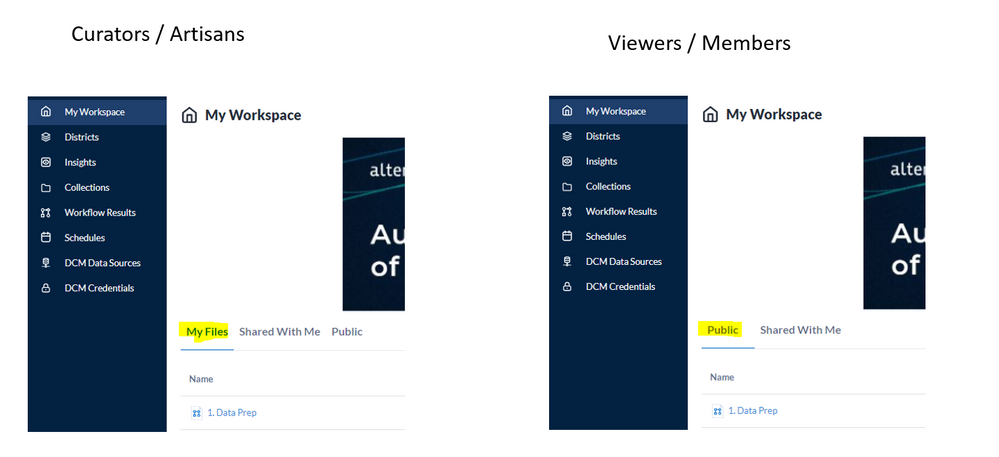Alteryx Server Ideas
Share your Server product ideas - we're listening!Submitting an Idea?
Be sure to review our Idea Submission Guidelines for more information!
Submission Guidelines- Community
- :
- Community
- :
- Participate
- :
- Ideas
- :
- Server: Hot Ideas
Featured Ideas
Hello all,
This may be a little controversial. As of today, when you buy an Alteryx Server, the basic package covers up to 4 cores :
https://community.alteryx.com/t5/Alteryx-Server-Knowledge-Base/How-Alteryx-defines-cores-for-licensing-our-products/ta-p/158030
I have always known that. But these last years, the technology, the world has evolved. Especially the number of cores in a server. As an example, AMD Epyc CPU for server begin at 8 cores :
https://www.amd.com/en/processors/epyc-7002-series
So the idea is to update the number of cores in initial package for 8 or even 16 cores. It would :
-make Alteryx more competitive
-cost only very few money
-end some user frustration
Moreover, Alteryx Server Additional Capacity license should be 4 cores.
Best regards,
Simon
The Schedules tab of the Gallery currently lists all schedules, 20 to a page, with no option to filter. I am currently managing 183 active schedules. In order to find a single schedule, I have to sort by Workflow name, then page through 10 pages of schedules to find the schedule I'm looking for.
Please add an option to filter this list.
Ideally, I would like to be able to filter on multiple fields at once (example: Priority = High, Status = Active, Owner = Bob Smith, Times Run > 20). Barring that, a simple search option on workflow name, similar to the search option on the Collections tab, would be enough.
In the Alteryx Gallery Collections the Workflow Upload Date doesn't sort properly. Instead of sorting chronologically (ex: Jan first Dec last) it sorts by number (Dec goes before April because Dec starts with a 1 while April starts with a 4), see attached for an example.
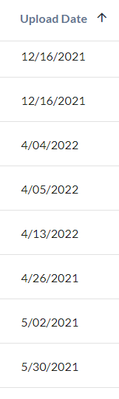
In the example November and December are first because the month starts with a 1. Then April follows because it starts with a 4. Then it starts to get messy because it does this:
- 12/16/2021
- 4/04/2022
- 4/26/2021
- 5/02/2021
That 2022 is in the middle purely because 4 < 5, that's not right.
I tried exploring the settings to see if I could change this but I didn't find an option to do so.
Two potential solutions:
- Change the format of the date to YYYYMMDD, then if it sorts numerically it will still work
- Don't sort numerically and instead sort chronologically, ex: April goes before December
As collections get big sorting for the most recent workflow becomes a nightmare with the current improper sorting mechanism.
If I'm mistaken and this option already exists please let me know.
Thanks!
Chris
-
Collections
-
Enhancement
Hi everyone,
Since the Home page has been replaced by the My Workspace page as the main page on the Gallery, end-users are getting confused or at least uncomfortable with this transition.
It would be amazing to change the default main page to the Public tab or even remove/deactivate the My Files tab for these users.
Removing /deactivating the My Files tab will also correct an issue generated when an Artisan is downgraded to an end-user. Currently, these users can see their workflows in the My Files tab but can't access them.
Idea based on @phottovy 's question: https://community.alteryx.com/t5/Alteryx-Server-Discussions/Change-quot-Public-quot-to-default-view-...
Hello all,
It appears that every time we have a talk about the gallery organization, people bugs around the difference between district and collection. Adopting a new semantic with less confusion would lead to
: -a more intuitive product for everyday life
-less question and less confusion during pre-sales/POC/Training.
Best regards,
Simon
Currently Alteryx has a timeout setting at a worker level which applies to all of the workflows/schedules that run on that node.
It'd be great and very useful is that setting is made available at a granular level like at the Collection/User Group or workflow level.
I've been told by Alteryx support that this is not a feature that is currently available. Hence proposing an Idea on the community requesting for such an ability!
-
Enhancement
-
Settings
Good Day.
We would like a built-in process that would search or, and resolve, workflows that are stuck in the "initializing" state. These seem to happen for various reasons but communication problems between the controller and workers .. usually a socket timeout.. which appears to be most problematic. It seems that these type of errors should be expected in all but the most stable environments,
Currently, the only tool that we have to solve this problem is to restart the Alteryx Service on the controller and while this works there tendency to cause some collateral damage in workflows ...erroring or restarting from their beginning.
There may be a way to solve this without restarting the service by editing Mongo using a tool like Robo 3T but that is unproven and has its own risk.
After dealing with this issue and struggling for quiet some time we think that the best option is to implement a "clean up" DB process that will run every 5 min or so, capture a list of workflows in the "initializing" state , then compare that list to one in the next 5 min cycle and fix any workflows that appear in both lists. We think that returning any stuck workflows to the queued state would be the best Fix option.
We just don't want to continue to use Restart the Service process to solve this issue and accept the collateral damage.
Thank you for your consideration
Tom D
-
Database
-
Enhancement
-
New Request
-
Scaling
It should be possible to schedule chained apps. Particularly useful when the first workflow in a chain runs a check and if the check returns true then the next workflows run and if the check returns false then the next workflow should not run.
Possibly related to:
Schedule Configured Analytic Apps - Alteryx Community
-
Enhancement
-
Scheduler
The current Alteryx user interface is displayed in a vertical orientation without the option for customization. To optimize space efficiency, it would be highly advantageous if the filters could be arranged horizontally, as depicted in the attached figure.
Additionally, there is a usability issue with the options list for interface tools like the list box. Currently, all options are displayed without utilizing a dropdown, requiring users to scroll extensively when multiple tools with numerous options are present within a single analytic app. Implementing a dropdown functionality for improved navigation would significantly enhance the overall user experience.
-
Enhancement
-
UX
Alteryx Server does not presently support any file encryption systems. Many people need to encrypt there Fileshare as a secure measurement and use safeguard lan encrypted. Please provide a solution so workers are able to read and write encrypted files through safeguard lan encrypted.
-
Admin UI
-
Enhancement
-
New Request
-
Permissions
Hello,
We recently upgraded our on-prem instance of Alteryx Server/Gallery to version: -
- Client: 2020.1.0
- Server: 2021.3.3.63061
- Server Binaries: 2021.3.3.63061
- Service Layer
- Master: 2021.3.3.63061
We have noticed that the search functionality in various areas (top and right-side) no longer return results using a "contains" but rather it is doing an "exact" or "starts with" keyword search. This is very frustrating to many users as we can't easily find our workflows quickly compared to previous versions.
Please improve search functionality.
-
Enhancement
-
UX
It would be nice to have workflow version information on the Workflow Results page for every running status.
The reason for that is after workflow was scheduled and then the published version has been changed, there is no way to follow versions.
-
Enhancement
-
Scheduler
Currently, DCM credentials appear to only be used in combination with a DCM Data Source.
For ease of use for my end users (non-Designers), I would like my end users to be able to save a user ID and password as a standalone DCM credential. Then, I want the user to have the option to select that credential for use in two places:
- Run-As - when running a workflow on demand, the user should be able to choose their saved DCM credential.
- Credential injection into Input Data or other relevant tools in Analytic Apps - I want to use the DCM Connection tool to build Analytic Apps that prompt my users to select their DCM Credential (NOT a full DCM Connection with data source - I don't want my users to have to set that up.) When the user selects their Credential, their user ID and password should be securely encrypted and inserted into the existing connection set up by the App designer.
Having this functionality would remove administrative burden from both our Designers and the end users they support.
-
Enhancement
-
Permissions
-
Settings
The job timeout function is a perinate issue on the the Alteryx server because scheduling workflows on the server that overlap with another workflow can cause bottleneck issues. Depending on the number of workers and the other workflows, the workflow in question could fail to run or not complete running at the desired date and time. I recommend a view option of the Schedule Forecast feature for all users, so as to allow all users to effectively schedule workflows on the Alteryx server that do no conflict with other workflows.
-
Enhancement
-
Scheduler
We have situations where some workflows that are scheduled end up having intermittent connection issues to other databases that result in the workflow running to timeout. The timeout settings are set in the server, but it would be nice if you could set an override value for a lesser timeout in the runtime settings for individual workflows and basically use the server setting as a not to exceed value. We have a multi-node environment with multiple worker nodes and about 250 artisans. We have some regularly scheduled workflows taking the full amount of time in the timeout setting and obviously if a couple of normally quick running workflows ran to timeout that causes issues with the queue.
The workflow result window shows the Name/workflow, AMP, Priority, Assigned worker, Run as, Completed at, Runlenght, and Runtyp of the workflow. The following feature would also be useful on the page.
1. Showing the creation date of the workflow without taking queue time into consideration
2. The option to change the time zone would make it easier to analyze the logs
3. Detailed insight about the particular workflow results, such as average execution time, failure count, and success count with date filtering.
-
AdminUI
-
Enhancement
-
Public Gallery
-
UX
When rerunning a failed manual job, the same Priority is used, but the Optional Job Name is not and cannot be re-entered on submit. User has to go to Workflow results page and Edit to add the Optional Job Name for a rerun.
I suggest the Optional Job Name text box be added to the rerun submit page.
Prefill using the original job's value if one exists.
Thanks,
MJ
-
Enhancement
-
UX
Hello!
I found a weird bug in my travels today.
The TL:DR is that when a date input tool within the interface tool is used within a collapsing radio button, it defaults to "dd/mm/yyyy", breaking any app when this is not filled out:
Both values are default - i have not edited these values. The weirdest part is, this is Server/Private Gallery specific. When this workflow is downloaded and run within Designer:
And the workflow runs fine.
I have not tested this with any of the other interface tools, however I suspect this to not be the only tool this issue resides within.
I have attached the workflow I used (not that it would take long to recreate) for testing.
-
Enhancement
-
UX
Please could all log file paths on Server have the option to change their location, including
C:\ProgramData\Alteryx\ErrorLogs\AlteryxE2
To enable all log files to be written to an alternative drive than the installation.
The benefit it to prevent excessive space usage on the C: drive
Support have advised there is no way to alter the path or limit these log files by number or size.
Many thanks.
As we look at upgrading Alteryx Server - one of the challenges is that it's an all-or-nothing approach; and there doesn't seem to be a guided wizard approach to upgrading.
The upgrade process would be much less intimidating if we could create a Migration tool which can work across versions - similar to Microsoft SQL Server which has the. This would allow us to:
- Migrate a subset of assets up or down versions
- Migrate across servers to do consolidation or to split loads into different servers for the purpose of segregation
- Progressively migrate over time to limit the risk.
cc: @JohnPelletier
-
Enhancement
-
Installation
-
New Request
- New Idea 386
- Comments Requested 4
- Under Review 72
- Accepted 32
- Ongoing 2
- Coming Soon 1
- Implemented 75
- Not Planned 46
- Revisit 16
- Partner Dependent 0
- Inactive 65
-
Admin UI
35 -
Administration
68 -
AdminUI
7 -
ALS
1 -
Alteryx License Server
8 -
AMP Engine
1 -
API
46 -
API SDK
1 -
Apps
20 -
Category Data Investigation
1 -
Collections
22 -
Common Use Cases
11 -
Configuration
32 -
Data Connection Manager
13 -
Database
18 -
Documentation
8 -
Engine
9 -
Enhancement
195 -
Feature Request
3 -
Gallery
235 -
General
71 -
General Suggestion
1 -
Installation
12 -
Licensing
3 -
New Request
132 -
Permissions
22 -
Persistence
3 -
Public Gallery
10 -
Publish
10 -
Scaling
29 -
Schedule
1 -
Scheduler
72 -
Server
556 -
Settings
113 -
Sharing
16 -
Tool Improvement
1 -
User Interface
31 -
User Settings
1 -
UX
89
- « Previous
- Next »
-
gawa on: Improve Customisability of Workflow Validation Run...
-
TheOC on: Read All Button for Notification
- seven on: BUG: Server API for workbook versions always downl...
-
TheOC on: Deletion of Logs files from Engine, Service and Ga...
- yuriy on: Option to notify users when schedule fails
- moinuddin on: Enable Multi tenancy by Installing Multiple Altery...
- simonaubert_bd on: Expand the v3/jobs API endpoint
-
TheOC on: Favorite Workflows
-
Kenda on: Display Commas in Gallery for Numeric Up Down
-
TheOC on: Ability to increase the default for 'Rows Per Page...
| User | Likes Count |
|---|---|
| 5 | |
| 1 | |
| 1 | |
| 1 | |
| 1 |