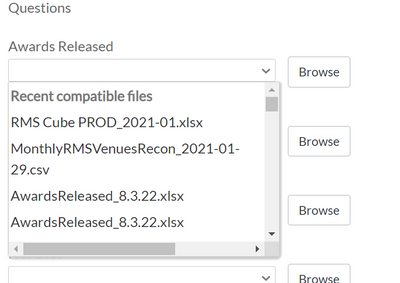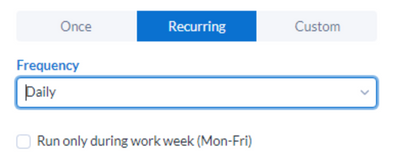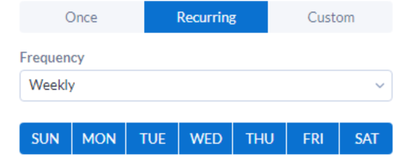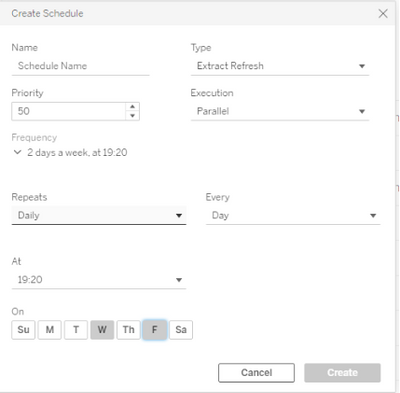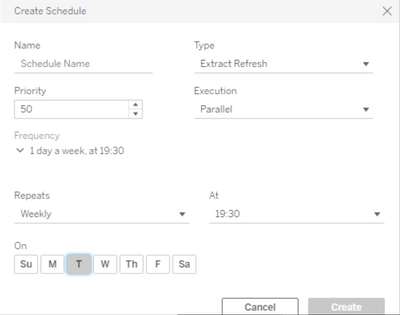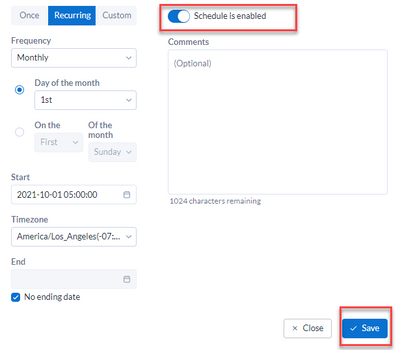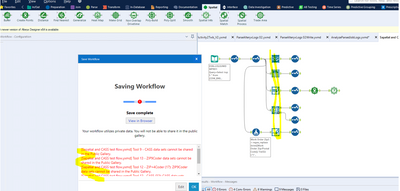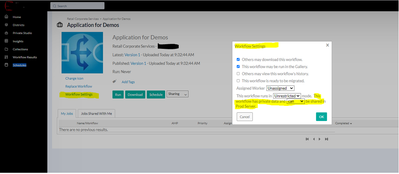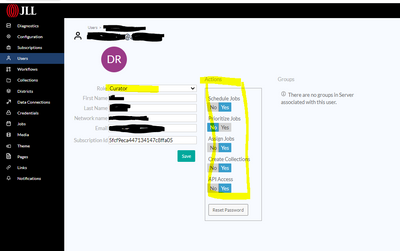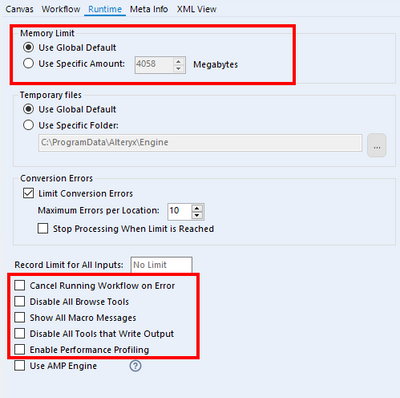Alteryx Server Ideas
Share your Server product ideas - we're listening!Submitting an Idea?
Be sure to review our Idea Submission Guidelines for more information!
Submission Guidelines- Community
- :
- Community
- :
- Participate
- :
- Ideas
- :
- Server: Top Ideas
Featured Ideas
Hello all,
This may be a little controversial. As of today, when you buy an Alteryx Server, the basic package covers up to 4 cores :
https://community.alteryx.com/t5/Alteryx-Server-Knowledge-Base/How-Alteryx-defines-cores-for-licensing-our-products/ta-p/158030
I have always known that. But these last years, the technology, the world has evolved. Especially the number of cores in a server. As an example, AMD Epyc CPU for server begin at 8 cores :
https://www.amd.com/en/processors/epyc-7002-series
So the idea is to update the number of cores in initial package for 8 or even 16 cores. It would :
-make Alteryx more competitive
-cost only very few money
-end some user frustration
Moreover, Alteryx Server Additional Capacity license should be 4 cores.
Best regards,
Simon
in version 2019.3, with artisan role, I able to add workflow to collection in the workflow page.
I not sure for later version, but in version 2021.4, only curator can do so.
If I uploaded a workflow, designer already give me a link to the workflow, hence if I can add the workflow to the collection.
it goes through 2 pages within 2mins (max). it is very fast for me.
but now, I have to go back to the homepage > collection > add workflow > wait eternal time for server to get the list of workflow > select it > click add.
it extra 5~ steps. with min 10mins extra time. and if the number of workflows larger and larger,
it has chance that it fails to load the list and have to wait another 10mins, and another and another endless 10mins.
so 2mins > endless 10mins? please add back this feature.
-
Collections
-
Enhancement
-
Server
The dcm admin apis look promising. I would love if they could add put endpoints for sharing/execution and sharing/collaboration for admins. There is already a delete command for those two endpoints
I remember when i started using Alteryx and the gallery i was able to display the results of a workflow run and then copy a value from the screen to complete checks on.
Now when i run a workflow and the .yxdb results and displayed ever if its one record i have to download a file and open it just to copy the value.
Can we not get the screen to allow highlight and control c of text as required?
-
Enhancement
-
UX
It would be good to see when a workflow started running on the gallery when looking at Workflow Resuts.
Currently it only tells you that the worklfow is running. Seeing when it started would be very helpful.
-
Enhancement
-
UX
Upon utilizing the Alteryx gallery to create and test an automation app in cooperation with other business areas, we found that the list of "recent modified files" that appears when selecting a file browse query has several issues, or areas in desperate need of improvement:
Not only does this list append new files to the bottom, resulting in a less than desirable experience when selecting files from this list across multiple occasions when testing, but the list eventually reaches a capacity where no new files can be shown. Furthermore, for processes that involve small modifications being made to a file or group of files that is fairly consistent in naming, a list of ambiguously named files will quickly cause confusion. If this type of small improvement is possible, please reach out to me about any avenues towards achieving it, or if there is a person or department to appropriately contact.
-John
-
Enhancement
-
UX
HI All,
In the Gallery Page under My Workspace-->Share With Me we could see the fields like Name, Type, Owner, Shared Source, Uploaded, Manual Runs. Among these we are not able to sort the fields "Type" and "Owner" alphabetically, whereas we are able to sort the other fields Name, Shared Source, Uploaded, Manual Runs accordingly. Kindly refer the attached snapshot.
Regards,
Ariharan R
-
Enhancement
-
UX
HI All,
While creating a schedule to the workflow we could observe that the frequency is basically categorized into four options like Hourly, Daily, Weekly, Monthly. When coming to the "weekly" option why the user can have a choice to select multiple days in a week here? And why not the user who select "Daily" option can have a choice to select their own days according to the requirement?. In Daily frequency we could find only one option "Run only during work Week9Mon-Fri". Whereas in Tableau Schedules we could observe Weekly frequency enables the user to schedule only a single day in a week and in Daily frequency it enables the user to select multiple days in a week which really helps the user to create schedules in an effective way.
Alteryx:Daily Frequency Schedule
Alteryx:Weekly Frequency Schedule
Tableau:Daily Frequency Schedule:
Tableau:Weekly Frequency Schedule:
Regards
Ariharan R
-
Enhancement
-
Scheduler
On far too many occasions I have been working on a workflow in designer with either the outputs disabled via the configuration or using containers (preventing file creation/updating during testing) and I would save them back up to server without remembering to re-enable these outputs, which causes lots of issues down the line when users are trying to access these processes.
A simple warning on loading to the gallery that there are disabled tools and what tool id they are would mitigate this issue.
-
Enhancement
-
UX
Sometimes a schedule is enabled that we want to disable. We edit the schedule, click the button to disable the schedule, click "Save". Then refresh the page and it's enabled still. The schedule will not disable in some cases. In the cases where it does get disabled, clicking the "Save" button appears to have no action. There's no confirmation and the screen stays static. Two suggestions:
- Have some UI response confirming that the changes have been saved.
- Provide an error message with explanation when the changes can't be saved (or just fix the bug)
-
Enhancement
-
Scaling
We are getting an error saving flow to our private gallery with US Geocoder tool.
The error speak to "public" and not "private" gallery and we get the reasoning except that we should be able to save to our private gallery and deploys solutions internally that we built using these tools and data.
We are on 2020.4.6 on both the gallery and laptop.
Laptop is in Business Insights trial.
Servers all have Insights add-on
I found in the community a post where you can manually update the flow run settings but the user mistook that the flow did save even with error.
This allows the job to work but it is annoying that
- Each flow they build they would have to accept that it is ok on saving with error
- I am concerned they may miss a real error buried in the messaging
- Please change the font color and message to a “Warning” in gold font like the “Results View” vs an “Error” in red font because it is not really an error and any real errors would then stand out
- Then they have to take extra step in the Gallery to enable the flow to work…
I recommend modifying the User “Actions” options to include an “Allow Insights” option.
This can then be used in
- determining if to even generate messaging on these jobs at save time.
- user has authorization and this is to private gallery and not public gallery
- avoids having to make someone made a curator when they SHOULD NOT have curator/server wide powers.
- Preset the workflow setting based on the saving developers user setting thus eliminating the extra step of setting the workflow setting in the Gallery post save.
Doing this simplifies and automates the process and significantly improves user experience when developing insights flows for use in the gallery.
-
Enhancement
-
Permissions
A user/curator/artisan can schedule a workflow to run even if they do NOT have access to 1 of the database connections within the workflow. The Alteryx Gallery still allows the user to schedule it to run.However, the workflow will never run because the user does not have access to 1 of the database connections within the workflow. Ideally, the scheduler should validate that the user has access to all
needed connections within the scheduled workflow.
-
Enhancement
-
Scheduler
I have inherited admin duties, and have been running to many problems. Some of which will escalate when the subscriptions go away.
The pages desperately need to be updated for a more streamlined admin experience.
Couple examples I came up with below.
Naming Convention
- Allow workflow renaming without the replace function.
- Force a unique plan name across all private studios. instead of being unique on just ID.
API Access
- Allow any user who can access the module from Collections to be able to trigger it from the API using their own API key.
- Store results of "API" triggered workflows on the page.
- Groups:
- Identify Users without a group
- Identify users in more than one group
- Add multiple users at one time (Muticheck box) with filters.
User Page
- Add/remove Users to Groups
- View, add, and remove Collections from Their User Page
Collection Page
- Add Collection from the Admin collection Page
Designer "save" window.
- Give the ability on Save As & Save for the user to automatically share the plan with their collection(s).
- Default all "Workflow" assets to be unchecked by default, rather than relying on users to click "workflow options"," manage workflow assets", and then uncheck everything.
Workflow Page
- Change Owner (Can be limited to admin only)
- Add directly to collection from this page.
- Do not reset the "private data exemption" to default every time an updated version is updated.
- Allow admin users to see logs of all users who run the plan (Also add this to the admin page while you are at it)
-
AdminUI
-
API
-
Collections
-
Enhancement
When it comes to cancelling a running/queued job though the Gallery admin portal it never fails to add some new jobs to the list right as I am about to click to cancel a job,
thus instead of removing the unnecessary queued job I actually cancel the job that has been running for the past hour creating the report I need for the meeting in 30 minutes
I think that adding check boxes (similar to the "Users" page) would be a nice UI enhancement to this page
-
Admin UI
-
Enhancement
Would like to see more flexible options for workflow run-as credential settings, both for when publishing the workflow and kicking off the job.
Here is a thread where we discuss the limitations we are seeing when trying to publish the workflow to Gallery via an API. We would also like to see more flexibility when our users want to kick off their workflows via an API where they could pass in different run-as credentials they would like the job to run as.
-
API
-
Enhancement
In the User record you can get the subscription ID, but it doesn't show the Subscription Name and doesn't provide a link to the subscription which would be helpful (and seems pretty simple to implement).
I know subscriptions are going away, but until they do please make working with what we have easier. Thanks!
-
Enhancement
-
Settings
There is a typo under the Help area for the Default Gallery Administrator (System Settings). It should be a backslash, not forward slash there. Correct is: domain\username
-
Admin UI
-
Documentation
-
Enhancement
-
Settings
2021.4 Server comes with a ton of new great features.
The one that shouldn't be implemented is moving away from Alteryx initial intentions of being a place of data artisans, and turning the Gallery into a Spreadsheet.
A homepage should feel like home. It should have the flexibility to customize it for each Organization to move workflows, pictures, and notes around to guide the user to the application they need to run their workflow.
Most people using the HomePage Gallery aren't major developers, but new users or even non-analysts who want to run an app to get the report they need.
Please don't go backward by taking away flexibility, readability, and increasing difficulty to understand and get to an app.
But give more freedom to Alteryx Admins to customize and make the user experience even better.
Lean more into these ideas where we can showcase and feature apps and show descriptions of tools
Just like your homepage we should be able to show videos and use negative spacing to help guide users, and be able to scroll down the page
Instead, you took away all spaces and tried to turn everything into raw data. There were spaces and extra lines on the app, but it's all stripped away on the Gallery in 2021.4
Again, lean into your roots of canvases where each artisan can design and put tools and items that make sense to them and their Organization.
Please add features... don't take them away
-
Documentation
-
Enhancement
-
Public Gallery
-
Settings
Currently we can only configure questions and flow priority when using the POST API to queue workflows.
Would be good to be able be able send some of the Runtime configurations as well.
This would allow for much more flexibility.
Example
{
"questions":
[
{"name":"Test_dt","value":"1/1/2020"}
,{"name":"Test_Num","value":"53"}
,{"name":"Test_txt","value":"schedule test"}
]
, "priority": ""
"disable browse":"True" // When running flows in production this would reduce resource usage as data will no longer be cached. Having it as a parameters would mean that we can ensure that it is disabled
,"disable output":"False"
}
Current Fields
Possible other fields
-
API
-
Enhancement
This is an issue that has been marked as solved, however it isn't.
The problem still persist. When you have a macro with a gallery data connection, the workflow containing the macro gives an error when run on the server: 'Unable to translate alias'
If you select manage assets, then include any macros when you publish, this bug is gone. That's the fix.
But this is not a solution because if someone updates the macro, the containing workflows will still use the old, included version of the macro. You will somehow need to remember which workflows use the modified macro, download them all, include the new version of the macro and republish the workflow.
Well, I can't see how this is a fix to the problem. It's probably better to just keep using the old disabled container 'fix', which is also quite painful.
When I manually execute a wf on Gallery, I sometimes have a tinge of regret that I don't have email events set for the workflow. In most cases, it's just THIS time that I want to receive an alert and not every time. At any point while the workflow is executing, allow the option to request an email event to be sent out for this execution.
-
Enhancement
-
New Request
-
Server
-
UX
- New Idea 386
- Comments Requested 4
- Under Review 72
- Accepted 32
- Ongoing 2
- Coming Soon 1
- Implemented 75
- Not Planned 46
- Revisit 16
- Partner Dependent 0
- Inactive 65
-
Admin UI
35 -
Administration
68 -
AdminUI
7 -
ALS
1 -
Alteryx License Server
8 -
AMP Engine
1 -
API
46 -
API SDK
1 -
Apps
20 -
Category Data Investigation
1 -
Collections
22 -
Common Use Cases
11 -
Configuration
32 -
Data Connection Manager
13 -
Database
18 -
Documentation
8 -
Engine
9 -
Enhancement
195 -
Feature Request
3 -
Gallery
235 -
General
71 -
General Suggestion
1 -
Installation
12 -
Licensing
3 -
New Request
132 -
Permissions
22 -
Persistence
3 -
Public Gallery
10 -
Publish
10 -
Scaling
29 -
Schedule
1 -
Scheduler
72 -
Server
556 -
Settings
113 -
Sharing
16 -
Tool Improvement
1 -
User Interface
31 -
User Settings
1 -
UX
89
- « Previous
- Next »
-
gawa on: Improve Customisability of Workflow Validation Run...
-
TheOC on: Read All Button for Notification
- seven on: BUG: Server API for workbook versions always downl...
-
TheOC on: Deletion of Logs files from Engine, Service and Ga...
- yuriy on: Option to notify users when schedule fails
- moinuddin on: Enable Multi tenancy by Installing Multiple Altery...
- simonaubert_bd on: Expand the v3/jobs API endpoint
-
TheOC on: Favorite Workflows
-
Kenda on: Display Commas in Gallery for Numeric Up Down
-
TheOC on: Ability to increase the default for 'Rows Per Page...