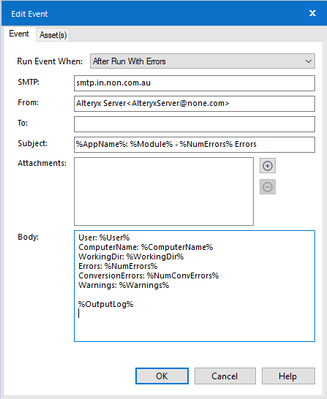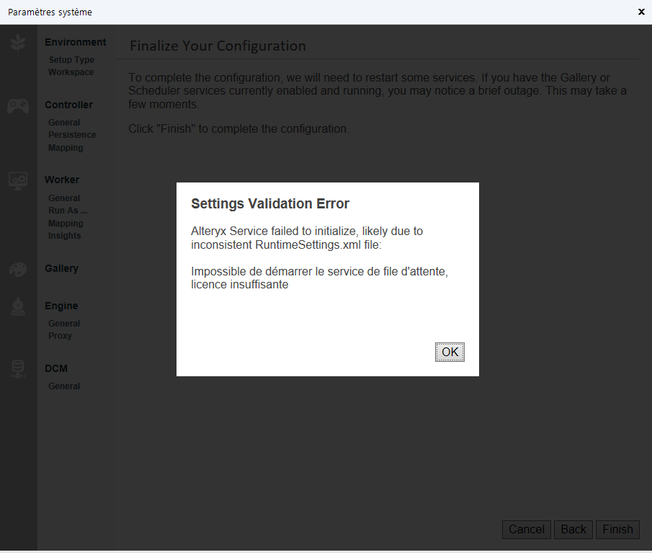Alteryx Designer Desktop Ideas
Share your Designer Desktop product ideas - we're listening!Submitting an Idea?
Be sure to review our Idea Submission Guidelines for more information!
Submission Guidelines- Community
- :
- Community
- :
- Participate
- :
- Ideas
- :
- Designer Desktop
Featured Ideas
Hello,
After used the new "Image Recognition Tool" a few days, I think you could improve it :
> by adding the dimensional constraints in front of each of the pre-trained models,
> by adding a true tool to divide the training data correctly (in order to have an equivalent number of images for each of the labels)
> at least, allow the tool to use black & white images (I wanted to test it on the MNIST, but the tool tells me that it necessarily needs RGB images) ?
Question : do you in the future allow the user to choose between CPU or GPU usage ?
In any case, thank you again for this new tool, it is certainly perfectible, but very simple to use, and I sincerely think that it will allow a greater number of people to understand the many use cases made possible thanks to image recognition.
Thank you again
Kévin VANCAPPEL (France ;-))
Thank you again.
Kévin VANCAPPEL
Alteryx should allow its users to easily connect to datasources that they need for their work. On post COVID-19 world, the use of virtual services/tools is increasing and more data is being generated on those platforms. Alteryx users are then getting requests to analyze the data to advise business on their performance on these platforms.
To name a few, here are platforms that are on focus of some business now:
Zoom
Youtube
Facebook (and Facebook Live)
All these platforms offer some sort of API solution to connect to business data. However the process to get all pieces together in Alteryx to put our hands in the data is daunting. For users that do not have a strong background in programing it is even worse.
Alteryx needs to catch up and provide standard connectors to these services. Connecting to ODBC databases is not enough anymore.
Thanks
Create an option to save the results cached results of workflow so that the next-time a user reopens a workflow after shutting down for the day, they don't have to hit run again. Think of it as a hibernate mode. This would be helpful especially when prototyping large workflows that may take 20-30 minutes to run/pull data from various sources.
Can Alteryx create a native connector to connect to SSAS TABULAR Cubes.
Hope this is fairly self-explanatory.
I'd like to be able to create presets for Summarize tool. Instead of having Group By, Sum, Count, Count Non Null, etc on top of the libraries of functions, put them into their own category. Users could then create a Favorites and the functions that they use the most would be stored in that section (editable by user).
When typing a function (often the formula tool), you can use autocomplete to get the syntax to display, however if you are editing a previously written expression, you have remember or try to guess at the syntax. This often leads to having to consult the documentation or adding an extra duplicate function below your code just to see the syntax (that you then have to remember to remove). This process could be improved by showing a window that shows the function syntax while you are typing within the parentheses of the function. This would be even more useful with nested functions to see which function you are within.
Please enable "Friendly Name" in the e-mail tool.
e.g. None <none@none.com>
When using this configuration, the workflow fails with error:
Error: Email (1): ComposerEmailInterface: Record#1 From Field contains 2 entries
"Fiendly Name" does work when sending a Workflow Event e-mail, but not in the e-mail tool.
It would be great if Alteryx allowed users to copy and paste data directly from excel into the workflow canvas as a text input. Sometimes I create quick mapping tables in excel that I do not want to save on my desktop or shared drive as it is a quick fix or solution. Tableau allows users to copy and paste data sets directly into a sheet for use. Can we make this happen??
Yours Truly,
Trevor
I would like the capability to spatially intersect vector data over raster based geographic information. I have to go back and forth between Alteryx and ArcGIS to perform the zonal statistics and then back to Alteryx to complete the data analysis.
Please add option to right-click a module tab to rename the yxmd file. This would be easy to do, for you, and quite handy.
I would like to see a pre-built visual flag or message/warning that shows if the join I made was cartesian or not.
To avoid cartesian joins I sometimes add a unique or summarize tool before the L or R inputs or add a message tool after the join.
If I don't do that then I sometimes calculate if the number of records in the L + C and L + R joins don't match up to the L and R input records.
It would be nice for Alteryx to be able to show some indication of if a cartesian join happened or not without having to add the extra tools or manual calculations
Something akin to Canvas>Connection Progress>Show Only When Running to be updated with the added functionality of Show with Cartesian Join Flags
Hello
My problem: I've used the download-tool to download a 40mb XML. Parsing the DonwloadData-field containing this XML results in about 6600 records. The XML-Parse Tool passes the orginal DownloadData field to each record, resulting in quite a bit of memory usage:
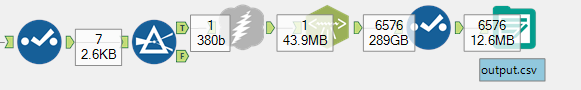
Suggestion: An option in the XML-parse Tool to not pass the parsed field in its output.
Marco
I would like the ability to take custom geographies and write them to a table in Exasol. We visualize our data with Tableau and rely on live connections to Exasol tables rather than Tableau extracts. One shortcoming with spatial is that we have to output our custom geographies as a .shp file then make a Tableau Extract. This would save us a few steps in sharing this data with our users.
Thanks!
It would be good to replicate some of the key workflow configuration settings as shortcut icons in the main shortcut toolbar.
For instance, I often use 'Disable all tools that write output' and need to toggle it on/off quickly when I'm testing a workflow. It takes too many clicks to deselect a tool, open workflow configuration, open the Runtime tab and select the checkbox. Many end-users I work with also don't even know the option is there because it is so well-hidden.
It would be much simpler and easier If I could toggle it straight from the shortcut bar. Having a keyboard shortcut to do it, like I do with ctrl-R (to run) would be even better.
Having shortcuts would also be good for:
- Disable all browse tools
- Show/Hide connection progress
- Open the Events window
When running an app on your desktop, nested radio buttons work wonderfully. You can collapse groups and drill down to your heart's content. If you promote the app to the gallery, it doesn't work. I reported this as a bug to Client Services. Their response leads me to believe that they designed it this way. I'd like nested buttons to work both as a local app and as a gallery app.
Please star this idea if you agree...
Dear Mark,
This email has been sent to confirm that your technical support ticket has been closed. Please contact us if you need any further assistance.
Case #: 00095540
Case Subject: Radio buttons- different functionality between Gallery and local version
Your comment:
when using radio button to activate a sub set of questions that also use radio buttons then entire group has to be unselected then reselected to make additional change either activate/deactivate selectoins.
link to recorded webex that demonstrates issue: https://alteryx.webex.com/alteryx/lsr.php?RCID=740fd707be5e4654ba659f25713f8cdb
Would love to have a 'common used' tab, rather than a favourties box (as that lags what I am currenty using).
Would be nice to have it look at my usage and create sort by frequency of use table. Could also be done with all users as well (some kind of opt-in telematary data?).
Sometimes, when you change the system settings on Alteryx Designer, you get this annoying message :
Error: "Settings Validation Error" Alteryx Service failed to initialize, likely due to inconsistent RuntimeSettings.xml file: Unable to start Queue service, insufficient license
well, well, well...
I found the solution to this page https://community.alteryx.com/t5/Alteryx-Designer-Knowledge-Base/Settings-Validation-Error-when-usin...
"Under Environment Setup Type, you must select "Designer Only" if only Designer is licensed"
Maybe instead of the current message, Alteryx can check the licence and help with a "you must choose Designer only option ath the beginning because only Designer is licensed".
Best regards,
Simon
Some say to mato and some say to_mato, but how about: to/mato?
While working with my new friend, @Cedric we ran across a field in his data that contained a '/' character. We were building a macro where we updated the value of the field [AB/CD] with another field selected from the incoming data. Our error message was something akin to: Field AB was not found.
We worked around the issue, but what remained was the fact that certain characters are permitted in field names within some aspects of Alteryx and not in others. I don't know if you're aware of this limitation.
Cheers,
Mark
Current issue with Alteryx Software is that each time an Alteryx file is opened it tries to establish a connection with Database or File. This results in:
- Lockout situations when Enterprise password is changed
- No ability to share Alteryx Workflows with Colleagues (when they open it will have author of files credentials resulting in locking out author)
- Countless phone calls with Enterprise IT to reset password.
Should be a feature/enhancement that we can either toggle on/off whether we want our flows to establish connection with data source/file when we first open the Alteryx file. This toggle would save countless time and effort from developers when working with secured connections that require credentials.
This might be something that people see as a feature, but if you've got an input tool on your canvas that isn't connected to anything, I'd like the engine (either) to ignore reading the data.
I often put tools onto the canvas and build around the input and in reality (or when working with large files), the execution is slower than it needs to be with reading files that are not used.
Cheers,
Mark
- New Idea 395
- Accepting Votes 1,783
- Comments Requested 20
- Under Review 181
- Accepted 47
- Ongoing 7
- Coming Soon 13
- Implemented 550
- Not Planned 106
- Revisit 56
- Partner Dependent 3
- Inactive 674
-
Admin Settings
22 -
AMP Engine
27 -
API
11 -
API SDK
230 -
Bug
1 -
Category Address
13 -
Category Apps
114 -
Category Behavior Analysis
5 -
Category Calgary
21 -
Category Connectors
252 -
Category Data Investigation
79 -
Category Demographic Analysis
3 -
Category Developer
220 -
Category Documentation
82 -
Category In Database
215 -
Category Input Output
658 -
Category Interface
246 -
Category Join
109 -
Category Machine Learning
3 -
Category Macros
156 -
Category Parse
78 -
Category Predictive
79 -
Category Preparation
406 -
Category Prescriptive
2 -
Category Reporting
205 -
Category Spatial
83 -
Category Text Mining
23 -
Category Time Series
24 -
Category Transform
93 -
Configuration
1 -
Content
2 -
Data Connectors
985 -
Data Products
4 -
Desktop Experience
1,615 -
Documentation
64 -
Engine
136 -
Enhancement
421 -
Event
1 -
Feature Request
219 -
General
307 -
General Suggestion
8 -
Insights Dataset
2 -
Installation
26 -
Licenses and Activation
15 -
Licensing
15 -
Localization
8 -
Location Intelligence
82 -
Machine Learning
13 -
My Alteryx
1 -
New Request
229 -
New Tool
32 -
Permissions
1 -
Runtime
28 -
Scheduler
26 -
SDK
10 -
Setup & Configuration
58 -
Tool Improvement
210 -
User Experience Design
165 -
User Settings
87 -
UX
228 -
XML
7
- « Previous
- Next »
-
Carolyn on: Blob output to be turned off with 'Disable all too...
- MJ on: Add Tool Name Column to Control Container metadata...
-
fmvizcaino on: Show dialogue when workflow validation fails
- ANNE_LEROY on: Create a SharePoint Render tool
- jrlindem on: Non-Equi Relationships in the Join Tool
- AncientPandaman on: Continue support for .xls files
- EKasminsky on: Auto Cache Input Data on Run
- jrlindem on: Global Field Rename: Automatically Update Column N...
- simonaubert_bd on: Workflow to SQL/Python code translator
- abacon on: DateTimeNow and Data Cleansing tools to be conside...
| User | Likes Count |
|---|---|
| 7 | |
| 3 | |
| 3 | |
| 3 | |
| 2 |