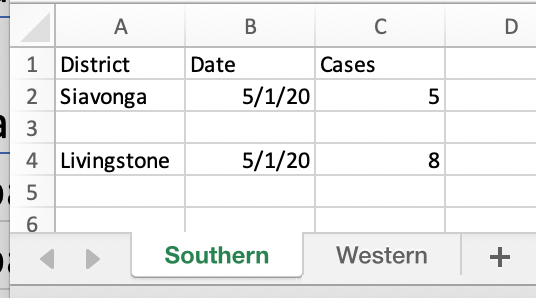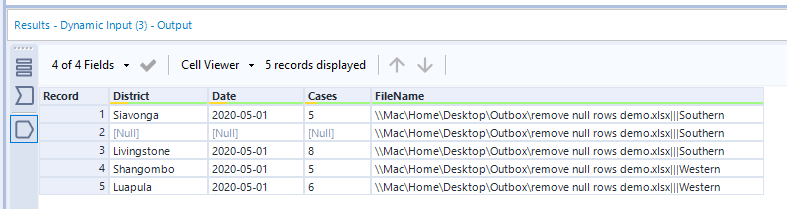Alteryx Designer Desktop Ideas
Share your Designer Desktop product ideas - we're listening!Submitting an Idea?
Be sure to review our Idea Submission Guidelines for more information!
Submission Guidelines- Community
- :
- Community
- :
- Participate
- :
- Ideas
- :
- Designer Desktop
Featured Ideas
Hello,
After used the new "Image Recognition Tool" a few days, I think you could improve it :
> by adding the dimensional constraints in front of each of the pre-trained models,
> by adding a true tool to divide the training data correctly (in order to have an equivalent number of images for each of the labels)
> at least, allow the tool to use black & white images (I wanted to test it on the MNIST, but the tool tells me that it necessarily needs RGB images) ?
Question : do you in the future allow the user to choose between CPU or GPU usage ?
In any case, thank you again for this new tool, it is certainly perfectible, but very simple to use, and I sincerely think that it will allow a greater number of people to understand the many use cases made possible thanks to image recognition.
Thank you again
Kévin VANCAPPEL (France ;-))
Thank you again.
Kévin VANCAPPEL
In order to improve processing of HTML data (to use HTML data as a data-source) it would be valuable to convert HTML data to XML.
There's a few transformations that would be needed:
- special characters like &
- dealing with HTML's imprecision - for example - "img src" tags do not require an explicit close marker.
Example: <img src="/html/assets/alteryx_company_logo.svg?F0F845F3873A74E16B876DC33606AFEA" class="ryx-company-logo"> rather than
<img src="/html/assets/alteryx_company_logo.svg?F0F845F3873A74E16B876DC33606AFEA" class="ryx-company-logo" />
- dealing with multiple class tags on a single div
- footer tags which are balanced off against a </div> tag.
This would enable more efficient processing of HTML data using modern XML capabilities
As well as using keyboard shortcuts, many of us are using a mouse / keyboard with program specific assignable shortcut buttons. It is a serious boost to productivity. The ability to instantly enable / disable would be a great tool large complex workflows. In general, it would be great to expand the keyboard shortcuts to offer more Alteryx specific advanced functions.
The Remove Null Rows feature added to the Data Cleansing tool is really nice, however it doesn't work for a common use case for us where we have key metadata field(s) added to the data stream that make rows not null so we'd like to be able to ignore or exclude one or more fields from the Remove Null Rows output.
Here's a use case starting with an Excel file with multiple tabs where each tab holds the records for a different Province:
Note that the 2nd record in Southern is entirely empty, so this is the record that we'd like to remove using the Data Cleansing tool.
Since the Province name is only in the worksheet name (and not in the data) I'm using a Dynamic Input tool with the "Output File Name as Field" to include the worksheet name so I can parse it out later. So the output of the Dynamic Input looks like this:
With the FileName field populated the entire row is not Null and therefore the Remove Null Rows feature of the Data Cleansing tool fails to remove that record:
Therefore what we'd like is when we're using the Remove null rows feature in the Data Cleansing tool to be able to choose field(s) to ignore or exclude from that evaluation. For example in the above use case we might tick the "FileName" checkbox to exclude it and then that 2nd row in Southern would be removed from the data.
There are workarounds to use a series of other tools (for example multi-field formula + filter + select) to do this, so extending the Data Cleansing tool to support this feature is a nice to have.
I've attached the sample packaged workflow used to create this example.
Alteryx gods,
Please can you include right-click options for select/de-select in all tools that have select functionality, including:
Select
Join
Join Multiple
Append
etc.
Currently this functionality is hidden in the menu which goes against the look and feel of the rest of the product.
I know this was raised by @MarqueeCrew back in the day, and I'm surprised this was never implemented.
Please, Alteryx Gods. It would make me very happy.
M.
The problem
When building macros or apps which require a user to update a value in a text input tool via an interface tool, such as text input, the field length does not currently update. This can cause issues when developing things like API calls, where the value can become truncated.
The current workaround to to put a select tool after the text input and update the size of the field to accommodate potential input values.
Suggested solution
As part of the configuration window for the text input tool add a check box which allows a user to specify whether a field size should update based on an interface tool input.
It would be incredible helpful if Alteryx canvases auto-populated some metadata about each canvas to track its origination and updates.
The metadata fields I'm specifically thinking about are:
-Author
-Date Created
-Date Last Updated
Before Designer 2019.4 there was a "bug" in the workflow statistics collection that under the "SampleModule" data from the UsageGallery collection the name of the workflow run from within Designer was available. We used that information to determine the common workflows run in our community as well as generating a measure of community growth. The "bug" was removed in 2019.4 and now we can only determine the number of runs, but not the number of distinct workflows that were run. This idea to do return the workflow name run to the information stored in the Mongo database.
Issue: It appears that the Marketo Input SOAP API Connector needs to go through all 500 + columns of lead object data before it filters out the specific request I indicated. What this means is that to process 1 day of lead data for 3 columns of data, it takes 45 minutes plus and not ideal.
Client Services indicated that there is a limitation with the Marketo SOAP API tool and it would be best to utilize the Download tool and build a custom connection to the CRM System (Microsoft Dynamics) to get a predefined list of Lead IDs and then use that as a filter via the Marketo Input SOAP API connector.
Request:
1. Add Microsoft Dynamics Connector
2. Try to innovate a better Marketo Service Connector to just grab the defined fields as opposed to go through the entire processing for all records to only filter back down to.
Eric
Hi Team,
If you can please work on the idea of auto arranging the tools on Alteryx Designer. This would save a lot of tedious efforts, when we create a very big flow then it becomes very tough for us to arrange the tools properly and it becomes confusing sometimes.
Thanks
I think it would be really good if we have the option to cache data for few days, as currently cached data gets deleted when you close the workflow.
It’s useful to catch data when developing reports with input data from data warehouses or big data platforms , as sometimes it can takes a while to extract the data.
If we have the option to cache data for few days or delete when it’s not required anymore, it can save a lot of time, the next time when you open the workflow to complete the development or make changes to your workflow.
Currently with Find & Replace tool you can only select one field at a time.
I have multiple fields for which I need to apply the same Find and Replace.
I'd find it handy to be able to select multiple fields at once, as you can in the Data Cleansing tool etc.
In a multi-person BI team; or where you have a multitude of different flows hitting similar data - it's easy to loose track of the right connections; the right data sets etc.
Could we please add to the Alteryx toolset, the ability to:
- Register a set of connections with readable names
- Register a set of data-sets which are community managed.
Connection Registration:
I frequently connect to 5 different datastores to bring together analytical results. Because Alteryx remembers the connections once-used I don't have to keep on building these connections from scratch, but these don't have a human-readable name; and they cannot be shared among the team to make workflow creation easier.
Suggestion:
- Create the ability in Alteryx Designer to set up a data-store connection, with a human-readable name (e.g. "Timesheet Server").
- Allow me to share this connection list with my team
- Allow me to either do pass-through password (i.e. don't save a password in the connection); or embed a password but make sure it's masked & encrypted so that the receiver cannot use this to get the password for the DB
- For enterprise customers - it would be great if I can connect to the enterprise connection store and use known good connections that way too...
Known Good Data Sets:
The other part of this is the community effect once a large number of people in the company start to get data-savvy. for e.g. One person has found a good way to query the actual timesheet data (username; project; hours) - and another person has found a good way to query the HR systems to get user demographic information (username; location; contracted working hours).
- Can we add to the Alteryx server, in the same way as Tableau and IBM Cognos / Watson have done; to allow users to publish a data-set connector which is known to work.
- That way - if I want timesheet data - I just browse the known good data-sets through Alteryx designer, and if I have questions I can go back to the connector owner
- additionally - the central administration team can then identify the ones that are certified as "golden source" or "clean; valid; governed data", and which ones are in a state of "user supplied - use at own risk"
For enterprise customers - this would transform alteryx from a stand-alone tool where everyone is re-inventing the wheel every time - to a Data Platform where each additional piece of work done increases the net value of the full ecosystem in a virtuous cycle. It would also MASSIVELY accelerate every workflow build.
Happy to talk through this live with the Alteryx team if that's appropriate and helpful.
Thank you
Sean
When you right click on a Macro tool (e.g. Google Analytics) within a workflow, you can choose the version of the tool to use. However, it does not indicate which version of the tool is already in use.
Why is this an issue for me?
I have a workflow with 15 instances of the Google Analytics tool. (I needed to use the API for each month fo GA data and then use a join. I built it this way due to the restriction on the number of records.)
So when I update the Google Analytics tool I have to do it 15 times. I'd like to be sure the update is needed before I start.
Alteryx Support confirm that there is no way to tell which version of the macro is in use.
I'm loving the ability to read from a zip file! However, I would love the ability to read all file types. For me, I don't see .accdb or .flat, and I assume other folks might be missing other file formats that they use. I find it confusing that the input tool accepts a lot of file types, but selecting the zip format then limits my choices. I believe @Aguisande mentioned this issue in the 10.5 beta.
Thanks!
Currently the Save Field Configuration, when used with fields in a different order does not give any indication that the ordering will not be saved and reused. It is possible people may use this option without realising.
This should be in the help at a minimum, perhaps in a warning box when used too, but ideally the renames and types should be applied to the columns they came from by Name - not just based on the order of the fields.
Hi,
I was just working on an application that targets a back end database, which is currently manually refreshed. A user on my side requested that we include a "Data Last Refreshed on" text on the application, so that users would see it whenever they ran the app.
I was able to accomplish this by using a Drop Down tool populated using the "External Source" List Values, which is not connected to any Action tool. However, this is a somewhat ugly solution to the problem - it creates one more clickable object for the user that doesn't actually do anything.
I think having a "Label" tool, which functioned similar to a Text Box (multiline support) but did not allow users to enter values, that included the "External Source" option from the List Box/Drop Down, would be a huge help for Application Development. This would let you create a configurable message for your users, be it a Last Refresh, runtime instructions, or even a Last Run Date for the application.
Hello,
Today I worked with summarize tool and need to merge/concatenate 10 string columns of dataset with different separator than is set up by default (",")
Current status is that you can multiple select columns that you want to concatenate (that's good) but when you want to set up for all output columns different separator than default, you must set up it for each column, in my case it was 10 columns..
one field is selected (Concatenate option is available)
More fields selected (Concatenate option is hidden)
My idea
Allow to multiple selection of fields that are concatenated and allow to set up separator for these fields. Benefit will be that you can mass setup different separator for various fields
At work I use a laptop and two external monitors. (L, EX1, EX2) <- that's how it's set up
When working in Alteryx I put my main window of Alteryx on EX1 and Results/Configuration tab on EX2
Sometimes I need to unplug my laptop, go to the meeting - or, what I have been doing lately, go to one of the meeting rooms and use standing desk to work there.
Problem is when I disconnect my laptop from the docking station (where external monitors are connected) other windows "jump" to the laptop screen, apart from Alteryx external tabs - meaning I can't "reach" it, even if I disable/enable or restart Alteryx.
It's not really a complaint of any sort but just a discussion if there is a way for this to be improved?
When I'm working with a new data or tool set, I'd find it helpful to know which tools other analysts are using.
I'm envisioning an optional, dockable window where a list of tools (and possibly percentage/probability rank) exist to suggest the next tool most users add after the selected tool (or blank canvas).
For example, I open a new workflow and the window shows the following suggestions of tools:
Next, I add a File Input. While the File Input tool is selected, the list updates to show the most utilized tool after a File Input:
If I click back onto the blank canvas though, the suggestion window reverts to:
Ideally, there would be the option of the Community stats and/or your local server/enterprise stats.
- New Idea 395
- Accepting Votes 1.783
- Comments Requested 20
- Under Review 181
- Accepted 47
- Ongoing 7
- Coming Soon 13
- Implemented 550
- Not Planned 106
- Revisit 56
- Partner Dependent 3
- Inactive 674
-
Admin Settings
22 -
AMP Engine
27 -
API
11 -
API SDK
230 -
Bug
1 -
Category Address
13 -
Category Apps
114 -
Category Behavior Analysis
5 -
Category Calgary
21 -
Category Connectors
252 -
Category Data Investigation
79 -
Category Demographic Analysis
3 -
Category Developer
220 -
Category Documentation
82 -
Category In Database
215 -
Category Input Output
658 -
Category Interface
246 -
Category Join
109 -
Category Machine Learning
3 -
Category Macros
156 -
Category Parse
78 -
Category Predictive
79 -
Category Preparation
406 -
Category Prescriptive
2 -
Category Reporting
205 -
Category Spatial
83 -
Category Text Mining
23 -
Category Time Series
24 -
Category Transform
93 -
Configuration
1 -
Content
2 -
Data Connectors
985 -
Data Products
4 -
Desktop Experience
1.615 -
Documentation
64 -
Engine
136 -
Enhancement
421 -
Event
1 -
Feature Request
219 -
General
307 -
General Suggestion
8 -
Insights Dataset
2 -
Installation
26 -
Licenses and Activation
15 -
Licensing
15 -
Localization
8 -
Location Intelligence
82 -
Machine Learning
13 -
My Alteryx
1 -
New Request
229 -
New Tool
32 -
Permissions
1 -
Runtime
28 -
Scheduler
26 -
SDK
10 -
Setup & Configuration
58 -
Tool Improvement
210 -
User Experience Design
165 -
User Settings
87 -
UX
228 -
XML
7
- « Anterior
- Siguiente »
-
Carolyn en: Blob output to be turned off with 'Disable all too...
- MJ en: Add Tool Name Column to Control Container metadata...
-
fmvizcaino en: Show dialogue when workflow validation fails
- ANNE_LEROY en: Create a SharePoint Render tool
- jrlindem en: Non-Equi Relationships in the Join Tool
- AncientPandaman en: Continue support for .xls files
- EKasminsky en: Auto Cache Input Data on Run
- jrlindem en: Global Field Rename: Automatically Update Column N...
- simonaubert_bd en: Workflow to SQL/Python code translator
- abacon en: DateTimeNow and Data Cleansing tools to be conside...
| Usuario | Cantidad |
|---|---|
| 7 | |
| 3 | |
| 3 | |
| 3 | |
| 3 |