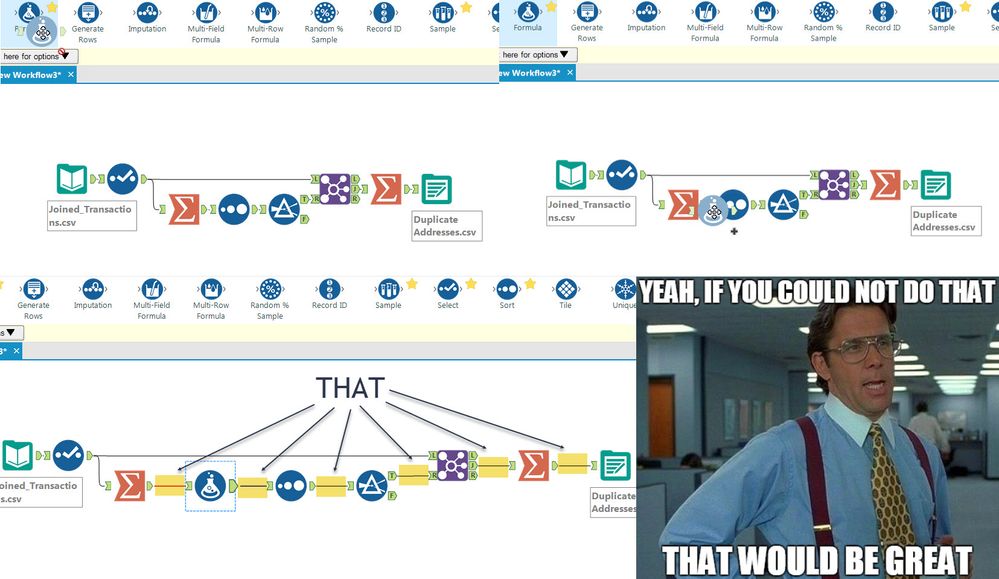Alteryx Designer Desktop Ideas
Share your Designer Desktop product ideas - we're listening!Submitting an Idea?
Be sure to review our Idea Submission Guidelines for more information!
Submission Guidelines- Community
- :
- Community
- :
- Participate
- :
- Ideas
- :
- Designer Desktop
Featured Ideas
Hello,
After used the new "Image Recognition Tool" a few days, I think you could improve it :
> by adding the dimensional constraints in front of each of the pre-trained models,
> by adding a true tool to divide the training data correctly (in order to have an equivalent number of images for each of the labels)
> at least, allow the tool to use black & white images (I wanted to test it on the MNIST, but the tool tells me that it necessarily needs RGB images) ?
Question : do you in the future allow the user to choose between CPU or GPU usage ?
In any case, thank you again for this new tool, it is certainly perfectible, but very simple to use, and I sincerely think that it will allow a greater number of people to understand the many use cases made possible thanks to image recognition.
Thank you again
Kévin VANCAPPEL (France ;-))
Thank you again.
Kévin VANCAPPEL
Actually not sure if to flag it as feature request or bug.
As per Conditional Functions | Alteryx Help the Switch function only works with "=" cases.
Trouble is, a typical case function might be a variant of different if [x]<[y] then "a" in a similar way to the "manual" setting of the tile tool.
If used in that way, the switch function will happily run but return wrong results, as it happened to me in a recent customer training session.
IMHO either the switch function should support everything an IF does or throw an error when it doesn't and the documentation should be updated.
What do you think?
We have the brows icon witch connect at on output at a time. But to be more efficient I would like a browser tool witch connect to 2 or 3 outputs at one icon. Connect to True false at the filter or L J R at the join record.
I use the Render tool daily to generate Excel reports with multiple worksheets.The page layout/format is global. Many of my report include 30+ columns of data in multiple tabs, along with a summary tab, with fewer columns.
When formatting the page size, if I don't set "Custom" and some very large number (30-50), Alteryx randomly truncates the headings and any text in the data. If set the page size to such a large number, the "summary" Excel tab (which may only contain 5 columns) is set to the same page format as the larger worksheets. I actually have end-users complain that they have to resize the summary page. A "page format by worksheet" would allow a landscape orientation, with a page size of 8 1/2 X 11 for the "summary" worksheet, and "custom" for the others.
The version of Excel in the "Temp Excel Output" is still 2007. Can we get this updated?
Hi,
It would be great if the Intellisense features of the Formula tool could also be put into the Advanced Filter and Multi-Row tools.
Thanks
Whilst the "Disable All Tools that Write Output" option within the Runtime Settings in Designer is useful.
I think a Workflow "Live" status / indicator could be really useful?
One key thing we have to seriously remind people whenever they start using Designer, especially when they are potentially picking up a workflow that some else has built is to sternly remind them that they need to understand the workflow outputs properly before pushing the run button!
One thing we do to get this message across is to demo the disable outputs option.
What would be better is to have some kind of interface / visual similar to the browse tool visuals that are created. But within the canvas / workflow / runtime config window?
This would instantly draw users attention to the fact that the workflow is connected to live outputs and that they should proceed with caution / turn off outputs etc.
At the moment one of the Union Tool errors reads: "The field "abc" is not present in all inputs".
It would be useful if the tool said "The field "abc" is not present in Input(s) #x,y..."
If there are a lot of inputs on the tool it can take a while to find which input is missing the field.
Hi all,
As per the post here: https://community.alteryx.com/t5/Data-Preparation-Blending/Dynamic-input-not-respecting-data-sort/td... - there are situations where you need to use something like a dynamic input to query data, but need it to be brought back in the order that you specified on the input stream.
The Dynamic Input too sorts the input stream deliberately, to check for duplicate queries so that it doesn't waste time bringing back duplicate data.
It would be great if we can extend the dynamic input tool to allow users to specify that they wish the data unsorted, and that they are OK with the consequences of possibly running the same query twice. Even if this is a setting that can only be set through XML, it would still be helpful.
Many thanks
Sean
I am on a forecasting project where we convert one vector of forecasts into another vector of forecasts by multiplying by a conversion matrix. This is very clumsy and fragile to do in Alteryx meaning we have to drop out to Excel. The ability to do very simple matrix multiplication in Alteryx would be very useful here and in other use cases. I realise you can probably exit to R and do the job, but for something so basic that shouldn't be required.
The relational representation of an mxp matrix is a three column table of cardinality mxp with columns { I , J , A }, where I labels the first index set with index i, J labels the second index set with index j, and A labels the numeric values with value a(i,j). Given a second pxn matrix { J, K, B } in relational form we should be able to multiply them to get a mxn matrix { I, K, C} in relational form where of course c(i,k) = sum over j in J of a(i,j)*b(j,k).
Vectors can of course be represented as 1x and x1 matrices. If you really wanted to go to town this could be generalised to array processing ala APL2.
Hi all,
When testing a macro with interface tools in use - the value that is used if running in normal execution (hit the big play button) is 0 or blank, irrespective of the value set for default on the component.
e.g.
- put an up-down component on a canvas with a default value of 200
- Then hook it up to a formula box
- Then output the value
- The value which is output is 0
Please can you change this so that the value passed through the interface tools in testing mode is the specified & configured default value?
Thank you
Sean
It's not uncommon to start out with an InputData control, and then 2/3 of the way through you realise that you need to change this to a dynamic input.
Could we add the capability to right-click on an inputData; and convert to Dynamic Input (just like you can on a TextInput to change it to a Macro Input)?
That has bugged me for years.
The option to "Disable all tools that Write Output" is great during testing but I often need to toggle back and forth and its location on the Runtime tab of the Workflow Config is inconvenient.
I think it would be great to have a button for that on the toolbar with the added feature that it would visually display whether the feature is on or off (so you don't need to see an Output Data tool to determine the current status)
There is 'skip N first rows', but no 'skip N last rows', we should have this option under sample tool.
It would be great to have the ability to use a word file as a template and create a pdf as the output which can be emailed to a list of emails through alteryx.
The dynamic input tool allows some fairly complex transformations to the underlying query - but it's not always easy to debug this when it doesn't behave as expected.
Could we add the ability to inspect the resulting query (just like you can on the InDB queries using the dynamic output component?)
It is currently possible to see this in the results / messages pane, but I can't find a way to get this into a data-stream to persist it or manipulate it.
We've been researching snowflake and are eager to try this new cloud database tool but are holding off till Alteryx supports in-database tools for that environment. I know it's a fairly new service and there probably aren't tons of users, but it seems like a perfect fit since it's fully SQL complaint and is a truely native clouad, SAAS tool. It's built from scratch for AWS, and claims to be faster and cheaper.
Snowflake for data storage, Alteryx for loading and processing, Tableau for visualization - the perfect trio, no?
Has anyone had experience/feedback with snowflake? I know it supports ODBC so we could do basic connections with Alteryx, but the real key would obviously be enabling in-database functionality so we could take advantage of the computation power of the snowflake.
Anyway, I just wanted to mention the topic and find out if it's in the plans or not.
Thanks,
Daniel
I recently had an error in a module because an expected variable was not present coming into a formula tool. My variable, "MONDAY" was not present and the formula MONDAY/3 failed. The workaround was to union all days into the incoming data and things worked fine. I would have liked to have an Excel formula like this instead:
IF ISERROR([Monday]/3) THEN 0 ELSE [Monday]/3 ENDIF
Thanks
It would be nice to have the option of reassigning the Tool ID's based on each tool's process order within the workflow.
All the items in the 'View' menu have useful shortcuts. For instance, I'm always using Ctrl+Alt+D for the interface designer.
It would be nice to be able to quickly check workflow dependencies; at the moment there are far too many clicks to get there given the amount they are accessed (by myself and my colleagues at least...)
Quite often the window is only required briefly to check whether absolute/relative paths are used and to see inputs/outputs. It would really improve speed and ease of use if the window could be brought up with a couple of key strokes.
What are your thoughts?
- New Idea 395
- Accepting Votes 1,783
- Comments Requested 20
- Under Review 181
- Accepted 47
- Ongoing 7
- Coming Soon 13
- Implemented 550
- Not Planned 106
- Revisit 56
- Partner Dependent 3
- Inactive 674
-
Admin Settings
22 -
AMP Engine
27 -
API
11 -
API SDK
230 -
Bug
1 -
Category Address
13 -
Category Apps
114 -
Category Behavior Analysis
5 -
Category Calgary
21 -
Category Connectors
252 -
Category Data Investigation
79 -
Category Demographic Analysis
3 -
Category Developer
220 -
Category Documentation
82 -
Category In Database
215 -
Category Input Output
658 -
Category Interface
246 -
Category Join
109 -
Category Machine Learning
3 -
Category Macros
156 -
Category Parse
78 -
Category Predictive
79 -
Category Preparation
406 -
Category Prescriptive
2 -
Category Reporting
205 -
Category Spatial
83 -
Category Text Mining
23 -
Category Time Series
24 -
Category Transform
93 -
Configuration
1 -
Content
2 -
Data Connectors
985 -
Data Products
4 -
Desktop Experience
1,615 -
Documentation
64 -
Engine
136 -
Enhancement
421 -
Event
1 -
Feature Request
219 -
General
307 -
General Suggestion
8 -
Insights Dataset
2 -
Installation
26 -
Licenses and Activation
15 -
Licensing
15 -
Localization
8 -
Location Intelligence
82 -
Machine Learning
13 -
My Alteryx
1 -
New Request
229 -
New Tool
32 -
Permissions
1 -
Runtime
28 -
Scheduler
26 -
SDK
10 -
Setup & Configuration
58 -
Tool Improvement
210 -
User Experience Design
165 -
User Settings
87 -
UX
228 -
XML
7
- « Previous
- Next »
-
Carolyn on: Blob output to be turned off with 'Disable all too...
- MJ on: Add Tool Name Column to Control Container metadata...
-
fmvizcaino on: Show dialogue when workflow validation fails
- ANNE_LEROY on: Create a SharePoint Render tool
- jrlindem on: Non-Equi Relationships in the Join Tool
- AncientPandaman on: Continue support for .xls files
- EKasminsky on: Auto Cache Input Data on Run
- jrlindem on: Global Field Rename: Automatically Update Column N...
- simonaubert_bd on: Workflow to SQL/Python code translator
- abacon on: DateTimeNow and Data Cleansing tools to be conside...
| User | Likes Count |
|---|---|
| 7 | |
| 3 | |
| 3 | |
| 3 | |
| 3 |