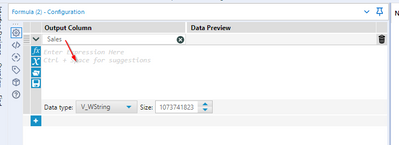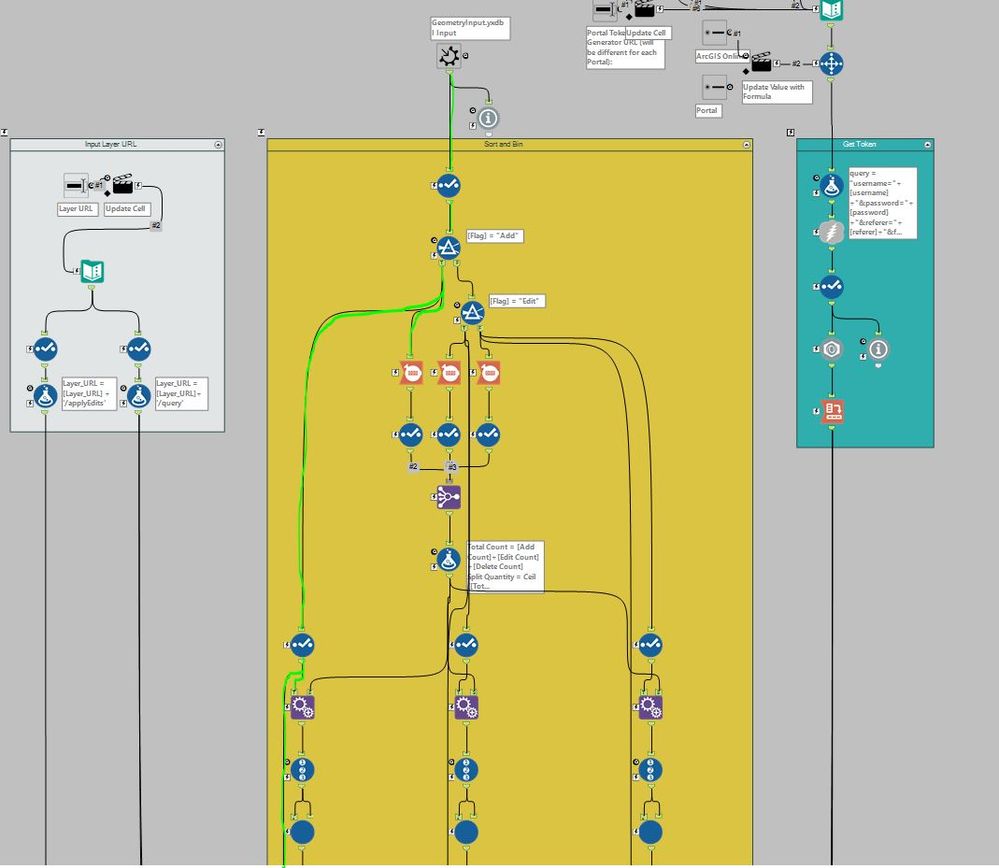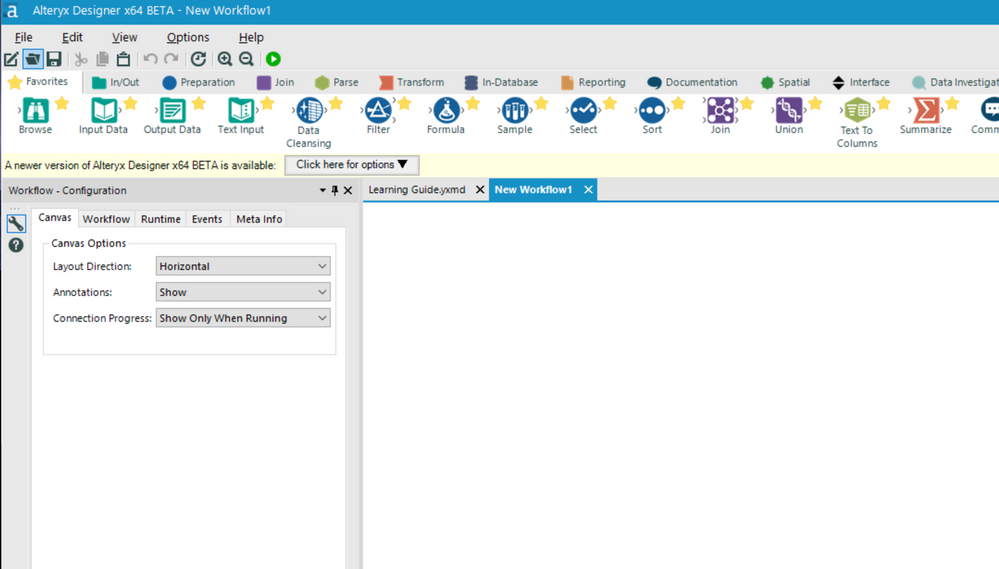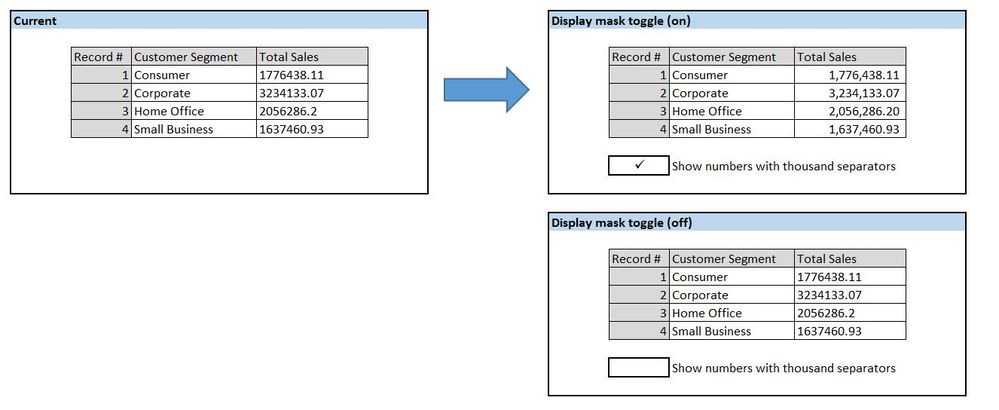Alteryx Designer Desktop Ideas
Share your Designer Desktop product ideas - we're listening!Submitting an Idea?
Be sure to review our Idea Submission Guidelines for more information!
Submission Guidelines- Community
- :
- Community
- :
- Participate
- :
- Ideas
- :
- Designer Desktop
Featured Ideas
Hello,
After used the new "Image Recognition Tool" a few days, I think you could improve it :
> by adding the dimensional constraints in front of each of the pre-trained models,
> by adding a true tool to divide the training data correctly (in order to have an equivalent number of images for each of the labels)
> at least, allow the tool to use black & white images (I wanted to test it on the MNIST, but the tool tells me that it necessarily needs RGB images) ?
Question : do you in the future allow the user to choose between CPU or GPU usage ?
In any case, thank you again for this new tool, it is certainly perfectible, but very simple to use, and I sincerely think that it will allow a greater number of people to understand the many use cases made possible thanks to image recognition.
Thank you again
Kévin VANCAPPEL (France ;-))
Thank you again.
Kévin VANCAPPEL
The "Manage Data Connections" tool is fantastic to save credentials alongside the connection without having to worry when you save the workflow that you've embedded a password.
Imagine if - there were a similar utility to handle credentials/environment variables.
- I could create an entry, give it a description, a username, and an encrypted password stored in my options, then refer to that for configurations/values throughout my workflows.
- Tableau credentials in the publish to tableau macro
- Sharepoint Credentials in the sharepoint list connector
- When my password changes I only have to change it in one place
- If I handoff the workflow to another user I don't have to worry about scanning the xml to make sure I'm not passing them my password
- When a user opens my workflow that doesn't have a corresponding entry in their credentials manager they would be prompted using my description to add it.
- Entries could be exported and shared as well (with passwords scrubbed)
Example Entry Tableau:
| Alias | Tableau Prod |
| Description | Tableau Production Server |
| UserID | JPhillips |
| Password | ********* |
| + |
Then when configuring a tool you could put in something like [Tableau Prod].[Password] and it would read in the value.
Or maybe for Sharepoint:
| Alias | TeamSP |
| Description | Team sharepoint location |
| UserID | JPhillips |
| Password | ********* |
| URL | http://sharepoint.com/myteam |
| + |
Or perhaps for a team file location:
| Alias | TeamFiles |
| Description | Root directory for team files |
| Path | \\server.net\myteam\filesgohere |
| + |
Any of these values could be referenced in tool configurations, formulas, macro inputs by specifying the Alias and field.
-
Feature Request
-
General
-
Tool Improvement
I'm not sure if this will ever be possible, but I know that it would greatly benefit me and I'm sure thousands of other users. In my work place I am constantly working in a conference room and at my desk. At my desk I am wired into an Ethernet connection while in the conference room I am wireless. When I start my workflows after working with my team in the conference room, I can't go back to my desk until the workflow is finished running because I am changing internet connections and I lose connection to the databases. With the pause button it would become possible to run a workflow and then change my internet without losing connection to the databases.
Another use for this would be while testing a workflow with a new tool. There are times I run a workflow that can take a few hours, but then I realize there is a mistake somewhere in my workflow, where the data hasn't reached yet. I think it would be very helpful to be able to pause the workflow and add the new tool in, while seeing results from tools it has already passed through.
But yet again this is just an idea that relates to me, I wonder what the rest of the community thinks.
-
General
I'd like to see Alteryx allow a second install of your license on a second, personal machine. Tableau allows this and IMO is why there is such a robust online / blog community around that product.
For those of us that work at mid-size to large organizations, there are often strict rules governing internal data and use of cloud-based data sources. If I discover some new trick I'd like the share with my fellow Alteryx analysts outside of my company, I have no clear way to do that the same way I can with Tableau where I can do it at home not using my company's data.
Being able to learn new features and test things out on commonly available public data (ever notice that Superstore data set everyone who gets Tableau has?) would accelerate what we're able to do with the community site here and the larger analytics blogging community.
-
General
I personally think it would work better to tab from 'Select Column' to 'Enter Expression Here' and not the 'Functions' List as probably people who are tabbing would immediately like to start typing the formula rather than going through functions, fields, etc.
I propose another wildcard, %ErrorLog%, that would simply output the error codes and narratives instead of having to use the %OutputLog% to see these. I'd rather not have a 4 MB text email depicting every line of code and action in the module when all I really need to see are the errors.
-
General
-
Tool Improvement
At present, Alteryx allows for users to run 2 versions of Alteryx at once - one installed using the "Admin Installer" and one via the "non-admin installer"
However, in corporate environments, only the Admin Installer can be used (all installers are repackaged for corporate environment / endpoint management)
This leads to a situation were we cannot run two or more different versions of Alteryx on one machine (like you can with Visual Studio or other platforms). This also prevents us from participating in the BETA program because the BETA version would overwrite the users's current version. Finally - this also makes version upgrades more risky since we cannot run the new version in parallel for a period to evaluate and identify any issues.
Request: Please can you change the installer for Alteryx to default to parallel install per version - so that a user can run 2019.1; 2019.2; and 2019.2 BETA on one machine in a way that is fully isolated (i.e. no shared components - have to be able to uninstall one instance cleanly and leave the others in a fully functional state).
Many thanks
Sean
-
General
-
Setup & Configuration
It would be really nice to be able to easily trace a selected field through a workflow (see below, trace in green). This would greatly help with troubleshooting.
-
General
Given the prevalence of XML - it seems that it's worth adding a native XML capability to Alterxy (similar to the discussion with @CharleyMcGee and @KaneG in the discussion forum). Currently XML is treated mostly like a big and oddly behaved text field, which really undermines the usefulness of XML in real applications.
What I'm thinking is:
- Add in a component, which acts like a join, but what it does is validates an XML file vs. an XSD file so that you can see if your XML file matches the schema definition. Tremendously useful if you've ever had to hand-craft XML.
- Add in a native data-type for XML (like you have a data-type for Centroids)
- On this XML data type - you can then do interesting things like walk the document object model, or iterate through all children (which fixes the issue of deeply nested XML being such a pain). This would bring XML parsing into the level of usefulness that programmers in Java & Visual Studio have enjoyed for years
- Finally - an ability to construct XML data files without having to text-hack this. i.e. something similar to the transpose tool, where for a given node, you can add children etc.
These four things would really really assist with getting Alteryx to be able to deal with modern data sets like JSON; XML and even web-page scrubbing.
As always - very happy to commit time to helping shape this - please feel free to reach out if that would be useful.
Thank you all
Sean
CC: @JoeM; @mceleavey; @MarqueeCrew; @NeilR; @Ned; @dawid_nawrot; @TaraM; @GeneR
-
General
-
Setup & Configuration
Given Crew Macro Pack increases Alteryx's capability so much, and is used so pervasively, is there a reason to not include Crew Macro Pack in Alteryx Designer or Alteryx Server by default?
Can anyone give a reason why Alteryx wouldn't bundle Crew Macro Pack?
If not, can we get Crew Macro Pack bundled into Alteryx and have official support for it?
-
Feature Request
-
General
Currently if one wants to compare different alteryx files or different versions of the same file - one needs to compare the XML files. If you are not very familiar with navigating XML, this poses a risk as one may not be able to identify all changes.
It would be a great addition to Alteryx to integrate Alteryx with Git, Subversion, CVS, Mercurial, and GitHub as this tool is becoming the go-to tool for data processing for data analysts and even programmers.
This additional functionality to compare previous versions (diff) and also to merge alteryx workflows if two people are working on the same workflow, and also to easily see what changes have been committed/ made by other developers and when would make Alteryx a much more powerful tool and would open doors to other types of users, as essentially you can run anything through Alteryx.
-
General
In a controlled environment, there is a need to control promotion of assets to prod with basic controls to ensure that someone has tested, signed off, that it meets certain quality standards (like "no warnings", "no Run Commands", "all reports must have company logo on top left" etc).
However, at the moment there doesn't appear to be a promotion process in Alteryx to control this flow, so assets are copied across by an admin. This is very manual and error prone (many times we've had the wrong assets copied), and it also means that this process is controlled in a workflow outside of Alteryx (e.g. A JIRA queue or similar).
Could we request that Alteryx look into a production promotion process, which allows the admin team to perform any required checks (including automated checks), and then pushes this into prod stamped with the designer's Kerberos rather than the sys admin?
Joint idea with @avinashbonu @DamianA @BenBu
-
General
Currently the InDB tools require to select a DSN that is defined on your computer.
This makes any workflow which uses a DSN incredibly painful to deploy to the server, since the DSN needs to be created on every worker node and for a large server environment this can mean creating DSN entries on 6+ worker nodes in prod plus prod server plus dev/UAT environment plus dev/UAT worker nodes.
Could we please change the InDB tools to default to DSN-less connections, where the connection persists the connection details in-line so that it can deploy to the server without a DSN setup (since all connection details are contained within the connection string)?
Thank you
Sean
CC: @rijuthav @jithinmony @HengHe @RajK @ydmuley @revathi @Deeksha @MPistone @Ari_Fuller @Arianna_Fuller @JoshKushner @samnelson @avinashbonu @Sunder_Sriram @Rahul_Thakur @Rahul_Singh
-
General
Hi there,
Just got a new 4k UHD monitor, and found that Alteryx Designer doesn't scale well in default settings in Windows. Fonts are blurry but icons are the right size.
If instead you change compatabilty mode to allow the application to force scaling, then the fonts and icons end up all different sizes.
Could you change the fonts and icons to scale gracefully in Windows 10 to full 4k UHD HDR - especially on the large size monitors (30 inch plus)?
Shot 1: default mode - blurry text - badly scaled by Windows 10. It's not easy to see here because the image is small - but all the text is blurry like a badly blown up BMP file.
Shot 2: Override Windows 10 DPI scaling and set to "Application" mode
You can see in the picture below that text is now super-sharp but the the play button; save button are all tiny; the fonts are different sizes (look in the properties tab on the left) etc.
-
General
In the community and in mixed teams - it's very common for people to be caught on the error that "This document was created in a more recent version". Although there are several workarounds (e.g. this one from @WayneWooldridge here https://community.alteryx.com/t5/Alteryx-Knowledge-Base/Adjusting-Alteryx-Files-for-Different-Versio...), this seems like it may be an easy problem to solve more permanently.
Could we add an option to Alteryx to save the file with the lowest compatible version number?
So - for example - if i'm only using components that shipped with version 10, then please mark the file as version 10. If I've used a tool that shipped in 11.0.6 then that needs to be the version number.
This way - files will be back-compatible as far as is possible by default unless using newer components.
Many thanks
Sean
-
General
As of today, Alteryx is not compatible with PAC, althouth it is pretty common in companies.
Asking for a few machine to be out of the GPO may be a real struggle with IT security and has only a few chances to succeed. I have a case when we cannot do an upgrade because of that regression (since old licensing seems to be ok).
Please change
-
General
-
Setup & Configuration
Currently when you add an event to notify you of workflow failure / success - you have to enter the SMTP settings every time. It would be more efficient to set this up as a user setting which can be used for the default across all canvasses that this user creates.
-
General
-
Tool Improvement
Thank you to @LeahK for suggesting that this should be a separate idea (cc @JulieH; @TaraM, @LeahK, @JoeM😞
The lack of home use / learning editions of Alteryx is a serious mid-term competitive threat factor for Alteryx - and it's well worth both this Alteryx community; and the Alteryx Community Management team making this a key priority for the Alteryx platform.
Rationale:
The BI/Data science space is very competitive (as evidenced by the recent Gartner 2016 Magic Quadrants), and although Alteryx was given very favourable review in some factors - there were serious concerns about licensing costs; and time to productivity.
Clearly - Alterxy succeeds in direct proportion to the size of the active user base - so the question is "How do we increase the licensed / deployed user base" and I believe that there are 3 factors which all relate to the issue of learning-edition alteryx licenses.
a) Time to productivity: Right now - I cannot ask one of my staff to learn Alteryx at home and prove their capability before paying several thousand dollars to give them a license. Once I give them a license; it then takes them 2-3 months to become productive, and we run the lottery of finding out whether this person was a good fit for this kind of role in the first place. Solution: Make Alteryx available in a learning edition at home with a robust certification program; and a learning progression built in - that way I can tell my staff "I will give you a license once you demonstrate your competence by learning to this level". How does this help Alteryx: lower time to productivity = more attractive product
b) Size of committed user base: As tech professionals - we take our tech bias with us to our new role (the "Affinity effect"), and often will have some leverage in tool selection. The more people know Alteryx and are invested in their Alterxy skill set - the greater this "Affinity effect" will start to show in sales figures. This also makes the tool more sticky, reducing the defector population if users can see and use latest features at home.
Solution: Give the learning edition away for free - Pentaho spoon is currently free for learning; as is Tableau Public; and MS Power BI is incredibly cheap to learn. If Alteryx doesn't do this - others definitely will anyway, and this "Affinity Effect" will be washed out.
c) Increase the skill pool in the market: The more wide-spread the skills are - the more likely I am to purchase a toolset. So - if Alteryx skills are very broadly available in the market - it's easier to make the purchase decision for Alteryx rather than competitors. However - right now the skillset growth is severely constrained, so Alteryx is making the "Buy Alteryx" decision needlessly harder.
Solution: Make Alteryx available for training; learning; & Certification for free.
Note: Although this is directly contrary to my personal interests in the short term (the smaller the number of people with skillX, the higher the market value), it is also long-term selfish because I will be able to increase the impact within my firm by having access to a greater pool of skilled and instantly productive workers in the market.
Although price may be an issue - this is a separate matter. I believe that Alteryx can do a lot to create future sales pipeline, and a committed and very sticky user base by providing this home-learning & certification program. In my mind - this is probably one of the biggest competitive opportunities & threats facing Alteryx right now, given the velocity of this particular industry & segment.
I'd be very happy to talk this through in detail with the Alteryx team if that's helpful (just PM me)
Many thanks
Sean
-
General
Roughly, in all versions of Alteryx Designer, you can use the Annotations tab and rename a tool. This is awesome for execution in designer, because you can then easily search for certain tool names, better document your workflow, and see the custom tool name in the Workflow Results.
However, when log files are generated, either via email, the AlteryxGallery settings, or an AlteryxEngineCMD command, each tool is recorded using only its default name of "ToolId Toolnumber", which is not particularly descriptive and makes these log files harder to parse in the case of an error.
Having the custom names show in these log files would go a long way towards improving log readability for enterprise systems, and would be an amazing feature add/fix. For users who prefer that the default format be shown, this could be considered as a request to ADD renames in addition to the existing format. EG "Input Data 1" that I have renamed to "Load business Excel File" could be shown in the log as:
00:00:0.003 - ToolId 1 - Load business Excel File: 1 record was read from File Finished in 00:00:0.004
-
Category Reporting
-
Desktop Experience
-
General
As a developer I want to Cache & Run all/selected inputs in a Workflow with one command. Maybe even with a keyboard shortcut?
-
Feature Request
-
General
Hello all,
When looking at the Results window, I often find it a headache to read the numeric results because of the lack of commas. I understand that incorporating commas into the data itself could make for some weird errors; however, would it be possible to toggle an option that displays all numeric fields with proper commas and right-aligned in the Results window? I am referring to using a display mask to make numeric fields look like they have the thousands separator while retaining numeric functionality (as opposed to converting the fields to strings).
What do you think?
-
Category Input Output
-
Data Connectors
-
General
- New Idea 396
- Accepting Votes 1,783
- Comments Requested 20
- Under Review 181
- Accepted 47
- Ongoing 7
- Coming Soon 13
- Implemented 550
- Not Planned 106
- Revisit 56
- Partner Dependent 3
- Inactive 674
-
Admin Settings
22 -
AMP Engine
27 -
API
11 -
API SDK
230 -
Bug
1 -
Category Address
13 -
Category Apps
114 -
Category Behavior Analysis
5 -
Category Calgary
21 -
Category Connectors
252 -
Category Data Investigation
79 -
Category Demographic Analysis
3 -
Category Developer
220 -
Category Documentation
82 -
Category In Database
215 -
Category Input Output
658 -
Category Interface
246 -
Category Join
109 -
Category Machine Learning
3 -
Category Macros
156 -
Category Parse
78 -
Category Predictive
79 -
Category Preparation
406 -
Category Prescriptive
2 -
Category Reporting
205 -
Category Spatial
83 -
Category Text Mining
23 -
Category Time Series
24 -
Category Transform
93 -
Configuration
1 -
Content
2 -
Data Connectors
985 -
Data Products
4 -
Desktop Experience
1,616 -
Documentation
64 -
Engine
136 -
Enhancement
422 -
Event
1 -
Feature Request
219 -
General
307 -
General Suggestion
8 -
Insights Dataset
2 -
Installation
26 -
Licenses and Activation
15 -
Licensing
16 -
Localization
8 -
Location Intelligence
82 -
Machine Learning
13 -
My Alteryx
1 -
New Request
229 -
New Tool
32 -
Permissions
1 -
Runtime
28 -
Scheduler
26 -
SDK
10 -
Setup & Configuration
58 -
Tool Improvement
210 -
User Experience Design
165 -
User Settings
87 -
UX
228 -
XML
7
- « Previous
- Next »
-
Carolyn on: Blob output to be turned off with 'Disable all too...
- MJ on: Add Tool Name Column to Control Container metadata...
-
fmvizcaino on: Show dialogue when workflow validation fails
- ANNE_LEROY on: Create a SharePoint Render tool
- jrlindem on: Non-Equi Relationships in the Join Tool
- AncientPandaman on: Continue support for .xls files
- EKasminsky on: Auto Cache Input Data on Run
- jrlindem on: Global Field Rename: Automatically Update Column N...
- simonaubert_bd on: Workflow to SQL/Python code translator
- abacon on: DateTimeNow and Data Cleansing tools to be conside...
| User | Likes Count |
|---|---|
| 7 | |
| 3 | |
| 3 | |
| 3 | |
| 2 |