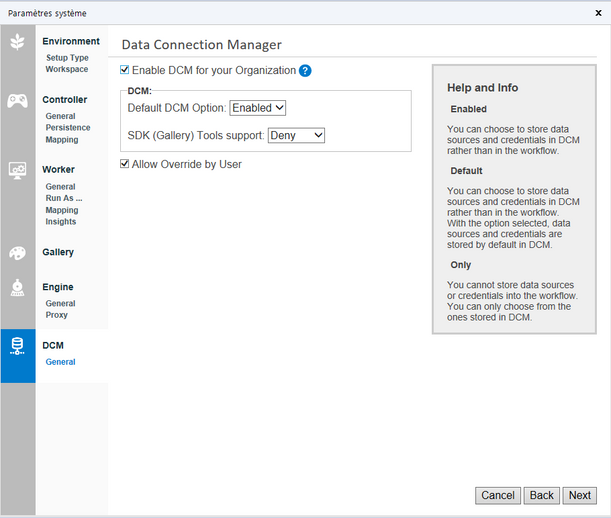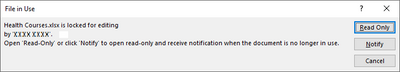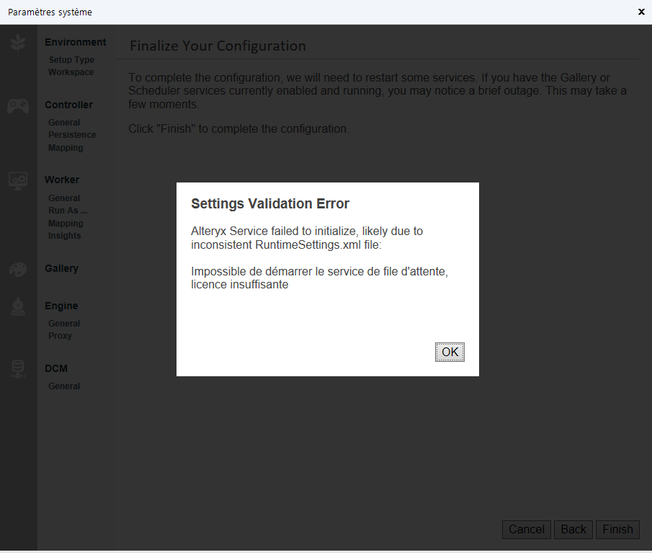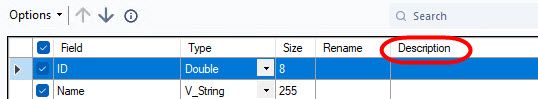Alteryx Designer Desktop Ideas
Share your Designer Desktop product ideas - we're listening!Submitting an Idea?
Be sure to review our Idea Submission Guidelines for more information!
Submission Guidelines- Community
- :
- Community
- :
- Participate
- :
- Ideas
- :
- Designer Desktop
Featured Ideas
Hello,
After used the new "Image Recognition Tool" a few days, I think you could improve it :
> by adding the dimensional constraints in front of each of the pre-trained models,
> by adding a true tool to divide the training data correctly (in order to have an equivalent number of images for each of the labels)
> at least, allow the tool to use black & white images (I wanted to test it on the MNIST, but the tool tells me that it necessarily needs RGB images) ?
Question : do you in the future allow the user to choose between CPU or GPU usage ?
In any case, thank you again for this new tool, it is certainly perfectible, but very simple to use, and I sincerely think that it will allow a greater number of people to understand the many use cases made possible thanks to image recognition.
Thank you again
Kévin VANCAPPEL (France ;-))
Thank you again.
Kévin VANCAPPEL
The current update notification in Alteryx Designer can feel overly persistent and disruptive — especially for enterprise users whose Designer must stay compatible with an Alteryx Server version. Users often see repeated prompts to upgrade Designer to the newest version, even when doing so would break compatibility with their organization’s Server, which can cause errors, confusion, or rework.
Proposed Solution:
Server Version Awareness:
When Designer is connected to Alteryx Server, automatically check the Server version and suppress any upgrade prompt that would lead to a version mismatch.
Flexible Dismissal:
Allow users to snooze or permanently dismiss the update notification for the current version cycle - or dismisal longer than 30 days which is the current max - rather than re-seeing the prompt each launch.
Impact:
Prevents accidental incompatibility between Designer and Server
Reduces user frustration with repetitive prompts
Why This Matters:
Many organizations cannot upgrade Designer independently of Server, and compatibility mismatches lead to support tickets and lost productivity. A smarter, quieter update experience respects these realities and makes version management more reliable for everyone.
-
Admin Settings
-
Desktop Experience
-
Enhancement
My request is to allow navigation to specific System settings without having to click through the entire process to get to the specific section of the settings you want to change.
-
Admin Settings
-
Desktop Experience
-
New Request
We frequently have issues where users report slowness from an Alteryx installation on a particular machine; or where a specific tool or package fails to install correctly.
For our admin teams - this becomes a debugging exercise to go through different permutations to understand the cause - and if this is escallated to Alteryx Support, this becomes even tougher.
Could we think about including a basic "Self Diagnostic" in to Alteryx which runs through the basic functionalities of Alteryx with some basic timings; checks that Python is working correctly; checks the memory allocation and temporary disk space - and then either persists this to disk and/or sends to a central environment for analysis?
Given a large deployed environment like ours (over 10 000 seats deployed) - self-checkout-telemetry like this would provide the central team with massive increase in their ability to manage the deployed base; and at the same time signficantly reduce the time to resolve support issues.
-
Admin Settings
-
Desktop Experience
-
Installation
Hello all,
I just love the DCM feature. However, you have to enable it manually in system settings after the install or the update.
I don't think there is a good reason for that and it would save time to enable it by default.
Best regards,
Simon
-
Admin Settings
-
Desktop Experience
Hi all,
In supporting our Alteryx users - we often have situations where users have had multiple different versions of Alteryx installed on their machines over time - and this leads to a situation where settings / configurations are carried forward from one install to another, and there doesn't appear to be an obvious way to force a full & clean reinstall and reset. This creates a problem when something like the Python settings are broken, since the reinstall does not fix this.
In this line - it would be very useful to have the ability to perform a full & clean uninstall - potentially in 2 phases:
- Initially - a script (e.g. Powershell) which is available on community, which cleans out all files that are installed by Alteryx (any version); all registry entries; an any user settings
- Later - it would be valuable to build this into the uninstaller so that the user has the ability to uninstall and remove ALL traces of the software and user settings.
Many thanks
Sean
-
Admin Settings
-
Desktop Experience
-
Installation
-
User Settings
Hi there,
When creating a database connection - Alteryx's default behaviour is to create an ODBC DSN-linked connection.
However DSN-linked connections do not work on a large server env - because this would require administrators to create these DSNs on every worker node and on every disaster recovery node, and update them all every time a canvas changes.
they are also not fully safe becuase part of the configuration of your canvas is held in the DSN - and so you cannot just rely on the code that's under version control.
So:
Could we add a feature to Alteryx Designer that allows a user to expand a DSN into a fully-declared conneciton string?
In other words - if the connection string is listed as
- odbc:DSN=DSNSnowFlakeTest;UID=Username;PWD=__EncPwd1__|||NEWTESTDB.PUBLIC.MYTESTTABLE
Then offer the user the ability to expand this out by interrogating the ODBC Connection manager to instead have the fully described connection string like this:
odbc:DRIVER={SnowflakeDSIIDriver};UID=Username;pwd=__EncPwd1__;authenticator=Snowflake;WAREHOUSE=compute_wh;SERVER=xnb27844.us-east-1.snowflakecomputing.com;SCHEMA=PUBLIC;DATABASE=NewTestDB;Staging=local;Method=user
NOTE: This is exactly what users need to do manually today anyway to get to a DSN-less conneciton string - they have to craete a file DSN to figure out all the attributes (by opening it up in Notepad) and then paste these into the connection string manually.
Thanks all
Sean
-
Admin Settings
-
Category Developer
-
Enhancement
-
User Settings
As an analyst in a large team, there has been occasions when multiple users are editing the same workflow resulting in duplicated efforts and overwritten work.
This is particularly an issue with remote working when it's not so easy or instant to ask your colleagues "Are you working on X?"
Having a notification pop-up (like the MS example below) would be extremely helpful in order to know if another user is already accessing the workflow so multiple users do not end up editing the same workflow independently.
-
Admin Settings
-
Desktop Experience
The Problem: Sometimes we are developing workflows where we use a data connection that the developer has access to but not necessarily the people running the workflow do.
For example,
- A workflow is pulling from one database to another, with some specific transformations.
- This workflow is used by many people, some have Designer for other purposes.
- The workflow also writes to a log table, documenting different parts of the workflow for auditing purposes.
- This log table is not something that the people running the workflow should have access to write to other than when running this workflow
- This log table outputs using a data connection so that it is not embedding passwords (a company-wide best practice)
- For someone to run this workflow with this set up, they would need access to this log table's data connection
- If the log table data connection is shared to that group of users, now any of the users with Designer can go write whatever they would like to that table since that data connection has access to.
- This also makes the log table unsecure for auditing purposes.
The Solution: We are looking for a way to have a data connection in a workflow without giving all of the running users full access to use that connection in their workflows. Almost a proposal of two tiers of permissions:
- Access to use a data connection in a workflow you are running
- Access to use a data connection in a workflow you are building
-
Admin Settings
-
Category Input Output
-
Data Connectors
-
Desktop Experience
Some tools have lots of messages that appear in the message log. For stable workflows, would be great to have an option to suppress the messages so that fewer appear or are hidden entirely or only display a message if an error occurs.
For example, I have a workflow that uses a few AutoField tools. This adds as many as 40-50 rows to the message log that becomes 100 lines long. It makes it difficult for me to locate messages I do need within the log when I run my workflow.
-
Admin Settings
-
Desktop Experience
Dear all,
I'm involved in testing new data source called Yellowbrick at Zurich North America. We are replacing Netezza with Yellowbrick as our single data source for all data marts. Currently in our Alteryx designer version 2021.2, we do not have Yellowbrick as one of the data sources, and we had to use the "PostgreSQL" to test the connection to new Yellowbrick data source.
Could you or someone please add Yellowbrick to one of the available data sources so that it'll be easier for our Alteryx users to find that data source rather than go to that confusing "PostgreSQL"?
Sincerely,
Andy Dryden
-
Admin Settings
-
Desktop Experience
Collections in GALLERY by default must be sorted alphabetically or by creation data . Currently its displayed randomly and every time I have to do some kind of SORTING to get to what I want
Thanks
-
Admin Settings
-
Desktop Experience
I totally get that we want to use a local disk drive for TempDirectory.
Let us override Alteryx (currently Alteryx overrides the user override) and choose a network directory. If the local temp drive is full, let the user choose.
Cheers,
Mark
-
Admin Settings
-
Desktop Experience
-
User Settings
In Alteryx Designer, under Workflow Configuration > Events, there is an option to send email based on the events.
It would be great if this functionality can pick up smtp username that has been set in the server when the workflow is
executed from Alteryx Server. So user does not need to enter username and password anymore on each workflow.
-
Admin Settings
-
Desktop Experience
Create an option to save the results cached results of workflow so that the next-time a user reopens a workflow after shutting down for the day, they don't have to hit run again. Think of it as a hibernate mode. This would be helpful especially when prototyping large workflows that may take 20-30 minutes to run/pull data from various sources.
-
Admin Settings
-
Desktop Experience
Sometimes, when you change the system settings on Alteryx Designer, you get this annoying message :
Error: "Settings Validation Error" Alteryx Service failed to initialize, likely due to inconsistent RuntimeSettings.xml file: Unable to start Queue service, insufficient license
well, well, well...
I found the solution to this page https://community.alteryx.com/t5/Alteryx-Designer-Knowledge-Base/Settings-Validation-Error-when-usin...
"Under Environment Setup Type, you must select "Designer Only" if only Designer is licensed"
Maybe instead of the current message, Alteryx can check the licence and help with a "you must choose Designer only option ath the beginning because only Designer is licensed".
Best regards,
Simon
-
Admin Settings
-
Desktop Experience
-
Enhancement
Current issue with Alteryx Software is that each time an Alteryx file is opened it tries to establish a connection with Database or File. This results in:
- Lockout situations when Enterprise password is changed
- No ability to share Alteryx Workflows with Colleagues (when they open it will have author of files credentials resulting in locking out author)
- Countless phone calls with Enterprise IT to reset password.
Should be a feature/enhancement that we can either toggle on/off whether we want our flows to establish connection with data source/file when we first open the Alteryx file. This toggle would save countless time and effort from developers when working with secured connections that require credentials.
-
Admin Settings
-
Desktop Experience
A workflow of one of our Alteryx business users ended with a timeout, and only part of the data was written in the output. This leads to wrong data for the reports.
The goal should be:
It is not allowed that output data is only partially written the output. Either the output is written completely or no output will be created. Would it be possible to achieve this?
This behavior ( Either the output is written completely or no output will be created) is already available in Qlikview and expects the same to be available in Alteryx as well.
Database systems, and seemingly Quickview, have the ability to create "transactions" that will either write all data or no data. They can do this because the database has full control over the database.
Alteryx Designer is writing to different file types and doesn't have this ability because it's not in total charge of the files or databases. For example, if it's updating 1 million records in a database, it's not saving the previous values of the field being updated, so it would have to way to undo those updates if the workflow experienced an error later in its processing.
Alteryx product team should consider this and implement it in the future to solve many problems.
-
Admin Settings
-
Desktop Experience
Hello,
I see no reason why Insight is deactivated by default... it would be so smarter to make it active. That's all, 5 minutes of a developer.
Best regards,
Simon
-
Admin Settings
-
Desktop Experience
Hi!
Under User Settings, if you could add options to change what Alteryx shows in the tool configuration window. Currently, it shows Field, Type, Size, Rename, Description. I've been using Alteryx for almost 20 years, I've never used the Description field for anything. If Alteryx provided the option to remove it from the view for users who never use it, then the Rename field would no longer get truncated, which is a field I think is more widely utilized.
-
Admin Settings
-
Category Interface
-
Engine
-
Enhancement
- New Idea 395
- Accepting Votes 1,783
- Comments Requested 20
- Under Review 181
- Accepted 47
- Ongoing 7
- Coming Soon 13
- Implemented 550
- Not Planned 106
- Revisit 56
- Partner Dependent 3
- Inactive 674
-
Admin Settings
22 -
AMP Engine
27 -
API
11 -
API SDK
230 -
Bug
1 -
Category Address
13 -
Category Apps
114 -
Category Behavior Analysis
5 -
Category Calgary
21 -
Category Connectors
252 -
Category Data Investigation
79 -
Category Demographic Analysis
3 -
Category Developer
220 -
Category Documentation
82 -
Category In Database
215 -
Category Input Output
658 -
Category Interface
246 -
Category Join
109 -
Category Machine Learning
3 -
Category Macros
156 -
Category Parse
78 -
Category Predictive
79 -
Category Preparation
406 -
Category Prescriptive
2 -
Category Reporting
205 -
Category Spatial
83 -
Category Text Mining
23 -
Category Time Series
24 -
Category Transform
93 -
Configuration
1 -
Content
2 -
Data Connectors
985 -
Data Products
4 -
Desktop Experience
1,615 -
Documentation
64 -
Engine
136 -
Enhancement
421 -
Event
1 -
Feature Request
219 -
General
307 -
General Suggestion
8 -
Insights Dataset
2 -
Installation
26 -
Licenses and Activation
15 -
Licensing
15 -
Localization
8 -
Location Intelligence
82 -
Machine Learning
13 -
My Alteryx
1 -
New Request
229 -
New Tool
32 -
Permissions
1 -
Runtime
28 -
Scheduler
26 -
SDK
10 -
Setup & Configuration
58 -
Tool Improvement
210 -
User Experience Design
165 -
User Settings
87 -
UX
228 -
XML
7
- « Previous
- Next »
-
Carolyn on: Blob output to be turned off with 'Disable all too...
- MJ on: Add Tool Name Column to Control Container metadata...
-
fmvizcaino on: Show dialogue when workflow validation fails
- ANNE_LEROY on: Create a SharePoint Render tool
- jrlindem on: Non-Equi Relationships in the Join Tool
- AncientPandaman on: Continue support for .xls files
- EKasminsky on: Auto Cache Input Data on Run
- jrlindem on: Global Field Rename: Automatically Update Column N...
- simonaubert_bd on: Workflow to SQL/Python code translator
- abacon on: DateTimeNow and Data Cleansing tools to be conside...
| User | Likes Count |
|---|---|
| 7 | |
| 3 | |
| 3 | |
| 3 | |
| 3 |