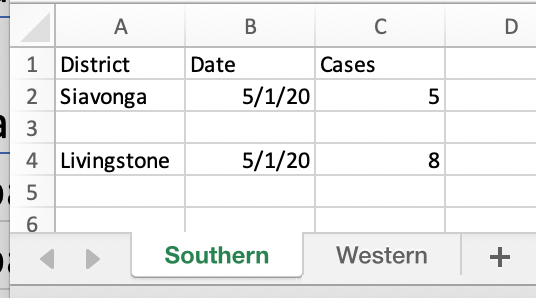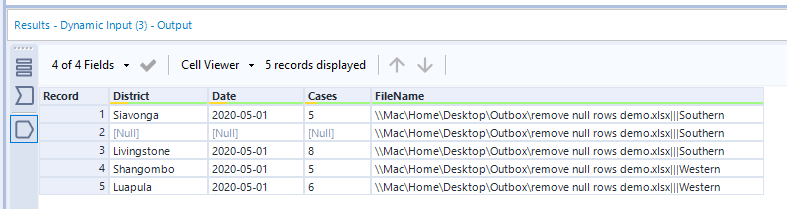Alteryx Designer Desktop Ideas
Share your Designer Desktop product ideas - we're listening!Submitting an Idea?
Be sure to review our Idea Submission Guidelines for more information!
Submission Guidelines- Community
- :
- Community
- :
- Participate
- :
- Ideas
- :
- Designer Desktop
Featured Ideas
Hello,
After used the new "Image Recognition Tool" a few days, I think you could improve it :
> by adding the dimensional constraints in front of each of the pre-trained models,
> by adding a true tool to divide the training data correctly (in order to have an equivalent number of images for each of the labels)
> at least, allow the tool to use black & white images (I wanted to test it on the MNIST, but the tool tells me that it necessarily needs RGB images) ?
Question : do you in the future allow the user to choose between CPU or GPU usage ?
In any case, thank you again for this new tool, it is certainly perfectible, but very simple to use, and I sincerely think that it will allow a greater number of people to understand the many use cases made possible thanks to image recognition.
Thank you again
Kévin VANCAPPEL (France ;-))
Thank you again.
Kévin VANCAPPEL
The Remove Null Rows feature added to the Data Cleansing tool is really nice, however it doesn't work for a common use case for us where we have key metadata field(s) added to the data stream that make rows not null so we'd like to be able to ignore or exclude one or more fields from the Remove Null Rows output.
Here's a use case starting with an Excel file with multiple tabs where each tab holds the records for a different Province:
Note that the 2nd record in Southern is entirely empty, so this is the record that we'd like to remove using the Data Cleansing tool.
Since the Province name is only in the worksheet name (and not in the data) I'm using a Dynamic Input tool with the "Output File Name as Field" to include the worksheet name so I can parse it out later. So the output of the Dynamic Input looks like this:
With the FileName field populated the entire row is not Null and therefore the Remove Null Rows feature of the Data Cleansing tool fails to remove that record:
Therefore what we'd like is when we're using the Remove null rows feature in the Data Cleansing tool to be able to choose field(s) to ignore or exclude from that evaluation. For example in the above use case we might tick the "FileName" checkbox to exclude it and then that 2nd row in Southern would be removed from the data.
There are workarounds to use a series of other tools (for example multi-field formula + filter + select) to do this, so extending the Data Cleansing tool to support this feature is a nice to have.
I've attached the sample packaged workflow used to create this example.
Before Designer 2019.4 there was a "bug" in the workflow statistics collection that under the "SampleModule" data from the UsageGallery collection the name of the workflow run from within Designer was available. We used that information to determine the common workflows run in our community as well as generating a measure of community growth. The "bug" was removed in 2019.4 and now we can only determine the number of runs, but not the number of distinct workflows that were run. This idea to do return the workflow name run to the information stored in the Mongo database.
I recently had an error in a module because an expected variable was not present coming into a formula tool. My variable, "MONDAY" was not present and the formula MONDAY/3 failed. The workaround was to union all days into the incoming data and things worked fine. I would have liked to have an Excel formula like this instead:
IF ISERROR([Monday]/3) THEN 0 ELSE [Monday]/3 ENDIF
Thanks
I would like the ability to take custom geographies and write them to a table in Exasol. We visualize our data with Tableau and rely on live connections to Exasol tables rather than Tableau extracts. One shortcoming with spatial is that we have to output our custom geographies as a .shp file then make a Tableau Extract. This would save us a few steps in sharing this data with our users.
Thanks!
It would be great if Alteryx allowed users to copy and paste data directly from excel into the workflow canvas as a text input. Sometimes I create quick mapping tables in excel that I do not want to save on my desktop or shared drive as it is a quick fix or solution. Tableau allows users to copy and paste data sets directly into a sheet for use. Can we make this happen??
Yours Truly,
Trevor
Hope this is fairly self-explanatory.
I'd like to be able to create presets for Summarize tool. Instead of having Group By, Sum, Count, Count Non Null, etc on top of the libraries of functions, put them into their own category. Users could then create a Favorites and the functions that they use the most would be stored in that section (editable by user).
As well as using keyboard shortcuts, many of us are using a mouse / keyboard with program specific assignable shortcut buttons. It is a serious boost to productivity. The ability to instantly enable / disable would be a great tool large complex workflows. In general, it would be great to expand the keyboard shortcuts to offer more Alteryx specific advanced functions.
Please add option to right-click a module tab to rename the yxmd file. This would be easy to do, for you, and quite handy.
I think it would be really good if we have the option to cache data for few days, as currently cached data gets deleted when you close the workflow.
It’s useful to catch data when developing reports with input data from data warehouses or big data platforms , as sometimes it can takes a while to extract the data.
If we have the option to cache data for few days or delete when it’s not required anymore, it can save a lot of time, the next time when you open the workflow to complete the development or make changes to your workflow.
It would be incredible helpful if Alteryx canvases auto-populated some metadata about each canvas to track its origination and updates.
The metadata fields I'm specifically thinking about are:
-Author
-Date Created
-Date Last Updated
It would be great, if an ISO Weeknumber furmula was added to the Formula Tool. That way it would be easier to manage data and to get them in synch with other programs/databases, for example with Excel. Incorrect date usage between different systems can cause serious misunderstandings and inaccurate reports, thus resulting in negative impact on business decisions.
Nathan Coffee was kind enough to create a very complex Formula Tool which can produce that particular format, so the logic could be taken as an example or even a direct implementation point. Please find the WorkFlow attached.
It would be good to replicate some of the key workflow configuration settings as shortcut icons in the main shortcut toolbar.
For instance, I often use 'Disable all tools that write output' and need to toggle it on/off quickly when I'm testing a workflow. It takes too many clicks to deselect a tool, open workflow configuration, open the Runtime tab and select the checkbox. Many end-users I work with also don't even know the option is there because it is so well-hidden.
It would be much simpler and easier If I could toggle it straight from the shortcut bar. Having a keyboard shortcut to do it, like I do with ctrl-R (to run) would be even better.
Having shortcuts would also be good for:
- Disable all browse tools
- Show/Hide connection progress
- Open the Events window
For more than 5 years It has annoyed me that numeric results in Designer are always awkwardly displayed as left justified.
Nearly all conventional financial reports present numbers RIGHT justified with a vertical alignment of the decimal points and interval markers. In Alteryx this convention is snubbed, at least in the Results Window, making it more work to interpret the results.
Given that Alteryx would like to sell more Designer licences 🤑 to those millions of accountants 🤕 still struggling in Excel hell , it would seem to be a smart move to concede on this small point.
An easy way to deliver this enhancement would be either (1) via a user setting or (2) an enhancement of the "Hide Numeric Separator" toggle in the upper right corner of the Results window:
There should be a quick way to delete all unwanted tools for specific output/browse tool in workflow. This would be useful when we have huge multiple cross connect workflow. By deleting all not requited tools, it would make it easy and faster to test as segregated.
When building iterative macros and debugging I tend to copy an paste the calculation part multiple times underneath to see what the status would be on iteration 2, 3, 4... However when there are multiple inputs to tools in the calculation steps, for example join tools or unions, then for each step it need re-connecting.

So the idea is two fold
1) Allow the user to 'lock' an input so that when that tool is copied the upstream connection point is always the same, e.g. the R input for the join tool is automatically connected to the D input macro whenever that tool is copied
2) For iteration outputs, recognise that the select tool is connected to an iteration input so when it is copied it takes the iteration output as the upstream tool.
In order to improve processing of HTML data (to use HTML data as a data-source) it would be valuable to convert HTML data to XML.
There's a few transformations that would be needed:
- special characters like &
- dealing with HTML's imprecision - for example - "img src" tags do not require an explicit close marker.
Example: <img src="/html/assets/alteryx_company_logo.svg?F0F845F3873A74E16B876DC33606AFEA" class="ryx-company-logo"> rather than
<img src="/html/assets/alteryx_company_logo.svg?F0F845F3873A74E16B876DC33606AFEA" class="ryx-company-logo" />
- dealing with multiple class tags on a single div
- footer tags which are balanced off against a </div> tag.
This would enable more efficient processing of HTML data using modern XML capabilities
Hello
My problem: I've used the download-tool to download a 40mb XML. Parsing the DonwloadData-field containing this XML results in about 6600 records. The XML-Parse Tool passes the orginal DownloadData field to each record, resulting in quite a bit of memory usage:
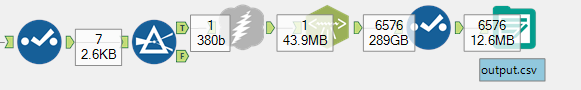
Suggestion: An option in the XML-parse Tool to not pass the parsed field in its output.
Marco
Some say to mato and some say to_mato, but how about: to/mato?
While working with my new friend, @Cedric we ran across a field in his data that contained a '/' character. We were building a macro where we updated the value of the field [AB/CD] with another field selected from the incoming data. Our error message was something akin to: Field AB was not found.
We worked around the issue, but what remained was the fact that certain characters are permitted in field names within some aspects of Alteryx and not in others. I don't know if you're aware of this limitation.
Cheers,
Mark
The data view of any anchor is searchable. I want to search the metadata view please.
- New Idea 377
- Accepting Votes 1,784
- Comments Requested 21
- Under Review 178
- Accepted 47
- Ongoing 7
- Coming Soon 13
- Implemented 550
- Not Planned 107
- Revisit 56
- Partner Dependent 3
- Inactive 674
-
Admin Settings
22 -
AMP Engine
27 -
API
11 -
API SDK
228 -
Category Address
13 -
Category Apps
114 -
Category Behavior Analysis
5 -
Category Calgary
21 -
Category Connectors
252 -
Category Data Investigation
79 -
Category Demographic Analysis
3 -
Category Developer
217 -
Category Documentation
82 -
Category In Database
215 -
Category Input Output
655 -
Category Interface
246 -
Category Join
108 -
Category Machine Learning
3 -
Category Macros
155 -
Category Parse
78 -
Category Predictive
79 -
Category Preparation
402 -
Category Prescriptive
2 -
Category Reporting
204 -
Category Spatial
83 -
Category Text Mining
23 -
Category Time Series
24 -
Category Transform
92 -
Configuration
1 -
Content
2 -
Data Connectors
982 -
Data Products
4 -
Desktop Experience
1,605 -
Documentation
64 -
Engine
134 -
Enhancement
407 -
Event
1 -
Feature Request
218 -
General
307 -
General Suggestion
8 -
Insights Dataset
2 -
Installation
26 -
Licenses and Activation
15 -
Licensing
15 -
Localization
8 -
Location Intelligence
82 -
Machine Learning
13 -
My Alteryx
1 -
New Request
226 -
New Tool
32 -
Permissions
1 -
Runtime
28 -
Scheduler
26 -
SDK
10 -
Setup & Configuration
58 -
Tool Improvement
210 -
User Experience Design
165 -
User Settings
86 -
UX
227 -
XML
7
- « Previous
- Next »
- abacon on: DateTimeNow and Data Cleansing tools to be conside...
-
TonyaS on: Alteryx Needs to Test Shared Server Inputs/Timeout...
-
TheOC on: Date time now input (date/date time output field t...
- EKasminsky on: Limit Number of Columns for Excel Inputs
- Linas on: Search feature on join tool
-
MikeA on: Smarter & Less Intrusive Update Notifications — Re...
- GMG0241 on: Select Tool - Bulk change type to forced
-
Carlithian on: Allow a default location when using the File and F...
- jmgross72 on: Interface Tool to Update Workflow Constants
-
pilsworth-bulie
n-com on: Select/Unselect all for Manage workflow assets
| User | Likes Count |
|---|---|
| 31 | |
| 7 | |
| 3 | |
| 3 | |
| 3 |