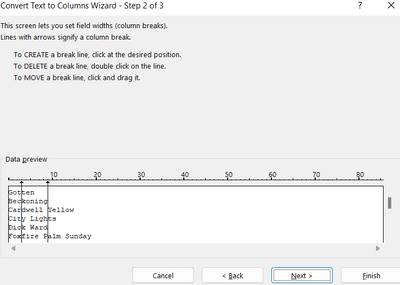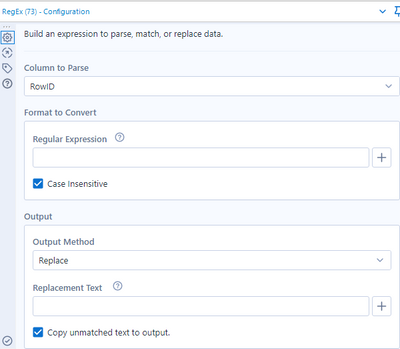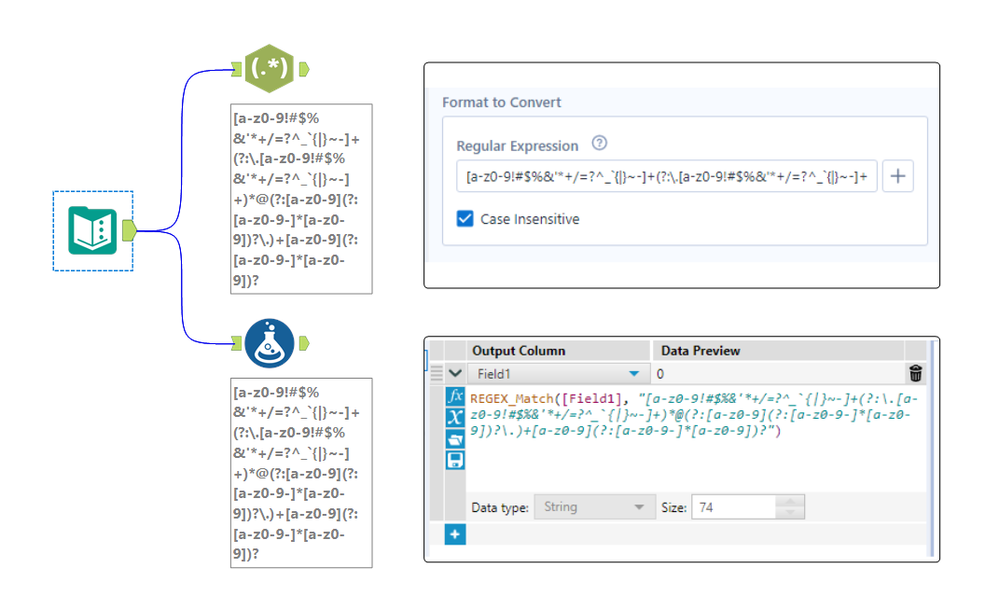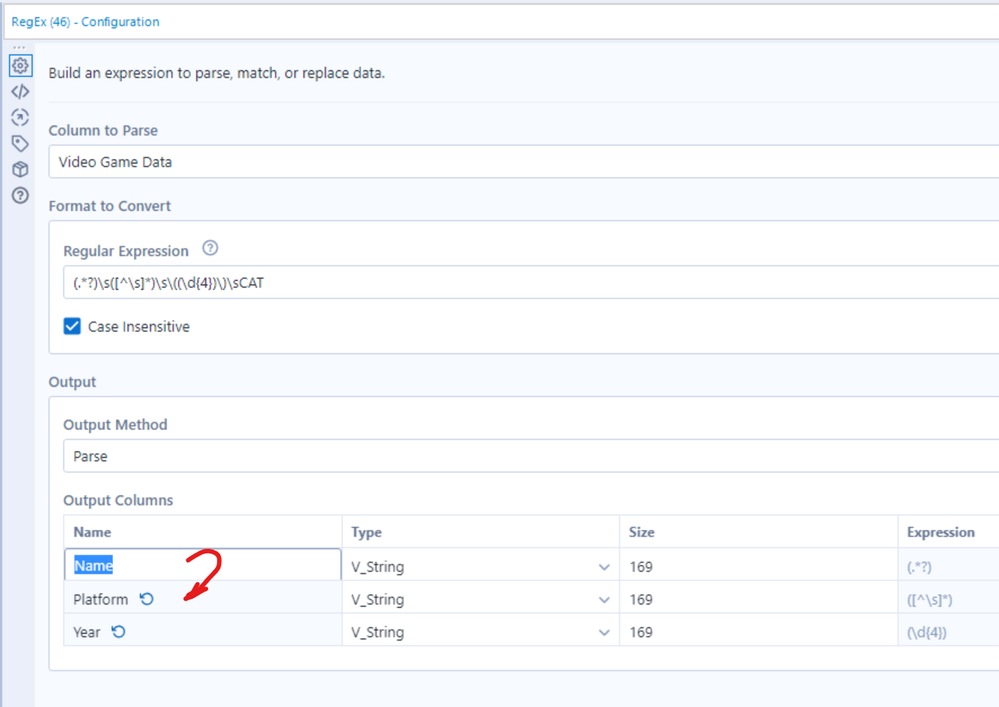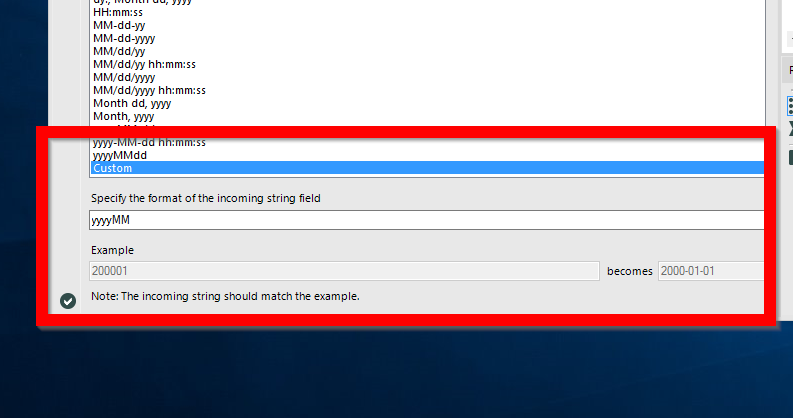Alteryx Designer Desktop Ideas
Share your Designer Desktop product ideas - we're listening!Submitting an Idea?
Be sure to review our Idea Submission Guidelines for more information!
Submission Guidelines- Community
- :
- Community
- :
- Participate
- :
- Ideas
- :
- Designer Desktop
Featured Ideas
Hello,
After used the new "Image Recognition Tool" a few days, I think you could improve it :
> by adding the dimensional constraints in front of each of the pre-trained models,
> by adding a true tool to divide the training data correctly (in order to have an equivalent number of images for each of the labels)
> at least, allow the tool to use black & white images (I wanted to test it on the MNIST, but the tool tells me that it necessarily needs RGB images) ?
Question : do you in the future allow the user to choose between CPU or GPU usage ?
In any case, thank you again for this new tool, it is certainly perfectible, but very simple to use, and I sincerely think that it will allow a greater number of people to understand the many use cases made possible thanks to image recognition.
Thank you again
Kévin VANCAPPEL (France ;-))
Thank you again.
Kévin VANCAPPEL
Problem:
In large Alteryx workflows, renaming a column using a Select tool (or similar) causes downstream tools like Formula, Filter, Join, Sort, etc., to break or throw errors if they reference the old column name.
This means every time a column is renamed, I have to manually go through every tool that used the old name and update it - which is tedious, time-consuming, and error-prone.
Proposed Enhancement:
Add a feature to automatically propagate field name changes across all tools in the workflow that reference the renamed field.
This could work similarly to how modern IDEs allow you to "rename variable" across an entire codebase, or how refactoring works in platforms like Tableau Prep or Power BI.
Benefits:
Saves time when making structural changes to data schemas.
Reduces human error caused by missing updates in some tools.
Makes workflows more scalable and easier to maintain.
Improves usability and development speed for all users, especially in large or collaborative workflows.
-
Category Input Output
-
Category Join
-
Category Parse
-
Category Preparation
I would like the parse tools (regex, split to columns...) to by defualt, not point at any column.
The parse tools need to be pointed at a column, however they by defualt configure them selves to point at the first column. Every time I use them, I enter the other configuration options, such as a regular expression, then hit run. After hitting run, my output column will be populated with only null values yet I will recieve no error.
The reason for this, is 100% EBKAC (error between keyboard and chair), as I have forgotton to point the tool to the correct column, and instead its looking at the defualt (first column)
If the defualt option didnt exist, or was blank, the tool would then error telling me to think about what im doing and point the tool to the correct column.
I believe this change in the tools defualt behaviour would save hours of debug time, wondering why my regex statment isnt working, when in actual fact im just looking at the wrong column.
-
Category Parse
-
Desktop Experience
-
Enhancement
After using the Text to Columns tool, I generally find myself using a Select tool to get rid of the original field that I split up. Could an option be added in the config to automatically delete this field once it is split to columns?
-
Category Parse
-
Desktop Experience
I’ve been using the Regex tool more and more now. I have a use case which can parse text if the text inside matches a certain pattern. Sometimes it returns no results and that is by design.
Having the warnings pop up so many times is not helpful when it is a genuine miss and a fine one at that.
Just like the Union tool having the ability to ignore warnings, like Dynamic Rename as well, can we have the ignore function for all parse tools?
That’s the idea in a nutshell.
-
Category Parse
-
Desktop Experience
-
New Request
Can a function be added to the Text-to-Column tool that allows selecting "split on entire entry" or "split on entry-as-a-whole" for the delimiters field?
Background:
Currently if we type vs. in the delimiters field, it'll look for each character separately including spaces.
The recommendation in the tool help is to use RegEx for splitting on whole words, but for some, RegEx is quite intimidating and adding this function would be a big help for new users.
Proposed Change:
2 Radio Buttons added to the Text-to-Column tool
- Split by Each Entry
- Current functionality
- Should be default
- Splits on every letter, space, punctuation, etc. separately
- Split by Entire Entry
- Allow splitting by using entire entry in the field
- Still includes spaces, letters, and punctuation, but now sees as "whole-word"
Example of function:
- Radio button set to "split by entire entry"
- Delimiter field has: vs.
- Tool sees ______ vs. ______ in a column in the data
- Tool splits ______ and ______ into new columns leaving out the entire vs. including the spaces entered around it
Thank you!
-
Category Parse
-
Desktop Experience
Hey all,
The join tool currently does not allow case-insensitive joins, but the find/replace tool does. Additionally- even if both sides are identical, the join tool will not join "Sean's house" to "Sean's house" because of the non-letter character in the middle. Finally - if one side is a string(2), and the other is a vString(200) - even if you have a single identical character on both sides you get uncertain outcomes unless you force the type
Please could you consider amending the join tool to include 3 new options or capabilities:
- Case insensitive join
- Allow full Unicode character set in join
- Full match across text types (irrespective of string size) - this would allow a string(2) value to match to a string(100) value as long as the string(100) value only has the same 2 characters in it as the string(2) value
That would remove a load of work from every text-join that's being done on every canvas we do.
Thank you
Sean
-
Category Connectors
-
Category Macros
-
Category Parse
-
Category Preparation
Checkbox ability to ‘not’ output the original column on a text to columns tool
-
Category Parse
-
Desktop Experience
SOOOOoooooo many times it'd be great to just dictate the character length/count (fixed width) for the parse (just like you can in excel), instead of being constrained by a delimiter or being obligated to go create (potentially complex) REGEX. Ideally you could go into the column and insert the <break> (multiple times if needed) after the given character where you'd like the parse to occur. Anything past the last <break> would all be included in the final parse section/field.
You could also do it a little less visual and just identify/type the character count you want for each column. If you really want to enhance this idea, you could also include the ability to name the fields and prescribe the data type. Those would just be gravy on the meat of the idea however, which is, provide the ability to parse by fixed length fields.
-
Category Parse
-
Desktop Experience
It would be absolutely marvellous if the ability to use a field as the replace value could be incorporated into the Regex tool. Currently the "Replacement Text" field is a hardcoded text value, and so to make that dynamic you have to wrap the tool in a batch and feed in the value as a Control Parameter. If we could just select a field to use as the replacement value, that would be spiffy.
M.
-
Category Parse
-
Desktop Experience
Hi all,
https://community.alteryx.com/t5/Alteryx-Knowledge-Base/Tool-Mastery-RegEx/tac-p/74936
@AlexKo did an excellent article on RegEx, and Mark @MarqueeCrew Frisch has helped me out of many pickles with Regex - and one of the things that I've discussed with a few folk on the community is that Regex is super-powerful ( @Ken_Black made this same comment) and can do way more than we initially understand.
The problem is not one of the power of the tool, but rather the onramp to using it (it's painful to do/experiment/run/try etc, it doesn't give you any visual guides or hints when you've got it right or wrong, etc)
My method is to hop straight on to http://regex101, paste in sample text, and figure out the right RegEx in their AWESOME UI which really make this into a 5 minute job, and makes me feel like I've scored at least one victory today (it is so easy, you actually feel more powerful and competent).
Could we bring some of this great User Interaction design into the RegEx tool? I honestly believe that if the RegEx tool was as easy and approachable as RegEx101.com (or why not go one better than them), we'd see an explosion in usage and creativity.
Thank you all
Sean
-
Category Parse
-
Desktop Experience
In Japan, the prople usually use the date format "yyyy/mm/dd". But there is no preset in Date tool. So I usually use custom setting, but it is the waste of time.
So please add yyyy/mm/dd format to the preset in Date tool configuration for Japanese people.
-
Category Parse
-
Desktop Experience
The DateTime tool is a great way to convert various string arrangements into a Date/Time field type. However, this tool has two simple, but annoying, shortcomings :
- Convert Multiple Fields: Each DateTime tool only lets you convert one field. Many Alteryx tools (MultiField, Auto Field, etc.) allow you to choose what field(s) are affected by the tool. If I have a database with a large number of string fields all with the same format (such as MM/DD/YYYY), I should be able to use one DateTime tool to convert them all!
- Overwrite Existing Field: The DateTime tool always creates a new field that contains your converted date/time. I ALWAYS have to delete the original string field that was converted and rename the newly created date/time field to match the original string field's name. A simple checkbox (like the "output imputed values as a separate field" checkbox in the Imputation tool) could give the flexibility of choosing to have a separate field (like how it is now) or overwrite the string field with the converted date/time field (keeping the name the same).
Alteryx is overall an amazing data blending software. I recognize that both of these shortcomings can be worked around with combinations of other Alteryx tools (or LOTS of DateTime tools), but the simplicity of these missing features demonstrates to me that this data blending tool is not sufficiently developed. These enhancements can greatly improve the efficiency of date handling in Alteryx.
STAR this post if you dislike the inflexibility of the DateTime tool! Thank you!
-
Category Parse
-
Desktop Experience
The expression editor in the RegEx tool is only a single line, which makes it really hard to edit long regular expressions. See attached photo comparing the expression editor in the RegEx tool compared to the formula tool for the same expression. Please make the RegEx editor box either wrap to multiple lines, have a pop-out expression editor, or something so we can see long expressions.
-
Category Parse
-
Desktop Experience
- TEXT TO COLUMN TOOL : Check Mark for “Output/No-Output” next to “OUTPUT ROOT NAME”
Most of the time I don't want/need the column that I parsed. Provide a check box for if you want the root column output.
-
Category Parse
-
Desktop Experience
Currently I find myself always wanting to replace the DateTime field with a string or visa verse.
It would be nice to have a radio button to pick whether to append the parsed field to replace the current field with the parsed field.
I understand that all you need is a select tool after, this would be a nice QoL change especially where the field may be dynamically updated.
-
Category Parse
-
Desktop Experience
We're currently using Regex and text to columns to parse raw HTML as text into the appropriate format when web scraping, when a tool to at least parse tables would be hugely beneficial.
This functionality exists within Qlik so it would be nice to have this replicated in Alteryx.
Obviously, we need to retain the ability to scrape raw HTML, but automatically parsing data using the <td>, <th> and <tr> tags would be nice.
In the following page there is a table showing the states and territories of the US:
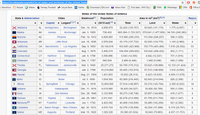
As this functionality exists elsewhere it would be nice to incorporate this into Alteryx.
-
Category Parse
-
Category Preparation
-
Desktop Experience
When entering a number of column names in the RegEx parse mode - please can you allow either Enter or down-arrow to move down to the next cell (standard windows convention)?
Currently Enter just exists the edit mode; and down-arrow does nothing.
cc: @Hollingsworth
-
Category Parse
-
Desktop Experience
It would be great if you could include a new Parse tool to process Data Sets description (Meta data) formatted using the DCAT (W3C) standard in the next version of Alteryx.
DCAT is a standard for the description of data sets. It provides a comprehensive set of metadata that can be used to describe the content, structure, and lineage of a data set.
We believe that supporting DCAT in Alteryx would be a valuable addition to the product. It would allow us to:
- Improve the interoperability of our data sets with other systems (M2M)
- Make it easier to share and reuse our data sets
- Provide a more consistent way to describe our data sets
- Bring down the costs of describing and developing interfaces with other Government Entities
- Work on some parts of making our data Findable – Accessible – Interopable - Reusable (FAIR)
We understand that implementing support for this standards requires some development effort (eventually done in stages, building from a minimal viable support to a full-blown support). However, we believe that the benefits to the Alteryx Community worldwide and Alteryx as a top-quality data preparation tool outweigh the cost.
I also expect the effort to be manageable (perhaps a macro will do as a start) when you see the standard RDF syntax being used, which is similar to JSON.
DCAT, which stands for Data Catalog Vocabulary, is a W3C Recommendation for describing data catalogs in RDF. It provides a set of classes and properties for describing datasets, their distributions, and their relationships to other datasets and data catalogs. This allows data catalogs to be discovered and searched more easily, and it also makes it possible to integrate data catalogs with other Semantic Web applications.
DCAT is designed to be flexible and extensible, so they can be used to describe a wide variety. They are both also designed to be interoperable, so they can be used together to create rich and interconnected descriptions of data and knowledge.
Here are some of the benefits of using DCAT:
- Improved discoverability: DCAT makes it easier to discover and use KOS, as they provide a standard way of describing their attributes.
- Increased interoperability: DCAT allows KOS to be integrated with other Semantic Web applications, making it possible to create more powerful and interoperable applications.
- Enhanced semantic richness: DCAT provides a way to add semantic richness to KOS , making it possible to describe them in a more detailed and nuanced way.
Here are some examples of how DCAT is being used:
- The DataCite metadata standard uses DCAT to describe data catalogs.
- The European Data Portal uses DCAT to discover and search for data sets.
- The Dutch Government made it a mandatory standard for all Dutch Government Agencies.
As the Semantic Web continues to grow, DCAT is likely to become even more widely used.
DCAT
- Reference Page: https://www.w3.org/TR/vocab-dcat/
- Dutch (NL) Standard: https://forumstandaardisatie.nl/open-standaarden/dcat-ap-donl
- WIKI Pedia on DCAT: https://en.wikipedia.org/wiki/Data_Catalog_Vocabulary
RDF
- Reference Page: https://www.w3.org/TR/REC-rdf-syntax/
- Dutch (NL) Standard: https://forumstandaardisatie.nl/open-standaarden/rdf
- WIKI Pedia on DCAT: https://en.wikipedia.org/wiki/Resource_Description_Framework
-
Category Parse
-
New Request
I love the new Custom Format option with the DateTime tool in Alteryx 11.0, this makes working with dates SO MUCH easier... BUT it would be great if you could update an existing field rather than having to create a new column (e.g. DateTime_Out) and then use a select to put this back to the original Date field.
-
Category Parse
-
Desktop Experience
Although this could also effect ANY formula, the RegEx tool does not support a flag for Multiline. Often incoming data contains multiple lines of data and the user must replace new lines and carriage returns with a space or other delimiter in order to operate a regular expression on all of the data.
RegEx has a multiline flag (for Alteryx it would be a checkbox) that allows it to handle each line separately.
domain.com
test.com
site.com
if these are individual records, then \w+\.com$ works wonderfully, if these are all contained in a single EXCEL cell, then you need to write to community to figure out what to do.
Cheers,
Mark
-
Category Parse
-
Desktop Experience
- New Idea 392
- Accepting Votes 1,783
- Comments Requested 20
- Under Review 181
- Accepted 47
- Ongoing 7
- Coming Soon 13
- Implemented 550
- Not Planned 106
- Revisit 56
- Partner Dependent 3
- Inactive 674
-
Admin Settings
22 -
AMP Engine
27 -
API
11 -
API SDK
229 -
Bug
1 -
Category Address
13 -
Category Apps
114 -
Category Behavior Analysis
5 -
Category Calgary
21 -
Category Connectors
252 -
Category Data Investigation
79 -
Category Demographic Analysis
3 -
Category Developer
219 -
Category Documentation
82 -
Category In Database
215 -
Category Input Output
658 -
Category Interface
246 -
Category Join
109 -
Category Machine Learning
3 -
Category Macros
156 -
Category Parse
78 -
Category Predictive
79 -
Category Preparation
405 -
Category Prescriptive
2 -
Category Reporting
205 -
Category Spatial
83 -
Category Text Mining
23 -
Category Time Series
24 -
Category Transform
92 -
Configuration
1 -
Content
2 -
Data Connectors
985 -
Data Products
4 -
Desktop Experience
1,613 -
Documentation
64 -
Engine
136 -
Enhancement
419 -
Event
1 -
Feature Request
219 -
General
307 -
General Suggestion
8 -
Insights Dataset
2 -
Installation
26 -
Licenses and Activation
15 -
Licensing
15 -
Localization
8 -
Location Intelligence
82 -
Machine Learning
13 -
My Alteryx
1 -
New Request
228 -
New Tool
32 -
Permissions
1 -
Runtime
28 -
Scheduler
26 -
SDK
10 -
Setup & Configuration
58 -
Tool Improvement
210 -
User Experience Design
165 -
User Settings
87 -
UX
227 -
XML
7
- « Previous
- Next »
-
Carolyn on: Blob output to be turned off with 'Disable all too...
- MJ on: Add Tool Name Column to Control Container metadata...
-
fmvizcaino on: Show dialogue when workflow validation fails
- ANNE_LEROY on: Create a SharePoint Render tool
- jrlindem on: Non-Equi Relationships in the Join Tool
- AncientPandaman on: Continue support for .xls files
- EKasminsky on: Auto Cache Input Data on Run
- jrlindem on: Global Field Rename: Automatically Update Column N...
- simonaubert_bd on: Workflow to SQL/Python code translator
- abacon on: DateTimeNow and Data Cleansing tools to be conside...
| User | Likes Count |
|---|---|
| 6 | |
| 3 | |
| 2 | |
| 2 | |
| 2 |