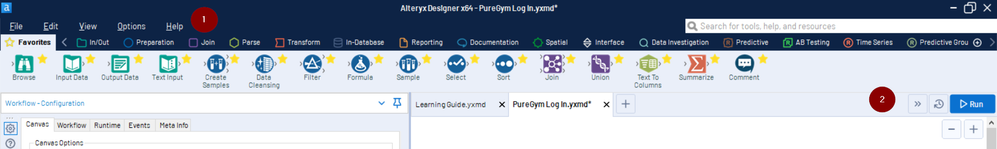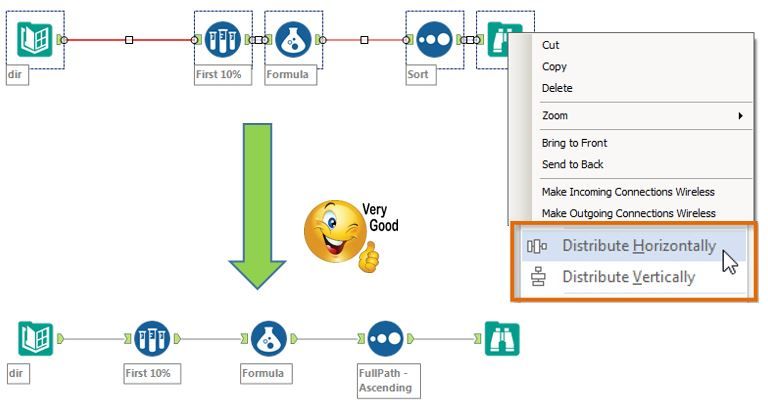Alteryx Designer Desktop Ideas
Share your Designer Desktop product ideas - we're listening!Submitting an Idea?
Be sure to review our Idea Submission Guidelines for more information!
Submission Guidelines- Community
- :
- Community
- :
- Participate
- :
- Ideas
- :
- Designer Desktop
Featured Ideas
Hello,
After used the new "Image Recognition Tool" a few days, I think you could improve it :
> by adding the dimensional constraints in front of each of the pre-trained models,
> by adding a true tool to divide the training data correctly (in order to have an equivalent number of images for each of the labels)
> at least, allow the tool to use black & white images (I wanted to test it on the MNIST, but the tool tells me that it necessarily needs RGB images) ?
Question : do you in the future allow the user to choose between CPU or GPU usage ?
In any case, thank you again for this new tool, it is certainly perfectible, but very simple to use, and I sincerely think that it will allow a greater number of people to understand the many use cases made possible thanks to image recognition.
Thank you again
Kévin VANCAPPEL (France ;-))
Thank you again.
Kévin VANCAPPEL
In the 20 years of my career I have built many automations using many tools. Alteryx is one of the best but lacks a key function that many others have. The File Browse Tool and the Folder Browse tool should be able to be configured with default values.
There should be an option under the File Specification that says "Default Location". When the user clicks browse button in the Analytical Interface it should default to opening that location ( eg.. \\ShareDrive\Reports\Finance\ ). If this location in inaccessible by the user or Account running the job then either an error should be thrown and the flow stopped or a default location open as in 2024.2
Users have requested this as when you have a large network browsing to the file you need can be slow and cumbersome. Ideally we should be able set the default location in the Designer to the folder where the file they want "most likely" is. Saving the user time and effort. This same concept applies to Folder Browse.
The funny part about this is when you ask Alteryx Co-Pilot (or ChatGPT, or Microsoft Co-Pilot) how to do this. Even it figures this was a option that exists.
-
Category Interface
-
Desktop Experience
-
Enhancement
It would be great to have the new expression editor in the Interface tools such as Action and Error Message to have the modern expression editor, not only for highlighting and autocomplete but also the "preview result for the first row" (which is the only row when you are writing an expression for an Interface tool.
I think that the addition of this feature is especially necessary because of the "Update Raw XML with Formula" feature, which requires you to clearly be able to see the output of your formula, which in turn usually requires you to first test the XML in a separate workflow with a Text Input tool.
-
Category Interface
-
Desktop Experience
-
Enhancement
Hello all,
As of today, you can populate the Drop Down tool in the interface category with a query launched from a in-memory connection. I would really appreciate the ability to use instead an in-db connection.
Why ?
It means managing two connections instead of one, and finding ways to manage it on server for both of them, etc etc.. Simplicity is key.
Best regards,
Simon
-
Category In Database
-
Category Interface
-
Data Connectors
-
Desktop Experience
We have discussed on several occasions and in different forums, about the importance of having or providing Alteryx with order of execution control, conditional executions, design patterns and even orchestration.
I presented this idea some time ago, but someone asked me if it was posted, and since it was not, I’m putting it here so you can give some feedback on it.
The basic concept behind this idea is to allow us (users) to have:
- Design Patterns
- Repetitive patterns to be reusable.
- Select after and Input tool
- Drop Nulls
- Get not matching records from join
- Conditional execution
- Tell Alteryx to execute some logic if something happens.
- Record count
- Errors
- Any other condition
- Order of execution
- Need to tell Alteryx what to run first, what to run next, and so on…
- Run this first
- Execute this portion after previous finished
- Wait until “X” finishes to execute “Y”
- Orchestration
- Putting all together
This approach involves some functionalities that are already within the product (like exploiting Filtering logic, loading & saving, caching, blocking among others), exposed within a Tool Container with enhanced attributes, like this example:
The approach is to extend Tool Container’s attributes.
This proposition uses actual functionalities we already have in Designer.
So, basically, the Tool Container gets ‘superpowers’, with the addition of some capabilities like: Accepting input data, saving the contents within the container (to create a design pattern, or very commonly used sequence of tools chained together), output data, run the contents of the tools included in the container, etc.), plus a configuration screen like:
- Refers to the actual interface of the Tool Container.
- Provides the ability to disable a Container (and all tools within) once it runs.
- Idea based on actual behavior: When we enable or disable a Tool Container from an interface Tool.
- Input and output data to the container’s logic, will allow to pickup and/or save files from a particular container, to be used in later containers or persist data as a partial result from the entire workflow’s logic (for example updating a dimensions table)
- Based on actual behavior: Input & Output Data, Cache, Run Command Tools, and some macros like Prepare Attachment.
- Order of Execution: Can be Absolute or Relative. In case of Absolute run, we take the containers in order, executing their contents. If Relative, we have the options to configure which container should run before and after, block until previous container finishes or wait until this container finishes prior to execute next container in list.
- Based on actual behavior: Block until done, Cache, Find Replace, some interface Designer capabilities (for chained apps for example), macros’ basic behaviors.
- Conditional Execution: In order to be able to conditionally execute other containers, conditions must be evaluated. In this case, the idea is to evaluate conditions within the data, interface tools or Error/Warnings occurrence.
- Based on actual behavior: Filter tool, some Interface Tools, test Tool, Cache, Select.
- Notes: Documentation text that will appear automatically inside the container, with options to place it on top or below the tools, or hide it.
This should end a brief introduction to the idea, but taking it a little further, it will allow even to have something like an Orchestration layout, where the users can drag and drop containers or patterns and orchestrate them in a solution, like we can do with the Visual Layout Tool or the Interactive Chart tool:
I'm looking forward to hear what you think.
Best
-
Category Interface
-
Desktop Experience
-
Engine
-
Enhancement
Hello all,
This is a very interesting feature of the List Box and Drop Down interface tool : the ability to select fields
However such a feature is not available for in-database, highly limiting the use of macros.
Please change.
Best regards,
Simon
-
Category In Database
-
Category Interface
-
Desktop Experience
-
Enhancement
I think I'm liking the new UI, but I think it's necessary to bring back save, undo and re-do buttons....
1. Frequent saving of workflows is crucial and not everyone uses keyboard shortcuts
2. The ability to undo (lots) of changes is a key part of iterating and rapidly building workflows in Alteryx and again not everyone uses keyboard shortcuts to do this.
Looks like there's potentially space to add this to the right of 'help' (I suspect this might be technically quiet difficult) or to the left of 'run', 'schedule' and 'active documents' as seen in the image below.
Out of interest, where has the 'documents' terminology come from?
-
Category Interface
-
Desktop Experience
Right now, the List Box interface tool allows end users to select multiple options of fields for selections, filtering, and formatting/formulating.
However, it doesn't do quite as good when a use case has over 1,000+ columns/fields. This is made even more complicated with each column/field having somewhat similar naming conventions thereby causing confusion.
Having a search function, as made available in standard Select Tools, Join tools, and other tools that has filtering capacity, will be most helpful for developers to give maximum flexibility to end users.
-
Category Interface
-
Desktop Experience
It would be nice if we can arrange some tools on the canvas neatly by one click and having them distributed evenly (horizontally/vertically).
See this picture which worth thousand words.
-
Category Interface
-
Desktop Experience
When writing a good amount of code, it is easy to get lost in a sea of parentheses. Just when you think you're all done, you get an error that can force you to scour through your code to find the missing, extra, or misplaced parenthesis.
A common feature today is to highlight a parenthesis when its partner is clicked on. This instantly lets you know if you have the wrong number of them and where.
I didn't think this was that important early on in Alteryx, at least for me. Formulas were meant to be short and easily readable at a glance. Now as I dig deeper, there's R, Python, SQL and other text-heavy inputs.
I don't need a full-fledged text editor in Alteryx, but I would love some quality of life features like parentheses matching.
-
Category Interface
-
Desktop Experience
-
Feature Request
Alteryx gods,
It would make me even happier than I am now if it were possible to tailor the completion messaging in the Interface Designer when an analytic app completes.
Currently, we use rendering etc, but sometimes we simply want to be able to create a bespoke completion message.
My example is as follows:
In the app you have the option to download files, or have them emailed to you. If you choose download, the final display is the render tool with the documents listed, however, if you choose email I want nothing to show but the final window with the message "Please check your email" or something. There may be more than one option, and so being able to dynamically change these messages would be very useful.
Help me Alteryx gods, you're my only hope.
*beep boop boop*
-
Category Interface
-
Desktop Experience
The drop down\list box have numerous ways to list values. One of them that I like is connecting to an external source. You simply have an external source file with a Name column and a Value column. It will display the data in the Name column and pass the data in the Value column. Now suppose instead of connecting to an external source I wanted to use connected tools. Currently, I would have to crosstab this data and the drop down\list box would display and pass the column names.
What if the drop down\list box could have an additional option added where you could connect tools and it would act identically as an external source (display the data in the Name column and pass the data in the Value column). This would be much easier and more functional!
-
Category Interface
-
Desktop Experience
This request is super simple! I love how Alteryx displays the row count and size of the data passing through each tool at run time. Can you set the default formatting for the row count indicators to be #,###? Without the commas, it's hard to easily check the row count once you get more than 6-9 digits.
In the example below, it would be so much more readable if it displayed as 75,640,320.
-
Category Interface
-
Desktop Experience
Hi,
I'm not finding it anywhere as a current option, but my company uses branded PowerPoint slides using our logo, these slides are in 16.:9 (widescreen) for slide size, but Alteryx won't output to that size even if I choose custom for page size & have Widescreen selected as an option. Could there be an Advanced Options button added that would allow users more output choices, like choosing the 16:9 ratio size output? Without it, I'm having to output the largest map I can create (13 x 9.75 in Report Map tool) and then stretch/shrink to get it to fit the 16:9 slide...for every single map/slide (currently making 40 maps at once).
Is there a work around to accomplish my goal currently? And if not, could the option be added to the Render tool? Thank you!
-
Category Input Output
-
Category Interface
-
Category Preparation
-
Category Reporting
When searching for a workflow in the application we severely struggle with being able to locate the workflows we need. The same thing happens when searching in the gallery. The information entered that will pull up a workflow doesn't seem to search across the workflow name nor does it seem to use any regular search engine function e.g. "search term" will return all and only results that contain exactly those parameters.
Example:
WF Name: "Magic_Workflow_business_purpose"
We can search for
- Magic
- Workflow
- business
- purpose
- Magic_Workflow_business_purpose
For THIS particular workflow, let's say only the search term of "business" works.
It seems to be completely inconsistent. We've had MANY circumstances where NO entered search parameters return the desired results and we find ourselves having to sort all workflows by name and slowly scroll through (waiting for more to load) until we locate the named workflow. Out of all the amazing things Alteryx can do, if we can't find the work we've developed in it, we can't use it.
Thank you!
Regards, MAKpfe
-
Category Interface
-
Desktop Experience
Please add either or both
- "CustomFile/Database", similar to the TREE tool to the Text Box interface tool
- An option to make TREE Tool "silent" or passive when using the "CustomFile/Database" option
The purpose is to provide a better way to pass data, and thus allow "Action" tool to be used, from interface responses in a previous App chained to the current App.
Use Case:
We had a workflow with 8 TREE tools and 3 of them had significant number of rows associated. This caused frequent failures where the queries getting the multiple layers of data for the TREE would time out.
Through trial and experiment we determined this was the issue by removing TREE tools until we had consistent function.
Most if not all the TREEs and all of the 3 offending TREEs were used to modify FILTER tools, in this case each of those 3 TREEs 3 or 4 Actions driving the same number of FILTERs
So we had to find a way to break up the operation. Ultimately I separated the 3 large volume TREE tools into a separate workflow to run first and then CHAIN to the original flow with modifications to read the responses passed from the new 1st workflow in the chain and replaced the FILTER with JOINs, effectively filtering by JOIN.
This worked but was extra work and it made me think of the many other situations where I would like to take input from an external source and affect a FORMULA or FILTER or a few other tools where an ACTION is best/only way to modify tool configuration at run time.
I think this lack of a way to use an ACTION tool with a "Non-Interface" data source has probably limited the opportunities of Applications.
Given the division of labor in an APP,
- run all Interface tools first and modify config of other tools
- then run the rest of the tools on the canvas
there is no way to make a run time ACTION tool as it must do its job before the core job runs.
This adaptation of the TREE tool, which is my preference, or the adaptation of the Text Box tool, offer good solutions that should be fairly simple to code and roll out the the user base.
-
Category Interface
-
Desktop Experience
I will start off with a story. I have built a process to manage batch API requests. It's an iterative process that checks to see where the export is at by calling an API and then returning some status. It will run and wait and run and wait until the export is ready to be downloaded. However sometimes, the jobs don't finish and a status returns something like "failed" or "cancelled". When this is the case, I have my process (which is a little bit batch macro) kicks off an error message, using the nifty error message tool. After some time I noticed that it was a PAIN to go back and figure out which of my requests failed and I decided that I need to add some messaging around where this was failing, so I could do some easy auditing. So I go back into my tool and much to my chagrin, I cannot pass variables into the message section. I would expect it to have worked something like this:
"Record "+[#2]+" is not 'A'"
Can we please get a change to this. It would save a lot of time and energy if we could create a dynamic error message option.
TL;DR Please allow us to use formulas in the "If expression is true, display error message:" settings area.
-
Category Interface
-
Desktop Experience
-
Enhancement
for iterative macro, generally it had 2 anchors, one if it is for iterative, and it normally no output (whether got error or not)
it good to have option to remove this anchor when using it in workflow.
so other user no need to identify which one is the True output and which one is just iteration.
additional, if this can apply to input anchor.
(i just built one macro where i don't need the start input, but the input need to be iterate input)
-
Category Interface
-
Desktop Experience
-
Enhancement
There needs to be a way to step into macro a which is component of parent workflow for debugging.
Currently the only way to achieve to debug these is to capture the inputs to the macro from the parent workflow, and then run the amend inputs on the macro. For iterative / batch macros, there is no option to debug at all. This can be tedious, especially if there are a number of inputs, large amounts of data, or you are have nested macros.
There should be an option on the tool representing the macro in the parent workflow to trigger a Debug when running the workflow, this would result in the same behavior when choosing 'Debug' from the interface panel in the macro itself: a new 'debug' workflow is created with the inputs received from the parent workflow.
On iterative / batch macros, which iteration / control parameter value the debug will be triggered on should be required. So if a macro returns an error on the 3 iteration, then the user ticks 'Debug' and Iteration = 3. If it doesn't reach the 3rd iteration, then no debug workflow is created.
-
Category Interface
-
Desktop Experience
-
New Request
We have Alteryx running in AWS which seems to be a common setup.Our AWS instances are set-up with IAM roles which has been one of the security measures applied in order to finally allow our enterprise company to allow some development in the cloud. IT will not allow the sharing of Access keys to connect to S3.
- Would like to use the AWS S3 Tools from the connectors palette as the AWS CLI has limited ability to handle/report exceptions or issues with any detail. At the moment, we are limited on what goes into production as we are using CLI for what we can.
- Ideally, an option would be to add to the S3 Tools allowing the user to select IAM Roles rather than Key Access. Refer the screen attached.
-
Category Interface
-
Desktop Experience
Hello,
Please can we have some drawing tools, so we can add another dimension to our workflows. I would like to draw arrows and lines across my workflow, so I can show the different stages of the workflow. I could use containers as an alternative, but feel lines would be better.
Also, is their a grid-line option, and a space equally (to spread tools evenly across work page), and an auto straighten!
Also, when you FIND, it would be nice if the Find box is allowed to stay on screen, whilst you work on the tool that has just been found; and if the founded tool can be highlighted more clearly so it can be seen.
Also, a timer, so we can see how long the workflow runs for.
That's it for now.
Thanks
-
Category Interface
-
Desktop Experience
- New Idea 392
- Accepting Votes 1,783
- Comments Requested 20
- Under Review 181
- Accepted 47
- Ongoing 7
- Coming Soon 13
- Implemented 550
- Not Planned 106
- Revisit 56
- Partner Dependent 3
- Inactive 674
-
Admin Settings
22 -
AMP Engine
27 -
API
11 -
API SDK
229 -
Bug
1 -
Category Address
13 -
Category Apps
114 -
Category Behavior Analysis
5 -
Category Calgary
21 -
Category Connectors
252 -
Category Data Investigation
79 -
Category Demographic Analysis
3 -
Category Developer
219 -
Category Documentation
82 -
Category In Database
215 -
Category Input Output
658 -
Category Interface
246 -
Category Join
109 -
Category Machine Learning
3 -
Category Macros
156 -
Category Parse
78 -
Category Predictive
79 -
Category Preparation
405 -
Category Prescriptive
2 -
Category Reporting
205 -
Category Spatial
83 -
Category Text Mining
23 -
Category Time Series
24 -
Category Transform
92 -
Configuration
1 -
Content
2 -
Data Connectors
985 -
Data Products
4 -
Desktop Experience
1,613 -
Documentation
64 -
Engine
136 -
Enhancement
419 -
Event
1 -
Feature Request
219 -
General
307 -
General Suggestion
8 -
Insights Dataset
2 -
Installation
26 -
Licenses and Activation
15 -
Licensing
15 -
Localization
8 -
Location Intelligence
82 -
Machine Learning
13 -
My Alteryx
1 -
New Request
228 -
New Tool
32 -
Permissions
1 -
Runtime
28 -
Scheduler
26 -
SDK
10 -
Setup & Configuration
58 -
Tool Improvement
210 -
User Experience Design
165 -
User Settings
87 -
UX
227 -
XML
7
- « Previous
- Next »
-
Carolyn on: Blob output to be turned off with 'Disable all too...
- MJ on: Add Tool Name Column to Control Container metadata...
-
fmvizcaino on: Show dialogue when workflow validation fails
- ANNE_LEROY on: Create a SharePoint Render tool
- jrlindem on: Non-Equi Relationships in the Join Tool
- AncientPandaman on: Continue support for .xls files
- EKasminsky on: Auto Cache Input Data on Run
- jrlindem on: Global Field Rename: Automatically Update Column N...
- simonaubert_bd on: Workflow to SQL/Python code translator
- abacon on: DateTimeNow and Data Cleansing tools to be conside...