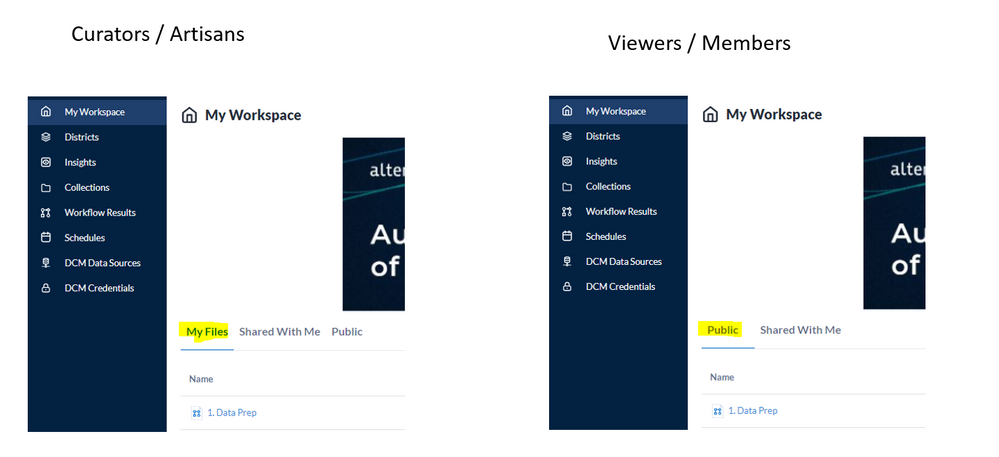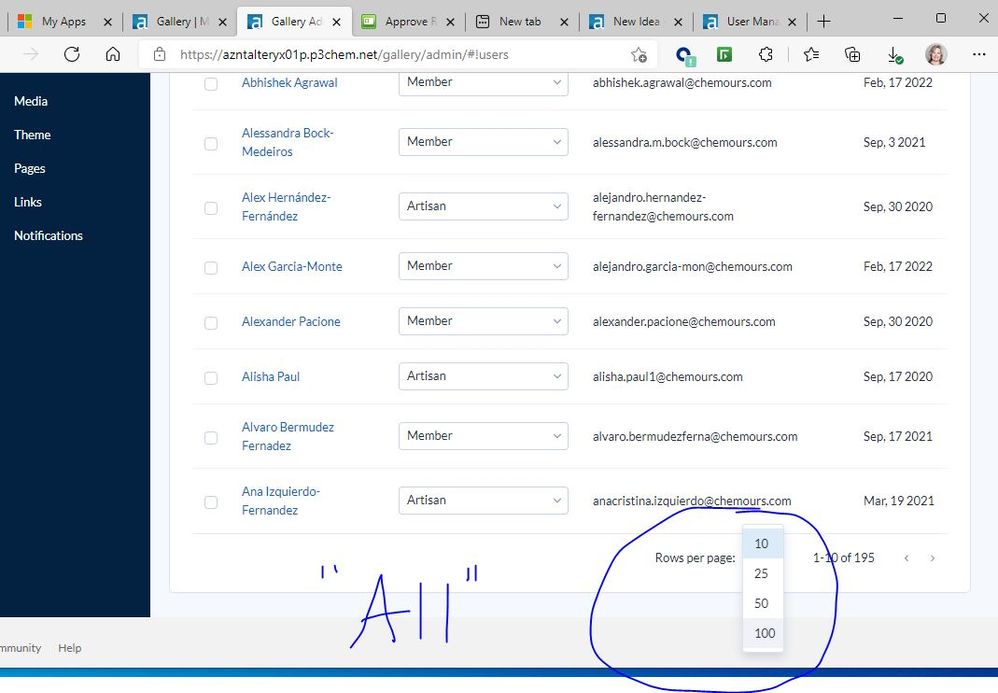Alteryx Server Ideas
Share your Server product ideas - we're listening!Submitting an Idea?
Be sure to review our Idea Submission Guidelines for more information!
Submission Guidelines- Community
- :
- Community
- :
- Participate
- :
- Ideas
- :
- Server: New Ideas
Featured Ideas
Hello all,
This may be a little controversial. As of today, when you buy an Alteryx Server, the basic package covers up to 4 cores :
https://community.alteryx.com/t5/Alteryx-Server-Knowledge-Base/How-Alteryx-defines-cores-for-licensing-our-products/ta-p/158030
I have always known that. But these last years, the technology, the world has evolved. Especially the number of cores in a server. As an example, AMD Epyc CPU for server begin at 8 cores :
https://www.amd.com/en/processors/epyc-7002-series
So the idea is to update the number of cores in initial package for 8 or even 16 cores. It would :
-make Alteryx more competitive
-cost only very few money
-end some user frustration
Moreover, Alteryx Server Additional Capacity license should be 4 cores.
Best regards,
Simon
On Server Version 2019.4 I was able to use a SQL query as an external data source for my analytic app options for a drop down menu, tree, list, etc. When we upgraded to 2022.4, this capability was lost and according to the article below a chain analytic app is the best, but unnecessarily complex work around.
Tool Mastery | Drop Down Tool - Alteryx Community liste déroulante dropdown
-
Enhancement
-
UX
I have inherited admin duties, and have been running to many problems. Some of which will escalate when the subscriptions go away.
The pages desperately need to be updated for a more streamlined admin experience.
Couple examples I came up with below.
Naming Convention
- Allow workflow renaming without the replace function.
- Force a unique plan name across all private studios. instead of being unique on just ID.
API Access
- Allow any user who can access the module from Collections to be able to trigger it from the API using their own API key.
- Store results of "API" triggered workflows on the page.
- Groups:
- Identify Users without a group
- Identify users in more than one group
- Add multiple users at one time (Muticheck box) with filters.
User Page
- Add/remove Users to Groups
- View, add, and remove Collections from Their User Page
Collection Page
- Add Collection from the Admin collection Page
Designer "save" window.
- Give the ability on Save As & Save for the user to automatically share the plan with their collection(s).
- Default all "Workflow" assets to be unchecked by default, rather than relying on users to click "workflow options"," manage workflow assets", and then uncheck everything.
Workflow Page
- Change Owner (Can be limited to admin only)
- Add directly to collection from this page.
- Do not reset the "private data exemption" to default every time an updated version is updated.
- Allow admin users to see logs of all users who run the plan (Also add this to the admin page while you are at it)
-
AdminUI
-
API
-
Collections
-
Enhancement
Hi everyone,
Since the Home page has been replaced by the My Workspace page as the main page on the Gallery, end-users are getting confused or at least uncomfortable with this transition.
It would be amazing to change the default main page to the Public tab or even remove/deactivate the My Files tab for these users.
Removing /deactivating the My Files tab will also correct an issue generated when an Artisan is downgraded to an end-user. Currently, these users can see their workflows in the My Files tab but can't access them.
Idea based on @phottovy 's question: https://community.alteryx.com/t5/Alteryx-Server-Discussions/Change-quot-Public-quot-to-default-view-...
User who share Apps/Workflows with other users in a collection are not able to see the results of the other users executions directly in the gallery.
Could you please add the possibility to share workflow results in the Alteryx Gallery?
-
Collections
-
Enhancement
Hello!
Currently when administrating the Alteryx Server, within the 'users' page, I can see that new users will be setup as 'default'.
This will display as 'default', which can be confusing, as I need to navigate to the configuration page to remind myself what the default role is. Additionally, they may be part of a group, either in AD or within the server, that upgrades their default rank, for instance if they are part of a group set to be curators. They will still always display as 'default'.
I would like to suggest the following:
This would allow me to see much more clearly who is set as what rank on the Server, but also which users are set to different ranks as part of an AD group.
-
Enhancement
-
Settings
Hello!
Currently one of the pain points when looking at integrating Alteryx Server into an organisation, is the role of a Curator, and who should be given that role. Of course, from an IT perspective, they want governance and control over data connections, users, and configuration - as it is important that users aren't simply able to change the default role to Curator and give all users access to the Administration portal, for instance. On the other hand, a Super User is typically given Curator access to allow for adjustments to all other sections of the Administrator Portal, that IT quite frankly don't care about.
What would be useful, is for a new role to be created, elevated from Curator. Let's call them 'Super Curator'. These 'Super Curators' (or, User-Curators, for a less exciting name) have access to all of the Admin portal as usual. 'Curators', would now only have access to the following (Highlighted yellow for Curator access):
This would aid the conversation from an IT perspective, allowing them to take control of user, data connection, and credential administration, whilst leaving the rest of the control to the other Curators. As this wouldn't always be a requirement, it would be useful to allow for a toggle of this setting within the Configuration on the Gallery. This would also not effect pre-existing setups of curators, as in the update of implementation, all current Curators should be adapted into 'Super Curators'.
Thanks,
TheOC
-
Enhancement
-
Settings
When it comes to cancelling a running/queued job though the Gallery admin portal it never fails to add some new jobs to the list right as I am about to click to cancel a job,
thus instead of removing the unnecessary queued job I actually cancel the job that has been running for the past hour creating the report I need for the meeting in 30 minutes
I think that adding check boxes (similar to the "Users" page) would be a nice UI enhancement to this page
-
Admin UI
-
Enhancement
Alteryx Server does not presently support any file encryption systems. Many people need to encrypt there Fileshare as a secure measurement and use safeguard lan encrypted. Please provide a solution so workers are able to read and write encrypted files through safeguard lan encrypted.
-
Admin UI
-
Enhancement
-
New Request
-
Permissions
Would like to see more flexible options for workflow run-as credential settings, both for when publishing the workflow and kicking off the job.
Here is a thread where we discuss the limitations we are seeing when trying to publish the workflow to Gallery via an API. We would also like to see more flexibility when our users want to kick off their workflows via an API where they could pass in different run-as credentials they would like the job to run as.
-
API
-
Enhancement
My question is, is there a way to see after a job is executed how much memory it consumed in total? Today we have monitoring set at server level that records memory consumption over time but it doesn’t tell which job caused the spike unless we manually go and check list of jobs executed around that time frame. Even with that we cannot know for sure which job is causing the spike.
Today there is no realtime inbuilt job monitoring tool that can answer questions like above.
-
Enhancement
-
Scaling
Currently Alteryx has a timeout setting at a worker level which applies to all of the workflows/schedules that run on that node.
It'd be great and very useful is that setting is made available at a granular level like at the Collection/User Group or workflow level.
I've been told by Alteryx support that this is not a feature that is currently available. Hence proposing an Idea on the community requesting for such an ability!
-
Enhancement
-
Settings
Currently, only users themselves are able to setup the default worker tag in their My Profile page. To ensure efficient management of worker nodes, Server Admins or Curators should be allowed to set the default worker tags of gallery users, preferably in bulk. This will help avoid workflows to be executed using the wrong worker node.
-
Enhancement
-
Settings
In the User record you can get the subscription ID, but it doesn't show the Subscription Name and doesn't provide a link to the subscription which would be helpful (and seems pretty simple to implement).
I know subscriptions are going away, but until they do please make working with what we have easier. Thanks!
-
Enhancement
-
Settings
In the Alteryx Gallery Collections the Workflow Upload Date doesn't sort properly. Instead of sorting chronologically (ex: Jan first Dec last) it sorts by number (Dec goes before April because Dec starts with a 1 while April starts with a 4), see attached for an example.
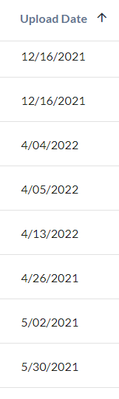
In the example November and December are first because the month starts with a 1. Then April follows because it starts with a 4. Then it starts to get messy because it does this:
- 12/16/2021
- 4/04/2022
- 4/26/2021
- 5/02/2021
That 2022 is in the middle purely because 4 < 5, that's not right.
I tried exploring the settings to see if I could change this but I didn't find an option to do so.
Two potential solutions:
- Change the format of the date to YYYYMMDD, then if it sorts numerically it will still work
- Don't sort numerically and instead sort chronologically, ex: April goes before December
As collections get big sorting for the most recent workflow becomes a nightmare with the current improper sorting mechanism.
If I'm mistaken and this option already exists please let me know.
Thanks!
Chris
-
Collections
-
Enhancement
It would be nice to have workflow version information on the Workflow Results page for every running status.
The reason for that is after workflow was scheduled and then the published version has been changed, there is no way to follow versions.
-
Enhancement
-
Scheduler
There is a typo under the Help area for the Default Gallery Administrator (System Settings). It should be a backslash, not forward slash there. Correct is: domain\username
-
Admin UI
-
Documentation
-
Enhancement
-
Settings
I think for business purposes it would be great to be able to update the apply for an exemption page that displays when you have a flow that is blocked in safe mode so you could provide accurate documentation to your users about their companies go through an approval process and allowing you to link out to external sites like JIRA to submit a ticket
-
Enhancement
-
Settings
The job timeout function is a perinate issue on the the Alteryx server because scheduling workflows on the server that overlap with another workflow can cause bottleneck issues. Depending on the number of workers and the other workflows, the workflow in question could fail to run or not complete running at the desired date and time. I recommend a view option of the Schedule Forecast feature for all users, so as to allow all users to effectively schedule workflows on the Alteryx server that do no conflict with other workflows.
-
Enhancement
-
Scheduler
2021.4 Server comes with a ton of new great features.
The one that shouldn't be implemented is moving away from Alteryx initial intentions of being a place of data artisans, and turning the Gallery into a Spreadsheet.
A homepage should feel like home. It should have the flexibility to customize it for each Organization to move workflows, pictures, and notes around to guide the user to the application they need to run their workflow.
Most people using the HomePage Gallery aren't major developers, but new users or even non-analysts who want to run an app to get the report they need.
Please don't go backward by taking away flexibility, readability, and increasing difficulty to understand and get to an app.
But give more freedom to Alteryx Admins to customize and make the user experience even better.
Lean more into these ideas where we can showcase and feature apps and show descriptions of tools
Just like your homepage we should be able to show videos and use negative spacing to help guide users, and be able to scroll down the page
Instead, you took away all spaces and tried to turn everything into raw data. There were spaces and extra lines on the app, but it's all stripped away on the Gallery in 2021.4
Again, lean into your roots of canvases where each artisan can design and put tools and items that make sense to them and their Organization.
Please add features... don't take them away
-
Documentation
-
Enhancement
-
Public Gallery
-
Settings
As an admin - would like to have the following features on the Gallery
1. add summary cards to TOP of user page that show same summary as diagnostics page
2. "export to excel" icon
3. ability to filter date
4. allow selection of ALL
5. allow me to default my settings choice so its always "all" - screen shot below
-
Admin UI
-
Enhancement
- New Idea 386
- Comments Requested 4
- Under Review 72
- Accepted 32
- Ongoing 2
- Coming Soon 1
- Implemented 75
- Not Planned 46
- Revisit 16
- Partner Dependent 0
- Inactive 65
-
Admin UI
35 -
Administration
68 -
AdminUI
7 -
ALS
1 -
Alteryx License Server
8 -
AMP Engine
1 -
API
46 -
API SDK
1 -
Apps
20 -
Category Data Investigation
1 -
Collections
22 -
Common Use Cases
11 -
Configuration
32 -
Data Connection Manager
13 -
Database
18 -
Documentation
8 -
Engine
9 -
Enhancement
195 -
Feature Request
3 -
Gallery
235 -
General
71 -
General Suggestion
1 -
Installation
12 -
Licensing
3 -
New Request
132 -
Permissions
22 -
Persistence
3 -
Public Gallery
10 -
Publish
10 -
Scaling
29 -
Schedule
1 -
Scheduler
72 -
Server
556 -
Settings
113 -
Sharing
16 -
Tool Improvement
1 -
User Interface
31 -
User Settings
1 -
UX
89
- « Previous
- Next »
-
gawa on: Improve Customisability of Workflow Validation Run...
-
TheOC on: Read All Button for Notification
- seven on: BUG: Server API for workbook versions always downl...
-
TheOC on: Deletion of Logs files from Engine, Service and Ga...
- yuriy on: Option to notify users when schedule fails
- moinuddin on: Enable Multi tenancy by Installing Multiple Altery...
- simonaubert_bd on: Expand the v3/jobs API endpoint
-
TheOC on: Favorite Workflows
-
Kenda on: Display Commas in Gallery for Numeric Up Down
-
TheOC on: Ability to increase the default for 'Rows Per Page...