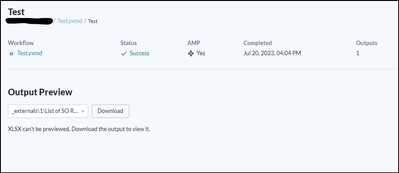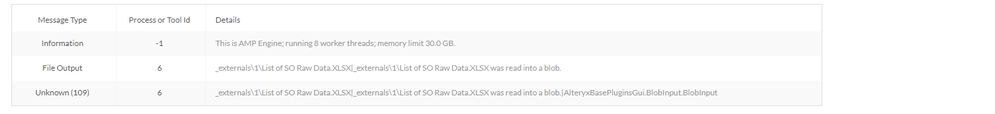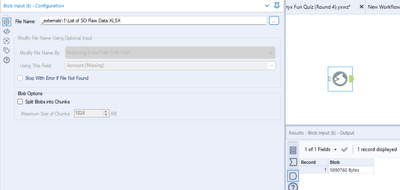Alteryx Server Ideas
Share your Server product ideas - we're listening!Submitting an Idea?
Be sure to review our Idea Submission Guidelines for more information!
Submission Guidelines- Community
- :
- Community
- :
- Participate
- :
- Ideas
- :
- Server: Hot Ideas
Featured Ideas
Hello all,
This may be a little controversial. As of today, when you buy an Alteryx Server, the basic package covers up to 4 cores :
https://community.alteryx.com/t5/Alteryx-Server-Knowledge-Base/How-Alteryx-defines-cores-for-licensing-our-products/ta-p/158030
I have always known that. But these last years, the technology, the world has evolved. Especially the number of cores in a server. As an example, AMD Epyc CPU for server begin at 8 cores :
https://www.amd.com/en/processors/epyc-7002-series
So the idea is to update the number of cores in initial package for 8 or even 16 cores. It would :
-make Alteryx more competitive
-cost only very few money
-end some user frustration
Moreover, Alteryx Server Additional Capacity license should be 4 cores.
Best regards,
Simon
Currently the Gallery loads all of the workflows before displaying objects on screen. As our collection has grown this makes the Gallery painfully slow to load. It would be more efficient to load 10 workflows and get the rest with the next screen arrow.
-
Enhancement
-
UX
I think it would be nice to have a user-defined name for events in the Workflow - Configuration - Events tab. You can see in my image that the default view is not super helpful. It would be nice to label the steps so a user can edit more easily.
It would also be nice to more easily disable or disable these items - a batch select to enable for instance.
-
Enhancement
-
Scaling
Right now, there's no easy way to see everything that is running across all your workflows. It forces you to live on the "Schedules" tab. It would be create if it saved how I've sorted my columns and the "rows per page" setting.
Basically I have to hit those buttons every time I click into the schedule. And I need to click into the schedule 4-5 times to see where we are in the backlog.
-
Enhancement
-
UX
On the Job page, in addition to seeing the worker tag that a job is running on, it would be great to see which server the job is running on to ensure the work is being spread out and look for bottle necks. We have a group on servers broken down into Small , Medium and large with several servers in each group. Looking at the current screen, you can not tell what server a job is running on within the group. Example, 'Large' has 3 servers with 4 jobs running on it. But you can not identify which server the job is running on.
-
Enhancement
-
Settings
I would like to be able to suspend scheduled jobs - those that are queued to run.
The only option currently is just to delete them.
I want to be able to 'put them on hold' then release them as and when is convenient. Once you release them, they just go back in to the queue or run if there is a free scheduling slot.
-
Enhancement
-
New Request
-
Scheduler
I develop workflows or analytical apps in the Designer and save them in a Gallery. If I need the setting "Always run this workflow with these credentials", I have to type in my username and password every single time I want to save it, even in the same Designer session. This is very annoying and results in saving the workflows much more seldom than I would do if I did not have to type in the credentials every single time.
My idea is to cache the credentials (login name and password) for one Designer session. It would be perfect if it was for the entire Designer session for multiple files. But even if it was specific to the opened file it would help.
Result would be:
- After loading the file, the user has to type in credentials only for first saving.
- Every subsequent save would be done without further interaction.
- After closing and re-opening the file, credentials have to be typed in again.
-
Enhancement
-
Permissions
-
Settings
when using the blob input for excel, server will output the input file in the output preview section.
please add an option to exclude it from output or remove this function.
Server
run log
workflow
only 1 tool in the workflow. blob input tool.
server version: 2021.4
-
Enhancement
-
UX
The main user profile icon has centralised text. However, for Owner icons under collections the text is top align and does not look as clean. It would be nice if these were consistent and centralised.
-
Enhancement
-
UX
The Swagger page looks completely different to Alteryx Server, and essentially looks like a suspicious webpage to users clicking on. It would be preferable if this was uplifted to be Alteryx branded.
-
Documentation
-
Enhancement
The help icon contains hardcoded links to information standard users do not need to be aware of and so it would be preferable if admins can select items that could be hidden. In our use case, the only one I would like to keep active is Community.
-
Enhancement
-
UX
With 2023 release of server you now have two tabs Home & Admin, which is nice for Admins, but unless there are plans to add additional tabs for standard users showing the Home tab button is pointless. This is exacerbated but the fact that you cannot change the selection colour of dark blue, which doesn't work well with darker backgrounds, reducing the usefulness of theme settings.
It would be a better user experience if for standard users the Home tab button was hidden.
-
Enhancement
-
UX
Gallery admin enhancement. Ability for Gallery admins to have superadmin/god mode rights. This would allow admins to see all run results for all Gallery users. With superadmin/god mode they should also be able to see/track workflow version history.
-
Enhancement
-
Scaling
In a Designer App, browse to zip file and info is returned, doesn't work on Server
-
Enhancement
-
UX
Enhancement request to add the ability to restrict the ability to make workflows public
-
Enhancement
-
Settings
Enhancement request for the ability to search within workflow files for tools, data connections, key words.
-
Admin UI
-
Enhancement
We would like the ability to configure SMTP settings in the Gallery for the Email Tool separate from the SMTP settings for Gallery notifications. We do not currently support the Email Tool being used on our Gallery, and the only way for us to prevent this is to not allow any email out from our Gallery server. This also prevents us from utilizing any Gallery notification functionality
-
Admin UI
-
Enhancement
When running an analytical app in designer desktop, the user has the ability to choose the location they want the output saved. However, when you move that same app to the gallery, they no longer have that option. They have to download the file and move it to the intended location. Being able to specify the location would save the end user time. I also have an app that uses a formula tool to save the output to the same location as the input, but moving to gallery does not allow the user to do this.
-
Enhancement
-
New Request
-
UX
Currently there is no way to clear historic notifications, it would be good to add this functionality.
Linked to this is system messages do not work as expected, as system message should either be present or not. However, when cleared it persists in the notifications and the clearage also shows as a blank entry, which is a poor user experience.
Having the ability to clear notifications would help with this, but ideally system messages should be separate from the notifications, as in whilst it is active it should appear as a banner in the UI as per the documentation and not be clearable by the user and when it is not in place, i.e. the event has occurred, it should not be present, there is no need to refer back to this system message.
-
Enhancement
-
UX
Currently SAML configuration can only pass First Name, Last Name & Email Address. It would be useful if additional attributes could be configured, such as group information. This would link to another enhancement that is automatically linking new users to a given collection based on this additional attribute.
-
Enhancement
-
Settings
Currently any pages or links that you create are displayed as uppercase, which is a poor user experience.
-
Enhancement
-
UX
- New Idea 385
- Comments Requested 4
- Under Review 72
- Accepted 32
- Ongoing 2
- Coming Soon 1
- Implemented 75
- Not Planned 46
- Revisit 16
- Partner Dependent 0
- Inactive 65
-
Admin UI
35 -
Administration
68 -
AdminUI
7 -
ALS
1 -
Alteryx License Server
8 -
AMP Engine
1 -
API
46 -
API SDK
1 -
Apps
20 -
Category Data Investigation
1 -
Collections
22 -
Common Use Cases
11 -
Configuration
32 -
Data Connection Manager
13 -
Database
18 -
Documentation
8 -
Engine
9 -
Enhancement
194 -
Feature Request
3 -
Gallery
235 -
General
71 -
General Suggestion
1 -
Installation
12 -
Licensing
3 -
New Request
132 -
Permissions
22 -
Persistence
3 -
Public Gallery
10 -
Publish
10 -
Scaling
29 -
Schedule
1 -
Scheduler
72 -
Server
555 -
Settings
113 -
Sharing
16 -
Tool Improvement
1 -
User Interface
31 -
User Settings
1 -
UX
88
- « Previous
- Next »
-
gawa on: Improve Customisability of Workflow Validation Run...
-
TheOC on: Read All Button for Notification
- seven on: BUG: Server API for workbook versions always downl...
-
TheOC on: Deletion of Logs files from Engine, Service and Ga...
- jrlindem on: Option to notify users when schedule fails
- moinuddin on: Enable Multi tenancy by Installing Multiple Altery...
- simonaubert_bd on: Expand the v3/jobs API endpoint
-
TheOC on: Favorite Workflows
-
Kenda on: Display Commas in Gallery for Numeric Up Down
-
TheOC on: Ability to increase the default for 'Rows Per Page...